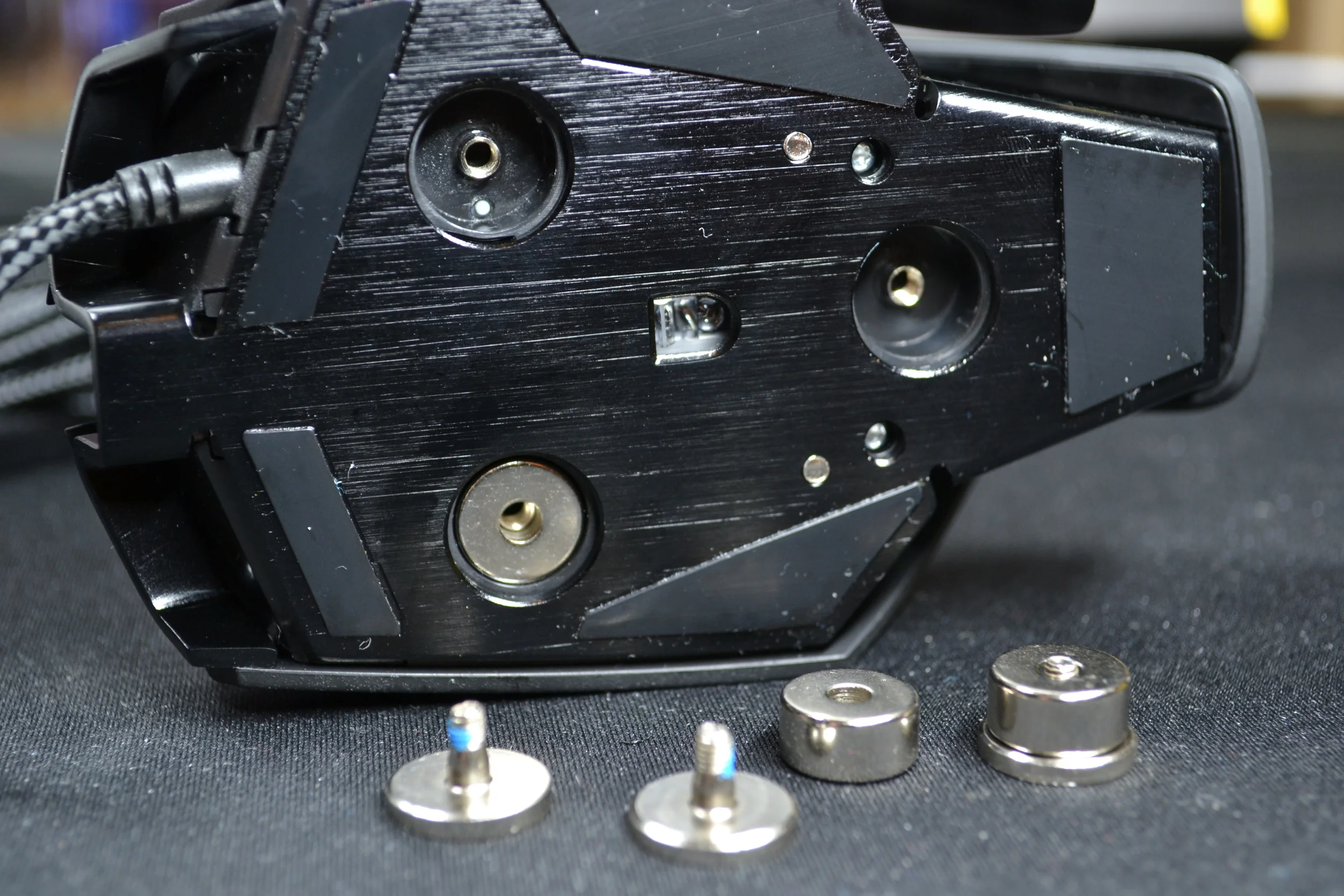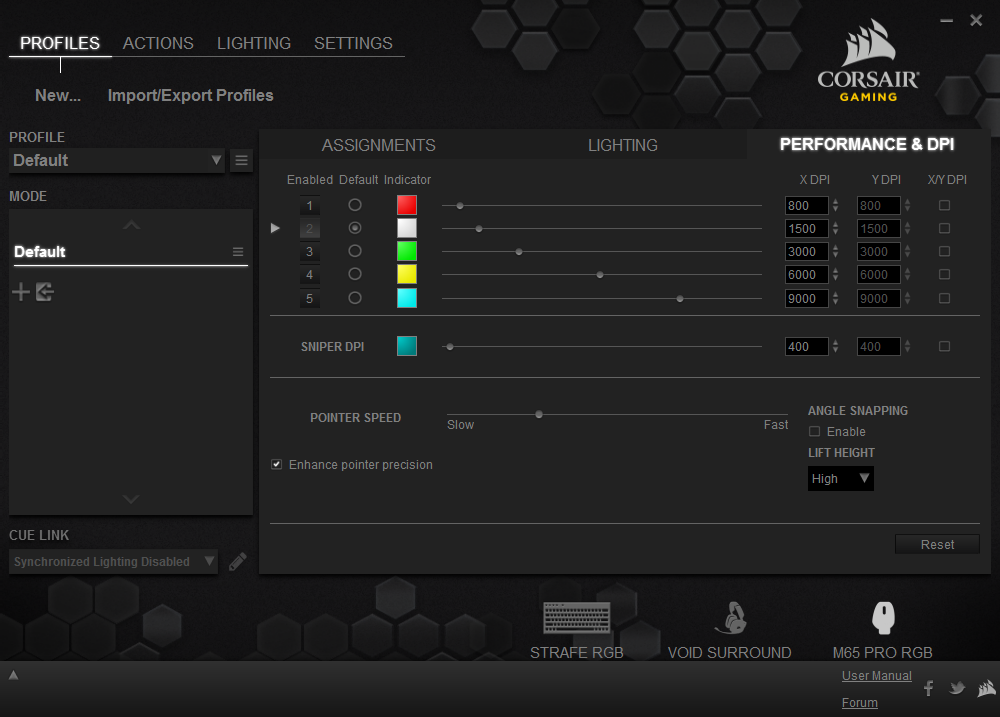Corsair M65 Pro RGB Gaming Mouse
ESports is on the obvious rise and outside of MOBA's the other big genre are FPS games. So go figure that more companies are dedicating resources to develop gaming mice for these games. Today we get our hands on the Corsair M65 Pro RGB gaming mouse.
Specs and Features




At this point, I've come to accept that everything Corsair is releasing is going to be coming in a RGB variant, which is awesome for us gamers who like to add a little bit of bling in our set up. Outside of the obvious light settings, the M65 also features a side "sniper" button that allows you to lower your DPS on the fly if you're trying to get that extra accuracy on a scoped shot. The cool of course is that the sniper button can actually be customized to become and DPI you want, so it may not necessarily have to slow down your shots, you can also speed up your mouse movement if you wish to have faster 180º turns. Of course Corsair has included the same 12,000 DPI sensor on this mouse as well to make mouse movements ultra smooth.
The mouse also has 8 programmable buttons, although most players may end up using the center two dedicated to DPI switching.
Lastly the mouse has 3 adjustable weights at the bottom that you can easily remove with a coin, each weight adding about 6 grams. What this means is the mouse overall can weigh between 115-135 grams.
What I like
Adjustable weights, oh baby. If laser mice set the standard for sensors and replaced the ball mice in the 90's, adjustable weights needs to be the next standard for all mice in the future. Having adjustable weights means you no longer have frustrating issue where a mouse feels perfect in your hand but it's either too light or too heavy. Secondly the M65 Pro has an almost low grit surface on the sides of the mouse so you don't lose your grip. I had to do a close up so you guys can really see what I'm talking about here.
It felt very different as I'm used to a smooth or matte side for a majority of my gaming mice. After working with it all week though, I can definitely say I'm a fan. It's gross to talk about but palm sweat is a reality for many gamers so this finish really helped deal with that issue.
I also found myself using the sniper button a lot more often than I thought, although I did changed the setting on it to actually increase my DPI so I could turn faster or move across the screen with less mouse drag.
Lastly of course, Corsair makes everything easy on adjusting lighting with the CUE software and the M65 allows you to bedazzle it in a similar fashion to the Scimitar. The light indicator at the top of the mouse also shows what DPI setting you're on and can be adjusted to your own personal preferences.
What I didn't like
The tiny side buttons. This of course may be desirable to some gamers, but for me I like my buttons feeling big enough that I can hit them easily every single time. This of course may be attributed to the positioning of the sniper button, although I felt that if the buttons were just a tad bigger it'd be on the sweet spot for me. It's more of a personal preference, as Syndrome noted in our video review this mouse actually felt great for him and he's a predominantly FPS gamer.
Conclusion
FPS gamer or not, this mouse feels sexy in your hands. Corsair's really nailed the comfort zone in terms of their gaming mice and the M65 was no exception. The ability to adjust how heavy the mouse is something that I fully believe all companies should include in their designs. No single mouse will ever be perfect for all gamers across the board, but adding small customization options like the weight adjustments gets us much closer to that goal.
While some may see the sniper button as gimmicky, I found it a much faster DPI changer in games where I needed to move quickly across the screen without having to lift my mouse up. That may be counter intuitive to what the sniper button was originally used for, but if it works for you why not keep it?