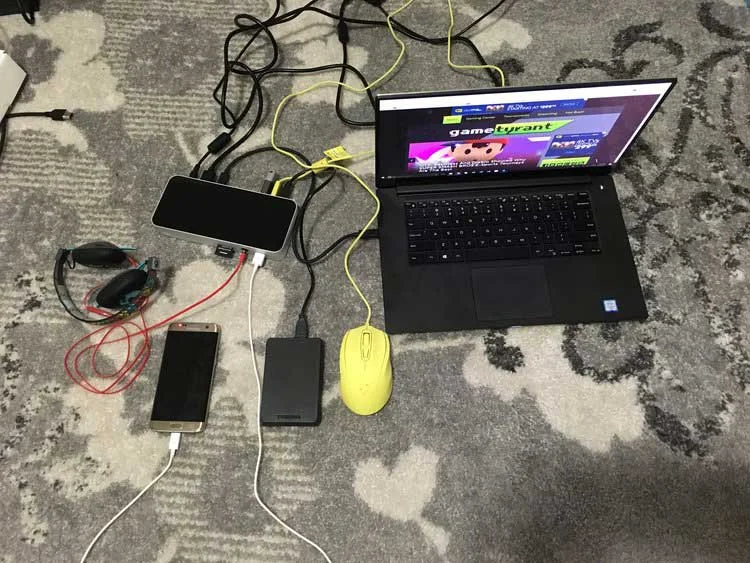OWC USB-C Dock Review
A recent trend in laptops today is ultra-portability. That means that sacrifices have to be made in order to make them as thin and lights as possible, and unfortunately the ports are usually among the first to get cut. Like seriously...looking at most laptops today you would think that CDs are as obsolete as floppy discs. So what do you do if you want to use a laptop, but want to be able to actually plug more than 2 things into it at a time? Look no further than the OWC USB-C Dock HDMI.
Specs and Special Features
The OWC USB-C Dock HDMI comes with an impressive 10 ports, which should be more than enough to meet your needs. Using one USC-C connection from your computer you will be able to add:
- 1 SD Card Slot
- 1 3.5mm Combo Audio Port (microphone or headphones supported)
- 4 USB 3.1 Gen1 Standard-A Ports (2 high-powered charging ports)
- 1 USB 3.1 Gen1 Type-C Port
- 1 Gigabit Ethernet Port
- 1 HDMI 1.4b Port
2 of the standard A ports are .9 amps and the 2 high-powered charging ports are 1.5 amps. All of the A ports are backwards compatible with USB 2.0 devices.
Using the HDMI port you can get up to 4k resolution with 30 Hz refresh rate or 1080p with 60 Hz refresh rate.
The dock comes with its own power supply which will provide up to 80W of power to your devices, including up to 60W to charge your computer. It is nice to have a dock that will charge your computer, but it does make it a bit less portable as the dock would need to be plugged in to give you access to any of the other ports.
The high powered charging ports will work as long as the dock is plugged in, but none of the other ports will work without a computer docked and turned on.
The SD Card slot supports SD, SDHC, and SDXC card types up to 2TB, at speeds up to 70MB/s.
So now that the nerd speak is over, what does any of this mean? It means that by using this dock I can plug in my SD card with all of my pictures and videos from my wedding and honeymoon to Hawaii (be jealous), my smartphone, tablet, an external hard drive to save my pictures (because let’s be honest my laptop isn’t big enough to hold all of them), an external cd drive so I can play my blu-ray movies (Those are still cool, right? I hope I didn’t miss the boat like I did with floppy drives apparently…), hardwire into the internet so my WiFi doesn’t crap out, connect my laptop to my HDTV and plug in some headphones to listen to the movie without waking up my wife and ending the marriage in Hollywood-esque time. Sheesh, that’s a lot of stuff! I ran out of breath just typing it all! Without the dock, I could plug in about 1/4 of that and would most likely be found sulking in the corner.
I can actually plug things in to my laptop!
Aesthetics and Build Quality
There is no doubt that OWC is tailoring to the Mac crowd as the dock comes in the exact same colors as the MacBook: silver, gold, space gray, and rose gold. This will come in handy if you have a Mac and OCD as you will be able to perfectly match your dock to your laptop. What if you don’t have a Mac? Don’t worry, this dock will still look great with your PC.
With a height of 1.1 inches it will likely be a bit bulkier than your laptop but it is only 3.5 inches wide and 7.9 inches long and weighs only .9 pounds. The power supply is heavier than the dock itself, but not to the point where it would be a burden to carry it around for a bit if needed.
The chassis is aluminum with a plastic top and bottom. It seems to be pretty high quality, but I wouldn’t be surprised if the top and bottom pick up a few scratches here and there but that shouldn’t prevent it from working properly.
There are two LED lights on the bottom: a data LED that will glow green when the dock has an active data connection through the USB Type-C cable and a power LED that will glow blue when the dock has power. I have no idea why they put the lights on the bottom of the dock as it can make it hard to see, but I think you will be able to figure out pretty fast if you don’t have power so it shouldn’t make that big of a difference.
The dock comes with a Type-C cable so short it makes the arms of a T-Rex look long. The 18 inch cable is almost laughably short, but at least the cable is something you can swap out for a longer one. If you use the T-Rex Type-C cable it comes with though you’ll definitely be greatly limited on how far away you can have the dock from your laptop.
Gets cluttered really fast with the short USB-C cable!
What it could do better
My external hard drive and SD card were only able to get between 80-90% of the max read/write speeds that they are capable of, but that is the case with pretty much every docking station I’ve ever used. The good news is that using multiple ports at the same time didn’t seem to impact the performance at all, so while you might not ever hit 100% performance you don’t have to worry about only using one device at a time.
If you use the HDMI for 4k, it is a bit disappointing that you can only get 30Hz refresh rate out of it. An upgrade to HDMI 2.0 or 2.1 to get better refresh rates would be a welcome change, but you most likely won’t notice much of a difference unless you try gaming with the dock, which I wouldn’t necessarily recommend.
Similar to the slightly outdated (and therefore slower) version of HDMI, the USB 3.1 Gen1 are also a bit outdated, but Gen2 isn’t as widely supported yet so I can see why they went that route. The 10 Gbps transfer speed of a Gen2 as opposed to the 5 Gpbs speed of the Gen1 doesn’t really do you any good if it isn’t supported. This is something to keep your eye on though as Gen2 becomes more widely used.
The T-Rex arm Type-C cable that comes with the dock annoys me more than it should because it’s something you can easily swap out. Maybe that is what makes it so annoying though...it is something that they could very easily be fixed without adding much at all to the cost.
The two “high powered” charging points only reach 1.5 A which isn’t really tall hat high-speed seeing as lots of smart phones/tablets can charge at upwards of 2.4 A. Again, this isn’t that big of a deal as I think most people are used to the fact that you aren’t going to get maximum charging power to your phone/tablet unless you plug it directly into the wall.
Lastly, the dock requires power meaning you can’t use it as a quick substitute for a dongle on the fly. I think all of the great functionality that you gain by having the dock be powered far outweighs this downside, but it does make the dock more suitable for a desk where you won’t be moving it a lot rather than taking it on the go with you everywhere you go.
Verdict
Overall I think OWC has a real winner here. This is one of the best docks that I’ve used, far better than the one that was specifically built for my laptop. I was able to plug my laptop in and start working immediately. If you are using certain Mac laptops you will likely have to download a driver for the ethernet port to work properly, but besides that it is incredibly easy and straightforward to use. I would definitely recommend this dock for anyone looking to get a bit more functionality out of their laptop by adding more ports. As a bonus, you’ll even get to make some T-Rex arm jokes.