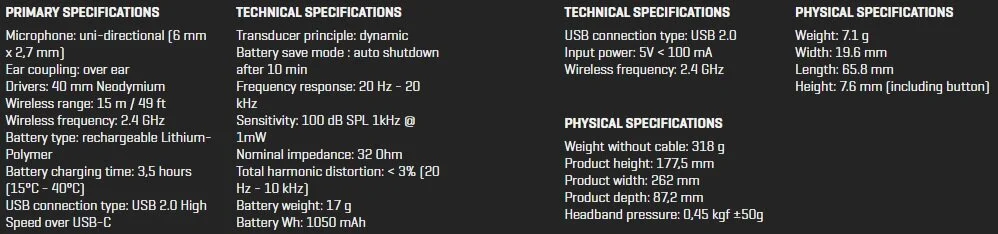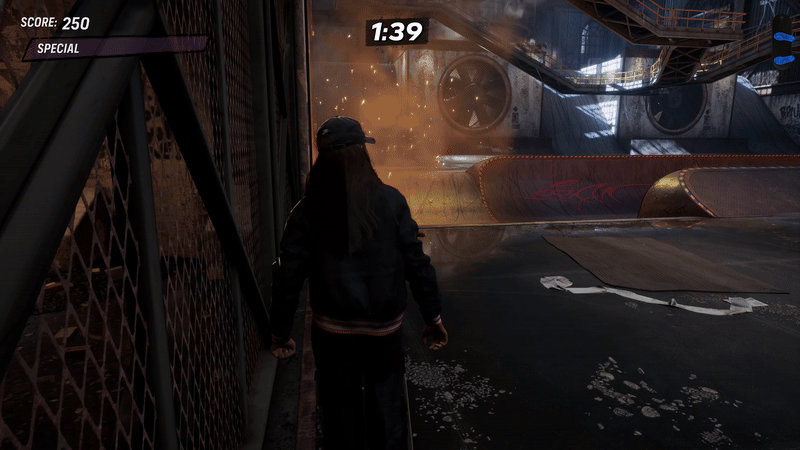A20 Review Product, PS5/PS4/PC Version, Provided by ASTRO
When it comes to preparing and setting up to play games on the next-gen equipment, headphones are a pretty bleak area of consideration since both the PlayStation 5 and Xbox Series’ just launched. Looking to get players set up and into their games with a proper gaming headset is the team over at ASTRO as they have upgraded their wireless headset collection to have next-gen properties. After testing out the next-gen capable version of the A20, I have to say that this headset is a pretty solid choice when it comes to gaming on your new consoles at home.
What’s In The Box
Keeping it simple and straight-forward, the only pieces you will find in the box are the headset itself, a USB dongle, the charging cable, and a small pamphlet with information on the headset setup and details. I like it when companies don’t fill the box with a bunch of unnecessary things and they really kept this as simplified as possible. It is worth looking through the pamphlet before you get started though because, even though they keep it simple, you will want to know about the buttons since it is slightly different than most headset setups.
Aesthetics and Build Quality
The A20 is definitely built for comfort and durability. I don’t see this thing breaking or taking damage easily as the outer shell is hard plastic, the inner shell is a thick yet soft rubber, and even the mic is a hard-flex rubber that is easy to bend but always corrects its placement. While I don’t condone the mistreatment of equipment if you are one to get overly-active in reaction to your own results on a video game then this guy should be able to handle a little abuse.
I like the design style that they went with for the headset as it gives off a very sleek gamer look whenever worn and a serious game vibe when hanging up on standby for your next gaming session. Having a base color being a solid black with the secondary color as white is almost an overused yet classic style, but it is the accent color that really brings the headset style. Plus, the accent color is based on whether you got the PlayStation or Xbox version; note that both versions are also compatible with the PC.
Even when you pull up the whole ASTRO headset lineup and look at each version, the A20 really sticks out as the best aesthetically pleasing model in the bunch. Of course, when it comes to quality the A20 is second best to the A50 but is ultimately a quality headset at a reasonably affordable price.
Specs and Audio Quality
Starting off, here are the full specs for the second-generation A20 headset:
These headsets provide a full 360-degree surround sound quality that lets you hear things in all directions. I tested this headset on a variety of titles, including Warzone, Rocket League, Dead by Daylight, Phasmophobia, and more, in which I noticed that I was able to clearly hear the various in-game sounds in all directions. This was a great change from my previous headset and definitely gave me an edge up when it came to taking the win.
However, I did notice that it didn’t provide much help when it came to blocking out noise from my surroundings. From household appliances running to my cats playing with their jingling toys, it was all heard despite having the headset on. Since that is typically the peak of noise in my home setting surroundings, it really isn’t much of a bother, but if you were looking to game in a more public area - such as a LAN center - then these might not be the best choice for you.
The microphone quality and unique muting style were very handy though. Being able to have my call outs and discussions heard clearly without issue while being able to clearly hear my teammates return chatter was good. But if they ever get to be too much, you can easily raise the game volume while turning their volume down with a single wheel - or turn the game down and turn them up, if you're looking for that I guess. All jokes aside, there’s nothing better than just simply lifting the mic back into its usual resting position of pointing up over my head to mute it rather than pushing a button. No more second-guessing if you remembered to mute your headset before getting up; you can just look at it and know based on the mics positioning.
What Could Be Better
While I would expect this on the PC since you have to select where the audio is coming out of, I don’t understand why having the USB dongle plugged into my PlayStation made it completely overwrite my audio. As long as that dongle was plugged in, audio from the gaming system could not come out of any source besides the headset. This means I can’t just turn the headset off when I am done playing games and switch over to Hulu; I have to get up, unplug the dongle, and then I can hear the audio out of my TV again. Definitely consider this more of an inconvenience than anything else.
Another issue I have with the USB dongle is that you can’t just simply plug it into either the PC or the PlayStation/Xbox. You have to plug it in and then push the frequency button on the headset to make sure it connects to the device. This is the first headset I have ever owned that doesn’t just automatically connect to the dongle regardless of what platform it is plugged in to. I’m not sure why this is an aspect of the headset, but at least it isn’t an inconvenience factor either. More of an odd aspect for a next-gen quality headset really.
Also, an issue I blame more on the game than the headset itself, for some reason I had very weird feedback while playing Rocket League. No other game gave me this issue, but when I would play Rocket League I would get that tick-like sound and occasional full-audio drop-off. I could never pinpoint what was causing this issue, but be aware that this is a possibility for some reason.
Conclusion
The second-generation A20 wireless headset from ASTRO is a fine piece of equipment that will be well-suited for gamers on both current and next-gen platforms! With great quality, comfortable wearability, and a solid-sleek design, the A20 has been a great headset to use on the majority of my usual gaming titles. It isn’t without its faults, but it is still a headset I would recommend for gamers to consider.