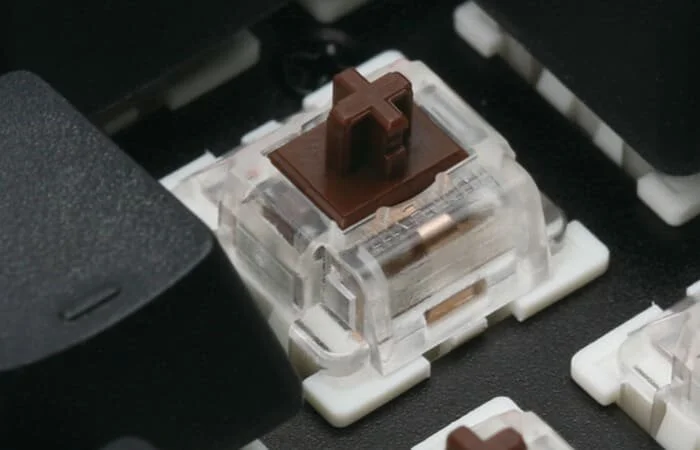Review product provided by IOGEAR
I mentioned it in the review for the NUKLEUS gaming headset, but IOGEAR manufactures the Kaliber Gaming line of keyboards, mice, and headsets. Targeted at budget-conscious gamers who want to get the essentials without cleaning out their savings account, the Kaliber Gaming products are all made with the same purpose, but some are better than others.
And the HVER PRO X RGB Optical-Mechanical Keyboard is the high-end of the Kaliber Gaming line. It’s an optical-mechanical keyboard with a brushed aluminum chassis and RGB per-key backlighting. And while the NUKLEUS Universal Gaming Headset that I reviewed was a plain-looking black matte headset with little personality, the HVER PRO X commands the desk with sharp edges and a bold look.
On the surface, it looks like a strong addition to any gaming setup. But let’s dig deeper to see how this machine handles PC gaming and the stresses of everyday use.
What’s In The Box
Kaliber Gaming does not waste space on unnecessary pieces and accessories. The only things that come in the box are the wired keyboard and the instruction manual, which you’ll need to keep around to get an understanding of all the key functions and the controls for features like RGB lighting.
You don’t need anything else. The Quick Start Guide will get you settled in with the HVER PRO X keyboard, but once you’ve fiddled with the LED backlight functions, hotkeys, and other controls enough, you should be able to set it aside and commence gaming.
It’s a simple installation process. Plug the USB cable into the computer, and the OS will automatically install the device, so you can use the keyboard right away.
One small addition that comes attached to the keyboard is the keycap removal tool. There’s an inset space that holds the tool so that users will hopefully not use it. I appreciated the thoughtful design, and I noticed it during the unboxing experience.
Aesthetics And Build Quality
The HVER PRO X looks menacing. The brushed aluminum chassis is an angled, notched metal plate that adds weight and stability to the keyboard. But it also has ridges and vents and a whole lot of personality.
It would definitely be painful, though, if this fell off the desk. We’re talking gash-in-the-foot, cut-in-the-leg, pain-in-the-ass kind of metal-on-skin experience. Just be careful.
At just over 2lbs, it feels substantial and it will definitely take center stage on your desk. Fold-out legs can raise the profile of the keyboard for a more comfortable typing angle.
Pop off the keys and you see the brown-type switches, with the punchy and satisfying clicks of mechanical keys.
The all-black aesthetic works well with the RGB lighting, which is sharp-looking—especially when you take the time to customize a lighting setting. The Sparkle backlighting is mesmerizing in the dark if you’re too lazy to set up your own color scheme. The plastic backing that houses all of the internal components has soft-grip pads so that the aluminum chassis and the hard black plastic will never scuff the surface of your desk.
Overall, it’s an attractive design—maybe over-engineered on the part of the chassis—that will hold up through hours of gaming.
Gameplay
PC gaming is not my go-to. I have plenty of games on Steam and I love playing on PC, but I just don’t currently have a desktop PC that I’ve built for top-tier graphics and high-framerate gaming.
That being said, the HVER PRO X did everything that I required of it without breaking a sweat. I’m unable to say whether there is a noticeable speed difference thanks to the optical-mechanical switches over the traditional mechanical switches, but the key response actuation was super fast, and I never had any issues while gaming. The anti-ghosting made sure that all of my keystrokes were logged.
And the RGB backlighting made gaming at night an easy task. The keys are bright, and the ability to customize the LED lights meant that I could contrast essential keys against the others.
Supposedly, the optical switches should have a longer lifetime than the mechanical switches, so durability will be a strength if you consider the HVER PRO X. The feel of the keys is satisfying—clicky, responsive, and intentional.
As for long-term use, IOGEAR claims the design is water-resistant, to the point where the company jokingly encourages spills to prove its durability. I wouldn’t advise it, and I didn’t try it myself, but it’s good to know they feel confident enough in the product.
The double-injected keycaps and the RGB lighting mean that the keys will last a long time and be able to see no matter the time of day, so I’ve been impressed by the quality of the HVER PRO X during gameplay.
What It Could Have Done Better
It’s worth remembering that Kaliber Gaming is a budget line of gaming peripherals. The HVER PRO X doesn’t have all of the fancy features that more expensive mechanical keyboards boast. It’s not wireless. It doesn’t have a kitted out software suite. So if you are willing to spend more money, then a spec-tacular keyboard might be worth it.
Not to mention that the aluminum chassis might actually hurt you. The angular design wins style points, but it doesn’t serve a purpose other than aesthetics. So a more muted design might have been preferable.
Verdict
But I can’t complain too much. For $89.95, this is an excellent choice. Gamers will appreciate the optical-mechanical switches, the sturdy build, and the dazzling RGB lighting.
If you want a mechanical keyboard but you don’t want to shell out a lot of cash, consider the Kaliber Gaming alternative. It’s well-made, and it will log every keystroke during your intense gaming sessions.