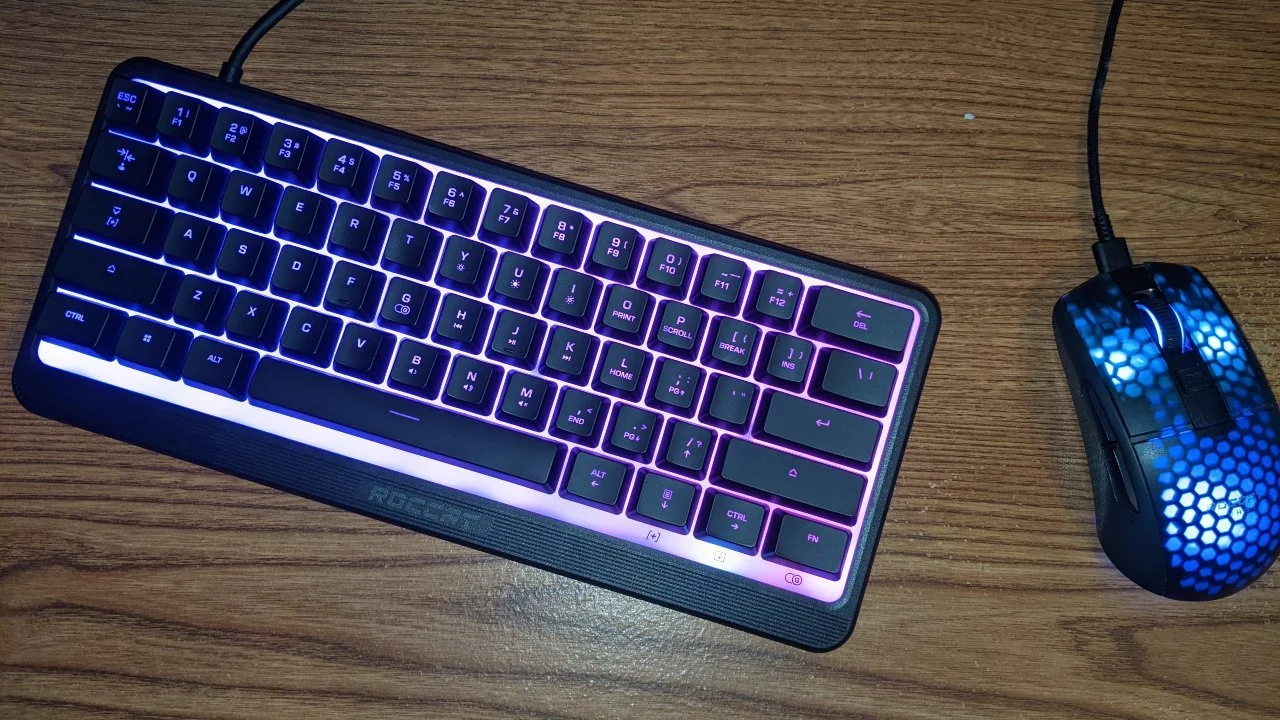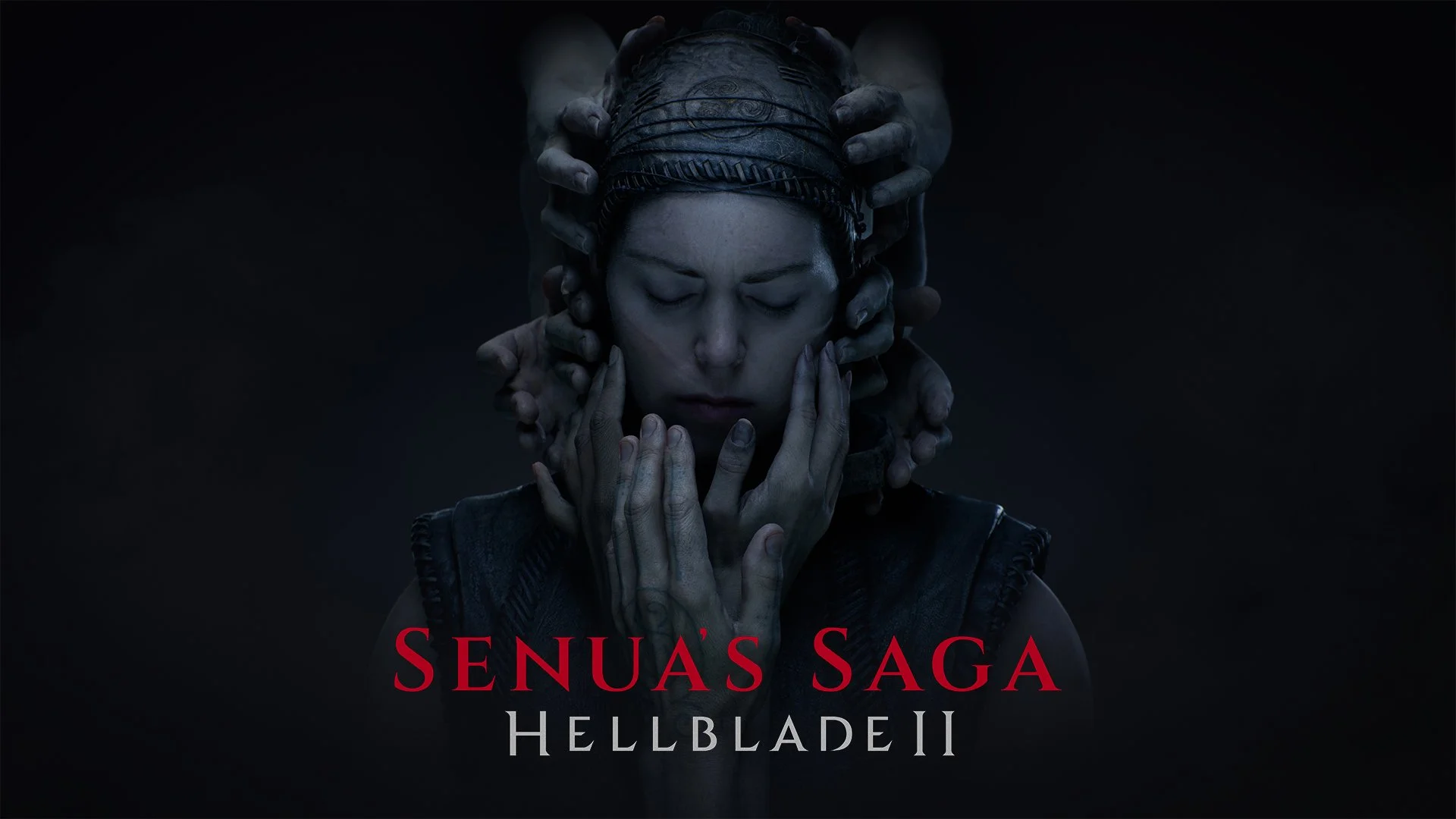Review Product Provided by ROCCAT
ROCCAT has recently come out with a new line of PC gear and one of their latest mouse options is the KONE Pro Air. This mouse has everything the average user could want and the ability to be used expertly by an advanced user or professional gamer.
What’s In The Box
Opening the box and you will find everything you’d expect. You have the wireless mouse, a cable for charging and updating the mouse, a USB dongle to plug it into the PC, and an instructions book. This device is simply able to be plugged in and start using, so find a slot for the USB dongle and go ahead!
You will need to do some setup though and I suggest getting the software as well. The instructions book will tell you what website to go to for the software. Once downloaded, you can use this software to get your mouse up-to-date and then from here to set up the customization options. This includes the RGB setup and actual function options.
Aesthetics and Build Quality
This is a pretty sleek mouse with a comfortable design. The left side of the mouse is indented a bit which makes a nice placement for your thumb while the rest of the mouse is a smooth, bulged curve so it fits nicely in your palm. The RGB lights only affect the front of the mouse and are separated by the left and right clickers, both of which can be customized with the software mentioned before.
While the mouse also has all the button options you would need, the wheel itself is my main complaint. You have your left clicker, right clicker, wheel clicker, and two buttons on the left side above where your thumb goes. You also have a button underneath the mouse that will quickly let you change profiles, given you have multiple profiles set up in the customization menu. The wheel, however, is a very basic lined groove design that does the job of giving a grip but it doesn’t take long before it begins to irritate your finger. If you plan to use the scroll wheel a lot more than the average user, this might be a deterrant for you.
Specs and Requirements
ROCCAT Owl-Eye 19K optical sensor
Adjustable lift-off distance
ROCCAT Titan Switch Optical
Windows 7, 8, 10 & 11 (software support)
USB 2.0
ROCCAT Bionic Shell design
Titan Wheel made of solid aluminum
Titan Switch Optical for both the left and right clickers
What It Could Have Done Better
For some reason, the RGB color options were not always very accurate. My favorite color is orange, but when I tried to set this up with the software, it constantly came up yellow on the mouse. I tried darker orange and it was still yellow. I tried red, which came out a bright red, and then just lightened it slightly to get the orange color. It isn’t a big deal, but why are some of the colors not coming through correctly?
My main issue is with the scroll wheel. A lot of gamers know that a scroll wheel is a key tool for PC gaming, not to mention just general scrolling on the internet. We use the scroll wheel more than we probably think we do and it didn’t take long for me to realize that it was starting to make my finger feel raw. The design is very sturdy and solid, but in actual use, it is not a user-friendly design.
Verdict
The KONE Pro Air is a solid mouse choice for the average PC user. If you don’t find yourself using the scroll wheel as the main function for your time on the PC, which many people don’t, then there really is not much to complain about with this mouse. It’s very sturdy, fits comfortably in your hand, doesn’t give that wrist cramps some designs do, and could be a solid asset for a lot of users. You can even keep your USB dongle safe by tucking it into the slot built for it on the bottom of the mouse when it’s not in use or you are traveling with it.
The KONE Pro Air mouse is now available on the ROCCAT website for $129.99.