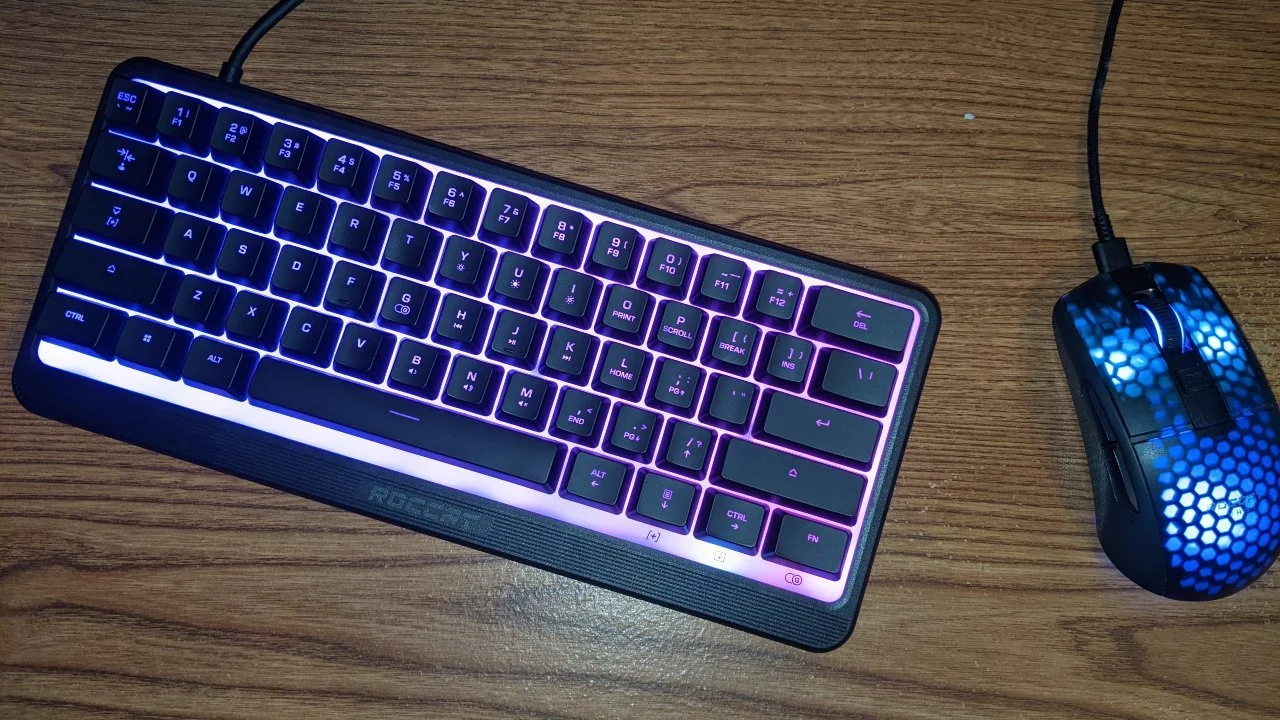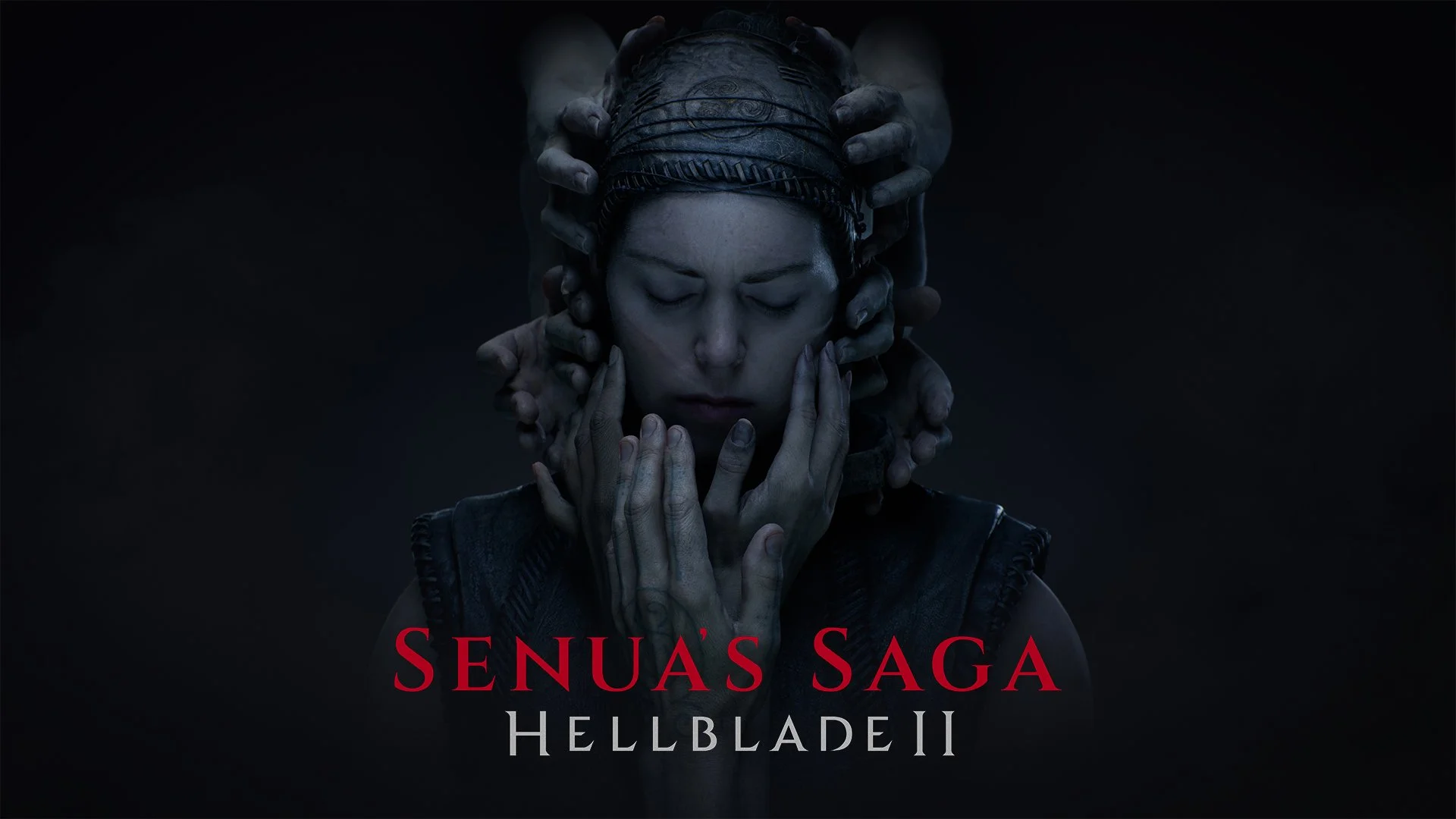Review Product Provided by ROCCAT
Finding the right mouse for your computer setup is one of the biggest decisions of the whole build. The mouse is your literal control device to access and utilize the computer as a whole. After giving it a proper test run, I have to say that ROCCAT’s newest mouse, the Burst Pro Air, is the best mouse I have ever used! It is not only comfortable to use but incredibly aesthetically pleasing.
What’s In The Box
Keeping it simple, the box contains only what you would expect. You have the mouse itself, a small USB dongle for connection to your computer, a cable for recharging the mouse when it dies, and a small booklet that goes over the mouse. You really don’t need anything else.
After you get it out of the box and set it up on your computer, don’t forget to go back to the website and download the software. Here you can update the mouse to the latest update and then perform all of the special programming options, such as RGB light styles, button function editing, and set up Macro’s.
Aesthetics and Build Quality
This mouse can come in either a black or white option. Regardless of what base you get, the entire top of the mouse has an RGB baseline that is customizable using their software. You can set up multiple profiles that can be switched through by simply pressing the button on the base of the mouse too. Using the software, you can have your mouse function in any way you want and glow in any style you prefer.
Personally, I set my side buttons to be volume control buttons on my standard use profile and for my action-game profile they function to switch between guns and load-outs. The lighting is set up by either my favorite colors, my favorite sports team (Go Lightning!), or the smart system that constantly changes.
Another good thing about this mouse is that you can switch between connecting via Bluetooth and via USB. So if you ever want to use this mouse without moving the dongle, you can, but the dongle also has a safe storage spot on the base of the mouse as well. This helps users take the mouse with them to use on other computers.
As for the build itself, this mouse has a lightweight symmetrical shape for comfort with a water and dust-resistant Bionic shell. Plus, the buttons are tested and reactive while the PTFE glides on the base of the mouse, which are pre-tuned for a smoother motion, are also heat-treated.
Specs and Requirements
Up to 100-hour battery life on a single charge
Optical Titan switches with adjustable debounce, tested to 100 million clicks
19K DPI optical sensor with 400 IPS tracking speed for max precision
Detachable Phantom Flex cable with USB-C rapid charging
NVIDIA Reflex compatible
Compatible with Windows 7 and above operating software
What It Could Have Done Better
I like that the mouse has auto-off timers for the RGB lights, but it would have been nice if it could be programmed to turn the whole mouse off automatically. I get that the switch is there to change between a Bluetooth connection and a USB connection, but sometimes I would forget to switch it off so I would end up with a dead mouse the next time I used the computer.
Verdict
The ROCCAT Burst Pro Air is hands-down one of the best mouse choices available today! It is the definite new mouse for my computer build and is one I still enjoy the mere sight of when waiting for the next match to load up. It’s not even that bad of a price tag either, considering everything it offers. If you are looking for a solid mouse that is visually pleasing and build provides a comfortable ambidextrous use, then this is the one to consider.
The ROCCAT Burst Pro Air is now available for $99.99 USD on the ROCCAT website.