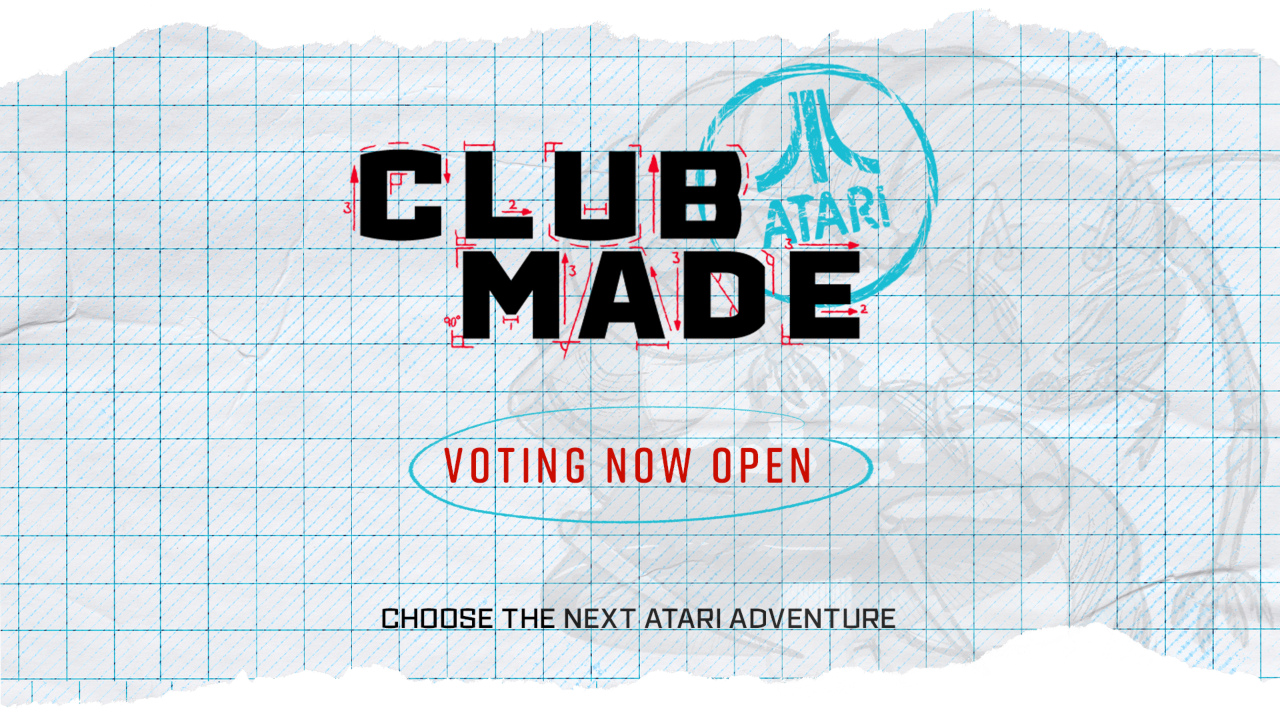Update 1/27: Video review added to the article.
Retro-Bit closed out 2019 strong with the release of their Bluetooth and 2.4 GHz Sega controllers. Finally, Sega fans could play both the Sega Genesis and for the first time, Sega Saturn wirelessly using authentic Sega style controllers! If you have been following GameTyrant, you have probably already seen my coverage of the Bluetooth controllers; if not, click here cuz they are awesome. But the time has finally come to give the 2.4 GHz versions of the controllers the spotlight they deserve!
What’s In The Box
When you pick up a Retro-Bit 2.4 GHz controller you are treated to an authentic box inspired by the original Sega boxes from the ’90s, seal of quality and all! Even with this being the third iteration of these controllers I have reviewed, I still love the extra touches Retro-Bit puts into these boxes with the glossy and embossed elements. Honestly, if not for the Retro-Bit logo you would think that Sega themselves had released this in the here and now.
As awesome as the outer box continues to be with each release, it is what’s inside that is truly jaw-dropping. Rather than have a typical plastic housing that keeps the controller and cords in place, Retro-Bit has crafted a custom carrying case to house everything. It is thick, sturdy and awesome to look at! The Japanese I <3 Retro emblem in the top left is also an interesting touch and adds just that much more to the uniqueness.
Inside the case is the controller, a wireless receiver for the original console of which you picked up, an additional wireless USB receiver, Micro USB cable, user manual, and finally a slick thank you note from Retro-Bit. The inclusion of both receivers to get the most out of these controllers is an incredible value and one I feel most companies these days just wouldn’t typically do.
Aesthetics And Build Quality
At first glance, you can easily mistake these controllers for the original wired controllers for the Sega Genesis (affiliate link) and Saturn (affiliate link). Obviously the cord is missing, but traces of its presence remain with the molds used to make the controller still bearing the cord housings. D-Pad, face and Start buttons are all in their proper place and have an authentic feel. New buttons have been added with Select and Home and the addition of 2 shoulder buttons in Genesis’s case. I’m not sure if anyone else will find this as interesting as I do, but these new Select and Home buttons have their emblems carved into them on the 2.4 GHz controllers whereas the Bluetooth versions use a printed version. I mean, it doesn’t change usability in the slightest, just an interesting difference.
The backs of each controller are a bit thicker than wired versions to accommodate the inclusion of a 500 mAh rechargeable battery. It is subtle enough that you might not even notice it until you compare the 2 side by side. A Micro USB port resides at the top of the controller for charging with a single LED indicator next to it. Sorry, no player indicators on these guys like the Bluetooth versions. Rumble motors have also been left out for the 2.4 GHz versions. This does mean that the D-pad on the 2.4 GHz Genesis controller is the proper height, unlike the Bluetooth version. Not that this affected gameplay at all, but purists be purists. You all know who you are!
Gameplay
The 2.4 GHz controllers share many of the same features as their Bluetooth brethren, but one thing they can do out of the box is support original consoles and a wide variety of USB capable systems. The 2.4 GHz controllers are compatible with the Sega Genesis, Sega Saturn, Sega Genesis Mini, PC (supporting both Xinput and Direct Input), Mac, PlayStation 3, Android, and Nintendo Switch. Getting the controllers setup for each platform is a breeze and only takes seconds before you are ready to game.
Before you begin playing though I do recommend that you update your receivers. Retro-Bit is committed to supporting these controllers well into the future and as such new firmware comes out to fix bugs and improve performance. As of this video, a patch has been made available for each receiver type to address a few reported issues and improve latency. To get the newest updates head over to Retro-Bit’s website, click support, then controllers, and grab the firmware for the receiver type you need. Instructions for how to apply the updates are included in the downloads. It is an easy and straightforward process.
Now, real console support was the major selling point to me on the 2.4 GHz controllers, especially for Saturn. Up to this point, no wireless options have existed for Saturn and finally being able to play it wirelessly is fantastic. The 2.4 GHz transmission also ensures that there is no noticeable input lag, which I quickly put to the test in Mega Man X4. Comparing it to the wired options I have around, everything felt exactly like it should with no hint at latency. For older games developed with CRT’s in mind, this is a very important feature.
When you press jump you want to jump, which is why there has been a bit of bemoaning at Bluetooth controllers lately, thanks to the Bluetooth protocol adding latency to controls. Each person is susceptible to input lag differently though and I personally have never had an issue with Bluetooth controllers on retro systems. I still employ a number of Bluetooth controllers and can’t wait to try out Retro-Bit's new Bluetooth receivers when I get an opportunity. But, for those of you out there who can feel the latency or just want the best possible performance, 2.4 GHz controllers are going to be your go-to!
The controllers themselves handle games very well. Buttons feel great to press, the D-pad is accurate, and shoulder buttons are the best Retro-Bit has put out yet on their Sega line. After a number of hours of use, I have yet to encounter a single issue. I know that there have been reports of some controllers getting a stuck C button out there. If you pick up a controller and that happens, shoot Retro-Bit an email and they will be more than happy to fix you right up! Why do I bring this up? Because I think it is important for people to feel secure with their investments and Retro-Bit is providing that security.
Ok, back to gameplay. Real consoles are where I spent the majority of my time with Retro-Bit’s 2.4 GHz controllers. Again I was really excited to finally have a way to play Saturn games wirelessly! On Genesis though, wireless options have already existed from 8BitDo. Before I received the Retro-Bit 2.4 GHz controller, the 8BitDo M30 2.4 GHz version was my primary Genesis controller. I am happy to report that the usability between the two is indistinguishable to my senses. Though, 8BitDo’s design is vastly more comfortable than that of a Sega Genesis 6-Button controller of which Retro-Bit’s controllers are based.
That being said, it does not beat the Sega Saturn controller! Retro-Bit’s receivers allow you to connect any of their 2.4 GHz controllers to them and it brings me another step closer to replacing all of my retro console controllers with Sega Saturn controllers! Um, sorry my mad scientist escaped there a bit ahem. Cross compatibility is an exceptional feature and one I am glad Retro-Bit decided to include! Seriously, using the Retro-Bit 2.4 GHz controllers on real hardware has been a flawless experience and based on that alone everyone should pick up these controllers!
But, there is so much more you can do with them thanks to the inclusion of a USB receiver in the box. Hooking the controllers up to PC has allowed me to once again enjoy a range of fighting games on a proper 6 button pad flawlessly. But, I am kind of getting tired of doing the same testing each review so I decided to go to left field with Retro-Bit’s controllers and decided to see if they would work for some true retro gaming under Windows 98. To my utter amazement, it worked right out of the box after pulling a joystick driver from the Windows 98 disk! Since most games of this era were built around this type of input from the Microsoft Sidewinder days, the Retro-Bit controllers are absolutely perfect for it. Plus, they are way more comfortable than a Sidewinder!
The Pentium 3 build I have is a dual boot system with Windows XP so I was also able to confirm the controller again works natively with the outdated OS. I did have to install the Xbox 360 controller driver first though. Anyway, there are a number of games well suited for these controllers. But since when have I ever shown off games suited to the device I am using? Instead, I have loaded up Halo and mapped what buttons were available to the game’s commands and went to town. It can be done, but unless you are a fellow maniac like myself I don’t really recommend doing it. It does make a great input option for Need for Speed Underground and Tony Hawk 3 though!
Moving on to what most normal users out there will probably use the controllers for, I did try out a number of Switch titles. Like the Bluetooth versions of the controllers, a number of macros can be used to change how the controller functions on Switch, like swapping the D-pad into one of the thumbsticks or changing the face buttons. By default, the face buttons are mapped into a proper Nintendo-esque input. Heads up, this does mean the name of the button won’t match what is shown on the controller. Switch titles worked as expected for a controller with no thumbsticks. I still found a great deal of use for it in games like Sonic Mania or the Genesis version of The Lion King.
I honestly didn’t spend the most time with the controllers on Switch as I was more excited to plug them into the PS3. Unlike the Bluetooth variants, these are proper wireless controllers that I wanted to try out with some PS1 gaming! Unfortunately, that dream got crushed instantly as for whatever reason the D-pad absolutely refused to be recognized in any of my PS1 classics. No matter what settings I tried or macros I swapped nothing happened. Poor Mega Man could only jump and shoot… The Home button also didn’t work to get me back to the XMB. Now, just so you all know, the controller works exactly as it should for PS3 games besides the Home button.
Now I wanted to touch on battery life real quick. Each 2.4 GHz controller comes equipped with a 500 mAh battery that should give you roughly 30 hours of gameplay per charge. In my testing, I have landed around this mark before the controllers would start to disconnect and not stay on longer than 10 seconds. Each controller features a sleep mode to help save on battery life, so after 5 minutes of inactivity it will turn the controller off. Depending on how much you play with them you can easily go a week before needing a charge.
What It Could Have Done Better
Even with so many systems supported and performance being as top-notch as it is, there are things I wish the Retro-Bit 2.4 GHz controllers had that the Bluetooth versions did. First up is the player number indicator, because the controller uses a dongle it just isn’t possible for the feature to be on the controller. Really it doesn’t do much of anything at all but I like having it, especially on Switch.
The lack of rumble motors for PC and Switch was also noticeable to me as I have always been a huge fan of the feature ever since I first played Star Fox 64 way back when. Lastly, I wish that the LED indicator on the controllers would flash, or do something when you input a macro to change functions when using the USB receiver. I have often done the macros incorrectly and the only way to know is to push a button and hope it went through. Lastly, I hope a future update can fix the home button and D-pad functionality on PS3.
Verdict
The 2.4 GHz Sega controllers are Retro-Bit's love letter to the retro gaming community. They are a perfect wireless alternative for two of Sega’s platforms and going above and beyond, Retro-Bit even included a USB receiver to give the controllers extra uses. I didn’t test the controllers on every compatible system this time around, but from the ones I did test there was one constant thing: the controllers performed beautifully and as expected. Latency was nonexistent and buttons responsive. Shoot, there were even plenty of times I was taken aback by what the controllers would do. Seriously, Windows 98? That had no right to work, yet it did!
While there are still things I hope can be addressed in future firmware updates none should be a dealbreaker to anyone out there. Well, unless you really wanted to play PS1 games on PS3 I guess… Anyways, know that if you pick up a Retro-Bit 2.4 GHz controller you are making a sound investment that will treat you well!