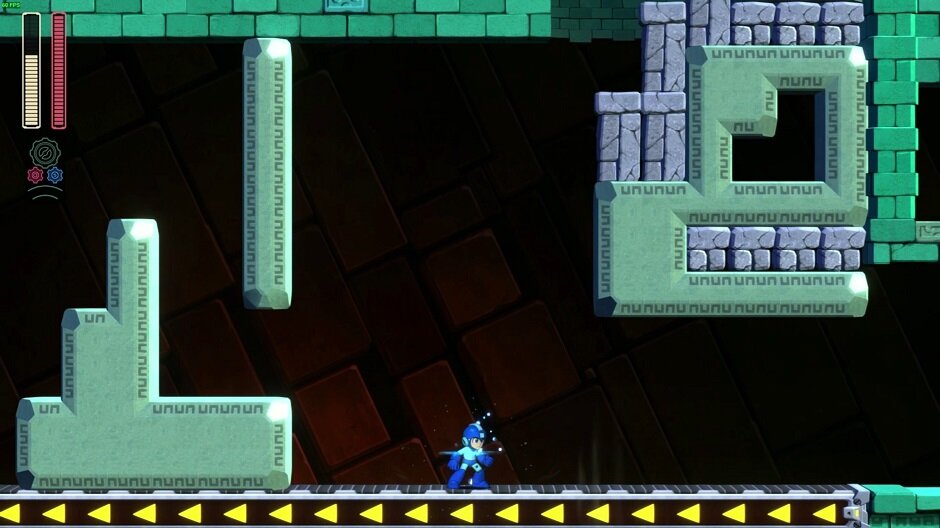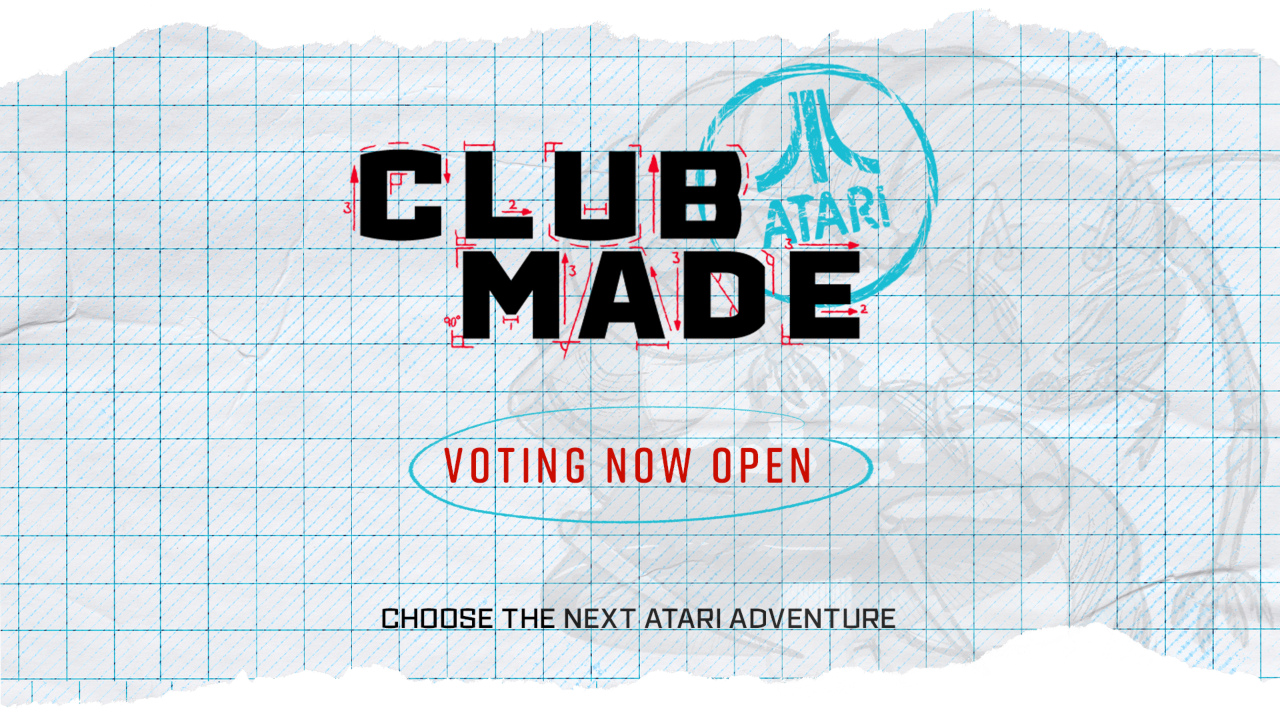There is no doubt that Retro-Bit hit a home run with the release of its officially licensed Sega Genesis and Saturn controllers earlier this year. When I originally reviewed them, I found them to be practically perfect replacements to the originals with meaningful upgrades in cord length. But, Retro-Bit isn’t stopping there. Not content to keep their amazing line-up of controllers bound by a cord, they have been retooled to be wireless through either a 2.4GHz or Bluetooth radio! That’s right, officially licensed wireless Sega controllers are now a thing for your Genesis and Saturn. Whether you are a fan of the low latency 2.4 GHz input option for original hardware, PC, and Genesis Mini, or the multi-system compatible Bluetooth approach, you are now covered! Retro-Bit has awesomely supplied me with a pair of Bluetooth equipped controllers to test out, one based on the Sega Genesis (affiliate link) and one on Saturn (affiliate link)!
What’s In The Box
The boxes the Retro-Bit Bluetooth Sega controllers come in are once again inspired by the design of the original 90’s retail boxes. All the little details and patterns are preserved on both the front and back. This time around, Retro-Bit has trimmed the fat a bit and has not only removed the old shelf hook for a smaller plastic version but redid the entire box into something more modern. Removing the outer slipcover reveals a sleek black box with an outline drawing of the controller. This box can double as a storage box if desired and is nice and thick! Opening the box reveals the user manual and just beneath this is the controller. Under the controller is a 6 foot long micro USB cable for charging and connecting to certain systems. If you would like a more in-depth look at the packaging of the controller, check out my previous unboxing video!
Aesthetics And Build Quality
Aesthetically these are nearly identical to Retro-Bit’s previous wired offerings for PC. The authentic Sega branding is still in place to make these controllers feel straight from the ’90s, only without that crappy IR wireless stuff from back in the day. There are some very key differences though. First, the cord is gone; shocker! Where the cords once emerged has instead been replaced with a micro USB port and a line of LEDs to indicate player number. The bottom of the Saturn controller bears a ghostly reminder that this controller has, up until this point, always been wired. Next, there are new Home and Select buttons which will greatly expand compatibility on modern games and systems. The labeling for these new buttons is done in the same style as the Start button, so on Genesis, it is printed above the button, while on Saturn they are raised plastic.
Both controllers have increased weight to them as rumble motors have been added into each handle as well as a 550 MAh rechargeable battery. This weight addition feels good to me and rumble motors are a welcome addition for PC and Switch gaming! The rumble motors also happen to work on PS3 and emulation as well. The inclusion of the rumble motors did necessitate the Genesis controllers D-pad to be raised by 1mm to allow it to fit. I didn’t even notice the height difference at first, and it was only from talking to my Retro-Bit rep that I even became aware of it being a thing. With how good everything has felt to play on the controller, it is safe to say it did not impact usability in any way! But, we will get into that more in a bit. The battery pack has also made it so the backs of both controllers are slightly thicker than the standard controllers.
All the added girth for the controllers had me a bit concerned about how they would hold up in my build quality tests. Pressure and twist tests have shown that these controllers still got it in the sturdiness department. A mass beatdown also proved no problem. The controllers also took throws very well and added another dent to my accessories wall of damage! My now infamous jump test also proved little trouble, aside from stopping my heart each time. There was one final test I decided to subject the controllers to just for fun. These are the People’s controllers right here indeed!
Gameplay
While I am happy to see that the build quality of Retro-Bit’s new Bluetooth Sega controllers is just as good as their wired cousins, I am even happier with how well they play. Through my testing, I used both controllers on Switch, PS3, Android, PC, NES, SNES, and even a real Genesis. I have to admit that a good number of my hours of testing were done on Switch, as its library of classic games suited for this style of retro controller is just fantastic! One thing I will instantly recommend all Switch players do, is swap their A/B and X/Y buttons to match those of a Nintendo console. Otherwise, inputs on games won’t line up quite right and it becomes a bit of an awkward experience. To do this is very simple; hold down on the D-pad and Start until the controller rumbles. I am really glad that Retro-Bit made the controllers rumble on these commands so I know when they are actually taking effect!
I began by trying out titles in the SNES App, and I don’t know what it is, but playing SNES games with a Sega controller is something I will never quite get used to. It feels so good to play these titles with a rocker style D-pad and I have just become such a fan of doing so. Playing through Star Fox and Super Mario World felt really good and responsive. Playing through the Mega Man X titles also resulted in a flawless experience. Considering how much I love playing X4 on Saturn, doing the whole series with a wireless Saturn controller is a true joy! Likewise, playing Sonic Mania on Switch feels right at home on a Genesis pad and I don’t think I can ever do it any other way from here on out again.
Another game, many of you will agree with me, that has always felt better playing with a Sega-style pad is Street Fighter. After giving each game in the 30th Anniversary Collection a run-through, I have to say I am quite pleased with the D-pads performance on both controllers. Not once did I feel like I was getting any misread inputs on the ups and downs as I would try to dish out specials. I even found it a bit easier to do the Shoryuken than normal, which was a welcomed surprise as it let me land some good looking hits! Buttons likewise have felt great to use and provide a great amount of tactile feedback for my tastes.
One note on this: the Genesis controller seems to be using a different style of face buttons that results in a less audible click when pressed. This makes them feel much smoother to use than any of Retro-Bit’s other Sega offerings I have felt to date. While it does feel different from what I have come to expect out of their controllers, I really like it, and I hope they will continue to use this style moving forward! The Saturn version sadly isn’t using this type of button, but still feels great all the same. On that note, anyone who had an issue with how the Retro-Bit Saturn shoulder buttons felt before will be pleased to know that they have increased the tactile feedback, resulting in a much more pronounced clicking.
There is one more controller shift function available on the new Bluetooth controllers that swaps the D-pad functionality into that of the left analog stick. A simple hold for 5 seconds of the L, R, and Start buttons at the same time will activate the feature. Again, the controller will vibrate to indicate the command has been received. With this mode active, any game that can be played without a second analog stick is pretty much available for play! Hey, remember how bummed out everyone was that they couldn’t play Link’s Awakening with a D-pad? You can now, and it feels awesome! So awesome, in fact, that I even started a new game to play through the whole thing again with old-school input. Playing Smash Ultimate also felt a lot better than I expected it to without an analog stick.
PS3 usage also worked well, but sadly the controllers lose their wireless capabilities to work with Sony’s older system. Fighting games were once again very fun to play on the 6-button pads, though my favorite use on PS3 has to come from playing PS1 games. The PS1 controller didn’t have thumbsticks originally, so both of Retro-Bit’s controllers can play the PS1 library like a champ. The movement of two of the shoulder buttons to the face of the controller also wasn’t as odd feeling as you might expect and I really liked how it made Metal Gear Solid play! Connecting the controllers to my Android phone was another painless process, with my phone picking them up quickly. I don’t really do much mobile gaming so I don’t have many dedicated gaming apps, but it works great for emulation on the go!
I had a lot of fun testing the controllers on PC. They can work in both wired and wireless configurations making them ideal for a number of different uses. By default, the controllers will connect using the Xinput standard when connected with a wire or paired using the X and Home buttons. I am personally in favor of this since whenever I use controllers on my PC I switch them to this mode anyways. Direct input mode can easily be activated by either plugging in the controllers with a wire while holding the B button, or by turning the controller on with the B and Home button to start a wireless pairing. Direct input does ensure the controller’s compatibility with older games and systems, so I am glad it is still an option.
PC use works great! I had fun testing out more fighting games. The ability to swap the D-pad into left analog stick functionality still works, so compatibility goes up considerably. Emulation is probably where I got the most use out of these new controllers personally. Playing official collections like the Genesis collection on Steam felt great. I also decided to finally see what it might be like to play Star Fox 64 like the original and well, results were interesting. D-pad optimized games also felt really good. I put a ton of use into the controllers on my retro PC since older games didn’t have an analog stick in mind when designed. But of course, rather than show off a nice D-pad optimized game for you all, here is some footage of the PC version of Episode 1 Racer! It went pretty well for a D-pad!
Because Xinput is the standard connection method for these controllers, that means we can once again utilize the Xbox app on Windows 10 to connect them to an Xbox One. They once again work well in the assortment of fighting games and retro collections available on the system. Since I am really tired of showing the same game review after review, how about something completely different with some Forza 6 being played on a Genesis controller! The experience of using face buttons to control gas and brake on a Forza title was very unique and not something I will soon forget.
Now, using these new controllers on a real console was something of a happy bonus! Retro-Bit is designing its own Bluetooth receivers for use on the Sega Genesis and Saturn, but they sadly won’t be out until the end of November to early December. But that doesn’t stop the controllers from working with Bluetooth options that are already out there now. By using the controllers in Nintendo Switch mode, Home and Y to begin pairing, I was able to connect the controllers to my NES, SNES, and Sega Genesis. For NES and SNES use, I once again recommend swapping the buttons as I mentioned earlier. The superb D-pad lent itself well to games and I couldn’t notice any increased latency in my inputs. I might seriously be considering switching all of my consoles to Sega Saturn controllers.
Genesis use, however, wasn’t what I had hoped for. Since the controller thinks it is a Switch Pro controller, the button mapping for Genesis games is just wrong on so many levels. I mean, the controller works, and all the buttons work, and games are playable... but if you can’t remap the game’s controls you are in for one random ride in the control department. I can’t wait till Retro-Bit’s official receiver releases to really put these controllers to use on their intended platforms! Expect a follow-up video on that in the future, because I must see how wireless Sega Saturn turns out.
What It Could Have Done Better
As great as these controllers have handled everything I have thrown at them, including my body, there is still room for improvement. First off, it is unfortunate that there isn’t compatibility for the Genesis Mini when connected with a wire. The 2.4 GHz versions of the controllers can work with Sega’s mini console with their included USB adapters, so possibly we might see a firmware update or standalone USB receiver in the future to add this functionality to the Bluetooth model. Second, and this is the far more serious problem I encountered, when using the D-pad as an analog stick on PC, I would get input delays with wireless mode. It didn’t happen every time, but every 4th or 5th connection to my PC it would be a thing. If this happens, just turn the controller off and reconnect it and the problem should be fixed. Again, something a firmware update can easily address, so not a deal-breaker.
Verdict
I have had a blast using these controllers (affiliate link) over the last few weeks of testing. Usage will be selective, but for what works, the experience has been amazing. Controls have felt great and responsive outside of the occasional PC hiccup I mentioned earlier. I have also been digging the added rumble motors because that just completes the modern gaming experience in my mind. It is unfortunate about the Genesis Mini compatibility, but the bonus compatibility with NES and SNES games is a fair trade in my mind. Retro-Bit has once again provided retro gamers an awesome, officially licensed Sega product that we can use on a variety of systems! Check them out today.