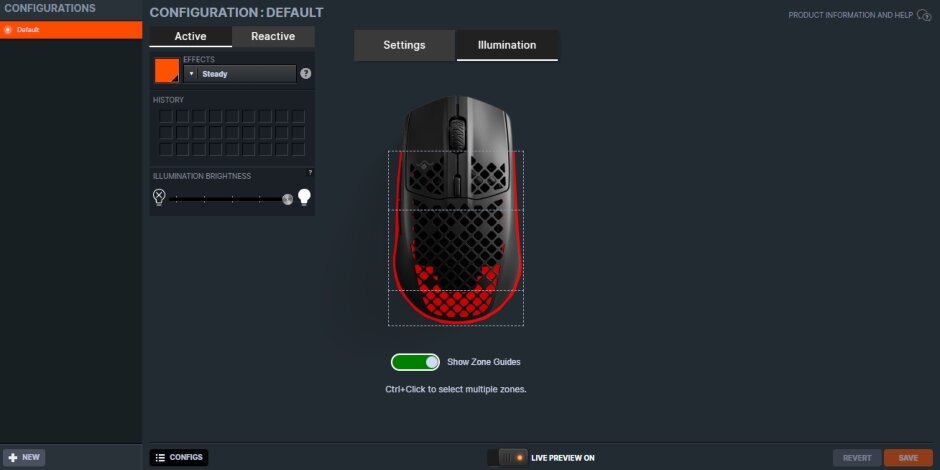Review Samples Provided By SteelSeries
RGB has been somewhat the butt of jokes the last few years. I remember that it was around the time that I was graduating high school (2014) when the big boom of gaming peripherals incorporated RGB into their designs. Nowadays, almost every brand has embraced RGB and has implemented it into just about every one of their products, save a few.
But no brand or product has really fully woven RGB into the fabric of its being. Until now. SteelSeries’ Ghost Collection, comprised of a transparent version of the Aerox 3 Wireless mouse and a sleek white and silver version of the Apex 7 TKL with embellishments of transparency let RGB steal the show and give us the most eye-catching set of peripherals I’ve ever seen.
What’s In The Box
Similar to my experience with SteelSeries’ Prime Mini gaming mice, both pieces of the Ghost Collection come with only the necessities needed to get the ball rolling.
The Apex 7 TKL is comprised of the keyboard itself as well as the rubber-coated wrist-wrest which can be easily attached or removed via embedded magnets. The Apex’s cables are hardwired into the board, which I had wished could’ve been swapped for a removable USB Type-C cable instead. I’m sure that SteelSeries has something like this in the works for future keyboards but it would’ve been cool to see it implemented in this gorgeous one.
The Aerox 3, very similar to the Primi Mini Wireless, includes a USB Type-C charging cable as well as its wireless dongle and an extender. I was very happy to see that the same external components are pretty streamlined across their wireless mice models, at least from what I’ve seen so far.
As a consumer, it makes it a bit easier to move between multiple products if they use the same or similar accessories. I do wish that the dongle and extender were the same color as the C cable because it sticks out like a sore thumb and doesn’t really match the aesthetic as a whole.
Aesthetics and Build Quality
Where to start with the Apex 7? The silver plating on the top of the keyboard is sleek and creates a ghostly or icy look when paired with the whitish tones and its Prismcaps. I’d have to say that the Prismcaps steal the show 100% of the time, especially when the RGB is shining through.
I’ve never used a keyboard that looks as good as this one does. Colors are vibrant, making it actually quite hard not to just stop what you’re doing and just stare in awe. The color of the keys bounces and reflects beautifully off of the silver plating perfectly to radiate the light.
Build quality is also very good as well. It’s a small keyboard but all of its materials and parts feel really sturdy. I’d say that my favorite part about the build quality is in its red mechanical gaming switches. These things are literally buttery-smooth. I couldn’t believe just how soft the keystrokes were when I started using it.
While the Apex 7 and Aerox 3 definitely pair together perfectly in this collection, the Aerox manages to do things that let it stand out on its own. First and foremost, this thing is almost completely transparent. Not only in its actual seethrough housing but with the fact that it features a honeycomb-like design that allows for great hand circulation as well as the chance to see more of the pretty lights.
Flipping it over gives you the chance to see what this thing is really packing. Similar to the Apex, the Aerox utilizes reflections and glow from below to illuminate your desk for that ghostly theme. I’d say that it too nails it. Besides the lighting, it features light grey buttons which offer a bit of color depth as well.
Construction-wise, it’s a really sturdy gaming mouse considering the fact that the top of it is mostly small pieces of plastic formed together. I’m pretty impressed by it overall. It’s just as light and floaty as a ghost should be too, coming in at 68 grams.
Specs and Special Features
Another focal point of the Apex that I didn’t mention in the aesthetics piece is the sweet little OLED smart display. It’s a really interesting addition to the keyboard that I quickly took a liking to. Having this extra piece of personalization was pretty awesome to play with. It allows you to not only draw in black or white but also allows you to upload images if they fit and are in black and white.
Some other cool features built right into the keyboard include a lighted USB passthrough which is powered through the keyboard itself. The end of the cable attached to the keyboard has an end for the board itself and one for the USB port to plug into the computer separately. I’m going to assume that this is the real reason that the keyboard’s cable isn’t removable.
Besides that, there’s a toggle wheel and menu button sitting positioned next to the OLED smart display. These can be used for things like pausing music/videos and adjusting the volume as well.
A cool feature is that the mouse packs the three separate areas of lights that can be manipulated. Even though I mostly enjoyed my time with the stock rainbow effect, it’s always nice to be able to change the lighting for any reason.
The Aerox not only has the capability of using wireless through its included dongle but also a switch that will let you use it with any old Bluetooth dongle. It works just as well from what I’ve tested and should make traveling with it a bit easier too. Another wow factor that the Aerox has going for it is that its battery life is 200 hours long and you can get a lot of play out of it after only charging for about 15 minutes.
Gameplay
As with any of the peripherals I get, I test them out in the tried but true, Fortnite. I became extremely comfortable with them from the instant I jumped off of the battlebus for the first time.
Because of the smoothness in the key presses, I felt that it was near-seamless when it came down to swapping weapons, picking things up, or just jumping between menus. The same can be said for the Aerox 3 as well. These really feel like a pair of peripherals that complement each other extremely well.
As with any gaming peripheral these days, the SteelSeries Engine is packed with different settings for users to adjust for these products. Presets, macros, and mappable keys/buttons are at your disposal and allow you to go nuts with them.
What It Could Have Done Better
As I said, there are a small number of things that I personally would’ve liked to have seen changed. Hopefully, we can see SteelSeries make the jump to USB Type-C cables for their keyboards in future designs. Additionally, the Aerox 3’s black dongle and extender don’t match the color scheme they were going for.
Nothing is really a hindrance though and more of nitpicking than anything. The one thing that I do wish that SteelSeries had done was to also have a Ghost Collection version of the full-sized Apex 7 as well. Having those extra keys can be helpful if you’re a user who uses them on a normal basis even outside of gaming.
Verdict
If you’re someone who, like me, still hasn’t gotten over RGB everything, then you owe it to yourself to pick up these peripherals. They’ve been a gorgeous sight and a joy to me whenever I enter my office and they also work as well as they look. SteelSeries has hit its stride, creating some extremely fantastic products lately. I can only hope that we get more beautiful collections like this one added to their roster of products.