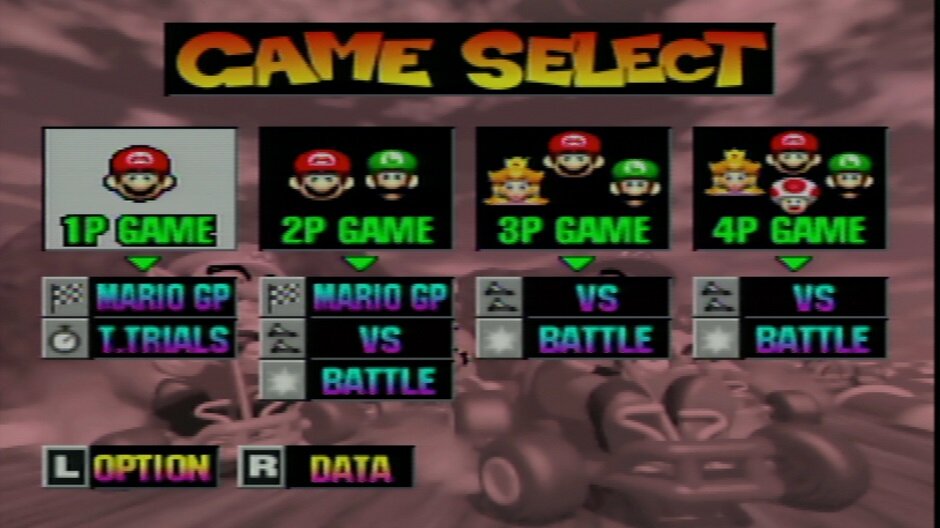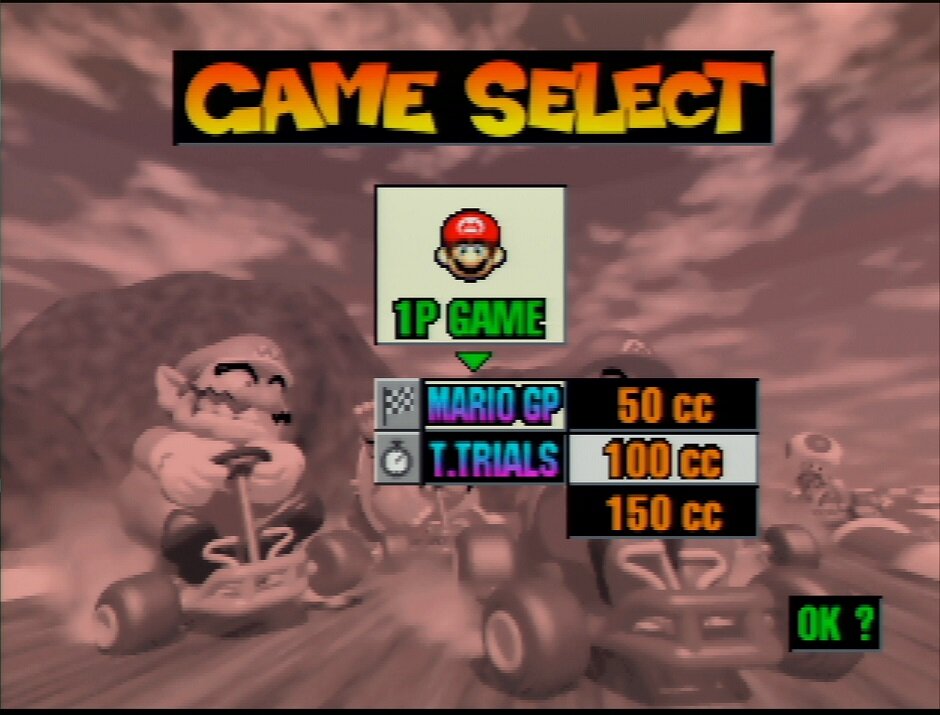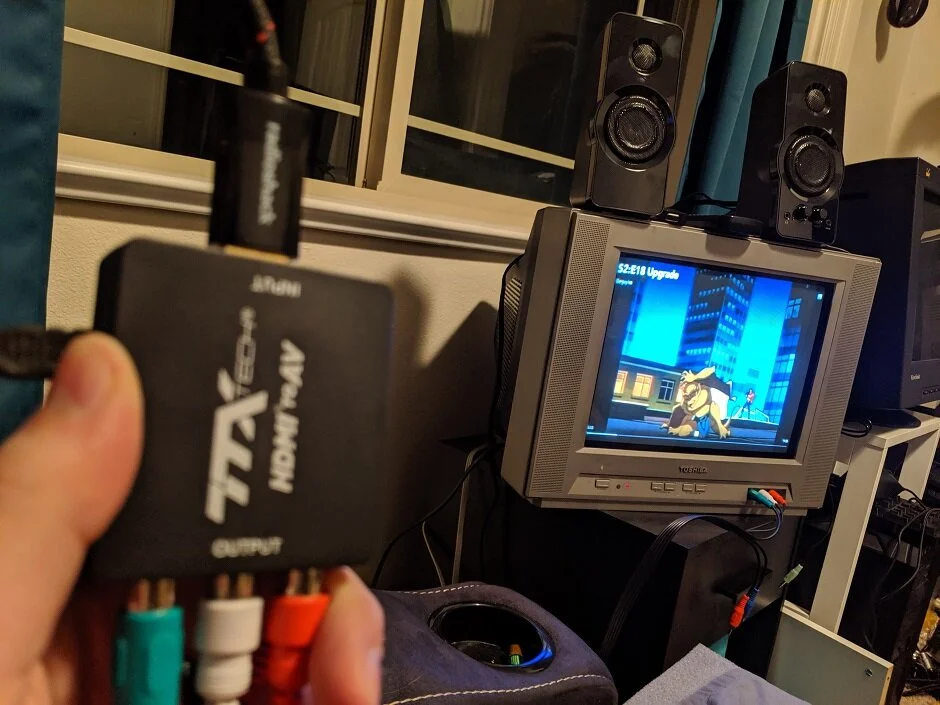Scalers provided for review by TTX Tech.
Update 12/23: Video review added to article.
For anyone serious about playing retro games on a modern display, there is just no substitute for a proper scaler like the Open Source Scan Converter or RetroTINK2X. Or, if you are really invested in getting the best picture quality possible out of your older systems, the plethora of HDMI mods that have been popping up over the last few years. But, what if you only pull out the ol’ N64 once every few months for a quick round of Mario Kart 64? There are options available that might suit your particular needs if you're willing to make some sacrifices. Today I am looking over one such option from TTX Tech (affiliate link).
What's In The Box
The TTX Scaler comes in a nice box with the scaler being nicely displayed with the clear message that this guy converts your composite video to HDMI. The back of the box further highlights this messaging along with easy installation. Inside the packaging are the scaler, Mini USB cord for power, and a user guide outlining operation.
Aesthetics And Build Quality
The scaler itself is just a small black box with the TTX logo printed on the top. On one side are the traditional composite inputs while the opposite side hosts an HDMI port. Along one of the longer sides is a Mini USB port, used to power the device, and a 720P/1080P resolution switch. The device itself feels fairly well-built with no give in the frame when pressed down on. The composite video input ports likewise feel firmly attached.
Usage
When I first started streaming and making YouTube videos I employed a scaler just like this to hook up a few of my older systems to my capture card. It worked well enough for the time but was far from an ideal solution for actually playing games. The TTX Tech scaler is better than what I've used in the past but it will never be a replacement for a true scaling option. But, I don't want this review to focus completely on the negative aspects of these types of scalers so let's begin with how this type of scaler can be of benefit. Let's go back to the example I mentioned in my introduction: you are someone who only pulls out your old system once a year or so. Is it really worth spending over $100 for 4-8 hours of use a year? I don't think so. A cheaper scaler can do just fine for that amount of use for the type of player who is just looking for a little nostalgia trip.
No black screen, nice!
Another great use for this type of scaler is in streaming. A number of Gen 5 games from the N64, PS1, and Saturn days would change the resolution between 240P and 480i depending on the gameplay screen. The most common example of this would be Chrono Cross where gameplay is in 240P while menus are 480i. Another great example is Resident Evil 2 on N64 where every different gameplay screen runs a different resolution. With an OSSC or RetroTINK, the resolution change causes a loss of signal sync, resulting in a momentary black screen. The duration of this black screen can change drastically depending on your setup, so there is no way to know how long you won’t be able to see. The TTX scaler, on the other hand, misinterprets 240P as 480i so there is no loss of signal sync or black screen that could get you killed in a game like Resident Evil 2, resulting in a much better experience for your viewers.
I can finally record RF signals, and it isn’t pretty! Yay RF!
In my personal setup, I have found a great use for the TTX scaler to finally be able to record footage from my 3DO, Atari 8-Bit Computer, and Atari 2600! I don’t currently own a RetroTINK which allows upscaling from composite video sources. Rather than hooking up my consoles directly to the scaler however, I am hooking them up to my Toshiba CRT TV that features composite video output. Because of this output, anything displayed on the TV is able to be sent to the scaler and output over HDMI. This is how I am finally able to capture my RF-only Atari 2600! Hey, video mods are expensive and I am a broke YouTuber, I will take what I can get until I can finally upgrade. This TV also features component video but it only outputs in black and white through the TV’s composite output port. This is what the OSSC is for but it is still pretty cool to see.
What It Could Have Done Better
Take note of the broken transparencies on the smoke.
Now, what are the downsides to a scaler like this one from TTX Tech? Well, the aforementioned inability to register 240P video as 240P means that you are losing video quality compared to a standard composite signal; yes, hard to believe composite could look worse than it already does. Depending on the system you have hooked up, you might also encounter a number of visual oddities. For example, when I hook up my Atari systems there is a weird double image going on with a bunch of odd artifacts present. When I have the 3DO or PS1 hooked up the brightness of the image will fluctuate resulting in a distracting presentation. Scalers of this type can also introduce some input lag which can be compounded by your TV, so if you are more susceptible to this, beware. The scaler also outputs only in 16:9, completely destroying the original aspect ratio of retro consoles. Thankfully many TVs have an option to force 4:3 aspect ratio to help out with this a little.
Umm What?!
Pic 1: TTX Scaler
Pic 2: TTX Scaler through OSSC
Pic 3: RGB N64 through OSSC
As a fun little experiment, I decided to see what would happen if I ran the TTX scaler through an HDMI to Component converter and then feed that out to the OSSC. I honestly didn’t expect anything to happen, but to my utter bewilderment, it did indeed work and even cleaned up the output quality a bit at the sacrifice of some color contrast. My 3DO and PS1 no longer have weird transitions of brightness every few seconds and with my Atari systems, even the double imaging seems to be lessened a bit. I am still not sure why the Atari systems produce this visual artifact through the TTX scaler when it doesn’t appear like this on the CRT and other systems do not do it either.
TTX Tech also offers an HDMI to Composite downscaler that can shrink signals up to 1080P down to 480i. I honestly can’t think of many uses for such a device in today’s world where HDTV adoption has become pretty standard. Just for fun though, I hooked up my Xbox One X and watched some Gargoyles the way it was meant to be watched! Unfortunately, Disney+ doesn’t have the option to stretch the video to full 16:9, which would then be compressed to 4:3 on the TV, resulting in an incorrect aspect ratio once again. Still, it was fun to do and see!
Verdict
In the end, the TTX Tech scaler (affiliate link) does what it says it will do and gives you a way to output your older composite systems to your HDTV. For serious retro gamers though, I honestly would never recommend picking up a scaler like this, not even for $20. If you are putting in significant time with these systems, you would be better off saving up for one of the higher quality options. That said, if you hardly ever touch your retro systems outside a few hours a year, sure, save some cash and you get a better experience over your TVs built-in scaler (if your TV supports the composite connection at all). Even if you have a higher-end scaler you might also be able to make use of this lower-cost option in your own setups if you frequently stream games that alternate resolution. You know your needs, so choose what works best for you!