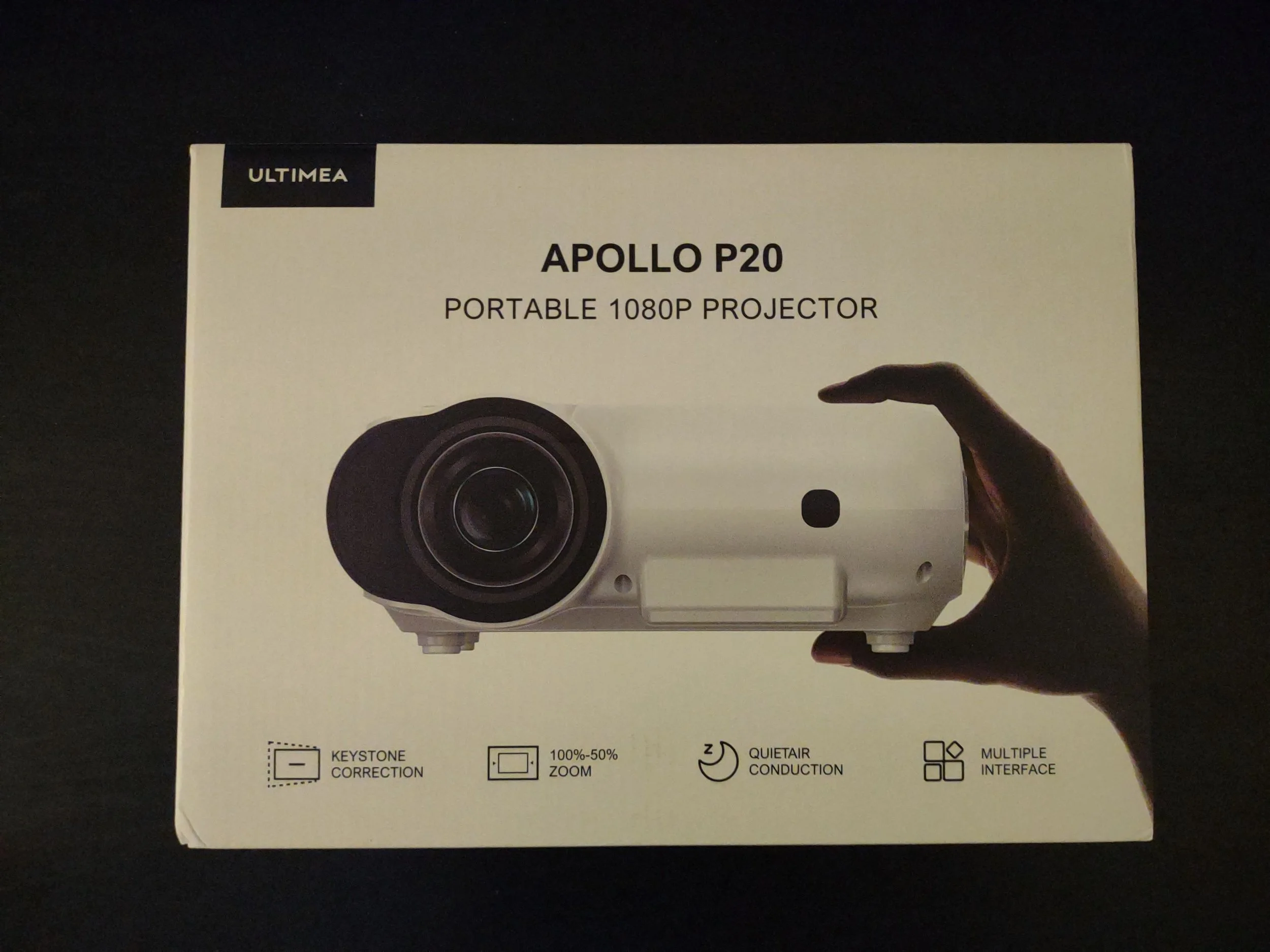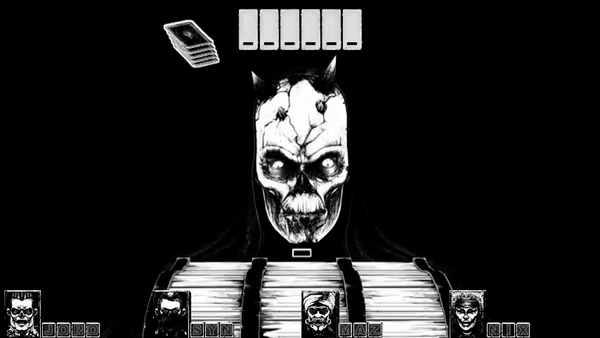Review Product Provided by Emotn
One of the projectors that Emotn offers is the Emotn N1, a Netflix officially-licensed projector. But what exactly does that mean? Well, just like you can go out and purchase a Smart TV, this acts like a Smart Projector. It comes with some built-in applications that take you directly to either Netflix, Amazon Prime, or YouTube and they even have kid versions as needed. Of course, that isn’t all it offers, so let’s dive into the details.
What’s In The Box
Keeping things straightforward, inside the box you have the projector, a controller, and the power cables with a surge bank in the middle. There is the manual as well, which offers instructions in multiple languages. This is really all you need, especially since the projector can be hooked up to run wirelessly. All you really need to get started is a wall outlet and 2 AAA batteries.
Aesthetics and Build Quality
The projector itself is roughly medium built, being 7.16 x 4.92 x 7.55 inches in size, with hard protective plastic around it. Even so, I wouldn’t want to drop this as I’m not sure it can handle falling on anything other than the carpet. It also is made with HDMI and USB ports, making it viable for uses other than the built-in streaming services. I did test it and it runs video games, such as off a PC or PlayStation console, perfectly well once the HDMI is attached.
It also has Dolby Audio and dual 5W speakers, making it ready to go from the moment you set it up. With 500 ANSI Lumens providing native 1080P full HD clarity during its 30,000-hour lifespan. Best of all, it has a built-in stand to provide a natural tilt giving the screen an angled projection of 12 degrees. The description states that the screen gives 60-120” of the clear screen, but I would like to add that you shouldn’t go under 30” while setting up. The blurriness of being too small kicks in really quickly for this screen, so make sure you know where you will be using it and that you have room to really utilize the screen’s capabilities.
Specs and Features
Once you first turn on the projector, your first step will be to connect the controller via Bluetooth. The instructions will be on the screen to get you started. After it is connected, you will follow the next steps to finish setting everything up - which includes connecting to the internet. You can connect through WiFi if you don’t want to hook the projector up with a LAN cable. As long as you have access to the internet, you can run the streaming services on them. There is even an App Store to see if another service you’d like on the projector is available. As for everything else during setup, with the cutting-edge Time-of-Flight Auto Focus and Auto Keystone Correction make the rest of the process a breeze.
As for the direct specs of the device, they include:
Brightness - 500 ANSI Lumens
Native Resolution - 1080P (1920x1080 FHD)
Keystone Correction - Automatic
Focus - Automatic
Zoom - 100%-50%
Bluetooth - Bluetooth 5.0/BLE
Wi-Fi - 2.4G+5G, 2T2R, 802.11 a/b/g/n/ac
Image Size - 60"~120"
Speaker - 2 x 5W, Dolby Digital, Dolby Digital Plus
Supported Formats - HDR 10
LED Lifespan - 30,000 Hours
Noise<26dB @25℃
RAM/ROM - 1GB DDR3 / 8GB eMMC5.1
Connectivity - USB2.0, HDMI IN, DC-IN, LAN, Line-out
What It Could Have Done Better
The initial connection for the controller gave me some trouble initially. The main issue I noticed with that is that if the controller didn’t work out, there was no backup plan. The projector itself doesn’t feature any buttons to work with and there was no other way to proceed with the device’s initial setup. So, if for any reason the controller the projector comes with doesn’t work right away, you wouldn’t be able to use the projector at all - not even for the side functions, such as the HDMI port for gaming.
Verdict
Emotn’s N1 Projector is a great replacement idea for a Smart TV. I can see users that live in small apartments or even rougher areas getting one of these instead of an actual TV because it is compact enough to store away when not in use, powerful enough to provide top quality on a big screen scale when in use, and affordable enough that if you were going to get a Smart TV, this would likely be a cheaper option. This would also make a great way to throw a watch party or game night at home for those looking to be the host for events and friends. At first, with the Netflix officially-licensed stamp on it, I was concerned it wouldn’t have use outside of the streaming service, but I was very happy to have been proven wrong and shown how effective this projector is.
Emotn’s N1 Projector is available now on Amazon.