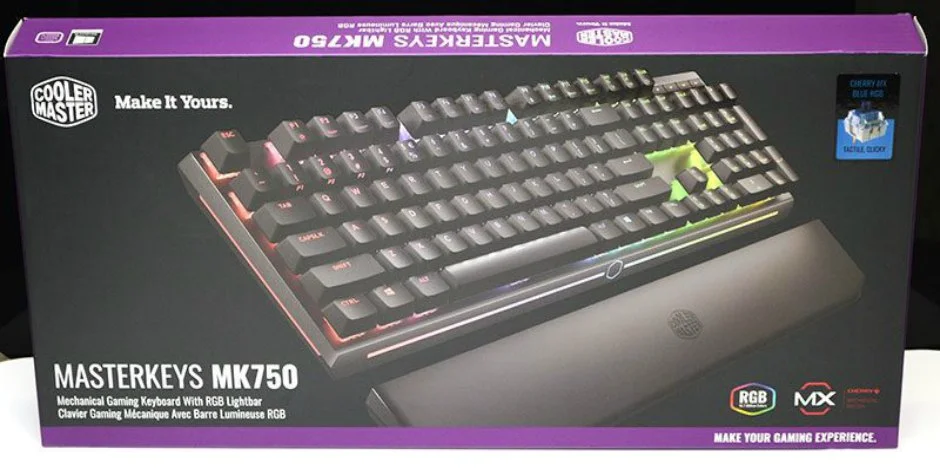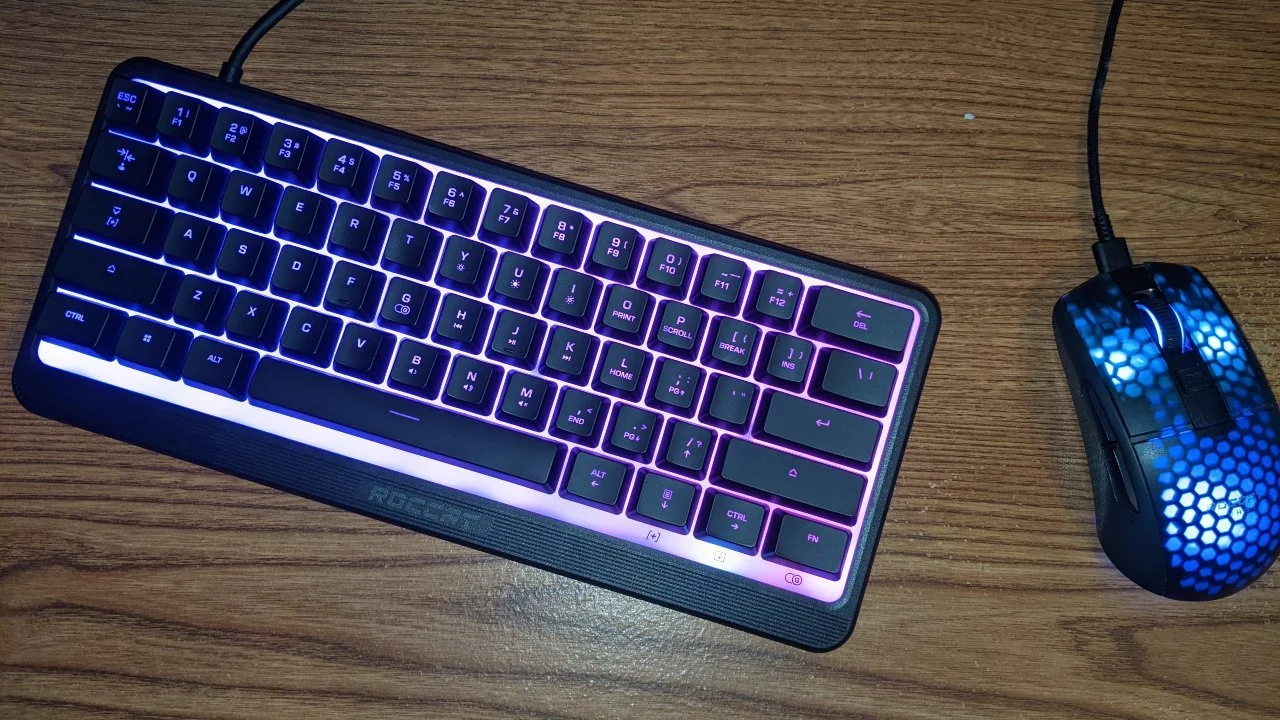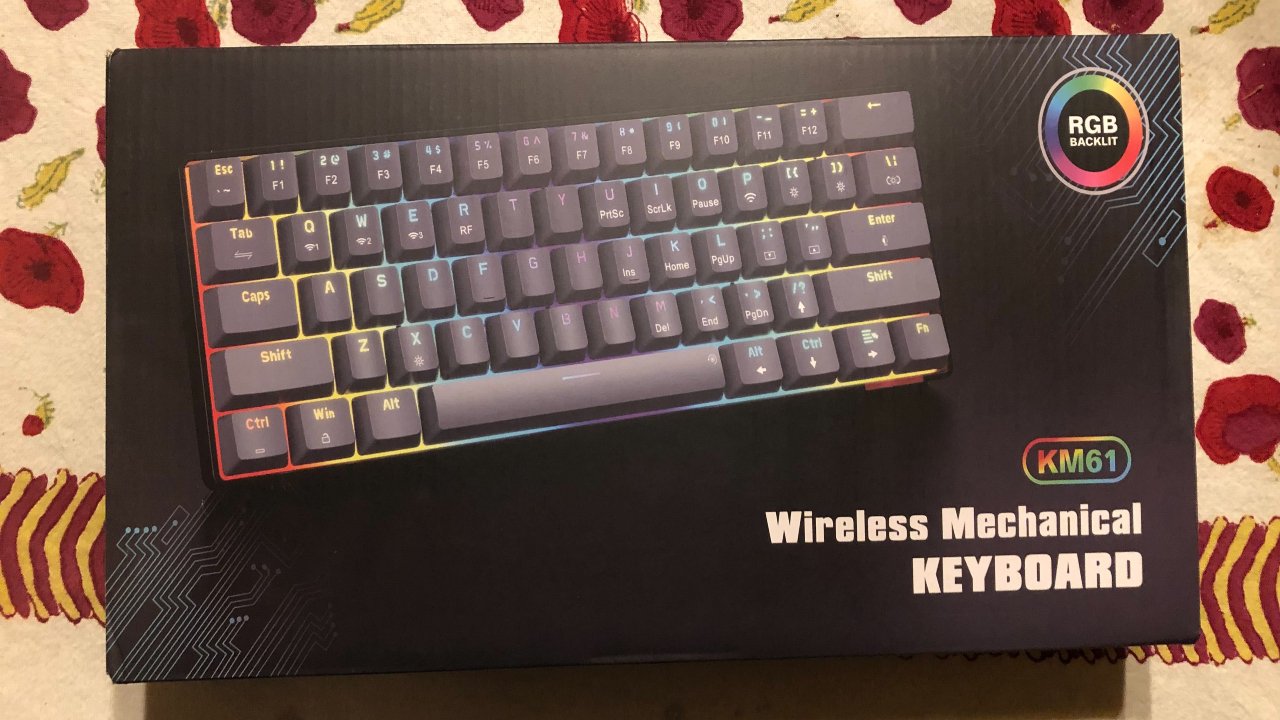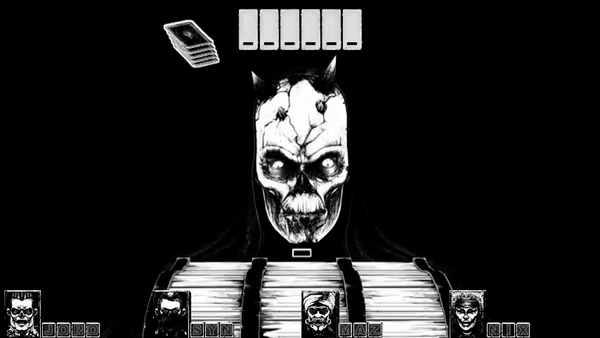A new RGB light up mechanical gaming keyboard has been launched by Cooler Master that outshines most keyboards so far. The Cooler Master Masterkeys MK750 Mechanical Gaming Keyboard is a keyboard that could be a great choice for you, even if you intend to use it for work rather than gaming.
Specs and Special Features
- Cherry MX Switches
- RGB Backlighting with Lightbar
- Removeable Wristrest (with magnet)
- Minimalistic Design with Sleek Profile
- N-Key and 6-Key Rollover for Superior Precision
- On-Th-eFly Adjustment of Settings
- 1.8m Braided USB Type-C Cable
- Keycap Puller
- Anti-Dust Sleeve
The lifted keys on the MK750's mechanical keyboard allow the RBG lighting underneath to provide a brilliant light to it. There are multiple modes that you can choose from, in regards to different effects the lights have, and are fully customizable. Whether you use the software or the keyboard, you can make just about any color pair on your keyboard: one for the base keyboard color and one for the effects color.
The wrist rest that it comes with is an amazing attachment as well that increases the keyboards ability to be used over a long period of time without causing wrist cramps even half as often. It is magnetized in the center as well so that it won't slide away or to the side of the keyboard. That is a key feature for those, such as myself, with a high typing speed.
The keyboard also comes with W, A, S, D, Esc, and arrow keys with a light purple color to help the gaming keys for movement stick out easily. I wish it would include a Shift, Tab, Ctrl, and I options as well, but the replacement keys work well with the gaming light mode.
Aesthetics and Build Quality
The MK750 is a beautiful keyboard for all users. The colors can be set to be either dim or vibrant, bringing out the colors at the strength of the users preference. The simple design of the keyboard maintains a more professional approach while the lighting shows off the uniqueness of each gamer.
The different modes available for the lights varies and could easily be acceptable for multiple users. Having four different presets, you can set up a few quick change customizable options. My favorite choice modes, which don't have official names, are nicknamed as: The Ripple, The Crosslight, and The Hotkeys.
The Ripple causes a wave to streak across the keyboard. It reminds me of when a drop falls into a puddle of water. The Crosslight makes the entire horizontal and vertical row of keys from the one you press light up. The Hotkeys leaves the last key you pressed lit up.
The best part about these modes is that no matter what effect you one, you can have a base color for the keyboard the differs from the color on the effect. Personally, I have an orange light up for the keyboard and have blue for The Ripple mode that I use the most. The RGB color choices allow you to make almost any color right on the keyboard and choose how vibrant it is going to be by how many times you increase the colors.
What It Could Do Better
The USB cable to plug into the computer is good, but could be better. When I restart my computer, or sometimes just simply logging out, the keyboard will lose its connection. Waking the PC up would typically put the keyboard into action as well, but I have found myself adjusting the cable so that it would come back on. This issue was tested in multiple USB ports as well.
It would of been helpful to have an instruction page for how to set up the colors and not just the page that tells you what buttons do what. There is a specific set up order to getting it going and took time to figure out as my initial light up gaming keyboard.
Final Verdict
The Cooler Master Masterkeys MK750 Mechanical Gaming Keyboard is a great tool for gamers and writers alike. The keys are smooth and easy to work with, providing no lag and a comfortable hand placement. The different presets are great for switching between our favorite light effect modes, available with our personalized color choices, in seconds.