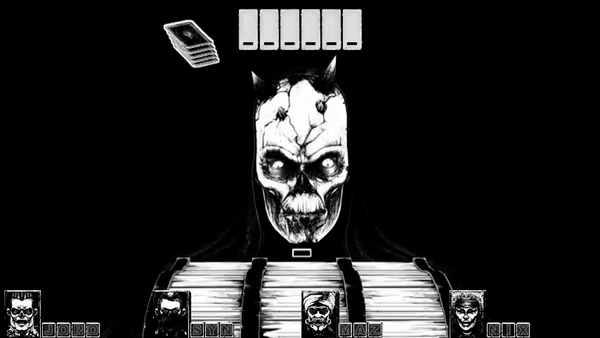Twice the Challenge
The first Nioh definitely came out of left field in a fantastic yet brutally challenging Samurai world akin to the SoulBorne genre but with a flavor and feel unique enough to really satisfy fans who are always looking for more ways to GIT GUD.
NIoh 2: Complete Edition is now out on PC and while the game has seen a few fixes and a patch, there still are several tweaks that are not in game especially if you have a ultrawide monitor outside of 3440x1440 or 2560x1080 resolution. Check out our tweaks below and be sure to add any other tips in the comments.
For ultrawide resolutions outside 3440x1440 or 2560x1080, check out the resolution tool by Fillopi that includes multiple resolutions including 3840x1600 that our screenshots were taken at in photo mode
The resolution settings are located in the config.xml file located in the Documents\KoeiTecmo\NIOH2 directory
The game is quite soft by default, if you have an NVIDIA card, you can enable sharpening in game in the NVIDIA control panel or use the CAS plugin for ReShade and set CAS sharpening to 2.0
VSYNC does not work by default and needs to be forced either in AMD/NVIDIA control panel