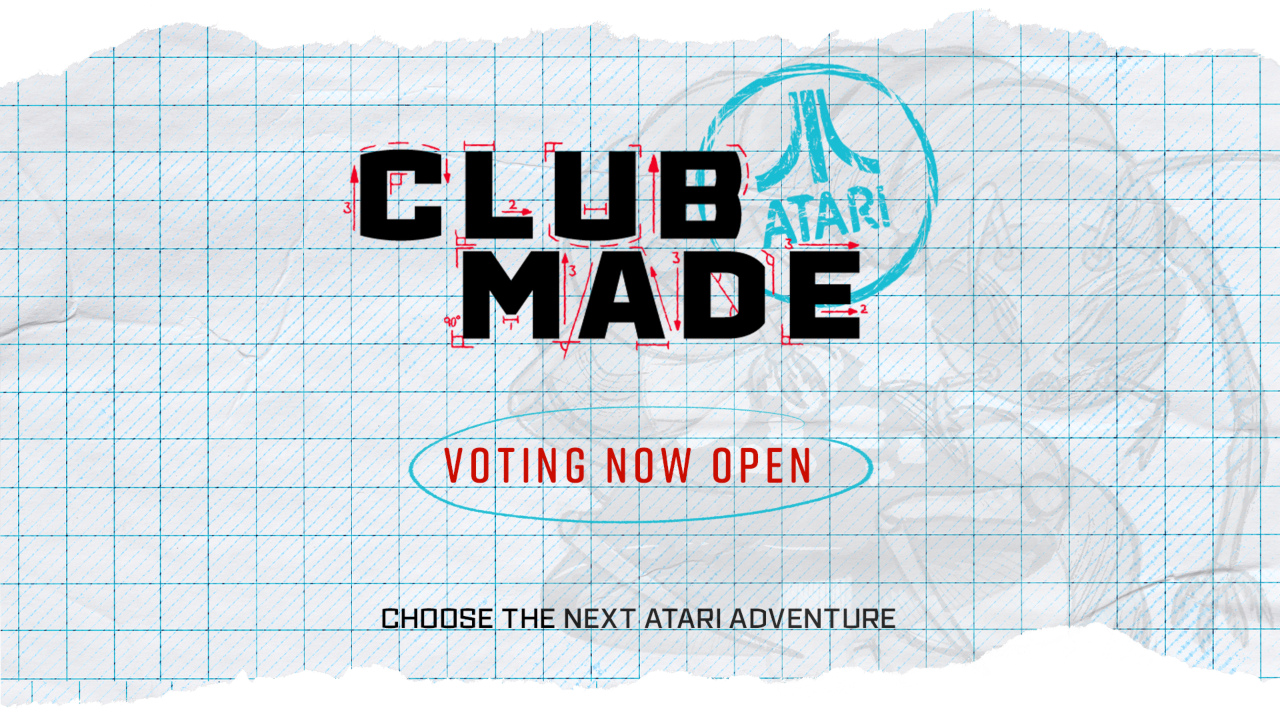Having the perfect mouse when playing a game, especially first-person shooters, is crucial if you want to top the scoreboards. The main needs a serious gamer needs from their device is control and speed. The device also needs to be comfortable to use and this is what got me interested in the Cooler Master Mastermouse MM530.
Specs and Special Features
- Ergonomic Styling
- 12000 DPI Sensor
- Fully Programmable
- Rugged Quality
- RGB Illumination
The rubber side grips provide full control over the mouse without the need of applying any pressure in your grip of the mouse. This helped make sure my accuracy on games like Counter-Strike and Hunt: Showdown was on point without any issues.
Being able to adjust the DPI at the touch of the button -the two side buttons to be exact- helped me switch between the different strengths in sensitivity easily. This came in handy when you use regular guns from scoped ones, in my personal practice, and not having to go into your computer settings in order to change the sensitivity of the mouse.
The RGB lighting has a few modes to choose from as well. From the rainbow flashing through different colors in two different patterns, setting it to pure white, or choosing your favorite color for it to stay on, the options on the mouse have a wide enough range for most everyone to have their favorite set up. The option for the lighting to be white is an interesting touch since usually gaming mice are focused on a colored set up, but it is nice to have the option.
There is a software that you can use to choose the color from a wider spectrum and even adjust the buttons to any setup.
Aesthetics and Build Quality
The slick style of the mouse and how it curves inward is a comfortable fit for your hand. Your fingers and thumb naturally fall on the rubber sides which makes the control you have over the mouse feel normal. It's the perfect fit for long gaming sessions or even just relaxed scrolling through your social media activity walls.
It is built with PBT buttons and Omron switches which are guaranteed to make the mouse last longer than the average mouse. Not to mention that having a sturdy mouse is going to be useful for all the times that your gamer rage sets in and your mouse is just so conveniently already in your hand.
What Could Be Better
When you are first getting to learn the mouse, it can be a little difficult. While they have the instructions inside the box, it doesn't really instruct you on how to set your mouse up. It took awhile for me to figure out you have to hold the Up Arrow while pushing the back side button to change the different modes the mouse has to offer.
The base button set up can be a bit annoying as well. Changing between the colors on the mouse and the change between the mouse sensitivity strengths are the same buttons, so you will need to maneuver around that to set it to your color and sensitivity how you want it without downloading the adjustable software.
Final Verdict
The Cooler Master MasterMouse MM530 is a very comfortable mouse and is a good fit for most gamers. It has a professional design that helps make your set up look as professional as your gaming skills are. I liked how well it paired with the Cooler Master Masterkeys MK750 mechanical gaming keyboard as well. Easily worth its value at $49.99.