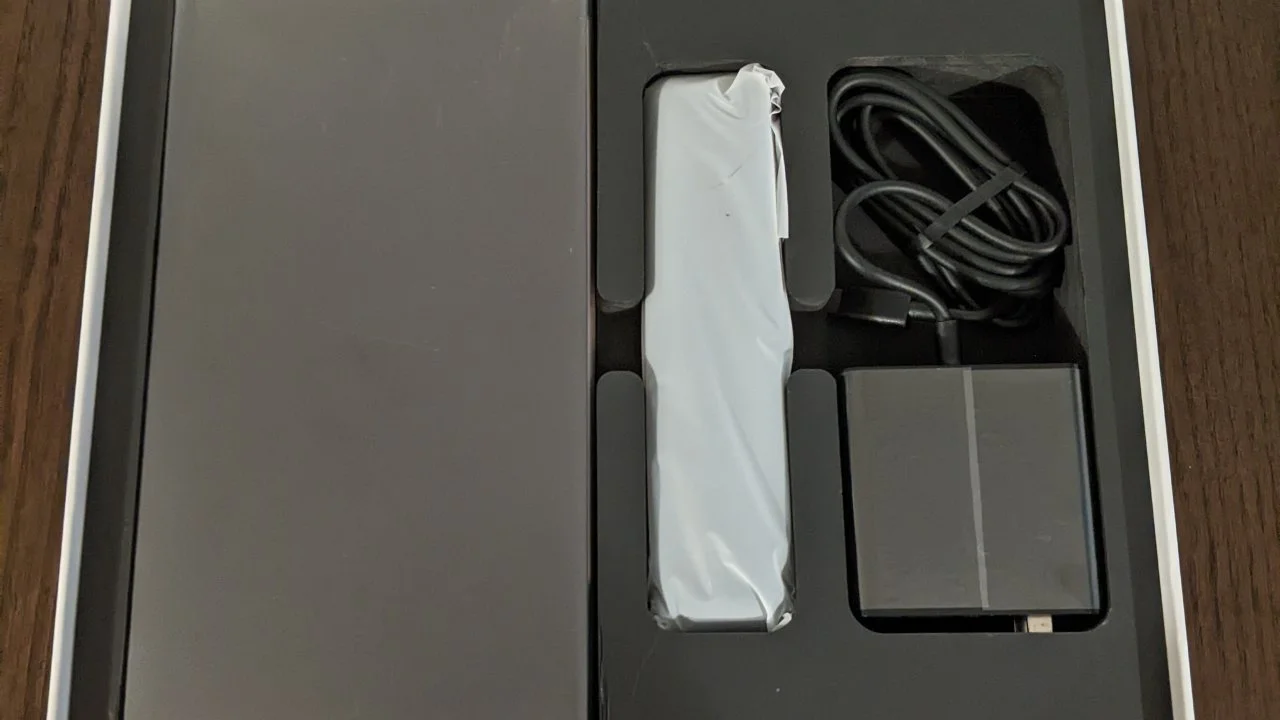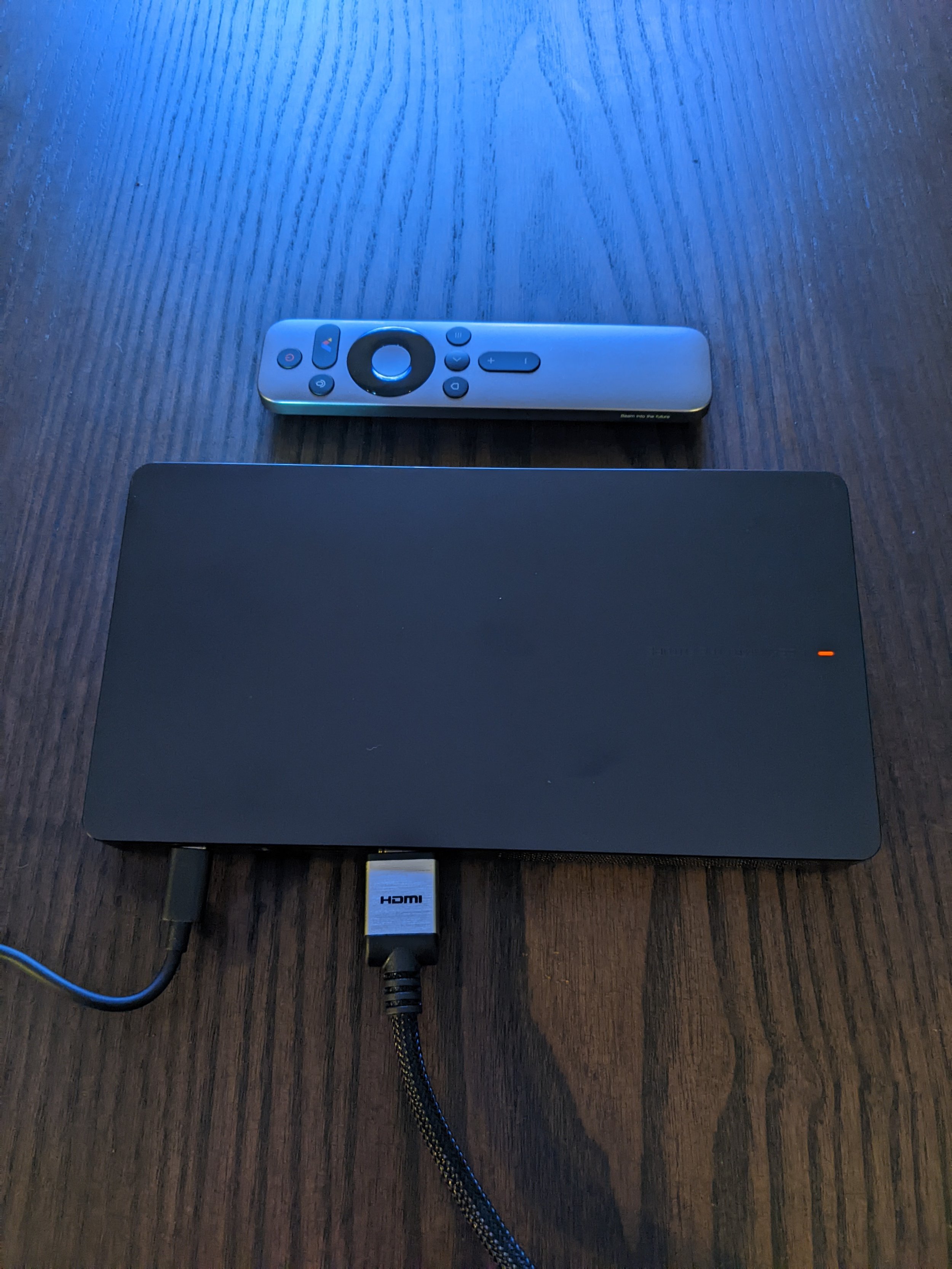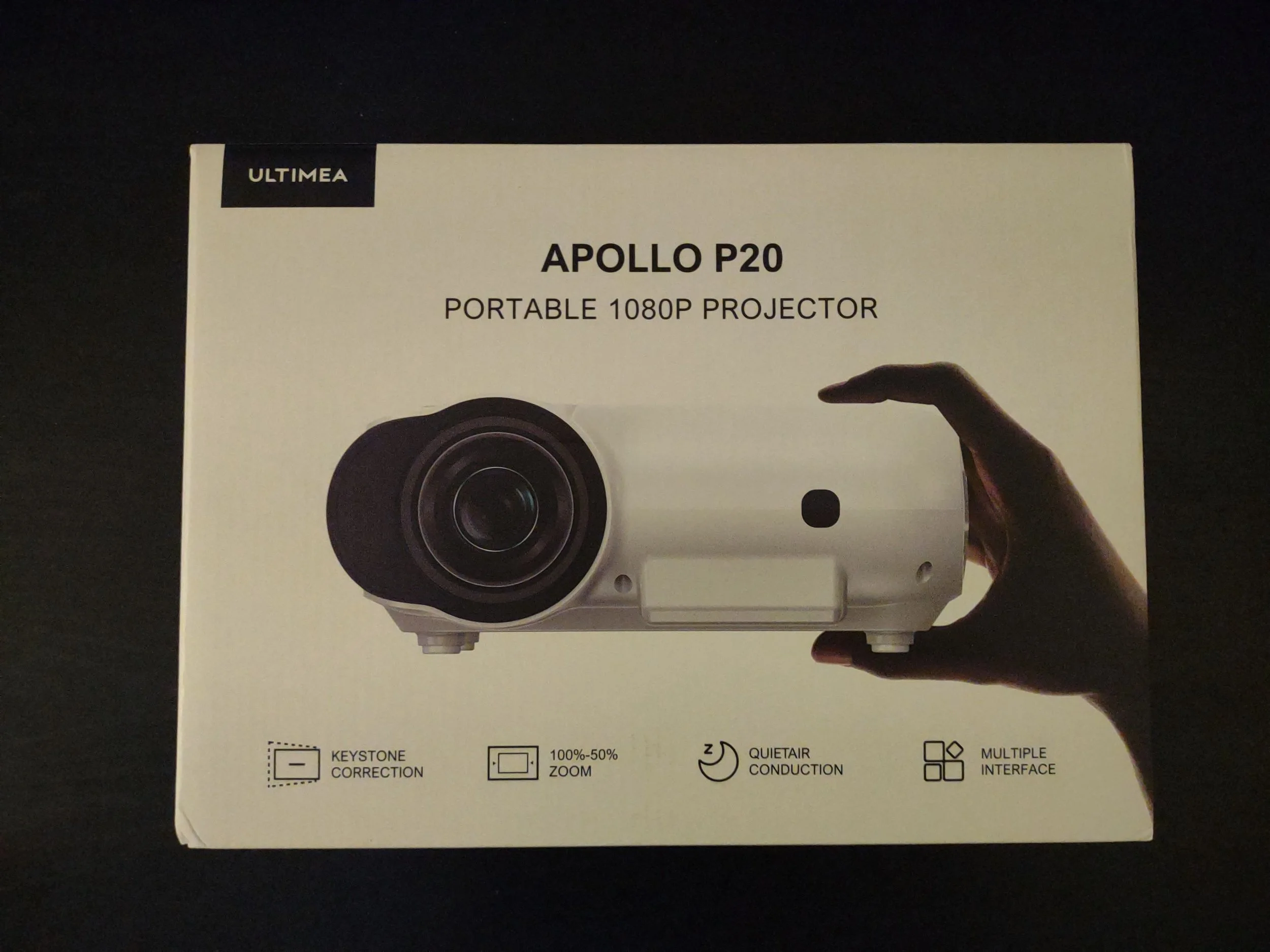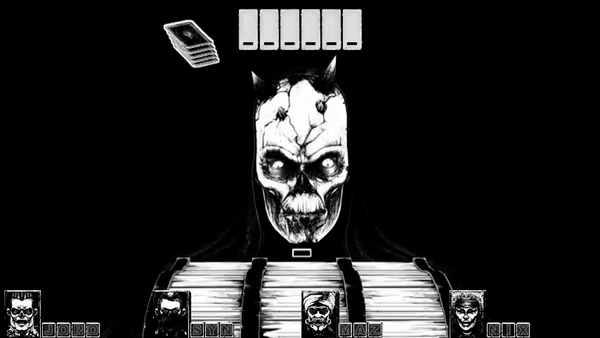Review Product Provided by WEMAX
The team over at WEMAX has recently released their latest piece of equipment and it is quite a star item for just about anybody to have. After testing out a few different connection options, the screen size based on distance, and its ability to withstand a few hours in one sitting, I have to say that I am impressed with their Go Advanced portable laser projector!
This thing is slim, super easy to set up, and can work with just about any device you need to use. That makes the Go Advanced projector perfect for work, sleepovers, party nights, tournament events, and so much more!
What’s In The Box
When you open the box, you will see the projector, a controller, and a power plug all nestled into a foam-fitting cushion. The foam is quite thick and covers all aspects of the projector from all sides, so this thing isn’t likely to take any damage during any shipping or transporting while in the box. After taking the projector out of the box, you will find a user manual inside of a sleeve cover, but you won’t need it, honestly.
The controller itself takes 2 AAA batteries and you will need to have the controller powered up when you first turn on the projector as it needs to sync to it. There aren’t any buttons on the projector, so you need this controller handy in order to control the screen options. The projector has a menu of its own and you will have to pick which way it is connecting - not to mention browse through some of the settings and other options on the menu.
As for the power plug, it is a big bulky plug, but it has a lengthy cable. This is helpful so you can place the projector where you need it, seeing how the power plug is the only actual mandatory plug to make the projector itself work. Of course, that is if you aren’t utilizing the somewhat short-lived battery life.
Aesthetics and Build Quality
The Go Advanced projector has a pretty well thought out design to it. The bar in the front of the projector has a gold color to it while the rest of the projector is a dark gray color. This bar slides horizontally and is a way to maintain the power of the device. When the bar is slid over to cover the projector lens, it is off and the lens itself is protected from external damage and dust. When you want to turn the device on, simply slide the bar over and hit the power button on the controller.
This projector was built with long-term use in mind, so it actually has an air flow vent on the front where the hot air can escape through the entire front plate bar. This design helps keep the sound of the projector quieter, but it does make the front of it feel pretty heated so keep that in mind after you turn it off; if you plan to put it away, give it a few minutes to cool off completely.
It also has a built-in lift bar that is tucked away under the projector. It is sturdy enough that you can use it at different heights, but you might want to just fully extend it since it doesn’t provide a ton of lift, but enough to assist the escaping airflow.
Specs and Special Features
Pocket Sized: Less than 1-inch thick and weighing only 1.7 lbs
Full HD 1080P imaging at a native 1920 x 1080 resolution
Color Range: Delivers up to 102% Rec. 709
Built-In Battery: Allows for at least 1.5 hours of viewing in power savings mode
Low Noise and Fast Heat Dissipation: Designed with efficient thermals to operate with a U-Design runner
Power Bank Compatible: USB Type-C port allows for connecting to a supported power bank
Multiple Connectivity Ports: Along with the USB and Type-C ports, there is an HDMI port for further device connectivity options and a Headphone jack port for a personal sound experience
Smart Connectivity: With Bluetooth 5.0, Smart OS, and Smartphone Companion built-in, users can use their mobile devices to connect to the projector via Screenshare and Bluetooth options
Thanks to the benefit of both port and smart connectivity options, I was able to test the use of this projective with my Google Pixel phone and connect both my Nintendo Switch and PlayStation 4 up via HDMI. Each of these devices provided a solid visual experience at the expected visual quality for each device.
As the projector is built with a limit of 1080P, I wouldn’t expect there to be any improvement in the visual when connecting a new-gen device that can provide a visual experience beyond this - just as you wouldn’t expect it from a 1080P limited TV.
Functionality
With the sturdy bar lifting the projector, It added a slight lift to the screening on the wall as well. While I do wish I had a much bigger space to properly display it on, I was able to test the screen size over a long distance and noticed that it remained just as clear as when it was set up against the wall, as shown in my pictures. When you have more space to work with, you can get the screen to be quite large, but if you are looking for a personal experience, you really don’t need a lot of space to get a screen set up.
Getting set up was quite a breeze though, thanks to the on-screen instructions. You simply have to have your controller with batteries in it, hit the power button, then follow the prompt on the screen, and you are good to go. From there it is just plugging in your HDMI cable or connecting your device to it with one of the smart connection options. If you feel like it needs to be adjusted a bit from there, you can explore the settings.
The projector also has a bit of memory space, so if you are using this for work, that could come in handy. Nothing like forgetting your USB stick on the most important day of your career…
What It Could Have Done Better
This might be a bit nit-picky, or perhaps a separate product idea to bundle with the projector, but if it is planned to be on-the-go and portable, why doesn’t it have a mat to sit on? Who knows where these projectors are going to be going, but it would be nice to have a single, cushioned, and stable mat to set the projector on when I go to use it. This could double as an anti-slide piece so that it doesn’t get moved around when a table is bumped or anything lightly pushes against it. Especially since the screen re-calibrates when it is moved too much, this would be a handy assisting aspect to go with the projector.
Verdict
Go Advanced portable laser projector is by far one of the handiest, slick products I have used personally. It is compact, has a wonderful box for secure portability, and is small enough to be put into a pocket or briefcase for quick on-the-go moments. The color definition provides a clear visual that is as clean as it is on a TV. Definitely an impressive piece of equipment that any business person and/or gamer could ask for when in the market for portable projectors.
The Go Advanced portable laser projector is available on the WEMAX website and Amazon.