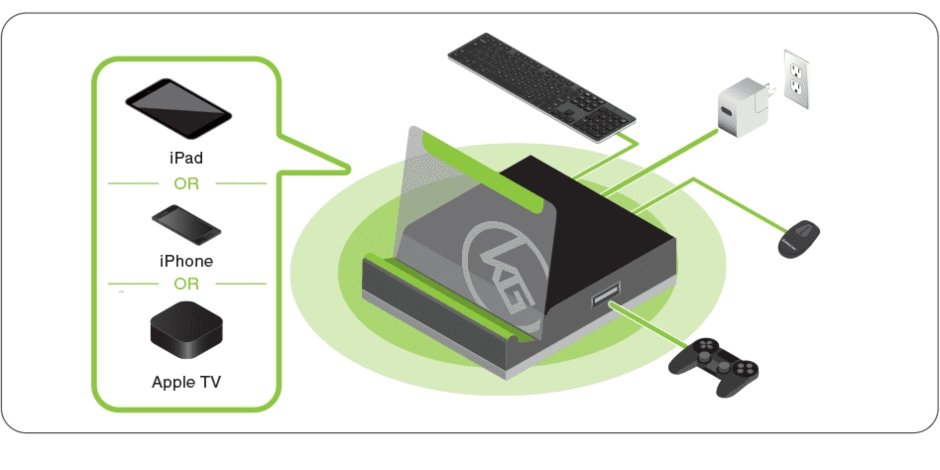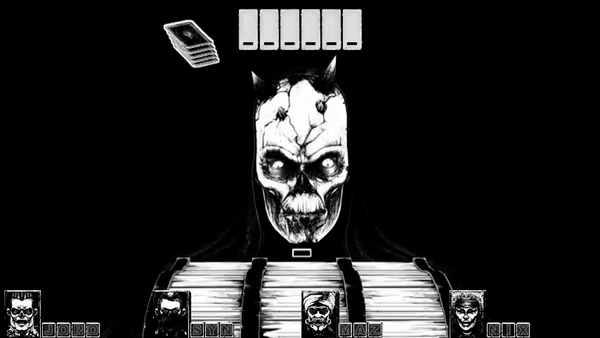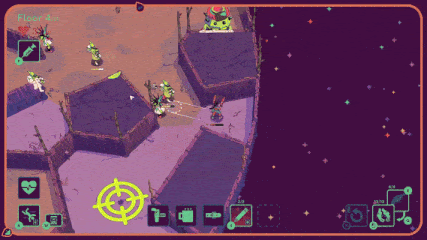Review Sample Provided By IOGEAR
By and large, the one place in gaming that is still up and coming with room to grow is mobile. Touch controls aren’t the most ideal way to game and with cloud-based gaming on mobile, any enhancement is a welcome one. IOGEAR’s Kaliber Gaming KeyMander 2 Mobile aimed to bring the combination of keyboard and mouse to mobile to create a truly next-level experience. Unfortunately, while its idea is awesome, the KeyMander 2 Mobile is an irritating piece of tech that causes more stress than any possible improvement over touch controls.
What's In The Box
IOGEAR cuts to the chase when it comes to the KeyMander 2 Mobile. Contained in the box are the KeyMander 2 itself, its removable phone stand backing, a micro-USB cable, and an instructional booklet. Being as this thing is sort of the middle-man in terms of what it does, I expected for there to not be so much going on within its contents.
Aesthetics and Build Quality
I’ve got to say, I’m not too much a fan of the KeyMander 2 Mobile’s design. While I appreciate the green and silver color scheme, it doesn’t do a great job of having the phone tilted at a comfortable angle. I would’ve appreciated an adjustable stand or even one that has its angle tilted back more. You can’t use this comfortably without it being at almost eye level. Moving over to build quality; you’d think for about $100 that this thing would feel like it. It’s incredibly light and feels as if it’s made from the cheapest materials possible.
Gameplay
Yet another area where the KeyMander 2 Mobile fails to deliver is in how it actually works. Connecting the KeyMander to your device via its app isn’t as easy as just going through Bluetooth. First, you have to connect either a DualShock or Xbox One controller to the KeyMander via the micro-USB cable.
Once you get that going, you still have to connect the device to your Android/Apple device and follow the convoluted steps of instructions to get it up and running. My problem with having all of these steps is the fact that oftentimes, one of the steps gets messed up and then you have to start from scratch.
The device isn’t very responsive, so it becomes extremely frustrating just to even get your phone to connect to it at all. It took the fun out of even wanting to use it and actually became a deterrent in me actually wanting to use it.
Another oddity for me was the fact that you’re really supposed to use another phone/tablet to tune the one you’re playing on. I would’ve appreciated a better experience using one device as it doesn’t make sense to have all of these things going on when this is supposed to be for a mobile device anyway.
The gameplay itself isn’t bad but more clear instruction on the software aspects would’ve been an improvement. It’s not at all clear how to change sensitivity, as there are many ways to do so with results not really becoming too apparent.
You can load up game profiles that allow for your keyboard and mouse to have the best set of appropriately mapped keys and these actually turned out to be pleasant to use. This aspect was actually really well done for the most part and made the gameplay pretty enjoyable.
It was a very fun experience when everything actually worked, aside from the phone being titled too far down. It’s a shame that there are a lot of major hangups when it comes to this thing because I really think there is a place for something like this.
Additionally, you can use this for “Office Mode” which essentially allows you to turn your phone into a mini laptop. That’s the pitch but as I said, it takes a lot to even get this thing rolling. There’s almost no situation in which I’d use this for anything that fits that criteria.
What It Could Have Done Better
For $99.95, IOGEAR really needed to bring the heat when it came to this device. I just can’t believe how cheap it feels and how un-user-friendly the experience is overall. It’s a convoluted setup that seems to make a mobile gaming experience more cumbersome than it ought to be. It just doesn’t make sense to me that you need to not only have your mobile device, a mouse, and keyboard connected but also an additional mobile device and controller. Fine-tuning this to make it less messy would’ve helped to justify using it at all.
Verdict
The KeyMander 2 Mobile is a disappointing experience to say the least. You can definitely see that there is clear potential in the endgame but this feels like more of a prototype than a full-priced product. While there may not be many options currently that allow you to use a mouse and keyboard with mobile devices, there are many controller-type ones that are far superior in quality and performance. I just can’t seem to justify its high price tag when looking at its overall quality and ease of use.