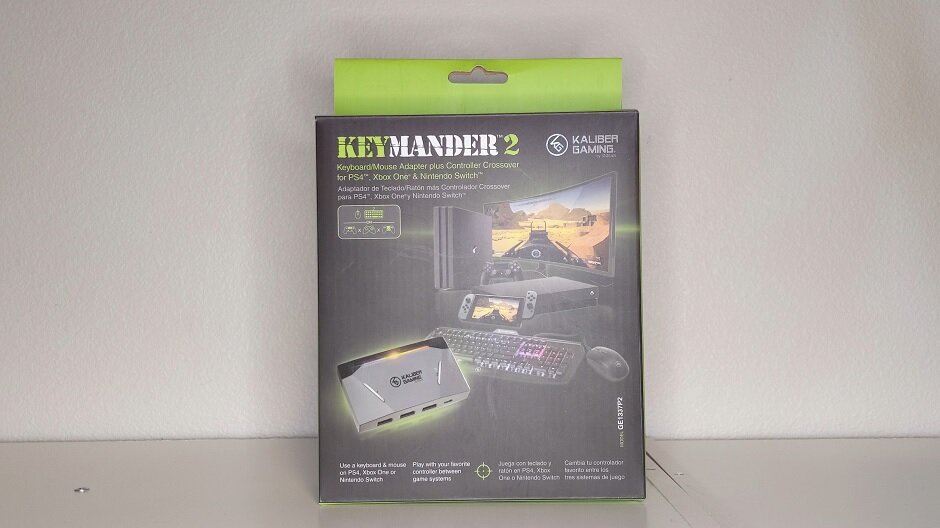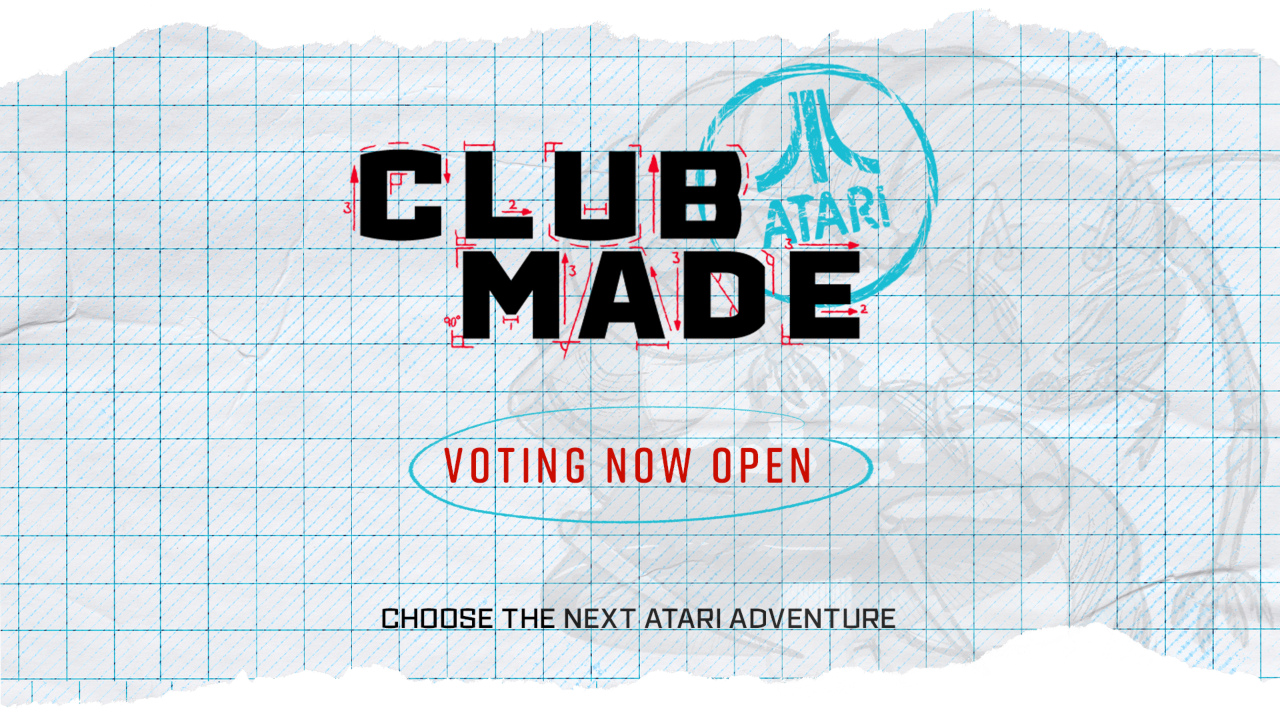One of gaming's greatest debates has always been controller vs mouse and keyboard for playing games. Keyboard and mouse have always been seen as superior for FPS and strategy games while adventure games, flight sims, sports games, and platformers are generally regarded as better on a controller. For PC users the debate hasn’t mattered all that much because most games these days have great controller support for those who want it. On consoles though, things aren’t that open as many games don’t allow for mouse and keyboard use. This is where the Kaliber Gaming by IOGEAR Keymander 2 comes into play. This little adapter gives console players the power of choice in their input devices!
What’s In The Box
The Keymander 2 comes in a wonderfully thick box and I love it! The front sports all the different current-gen consoles alongside a mouse and keyboard and the Keymander 2 unit. A series of descriptions on the front really let you know exactly what this box is for! Along the side is a set of requirements and included items while the back further outlines the key features of the Keymander 2. It is all very straight-forward and I like it!
Opening the box we get access to the Keymander 2, a micro USB cable, quick start guide, warranty card, and an IOGEAR product brochure. I must admit I was taken in by the product brochure more than I really should have been, but it calls back to a day when all products included such things and it really got my nostalgia pumping! I am sure almost no one but me will care as much about that, but whatever, I thought it was neat.
Aesthetics And Build Quality
The Keymander 2 unit is sleek and angular in its design with a two-tone color scheme. Along the top of the device is a single long LED strip that changes colors depending on the console in use, and two buttons, one for syncing with your phones Bluetooth and the other to change modes. A three-foot (~0.9144 meters) USB cord sticks out from the left side of the device that allows it to be hooked up to your console of choice. Along the back are a number of additional USB ports for controller, keyboard, and mouse hookup. There is also an extra USB power port for anyone employing higher power draw accessories. The device itself is fairly lightweight but feels solid in its overall construction.
Gameplay
To get started with the Keymander 2 you need to download the Keymander 2 app on a Bluetooth equipped smartphone running iOS or Android. Not sure why any phone released in the last 5 years wouldn’t meet these requirements but you never know. Anyways, once downloaded I was able to quickly make an account and get started with using the device.
I began my testing by hooking the Keymander 2 up with the Nintendo Switch. After hooking the device up to the Switch dock and plugging in a mouse and keyboard, I was able to easily pair it with my phone and transfer the appropriate profile to use on the system. Within a few minutes of unboxing, I was playing Minecraft on Nintendo Switch completely with a mouse and keyboard!
Now, this is where the fun of using the Keymander 2 truly begins. By default, settings are designed to work but they aren’t optimized for any specific game. By creating a new profile you can customize every key and sensitivity to your liking for any game you own. Now it is recommended to increase the thumbstick sensitivity in the game you are playing to the maximum to achieve the best performance possible. If the game you are playing allows for deadzone tweaking you will want to spend time messing with it as well. I personally found the best results when it was disabled entirely.
It is nuts how different it is to replay games that I have previously spent hours on with a mouse and keyboard. Breath of the Wild, in particular, was quite a showcasing for the functionality of the Keymander 2. Breath of the Wild has odd controls. Sure you get used to them as you play but when you play a number of other games in rotation with it, it stands as the odd man out. Now thanks to profile customizations, I can play Breath of the Wild the same way as any other console shooter I would use the device with! Unfortunately, you can’t emulate motion/gyro controls so there will be a few shrines you can’t beat using only the Keymander 2.
One of the greatest aspects of the Keymander 2 app is that after you make a profile and get it adjusted perfectly to your liking you can share it with other users! A number of preconfigured profiles are also available to download to give you a starting point with customizing each game in your library. Each profile can allow up to 3 different configurations that you can swap to on the fly. Say you are playing a title that has a different control scheme depending on what you are doing, with a simple press of the F1-F3 keys you can swap between your configured control sets. A 4th option is available but I will go over that in more detail in just a moment.
Moving on from my Switch testing, I couldn’t wait to put the Keymander 2 to the test in some more traditional shooters on Xbox One. Unfortunately, getting the Keymander 2 up and running on the Xbox One wasn’t as easy as it should have been at first. Unlike the Switch, Xbox One, Xbox 360, PS3, and PS4 require an original controller to be plugged into the device to act as a passthrough. The problem I encountered was that the Keymander 2 unit in my possession and older style Xbox One controllers, the ones released before the end of 2016 without Bluetooth functionality, didn’t want to play nice with one another. Even after following the troubleshooting guide on the official forums the older controllers in my possession just kept saying no. The instant I plugged in my newer style model, everything worked as intended.
An oddity to be sure but one I am not too concerned about considering most people should have at least one of the newer style controllers by now. And if my talks with the Keymander 2 team are any indication, this is one of the first times they have seen this problem so it likely won’t affect many of you out there. Similarly, I had no hitches getting the Keymander 2 working on PS4. Anyways, Xbox One is where a huge chunk of my gaming library resides so I was excited to start throwing it up against a few games!
Halo: MCC was my first choice as I am a huge Halo fan and there was a nice pre-configured profile to download in the app. First off, the preconfigured key bindings were not my cup of tea but that’s ok because you can customize them! Second, once fully configured for keybindings and sensitivity, the game felt just like it did for all those years I would play the PC release. Even comparing it to the new PC iteration of MCC resulted in a fairly identical experience! Man, nearly 20 years on and the first Halo still gives me the feels.
Now let’s quickly touch on some uses I feel will be the more likely use for this type of device: online multiplayer shooters. There is a great debate raging about the ethics of using this type of adapter in a competitive environment. I really have no position either way as I play PC shooters with a controller and do just fine, so what do I care if someone on PC wants to use a mouse and keyboard? On the other hand, I don’t play at the upper tiers of games where the divide between a good controller player and a good kb/m player is likely to be vastly greater. That being said, I wouldn’t be doing my due diligence if I didn’t test it out for this use case.
Loading up Apex Legends, I was able to customize a profile to my liking. It was an odd blend of trying to mimic the PC release with my own customizations. In the end, I was very happy with what I got up and running and playing the game felt fantastic. Playing Apex also gave me the ability to test out the macro command built into the Keymander 2 software where you can program one button to do a series of commands, in my case to activate ultimate abilities.
Now there were definitely pros and cons during my gameplay. On the pro side, I loved how responsive and quick aiming was. On the cons, controller based menuing felt super janky with a keyboard and mouse. It was an interesting experience, but not one I feel made me into a top tier player against controller players. As an added note, voice chat worked just fine with the headset connected to the Xbox One controller like always. There was even a nice hotkey to turn the mic on and off at will!
Moving on to PS4, I recreated my previous Apex Legends profile and found it to behave just as it did on Xbox One. But rather than continue my exploration of online shooters, I decided the time had finally come to get down to business and finally jump into Horizon Zero Dawn. The game is suited well for mouse and keyboard and the upcoming PC version is going to play like a dream if my Keymander 2 testing is anything to go by! Honestly, most of Sony’s first-party line-up plays exceptionally well with the Keymander 2. About the only games I wouldn’t recommend using the device with are sidescrollers and fighting games.
Now, one of the advertised features of the Keymander 2 I was exceptionally eager to try out was the controller crossover mode. Rather than hook up a keyboard and mouse to their respective ports, you plug in the controller of your preference into the keyboard port instead. With this mode enabled you can use Xbox One, PS4, and Switch, controllers on PS4 and Xbox One. As of this publication, Switch has a fourth customization slot available instead of the controller crossover mode. I am a fan of offset controller thumbsticks making the Xbox One and Switch Pro controllers my go-to for most of my gaming needs.
Being able to play PS4 titles with these controllers was an absolute blast for me! Of course, if you prefer the DualShock 4, it can now be used on the Xbox One as well. Though to caveat this, I had issues getting the older DualShock 4 models to work, but newer models worked without a hitch. To my surprise, the functionality also worked with the DualShock 3 even though it isn’t mentioned anywhere in the documentation. Halo MCC on Xbox One being played on a CRT with a DualShock 3 anyone?! The Keymander 2 app will once again let you customize buttons on the controller to your liking.
Now a quick note on compatibility; the Keymander 2 supports a substantial number of mice and keyboards. I have a number of different Logitech and Dell mice and keyboards, including one trackball, and practically everything worked. The only device to give me trouble was the Logitech G915 which seemed unable to pair with its receiver when it was hooked up to the Keymander 2. An additional power cable is needed for RGB keyboards and mice, but even with the extra power they might not work correctly, so disable the lighting if you encounter such an issue.
What It Could Have Done Better
Now, I really don’t have that much to criticize with the Keymander 2. I did encounter some compatibility issues with my older controllers but I have been led to believe this to be an outlier problem that most won’t encounter. The amount of time new model controllers have been around should guarantee most users are likely to have one, just in case. What worries me most for the potential adopters of the Keymander 2 is the setup process. It is straight-forward enough and easy to understand once you start messing around with it, but to dial in settings just right takes some work more casual users might not want to invest. I do have to give the software credit though, as it is far less complicated than other options on the market.
Verdict
For lovers of console gaming who want more choice in their control methods, the Keymander 2 is a very logical pick. Coming in at a price of $100, well below most of the competition, the Keymander 2 manages to strike a nice balance between price performance and compatibility in the keyboard/mouse for console converters. The added functionality for supporting multiple console controllers on a different platform further expands its appeal. Best yet, the device is in its infancy, so we are likely to see expanded functionality over the coming year. Getting to experience an array of games that were previously controller-only is certainly a joy. The debate is finally over between controller or mouse and keyboard on console because with the Keymander 2, you get the best of both worlds!