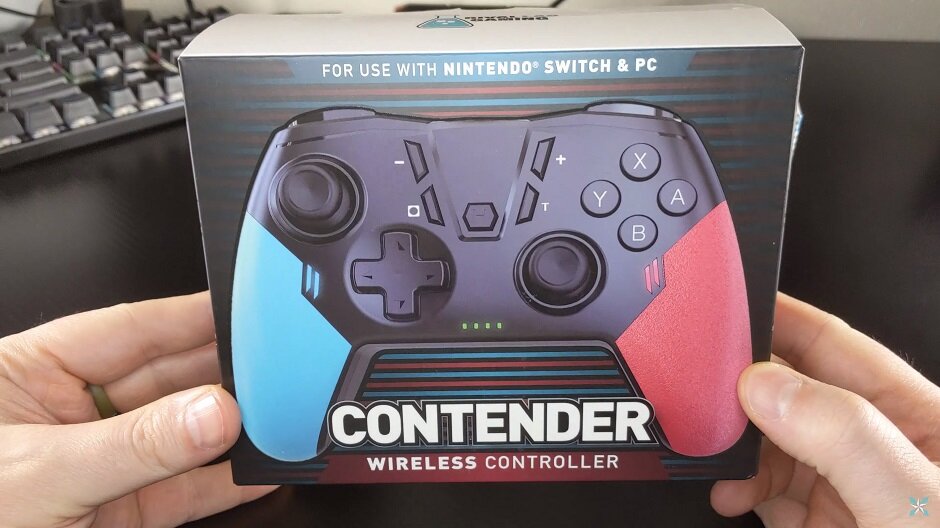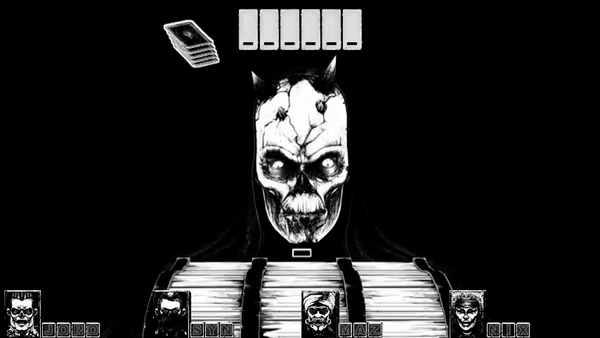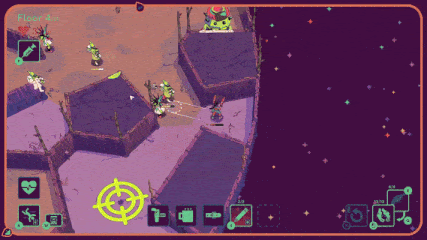Even though the majority of my playtime with the Nintendo Switch is in handheld mode, there is nothing like connecting the system to a TV to experience games on a bigger display. Part of the appeal to me comes from being able to ditch the Joy-Cons for a more traditional controller. While the Switch Pro Controller is a great input device, I am always on the lookout for more cost-effective alternatives to let my kids get in on the action. And Rival Lab Gaming’s new Contender controllers fit the bill nicely!
What’s In The Box
The Contender comes in a rather striking box. The controller appears in a glossy true-to-life size on the front with its name just below. Accenting the controller are colored stripes that take on the accent color of the controller color you pick up. It makes for a slick look that I really enjoy! While primarily being a Switch controller, the Contender can also be used on PC, as noted. The right and left sides of the packaging bear a split depiction of the Contender with the same overall appearance as the front.
The back of the packaging bears a faded depiction of the Contender alongside key features of its design. It’s crazy to me that it includes both motion control and NFC support considering its price! There is also mention of an awaken feature that I will touch on more in a moment. Just below the featured specs is a brief snippet about the design concepts of the Contender. Opening the box you will find the Contender, USB-C cable, and a User's Manual.
Aesthetics And Build Quality
The Contender is an interesting looking device thanks to its shape, colored pads, and button layout. It looks boxy but with great ergonomics along its handles that are long enough to allow a full grip regardless of hand size. The colored pads are rubberized to allow for additional grip support, making them more than just an aesthetic touch. I am digging the choice between a typical Red/Blue and Animal Crossing Light Green/Blue grips. Speaking of aesthetic touches though, a red and blue LED has been included on the Contender to give it a bit more visual flair.
The arrangement of middle buttons continues to catch my attention every time I look at the Contender. They are aligned like a V, which makes me think about “vs”, which ties into the name Contender! Whether this is an intentional effect of the design or not I think it’s brilliant. But this V is made up of your typical + and - buttons, a screenshot button, and the addition of a new turbo button. The home button takes the prominent position in the center with a nice hexagonal appearance. I am pleased with how each of these buttons feel to press as well.
As for the rest of the controller makeup, you have 2 thumbsticks that feature an Xbox style thumb cap, 4 shoulder buttons, a d-pad, and face buttons. The thumbsticks feel good to me with decent resistance to movement. The face buttons, while on the clicky side, aren’t stiff and feel good to press. The shoulder buttons are probably the nicest feeling buttons of the bunch, with R/L giving a satisfying press and ZR/ZL having an interesting spongy feel. I have more to say about these buttons in particular but we will get back to that in a moment. A line of 4 LEDs reside at the bottom center of the controller to inform you of the player number and a USB-C port is located between the shoulder buttons.
The overall build quality of the Contender is solid with a sturdy plastic shell. The Contender is a bit on the light side, but its solid build makes up for this in my mind. Putting the Contender up against my endurance tests saw the device laugh at my meager attempts to subdue it. This makes me confident that they will last the abuse my kids are likely to place on them!
Gameplay
Diving into gameplay, I am pleased with the performance the Contender has offered. Thanks to its built-in motion controls and NFC reader, the Contender has maximum compatibility with the Switch’s library of games and accompanying Amiibo. My first order of business was to put the controller up against my favorite test game, Mega Man X4. I have played this game so much and on so many different platforms and controllers that if there was anything fundamentally wrong with the Contender I would find out quickly. And what do you know, the Contender handled the game like a champ with good movement control on the d-pad and responsive button presses.
Moving on to another compilation of classic games, I decided to put the Contender up against the Street Fighter 30th Anniversary Collection. Here the Contender didn't fare as well for me, as the d-pad isn't easily rollable, which is a key part of how I play these games. I could still pull off my combos as Ryu but I didn't feel as confident about them. On the plus side, there weren't any instances of dropped input or a misread direction, which is key to success in a fighting game. I don't know why I felt the need to test the d-pad first for this review but it is apparently where my mind was set.
After getting a feel for the d-pad, it was time to put the Contenders analog sticks to the test. Booting into Breath of the Wild I was able to easily navigate Hyrule and dispatch the perils infesting the land. Breath of the Wild also supports optional motion control aiming, allowing me to test the Contender’s ability to perform the function. I can happily report that it handles as well as the official Switch Pro Controller and Joy Cons in this regard but I really can't stand the function so I went ahead and turned it off. Using Amiibo also worked as expected.
While the Contender has allowed my return journey through Hyrule to be quite pleasant, it did reveal one shortcoming of the Contender and that is its ZL/ZR buttons. On every controller I have owned to date I typically rest my fingers between both sets of shoulder buttons, but this isn't something I can do with the Contender. Any time I would so much as brush up against these shoulder triggers they would activate, causing unintended results. The severity of the results really depends on the game, but it wasn't long before I stopped doing my usual resting patterns. The nice thing about this is that it lets you do repeated inputs on the triggers extremely fast, which could prove beneficial in some titles. I guess you can call them hair triggers!
Now, the Contender is usable on PC as well as the Switch, so loading into Halo I was really able to get a sense of how the analog sticks performed. And I can honestly say I have no complaints in this department. Both sticks provide the same level of input I have become used to with Xbox One/Series X controllers. In fact, I would have sworn I was just using an Xbox controller if it wasn't for the different style of grip and the triggers. Thankfully, connecting the Contender to a PC changes its default button mapping to that of an Xbox/PlayStation controller. By default, it is recommended to connect the Contender up via a wired connection for PC, but Bluetooth can also be used. Do note that if you use Bluetooth the controller will be picked up as a Switch Pro Controller, so you will need drivers or Steam controller support for it to work in this way.
Some additional things to note about the Contender: it's battery life lasts around 10-12 hours per charge and takes a couple of hours to recharge. It does include standard rumble support but it is a tad weaker than I prefer. I'm a big rumble guy. Probably the greatest quality of life feature for the controller though comes from its awaken feature. A number of third-party Pro Controllers can't wake the Switch up from its sleep mode. Instead, you have to manually reconnect them every time you wish to use them. With the Contender, holding the home button will wake up the system while re-pairing the controller for use. It seems like such a small thing but it makes a massive difference in usability compared to some other options I have lying around.
What It Could Have Done Better
Considering its price and the performance you get out of it I have little to criticize about the Contender. Its biggest drawbacks to me are the sensitive triggers and d-pad. Both can be adjusted for and are hardly deal-breaking but they are annoyances to be aware of before adopting a Contender. Another thing that may or may not annoy some is the presence of the glowing LEDs on the face of the controller. I personally don't mind them but I know they are contributing to the battery drain, albeit small.
Verdict
Whether you are enjoying some classic compilations or playing through a new adventure, the Contender is ready to serve! The performance the controller has to offer rivals or exceeds that of official Pro Controllers and third-party offerings. The d-pad and sensitive triggers are something to be aware of before purchasing though. At the end of the day, however, the Contender is a low-cost Switch Pro Controller alternative that performs well enough to be a main driver, or as perfect secondary controllers for your weekly Mario Kart nights.