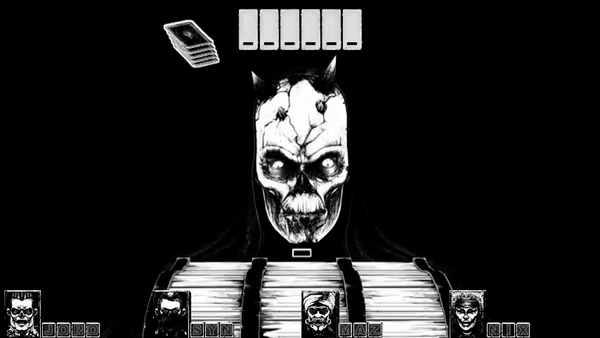DEATHLOOPIN’
UPDATE Sep 17 - Bethesda is still looking into reports of issues on the PC version of the game. No other details are available but if a patch or other fixes hit, we’ll be sure to post here.
UPDATE: Sep 15 - Bethesda is reviewing reports of Denuvo DRM potentially causing issues with PC performance. We’ll update this space as news flows in.
While Deathloop is a killer game receiving generally favorable reviews, the PC version seems to suffer from random performance issues including stuttering, low/inconsistent FPS, and occasional freezes. While I had no issues in my first hour of gameplay or so, these issues started popping up around the two hour mark. While a patch may or may not help, here are a few quick tweaks that should help most machines at least get through the worst of a stellar game with some bugs needing to be squashed.
Turn off VSYNC in the visuals menu and use the FPS limiter or external graphics control panel to set the framerate
Turn off raytracing as that seems to be buggy at best currently and you won’t be missing much graphically
Check our Ambient Occlusion settings and match them up to your respective GPU manufacturer (NVIDIA = HBAO/AMD =FX CACAO)
Make sure you are running on FULL SCREEN instead of borderless fullscreen
Shadows have the largest performance hit out of any settings so if you are struggling to maintain that silky smooth FPS, drop that setting first
If you enable Temporal Anti Aliasing (TAA), make sure you enable sharpening as well or the image will be blurry. Also, disable motion blurring of all types. Nobody needs that garbage anyway.
The configuration files are located in %USERPROFILE%\Saved Games\Arkane Studios\Deathloop\base\ so feel free to tweak files here as well but make sure you backup any originals first!
Deathloop is an insane ride so far and while we anxiously await a performance/stability patch for the PC release, these settings should definitely help you run smoother on most rigs right out of the box. Stay tuned and bookmark this page as we’ll continue to update any further tweaks, tips, or tricks we find and test to get the most out of this crazy yet stellar game.