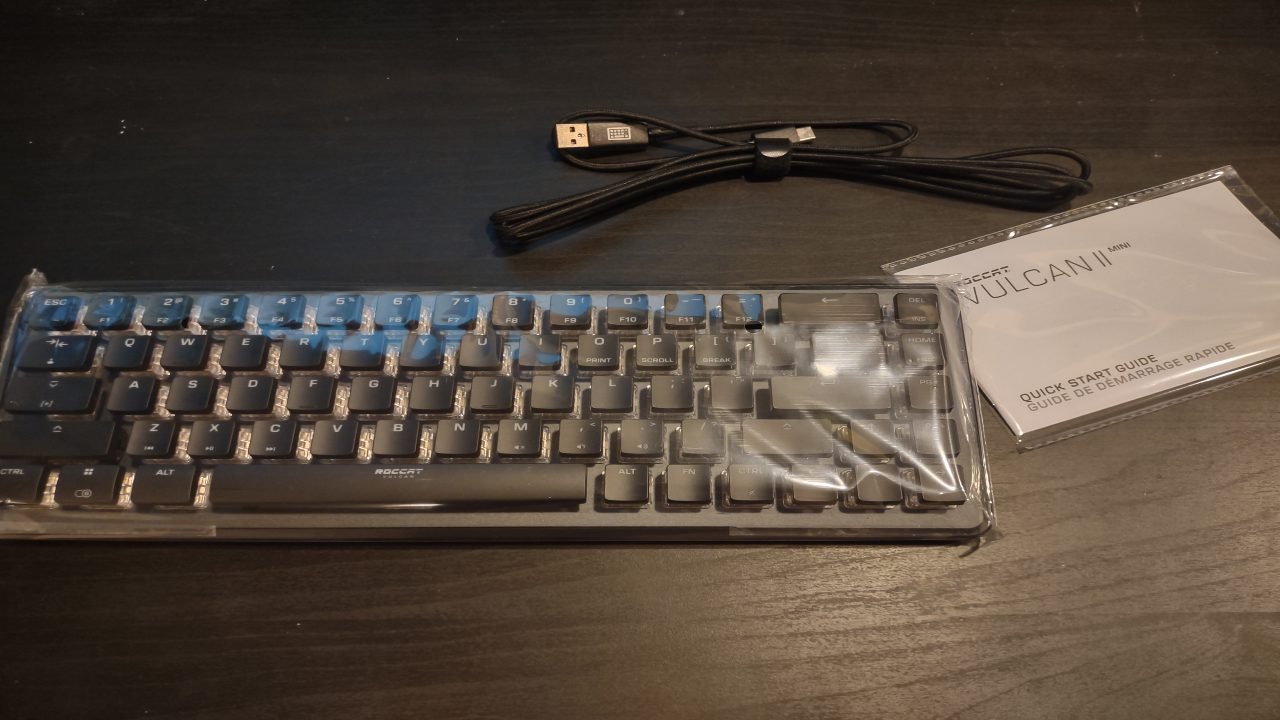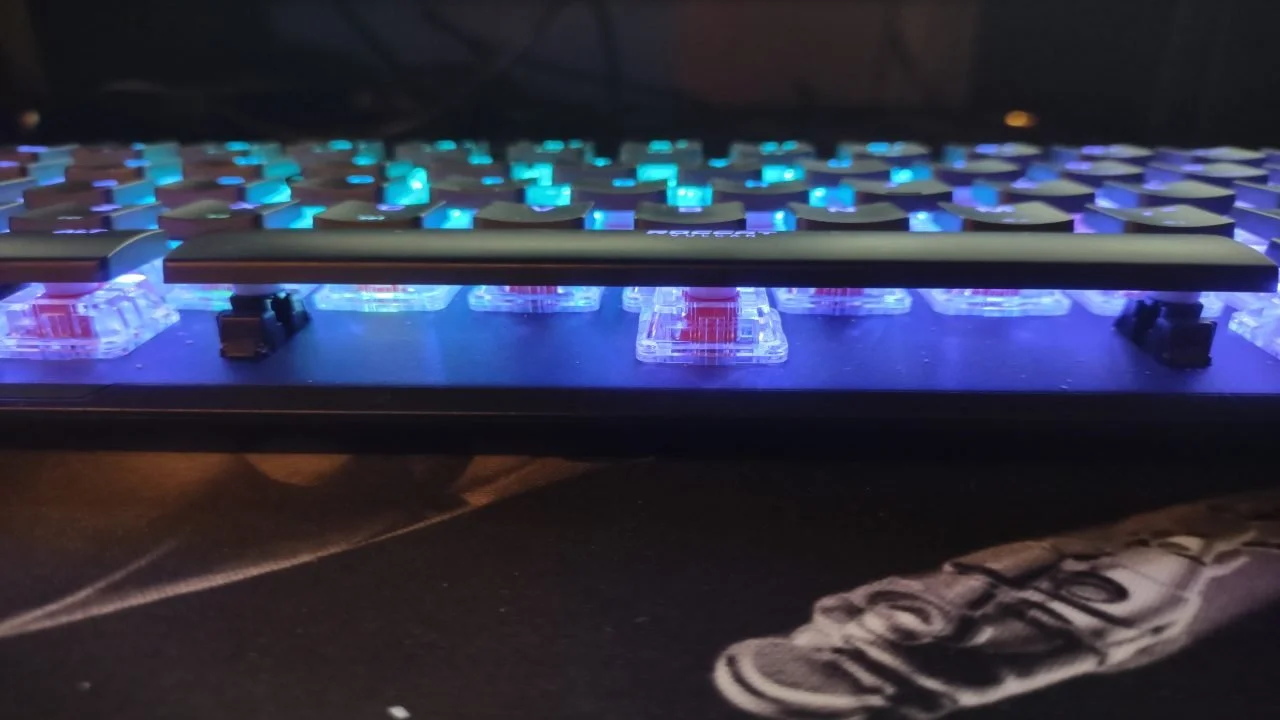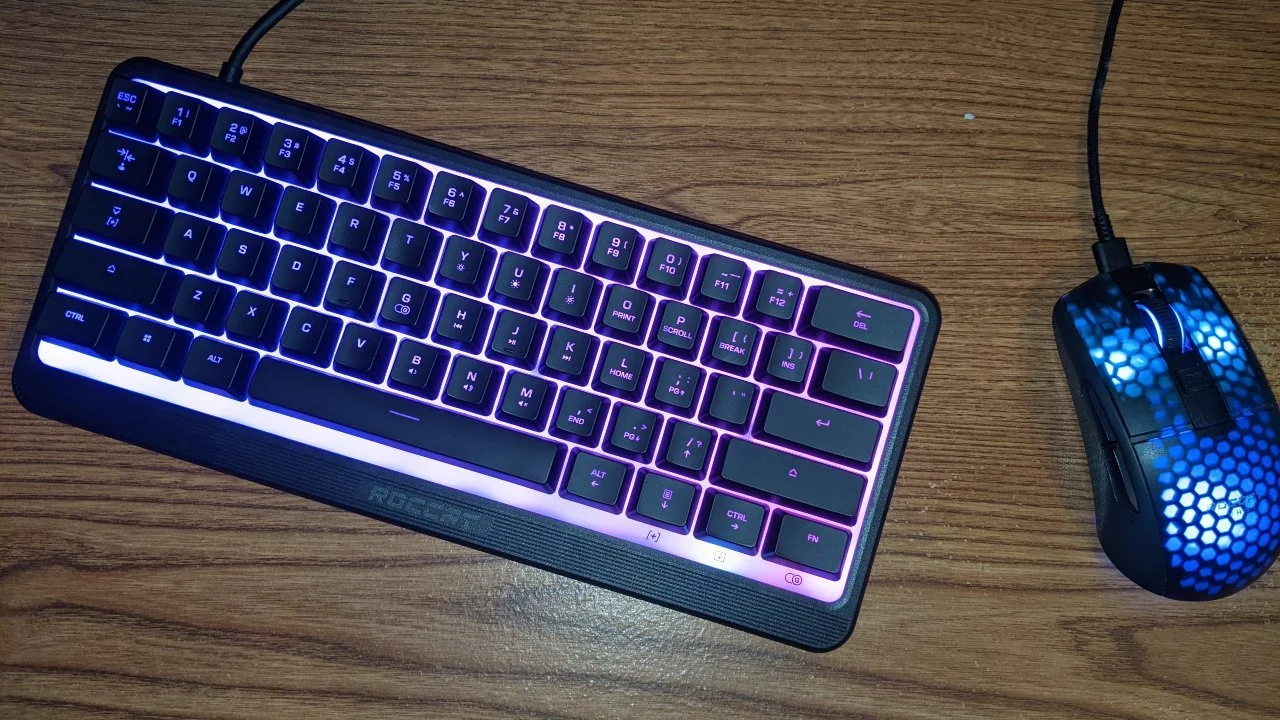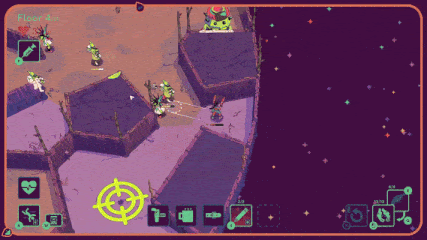Keyboard provided by ROCCAT for Review
The Turtle Beach Corporation is most well-known for its gaming headphones and has always had love from fans for the comfort and quality they provide. Since 2019 Turtle Beach has owned ROCCAT, a company focused on gaming peripherals such as mice and keyboards, with their Vulcan line garnering them plenty of sales and broad appeal from gamers. Their newest addition to the lineup is the Vulcan II Mini Optical Gaming Keyboard, a 65% mini keyboard that removes the number pad and function keys while adding its own function keys and many multi-use keys. I have been lucky enough to get my fingers on one, and after spending some time with it there is a lot to love.
What’s In The Box
Simply enough, the keyboard comes in the box with 1.8m braided USB-C to USB-A 2.0, a quick start guide, and the keyboard itself. Even though I knew it would be small, the size and weight of the keyboard really surprised me. The Vulcan II Mini weighs barely over a pound, and with the detachable USB, it is simple to transport. The box itself had a solid look and design and gives a good impression of what the keyboard will look like when it is hooked up.
Aesthetics and Build Quality
The Vulcan II Mini looks and feels great, with durable and sleek plastic buttons that are simple to remove and customize as desired. Once plugged in the colorful LEDs light up and are also fairly customizable once the keyboard software is installed. While simple looking, the whole point of the Mini is the smaller footprint and the ability to customize it to your liking.
For myself, I had no issue with the standard keycaps and liked the indent on each key, allowing for comfortable gaming and making typing a treat. The sound of the keyboard is excellent, not as loud as other keyboards I have used but with a crisp sound thanks to the Titan II optical switches. The switches require little force to activate and the actuation of the keys is excellent. I’ve also noticed that the dual LEDs in each keyboard will change color after being pressed, before returning to the same scheme as the overall keyboard which is a cool little feature. What kind of gamer would I be if I didn’t love LEDs?
Specs and Special Features
One of the big draws of a mini keyboard is it takes up less space on the desk, allowing the mouse area to be much larger. For gaming, this is important as it means players can swing their vision or map around quickly and smoothly, without having to pick up the mouse to move it back inside that area of use. The Vulcan II Mini features 30 multi-function smart keys that utilize those dual LEDs to indicate when those secondary functions are active. The addition of an ‘Easy-Shift[+]’ button unlocks a second function layer that can be programmed within the ROCCAT Swarm software that manages the keyboard, allowing users to quickly switch keyboard functions with a keystroke. While this feature is quite cool, as well as the ability to create specific macro functions for some games, I didn’t find myself utilizing it that much.
On the other hand, the AIMO Illumination for the keyboard was very nice, providing smooth and very bright RGB lighting out of the box. It can also sync with other AIMO-enabled products to extend the coolness all over your gaming setup!
Functionality
When gaming, the smaller keyboard gave me plenty of space for my mouse and the key shapes allowed me to easily perform different movements and functions. While utilizing the smart keys in games took some getting used to, I found myself changing the way I played certain games to utilize some of those smart function keys. While it was cool, it wasn’t completely groundbreaking as these multifunction keys have been around for a while. The typing experience has been absolutely awesome, however, and when working on articles for GameTyrant I have immensely enjoyed the sound and feel of each keystroke. The feedback from each press is great and changes how I feel about other keyboards. While the keyboard isn’t necessarily quiet, it is nowhere near as loud as some mechanical keyboards or other mini’s on the market now.
What It Could Have Done Better
There isn’t too much that could be improved, but I don’t really enjoy the Swarm software necessary to use the keyboard. A lot of the stuff in there is quite confusing, and trying to set up macros and extra functionality was a struggle. Along with that, some of the LEDs are always on or always a certain color, which can often throw off the whole look of the keyboard’s lighting effects which are already quite cool.
Verdict
Overall, the Vulcan II Mini Optical Gaming Keyboard succeeds in everything it sets out to do. I look forward to checking out some of the ways the keyboard can be customized, such as new keycaps and USB-C cords. For the price of $149.99 I will say it is worth it compared to other mini keyboards on the market today, but just barely. A very functional keyboard with some cool twists for sure, but nothing that truly sets this keyboard apart as extraordinary. If you have the money to spend and are looking to free up some space on your desk, the Vulcan II Mini is definitely a great option for a mini keyboard, and I would recommend it to anyone who utilizes a keyboard and mouse for gaming.