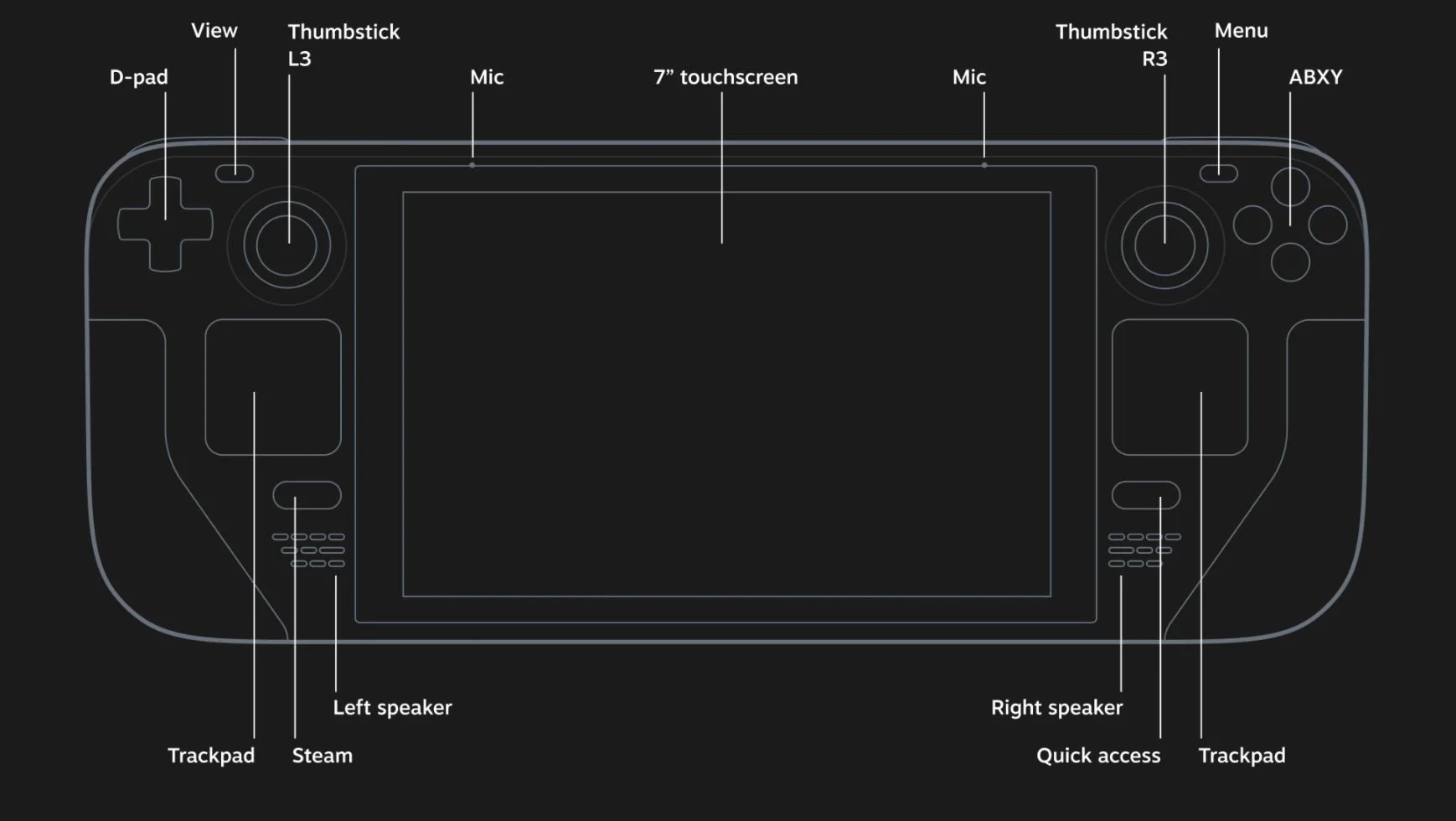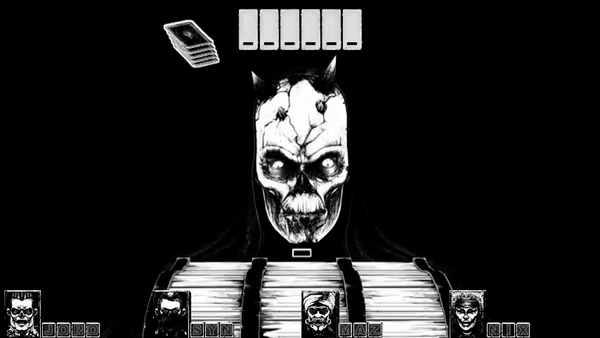Steam Deck Review Unit Provided By Valve
I know I am not alone when I say that for years now, I’ve dreamed of having a powerful, handheld gaming system beyond what was already out there from traditional console manufacturers. Besides lugging around a laptop for PC gaming, there had to be a better way and now, with the Steam Deck Valve has made the seemingly impossible, possible. While the system is constantly being updated and improved, let’s take a look at the current state of how this exciting, cutting-edge system is charting new possibilities for today and into the future.
What’s In The Box
Opening the Steam Deck box was reminiscent of me on Christmas morning so many years ago, anxiously awaiting to get my grubby little hands on this chunk of portable gaming goodness. As shown in our unboxing video below, I was shocked at how large the system really was. My fears instantly melted away after actually holding the unit but more on that later. Either way, the package and its contents were neat, clean, and quite simple. We received the top end 512GB NVMe model and in the box was the Steam Deck unit, a cleaning cloth, a high quality, and rugged carrying case, along with the USB-C power adapter.
Aesthetics And Build Quality
As mentioned, this unit is big. It’s not going to fit into the pocket of your jeans but does fit comfortably into a small backpack and/or carrying case. Measuring in at over 11” inches wide and weighing approx 1.47lbs, it’s stunning how comfortable this unit really is to handle, hand, and play games on. The aesthetics are very pleasing and the build quality is even better. The Steam Deck just screams quality and while I won’t be purposely dropping it off the roof of my house anytime soon and scratching the screen with a sharp object, everything about the unit looks, feels, and just exudes a polished and rugged design.
All the buttons, SD card slot, joysticks, and IPS screen are of very high quality. I did notice a bit of backlight bleed on completely black screens but it was very minimal. I have zero complaints and only high amounts of praise when it comes to aesthetics and build quality. It just looks sexy, sleek, and solid all at the same time. Valve knocked this out of the park.
Specs And Special Features
Even more impressive than the looks and feel of the Steam Deck is the sheer amount of horsepower the wizards at Valve were able to stuff into the unit itself. While you can read about the full tech specs on the official sheet from Valve, here are a few highlights that we’ll be discussing:
Processor
AMD APU
CPU: Zen 2 4c/8t, 2.4-3.5GHz (up to 448 GFlops FP32)
GPU: 8 RDNA 2 CUs, 1.0-1.6GHz (up to 1.6 TFlops FP32)
APU power: 4-15W
RAM
16 GB LPDDR5 on-board RAM (5500 MT/s quad 32-bit channels)
Storage
64 GB eMMC (PCIe Gen 2 x1)
256 GB NVMe SSD (PCIe Gen 3 x4)
512 GB high-speed NVMe SSD (PCIe Gen 3 x4)
All models use socketed 2230 m.2 modules (not intended for end-user replacement)
All models include high-speed microSD card slot
Display
Resolution
1280 x 800px (16:10 aspect ratio)
Type
Optically bonded IPS LCD for enhanced readability
Display size
7" diagonal
Brightness
400 nits typical
Refresh rate
60Hz
Touch enabled
Sensors
Ambient light sensor
What do you really need to know about these specs is this: This is an impressive amount of power in a handheld unit full capably of not running only a full-blown desktop/workstation but a large number of games as it was truly designed for. Having the flexibility of running Windows (video drivers incoming), Linux builds, and the Native Steam OS is just amazing. Besides the odd choice of 1280x800 (16:10 aspect ratio) for the display, I can’t think of any spec that I would add or change to the Steam Deck.
On the resolution choice, I have been saying this for years and I’ll say it again here: Aspect ratio standards between TV, movies, and games are an absolute mess. 21:9, 16:9, and 16:10 standards have been going in every which direction across industries and it gets frustrating to see the constant back and forth. That being said, the saving grace for the Steam Deck is that it supports 1024x768, 1280x720 (720p), and 1280x800 resolutions in game and every game I tested worked flawlessly at those resolutions.
Functionality
Now, for what really counts. How does this cutting-edge system really work? I am proud to say that I’ve had a blast playing and tinkering with the Steam Deck. Most of the games I tested worked almost perfectly at time of publication and the team at Valve is constantly releasing updates and improvements almost daily on game compatibility, software and hardware functionality, performance, and UI enhancement. The Steam Deck is already an incredible, fully capable machine but it just keeps getting better. Running God of War and even Elden Ring handheld was an absolute joy and was a sharp reminder of the amazing times in which we live. No, you won’t be able to run all these games at 60 FPS at max settings but you’d be surprised how many games actually work on the system both old and new.
Also, adding outside emulators and apps is a snap inside the Steam interface which opens up a near endless amount of possibilities beyond what this system can already do! I highly recommend getting a pass-through USB C hub to open up even more doors including external video to old CRT monitors or modern displays, wireless keyboard and mouse that you could result in a sweet little retro PC gaming system. Playing The 7th Guest on an old monitor next to God of War was just as exciting. That being said, you’ll need to keep your eye on battery life because if you have the display brightness cranked, GPU overclocked (yes, you can overclock the GPU inside the system settings!), and all wireless and Bluetooth comms up, your battery life will drain fast. It was very hard to determine an average on battery life because depending on which game you are playing or what you are doing, we saw it vary anywhere from 2-6 hours, pretty similar to what Valve has been saying all along.
I could gush for pages about all the things you can do with Steam Deck but I am even more excited about what we will be able to do in the near future as the community and Valve bring more exciting integration and applications to the mix.
What It Could Have Done Better
There isn’t a whole lot I would change about the Steam Deck besides maybe finding a way to stuff in more battery life. Already impressive for how much sheer power this unit contains, a portal USB C battery pack isn’t too much to ask, similar to gaming on a Switch or other mobile devices.
Also, with thousands of games on Steam spanning decades, it’s near impossible to test and make every game work as we did run into a few issues with games both old and new but nothing deal-breaking. I was disappointed to not be able to try Lost Ark on the Deck though as it did install just fine, Easy Anti Cheat errored out. Valve already has the Elden Ring version of this fixed so we’ll see how other anti-cheat packages are handled but it could be a challenge for some titles existing and upcoming. For reference, this list is constantly changing but you can check the playable status of your entire Steam library right now.
Verdict
In the end, I came away more than impressed with the Steam Deck. I applaud Valve for breaking down barriers and plowing forward with a use case that was needed so many years ago. Having the flexibility between the included storage and SD cards is also a massive boon as game sizes explode. I also was stunned at how open the team was to applications, games, and use cases beyond just Steam games alone. They could have easily tried to hamstring and lock users down to ONLY Steam but they have done the right thing and embraced Steam and other applications/games as well. This will only propel this stunning system into the future and I can’t wait to see what comes next. Steam Deck has truly made handheld PC gaming a reality.