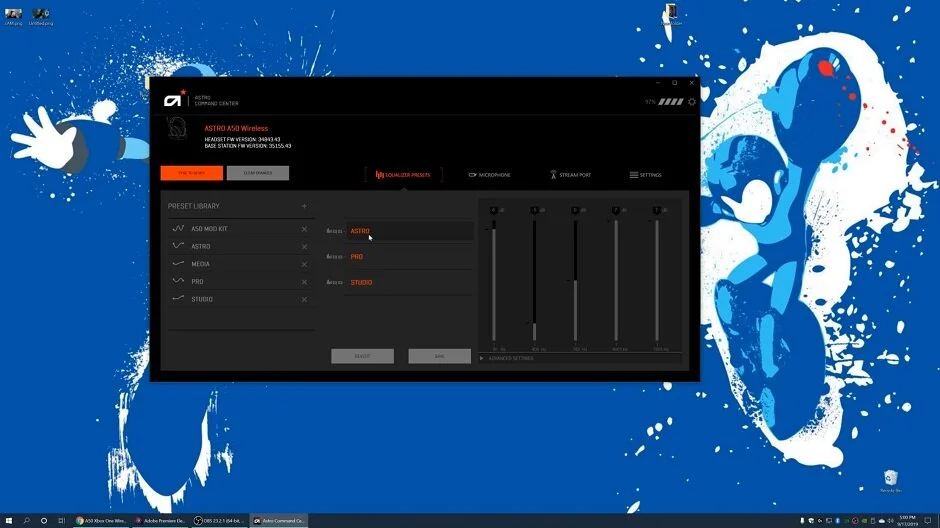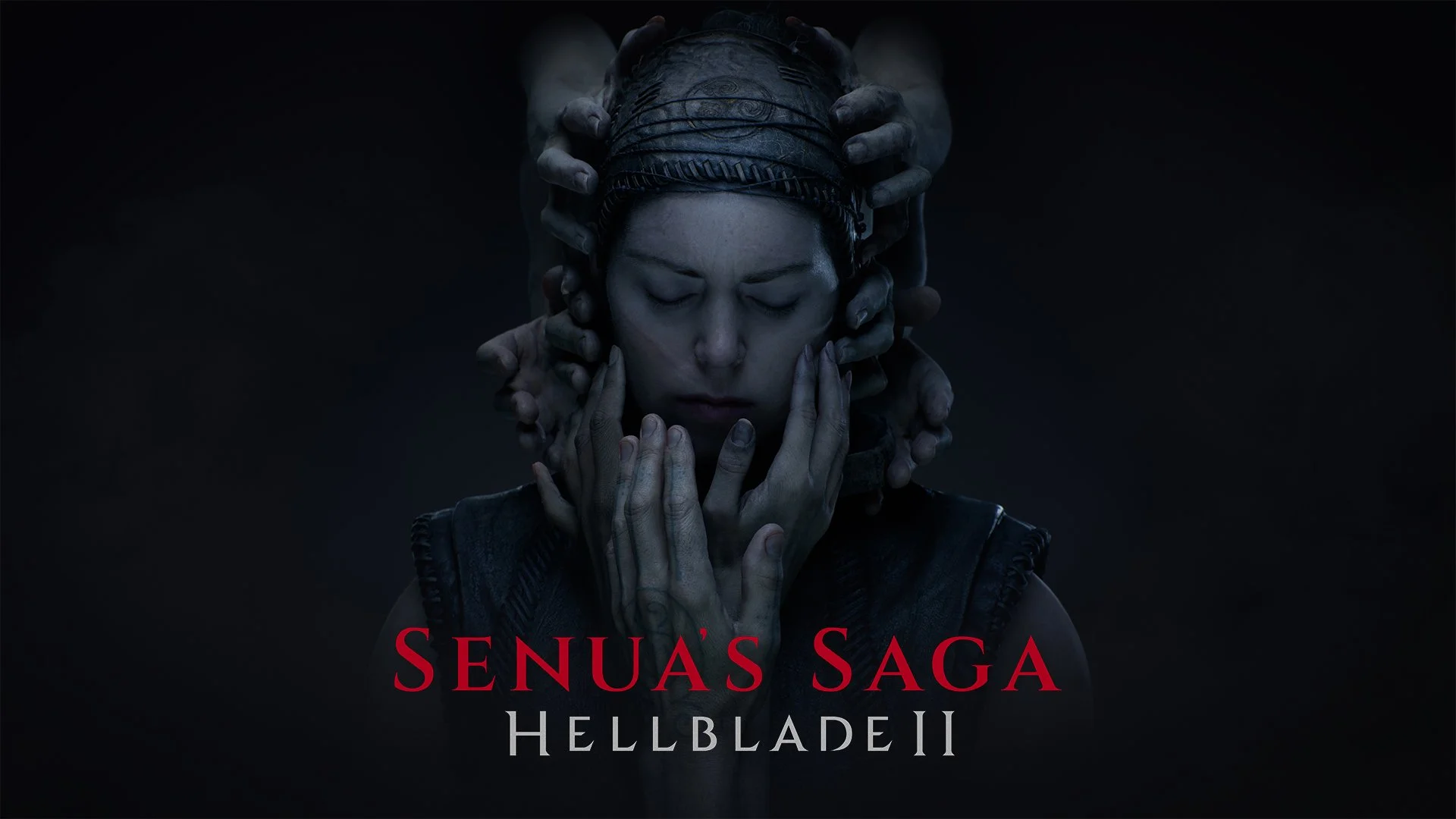When it comes to gaming, it seems like there is always one thing that dominates the conversation: graphics. Resolution, 4K, 8K, Ray Tracing, DLSS; we all know the buzzwords. Yet when it comes to audio, barely anything is mentioned besides “It lets me hear footsteps in games better.” How many of you out there have bought an amazing display for your consoles or PC, yet skimp out on audio by grabbing some of the cheapest headsets possible? I know I have done it a number of times in my life. And the thing that isn’t realized by this is how much of the gaming experience you are really missing out on when using a premium set of headphones! Astro has long held a reputation for delivering amazing audio quality at a variety of different price points, and today we are going to be looking at their latest edition of the A50 Wireless Headset and Base Station (affiliate link). At a $299 price tag, do these premium-priced headphones deliver a next-level gaming experience?
What’s In The Box
Headset provided for review by Astro Gaming
Astro was awesome enough to send me out a pair of Gen 4 A50’s to test out this very claim. Right off the bat, you can tell you are getting something premium. This box is awesome! It’s large and in charge without being noisy and distracting. The front bears a front angled look at the headset and base station in a matte finish while a large “A50 Wireless + Base Station” text accent it with a glossy white finish. Just below this, you can see which systems are compatible with the A50’s and that they support Dolby Audio. There is also a nice Astro logo up in the top right!
The left side of the box features a nice close-up of the right side of the A50’s with glossy “Wireless” text down at the bottom. On the right side is a glossy Astro Gaming A50 Wireless badge with tons of crescent-shaped lines filling the rest of the space. The top of the box continues these crescent lines only now in a glossy black color that can blend into the black background of the box. There are a few other designs and text up here done in the same style that looks really cool. The Astro logo also sits squarely in the center, drawing immediate attention. On the bottom of the box are a contents list and some specifications for the headset and base station. There is a number of other things down here but they aren’t of much interest. But hey, go follow Astro Gaming on Twitter and Facebook!
Flipping around to the back of the box, prepare to have your senses blown by all of the numbers used to outline the different areas of the A50 and base station! Yeah, there is a lot going on here and it looks far more confusing than setting the headset up actually ends up being. Along the left side are a number of features supported by the A50’s, including the aforementioned Dolby Audio compatibility. Opening the box reveals another hard box just within with a ton of cool designs on it. Even the inside of the outer box has some more cool drawings on it. Look at them, they’re pretty sweet!
This inner box opens right down the center to reveal the A50’s and an optical cable in a fitted plastic housing. Removing the headset and plastic gives us access to the base station and Micro USB cable as well as documentation on how to get the A50’s setup on PC and PS4 since that is the version of the base station I received.
Aesthetics And Build Quality
The A50’s (affiliate link) have a cool aesthetic look to them with its soft-touch plastic headband, ear cup braces, and outer ear cup contrasted by the aluminum adjustment bars. A glossy piece of plastic that bears the Astro logo resides between the headband and houses the cloth padding for the top of your head. The ear cup padding is also finished with cloth. A separate mod kit is available for $39.99 to swap the cloth finishes for leatherette ones if you would rather have that type of finish.
On the left ear is an attached boom mic that has a rubberized finish with a plastic glossy tip. On the right ear is an assortment of buttons and switches including power, Dolby Audio, equalizer presets, and volume. The outer part of the right ear cup has two more buttons to control audio mixing between game and voice chat. On the bottom of both ears are contacts to connect the A50 to its base station to charge the internal battery. A Micro USB can also be used to manually charge the headset if, for any reason, you don’t want to use the base station or the charging contacts break.
The base station is a very angled piece of tech and its design really fits the slant aesthetic of the PS4 well. The top half features a matte finish while the bottom half is glossy. The indentations for the headphones to rest on during charging also feature a glossy finish, which I find a bit odd considering how easy glossy surfaces can scratch. There are also three retractable metal charging pins found in these indentations. Along the front of the base station are a series of LED indicators to indicate battery life, system selection, Dolby Audio or passthrough mode, and audio equalization preset number. On the back, there is a system selection switch, USB charging port (which can’t be used if you are charging the A50’s), optical audio in and out ports, 3.5 mm aux port, and a Micro USB port to power and supply data to the base station.
The A50’s are a sturdy headset and I like it! I get the sense that some might find it on the slightly heavier side, but I find its 380g weight oddly reassuring on my head. I also found it remained comfortable to wear even during prolonged use. They aren’t the most flexible pair of headphones I own, but they don’t feel like they will crack when I apply a little strain to them. Well, the centerpiece on the headband might pop out, but that’s supposed to be removable to allow for the changeable mod kit. The white accents and text also look very clean and slick against the blackish/grey finish. Though I must admit, the gold accents found on the Xbox One version of the headset look way classier to me.
Specs And Audio Quality
Here are the official specs for the A50’s (affiliate link) pulled directly from Astro’s website.
Current Price: $299.99
Platform: PC, PS4 and PC, Xbox One
Transducer Principle: Open Air
Frequency Response: 20Hz - 20,000Hz
Characteristic SPL: 118dB @1kHz
Weight w/o Cable: 0.83 lbs (380g)
Battery Life: 15 hours (standby time approx. 20 months)
Microphone: 6.0mm uni-directional, voice isolating
Frequency Response: 100 - 12kHz
Ear Coupling: Over-Ear
Drivers: 40mm Neodymium Magnet
Wireless: Up to 30ft
Base Station
Power Supply: USB Micro-B (USB 2.0 compatible)
Wireless: Up to 30ft
Inputs and Outputs: Optical Pass-through, USB Power & Soundcard, USB Charging Port, AUX In / Mic out (TRRS 3.5mm)
Output: 5.0V, 180mA
Weight w/o Cable: .70 lbs
Dimensions: 8.5”/4.25”/1.15”
The listed specs look pretty good, and from my last month of using the A50’s I can happily say they have met and exceeded most expectations. Running an assortment of audio tests show that the A50’s can hit every frequency within the stated 20Hz - 20,000Hz range without a problem. The dynamic range provided was also fantastic, allowing an assortment of audio levels to come in clearly. Clarity is something I would like to highlight here, because whether the sound was high, mid, low, or bass it came through crisp. By default, the A50’s come with 3 built-in presets for audio equalization. Each preset provides a different listening experience but for my tastes, the 1st preset, dubbed Astro, was my favorite to use. Using the Astro Command Center software you can fine-tune these presets to your own desires. It is also worth experimenting with how things sound between the passthrough and Dolby Audio modes!
But, I would rather talk about how well the A50’s handle everyday use. Getting the A50’s setup for PC and PS4 use was a simple task. I began my testing journey on PC so I could make sure the firmware was fully updated and good to go. Pushing the switch on the back of the base station to PC and plugging in the supplied Micro USB cable had me up and running in seconds. If your PC doesn’t auto switch to the A50’s, you can manually do it in the sound control panel. Just make sure you select Astro A50 Game, as selecting voice will give you noticeably lower-quality audio. Updating the firmware actually messed up on me the first time I tried for whatever reason, but worked just fine on the second attempt so probably just some oddity. Updating the firmware might be required to get the A50’s to work with your console so it is a step I recommend you not skip!
Doing my daily writing for GameTyrant I usually have music playing to keep me focused on my task at hand, typically an assortment of rock and metal. It has sounded so beautiful that it has even caused a few distractions by me musing at how much better it sounds though the A50’s than on my old computer speakers. Even my other set of higher-end headphones feel muddier than the A50’s when it comes to my daily playlist. Movies also felt a step above what I was used to with my regular sound setup. If you plan to use the A50’s primarily on PC, I would wholeheartedly recommend getting a Dolby Atmos license to really push the audio quality even further. Anyone who picks up the Xbox One version of the A50’s will be gifted this license, but the PS4 versions sadly lack this additional add-on. For my personal audio tastes, I found passthrough audio to deliver a cleaner audio experience to Dolby Audio mode in music and movies.
Now moving on to gaming: the A50’s (affiliate link) have opened my eyes, or ears rather, to another level of positional audio clarity I haven’t experienced before with any other piece of audio tech I have used. I have been playing a good amount of Apex Legends on stream lately, and when the announcer would announce a new kill leader it sounded as if someone in the same room as me was saying the lines. More than once I have caught myself quickly looking to see who was talking to me! For a game like Apex, where a match can easily be decided by knowing where someone is based on their position, having good audio is a must. When I first started my testing, I honestly felt as though I was cheating somehow because of how easy it suddenly was to hear exactly where other players were so clearly! Pinpointing where distant fights were happening was also much easier than before. Utilizing Dolby Audio mode during games seemed to boost these positional effects to me and I really love how it sounded! Not every game sounds better with this audio mode to me, so again, experiment and see what you like.
Of course, every game benefits from better audio and there are small nuances to a game’s sound design you just miss when using average equipment. The rustle of a bush as you walk past, being able to distinguish between the roar of your own jet engine or a separate aircraft on your tail, or even subtle musical cues that used to blend into the rest of the arrangement. These are all new experiences that add just that much more to the whole. I also love that this experience isn’t only limited to PC, as enjoying better audio on my PS4 has also been nice.
The A50’s also gave me an added bonus of being able to output audio from the PS4 over HDMI and optical, so I could capture game audio and voice chat for streaming while still having it output to the headset! The PS4’s inability to output audio over HDMI and headsets plugged into the controller has always been an annoying design flaw that has kept me from streaming more things on it. I am glad that, by using the A50’s, this is no longer an issue! Getting this functionality setup is quite simple: first, switch the A50 base station over to PS4 mode, for if you don’t you will output every piece of audio the headset receives over the mic to anyone your playing with. Plug the USB cable into the PS4 and the included optical cable, note that if you own a PS4 Slim you will need an audio breakout adapter to restore the optical port. From here go to Settings, Devices, Audio Devices, now change the input device to the Astro A50 and the output device to TV or AV Amplifier. Now back out to Settings and go to Sound and Screen then Audio Output Settings. From here change the Primary Output Port to Digital Out (Optical). I went ahead and set mine to be Dolby 5.1 capable. Now change the Audio Format (Priority) to Bitstream (Dolby). Now you are all set to have a completely functional dual audio setup on your PS4!
There is one more huge bonus to the Astro A50’s and that is the aux port. This port allows you to connect any device with a 3.5 mm headphone jack to the base station. The aux port also outputs your microphone audio to whatever device is connected. So yes, this means that even with the PS4 base station you can use your A50’s with the Xbox One! This method will need you to connect an Xbox One controller to the base station with a 3.5 mm aux cable, but I think it's awesome it can be done at all! It even supports the Xbox One’s built-in Dolby Atmos audio and it sounds so good! There is also full party chat support and I am told it sounds good. This method also works for PS4 if you happen to own the Xbox One base station. If you demand completely wireless operation, you can always pick up the dedicated base station for either system. I also realize using a wired connection between the controller and base station is not feasible for some setups, due to the distance between where you have your system and where you are sitting.
The A50’s built-in mix-amp can also allow you to easily adjust how loud the audio levels are between your main input source and voice chat. Most of the time I will have my base station plugged into my PC to listen to music while gaming and use the mic over discord. Using the controls on the right ear cup, you can get the perfect mix of voice and music/game volume. Using the Astro Command Center software you can mess around with even more mixing levels that can be output through the A50’s. Sadly I found no use for this functionality on the A50’s, compared to Astro’s dedicated mix amp for content creators due to the lack of a traditional 3.5 mm output port to connect to your PC. There is the optical passthrough port, but that is only used to pass through the optical output of the connected system to a different receiver.
Now let’s talk about that boom mic equipped to the left ear of the A50’s. It is built to rest close to your mouth to help reduce outside noises. Operation is simple, pull the mic down to turn it on and push it up to turn it off. The A50’s have built-in mic monitoring so you can hear how you are sounding as you chat and game with others. This is extremely useful for hearing if there is any obnoxious background noise around you that might be getting broadcast to your friends. I don’t typically play with mic monitoring enabled on any of my devices, so it was interesting getting used to it with the A50’s. For those of you out there that hate mic monitoring, I couldn’t find any way to disable it, so do be aware of that. In all my play sessions I have been told that mic audio sounds great. The video above was recorded using the A50’s mic so I will let you all be the judge on the quality! The Astro Command Center once again will let you customize the noise gate and levels for the mic to better let you tune them to your personal preferences.
Battery life for the A50’s is advertised to last around 15 hours before needing a charge. Throughout my testing, I have gotten anywhere between 14-16 hours of use before the headset has died, putting it right within the advertised range. Charging is relatively quick, only requiring a couple of hours for the battery to reach 100%. To save on battery life the A50’s will enter a rest mode after a few minutes of being removed if for whatever reason you forget to turn them off. The operating range for the A50’s was also better than expected, with me easily able to walk around and out to my kitchen without dropping signal. I have even been able to make it outside my house before signal would begin to cut out! I would also like to point out how awesome it is that I got no interference between the headset and base station, even when it was only 6 inches away from my wi-fi router!
What It Could Have Done Better
In my last month of testing, there is little I can think of that I wish was better on the A50’s. Although. the built-in mix amp could have benefitted from a traditional output port for content creators so the functionality could have been more readily usable.
Verdict
At the end of the day, the Astro A50’s (affiliate link) provide a high-quality audio experience that works great for a number of applications from music to gaming. They also sport a great battery life, awesome operating range, and low latency. The ability to use the headset for more systems than advertised for is also an enormous bonus and one that I have been able to take full advantage of in my streaming and content creation setup. They do command a premium price at $299.99 but the quality and features you are getting are more than a fair trade in my book. If you are looking to take your gaming audio setup to the next level, the Astro A50’s are the best option!