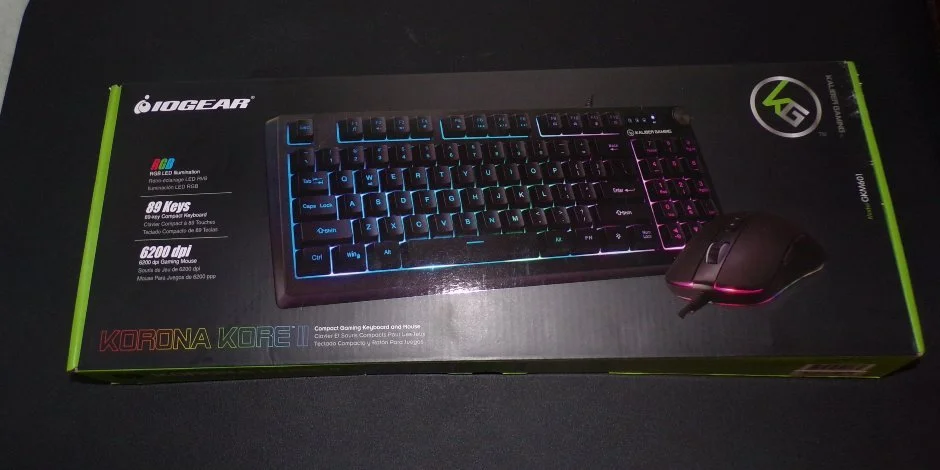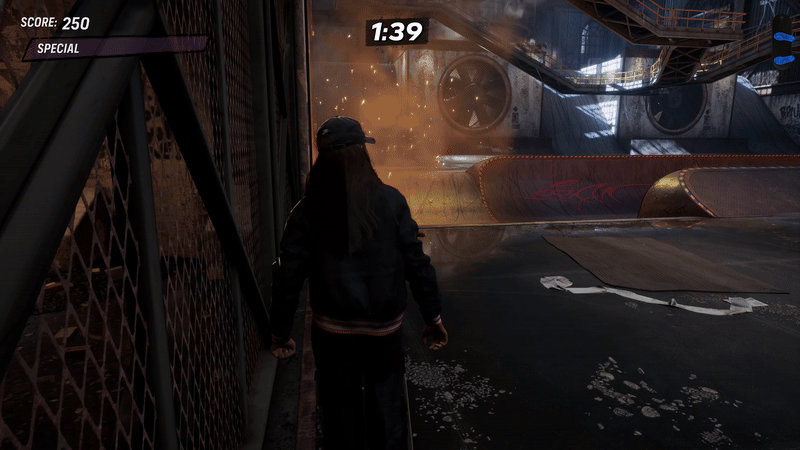Mouse Review Product Provided by IOGEAR
When it comes to gaming on the PC, everything in any game comes down to the player’s ability to control their view. Majority of games use the mouse as a key component for aiming and camera movement, so logically this would be the device that needs the most stability and consistency. IOGEAR and Kaliber Gaming definitely kept the pros and future esport players in mind when they created the FOKUS II Pro Gaming Mouse because this device works as sleek as it looks!
What’s In The Box
Easily one of the most simplistic boxes I have ever opened because literally the only thing inside of it was the mouse itself. Of course, it was encased in a plastic shell that is easy to open once you get the box itself open and the dedicated cord was wrapped up behind it. As far as manuals and instructions go, everything is written on the box itself with a front flap that opens like a book with no pages.
Aesthetics And Build Quality
Built to work for gamers of all kinds thanks to its symmetrical design for ambidextrous use, the quality begins strongly. Aside from being set to accustom all gamer styles, they included a nearly flawless sensor that immediately sped up my cursor movement speed from when I plugged it into my computer. At first, I thought this might be a concerning factor for how precise the competitive style games I play, like CS:GO, but they were sure to keep the accuracy in my hands with the casing and weight.
Matching the style of their newer keyboards, the HVER PRO and HVER PRO X, they put a cast aluminum frame around the mouse to give it a nice feel while protecting the RGB lights and the mouse itself. Due to this inclusion, the mouse is heavier than most I have used before and that combines with the highly developed sensor helps remove any acceleration and jittering that cursers get from nervous hands.
Messing with the RGB lights themselves is rather simple. You can also download the free user software to get a wider range of options, but using the mouse itself you can set up the colors to do one of three options. The default option being a breathing effect where it cycles through all the colors, change it to do the breathing effect on a single color, or remove the breathing effect to just hold a single color.
Something that has become a mandatory inclusion for new mouse devices these days can also be found on the FOKUS II. That is extra buttons on the sides that can be programmed to do various functions, but by default have two standard functions. On the left side of the mouse, you have a Forward and Back button that works on the internet just like those Forward and Back buttons. On the right side of the mouse, you have a + and - button that will raise or lower the volume of your computer, even if you are using a headset.
Gameplay
I went over this section a little bit while trying to explain the mouse itself, but the design and user-programmable options truly puts the control back in the player’s hand. There is no jittering or problems from the laser itself, it slides easy but not easy enough for annoying slip-ups, its size is fitting for both medium and large hands, and it has a hard case around it to keep it safe from light abuse.
Due to its sensitivity level at default, you will want to test it a bit in your games before just hopping in with it because it was likely raised. This is good for games that don’t speed the movement up high enough for some players. It just takes a little getting used to once you make the switch.
Another cool feature is how stable and sturdy the roll wheel feels. I know there are lots of gamers out there that like to put certain key binds to the roll wheel, but this can sometimes be risky with the wrong mouse. The FOKUS II, however, has a rubber wheel that keeps players from slipping off of it and holds the wheel in place without the player actually applying the pressure to roll it upwards or downwards.
What It Could Have Done Better
Both of the side buttons on the mouse are a bit too easy to press. While everything else on the mouse is sturdy and has obvious care put into it, I found myself accidentally holding down one or two of the side buttons. Because of this, I ended up changing the way I held the mouse slightly enough so I couldn’t accidentally hit the sides. Resting your hand on the mouse is something that many people do and to have these buttons able to be pressed without even realizing your pressing it until your speakers are blaring at you is a bit of a nuisance.
The RBG light set up on the mouse, without the use of the user interface, is a bit lacking as well. The only options are stationary or breathing effects? There are so many more things you could have done, even with the simple fade out and fade in design. Why not include options to have two colors? What about something where the colors overlap so it never fully blacks out? What if I wanted the breathing effect, but only on two or three specific colors? I know some of these would require the user interface but it just seems like there could have been more options given for those that don’t want to download the software.
Verdict
The FOKUS II Pro Gaming Mouse is an excellent mouse for serious gamers and it is cost-effective! It does have a dedicated cable to plug-in, so you would have to be fine with that, but it could easily remove a number of problems that a standard mouse would have. Comfortable fit, multi-user setup styles adaptable, and a no-hassle set up makes this mouse one I would definitely recommend.