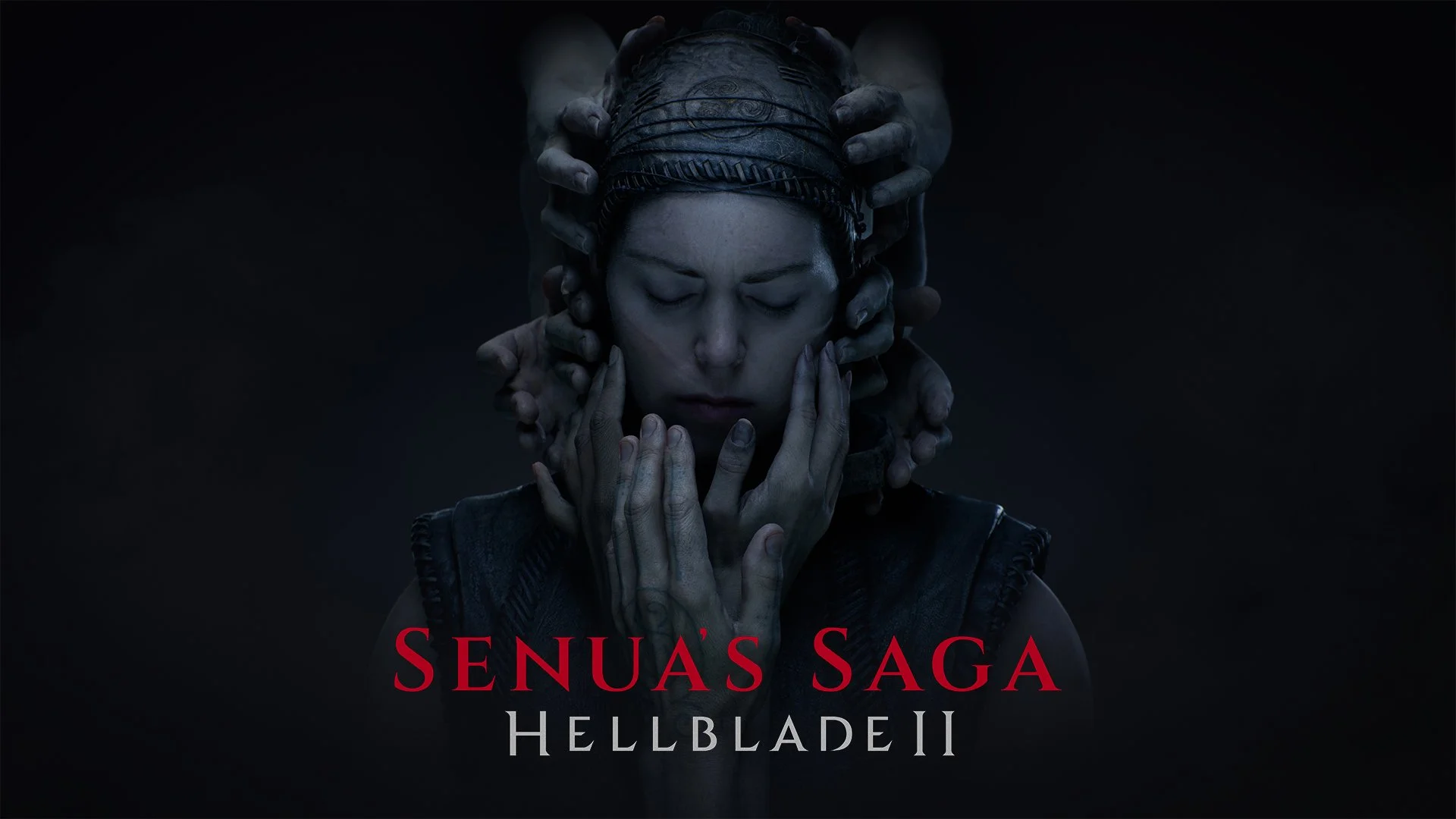Article contains affiliate links which provide commission to GameTyrant.com
The original Xbox has a fascinating history and one of history's most memorable controllers dubbed by fans as “The Duke”. “The Duke” is an infamous controller know for its enormous size and large Xbox branding taking center stage. Due to its unwieldy size “The Duke” is often disliked by players with smaller hands. Seriously, the controller was so universally disliked for its size Game Informer even awarded it “blunder of the year” back in 2001. By the time the Xbox was brought to market in Japan in early 2002, the controller had been redesigned into the much smaller S model. The controller S would stay a Japanese exclusive for a few months but by the end of 2002, the controller S would become the default controller for all new Xbox systems. Fast forward to 2018 and “The Duke” has been given a new lease on life only this time for the Xbox One. This version of “The Duke” is produced by Hyperkin and is officially licensed by Microsoft. The Hyperkin Duke combines the classic aesthetics of the original Duke with new features to bring the old boy into modern times!
What’s In The Box
Don’t be shocked by the large size of the box when you first get your Hyperkin Duke, this is a “Duke” after all! Large size aside this is pretty standard for an accessory. The front has the Duke taking center stage in a nice glossy image with the Hyperkin Duke name directly below it. The upper part of the box also displays the Xbox imagery and informs us that the controller is indeed compatible with both Xbox One and PC. Along the left are three images that depict the original Xbox boot animation. Just below this is the description of how this happens when the new home button, which replaces the old Xbox branding, is pressed. On the top right is an indicator that the Hyperkin Duke is compatible with headsets.
The right and left sides of the box gives us a right and left side view of the Hyperkin Duke respectively with more Xbox branding. The bottom side of the box features the UPC code along with the web address for both the main Hyperkin website and warranty information website. The top of the box once again displays the name of the controller as the Hyperkin Duke and might I say I enjoy the choice of font in use here!
The back of the box gives us our first details about some of the redesigns in play on the Hyperkin Duke including the addition of two new shoulder buttons. These new buttons mirror the functionality of the Black and White face buttons. Analog triggers are once again in use and the headphone jack is a standard 3.5 MM size. On the right, we are once again shown that the original Xbox boot animation will play whenever the new Home button is pressed as well as information that the Hyperkin Duke supports vibration and comes with a 9 ft detachable micro USB cable.
Opening up the box you realize how thick Hyperkin has made the packaging on this thing! Not only that the whole thing has been lined in foam to ensure the safety of your new king of controllers. The Duke sits snugly packed in its foam ready to be played and upon removal, you will find the micro USB cable needed for use. Included with the Hyperkin Duke are another two small pamphlets the first of which contains thank yous and the second contains basic usage information.
Aesthetics and Build Quality
This thing is “The Duke” reborn, it uses the same outer shell as the original from 2001 but with some improvements. The first thing I noticed was the removal of the original Xbox memory card ports. Stylized plastic now covers where the ports used to be. Just below this is the micro USB port for the detachable cable which sits recessed into the controller a bit. Due to this recessing if you ever need a replacement USB cord you will need to ensure that it isn't too wide to fit. New bumpers have been added to the controller that are about the same size as my pink fingernails. As we learned from the box these bumpers do mirror the inputs of the Black and White face buttons with Black on the right and White on the left.
Moving to the front of the controller, we can see that the giant Xbox branding of the original is no longer there. At least not when the controller is turned off that is. Upon being plugged in a small OLED screen powers on and awesomely plays the original Xbox boot animation! After playback concludes it stays on the Xbox logo providing a slightly smaller Xbox logo than what is on the original. Rather than being a huge space of nothing the Xbox jewel now doubles as the Xbox One Home button on the Hyperkin Duke. As an added bonus, every time the Home button is pressed the Xbox boot animation will be played again! Other than this Xbox logo all other Microsoft labeling and branding has been removed from the Hyperkin Duke.
The last big aesthetic change between the Hyperkin Duke compared to the original comes in its finishing. The hand grips of the original “Duke” had this roughish finish with a smooth center section. On the Hyperkin Duke, the entire controller is just smooth. Due to the size of the controller, I don’t feel like this lessens the grip any thankfully. The thumb sticks have also received an upgraded finish that feels way nicer than those on any 17-year-old Duke or controller S. Even new ones. Face buttons have also received a slightly shinier finish and I can’t quite decide which I prefer.
Now that we have covered the biggest aesthetic changes of the Hyperkin Duke lets talk about build quality. This thing is a tank! No, seriously it can cause damage if dropped on something fragile. Built with sturdy plastic, that can withstand a good degree of punishment, the large size gives the Hyperkin Duke a good amount of weight. I have had this thing fall on my foot a few times and I seriously thought it broke my toe at one point. For anyone with concerns about construction quality, fear not You will break before the Hyperkin Duke does.
Gameplay
I have always enjoyed playing original Xbox games with “The Duke” due to my larger hand size. I liked how I always had a good grip on the controller and I even liked the interesting button layout that was slightly diagonal compared to a traditional controller. Heading into gameplay with the Hyperkin Duke I wasn’t sure what to expect but the experience I had was amazing! Playing Halo: The Master Chief Collection with the Hyperkin Duke has been a super nostalgic experience. Backward Compatible Xbox games on Xbox One have also been a joy to play with the original buttons it feels just like using an original “Duke” only better! Thumb sticks have a better sensitivity compared to my four original “Dukes” and the longer stick size makes playing shooters with it feel like I am using the extended sticks from an Xbox Elite controller. Triggers have also received an upgrade and are much easier to pull than on the original making rapid presses less tiresome. The inclusion of a headphone jack was also a nice upgrade as it allows for full party chat and game audio.
Moving on, we get one of the best improvements of the Hyperkin Duke over the original, the removal of the pressure sensitive face buttons. This is a personal joy for me as I have always hated pressure sensitive face buttons especially on platformers or other games that require repeated inputs. The face buttons are also where my first complaint about the Hyperkin Duke occur, they are super loud. Every press results in a nice loud click that make the controller sound slightly cheap to me despite its tank-like build quality. Interestingly enough this loud click is not present on the Options and Menu buttons, the new shoulder buttons or the D-Pad. Thankfully the face buttons are all very responsive and I never ran into any instances of dropped input.
Speaking of the D-Pad, I am not sure how it was redesigned but it is far more accurate than any D-Pad I have ever used on an original Duke. The design of the D-Pad will still come down to personal preference if you like using it or not but after beating every single classic Mega Man game with the thing I have no complaints. I also found the new shoulder buttons to be surprisingly enjoyable to use. I thought due to their small size they would be annoying or unresponsive. This really couldn't be further from the truth as they are probably some of my favorite shoulder buttons to date with very responsive input. You can press them anywhere and they will work, it's nice!
The Hyperkin Duke is fully compatible with the Xbox Accessories app so full button remapping is an option for anyone who would like to set up their own controls for their favorite games! PC users can also get in on what the Hyperkin Duke has to offer thanks to it using the Xinput standard. I found Genesis games to be far more enjoyable with a six face button controller than the now standard four button ones. The layout isn’t the most ideal for it but it works.
What It Could Do Better
As far as complaints go with the Hyperkin Duke I have little. The face buttons are super clicky as I mentioned earlier but a good sound setup should make that all but a nitpick complaint. My biggest concern comes from the micro USB cable. After almost a year my cable has developed a temperament that can see it decide to not work on the first plugin. Some days I have to hold it at the right angle for it to function properly as well. Thankfully it is detachable and thus replaceable but it is still a nuisance.
Verdict
Overall I am very impressed with the Hyperkin Duke. It is exceptionally responsive, sturdy and nostalgic. An awesome tribute to a historic controller of the past modernized for the times. Unfortunately with it being nearly the same controller from the past if you didn’t like the original you most likely won’t like this one. The wired nature of the controller might also turn off some players along with the hefty $70 price tag. Despite all of this I can still give the Hyperkin Duke a solid recommendation to any Xbox or classic gaming fan!