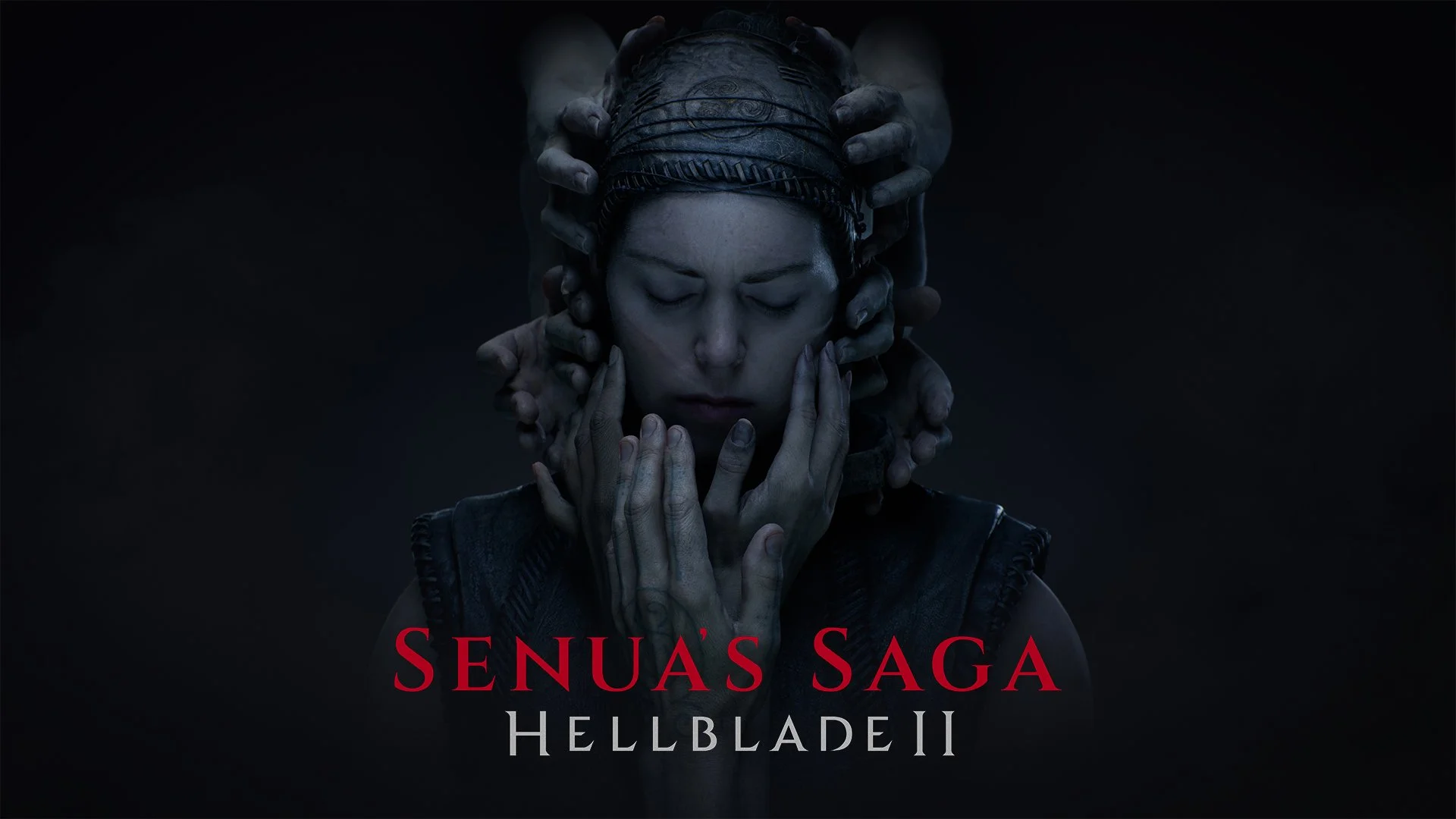Cooler Master has been well known for their PC parts and their ability to customize. Over the last year they've been focusing on providing quality peripherals for those on a budget. The MS121 bundle falls exactly in that category. Let's take a closer look to see why Cooler Master calls the MS121 "your first step to grown-man gaming."
Specs and Features
Keyboard
- Dimensions: 441 x 132.5 x 38 mm
- Weight: 1,041.5 grams
- Material: Platic
- Mem-chanical Clicky Switches
- Up to 26 keys Anti-Ghosting
- Switch life span 50M+
- RGB Lighting
Mouse
- Dimensions: 114 x 64 x 39 mm
- Weight: 91 grams
- 4 DPI levels (500, 750, 1500, 3500)
- RGB Lighting
Both the keyboard and mouse have RGB lighting which is almost expected nowadays. There are some key features that make this bundle stand out. The keyboard provides 9 different lighting modes while the mouse only has 2, static and color cycle. All the effects can be be controlled through the On-the-Fly controls to adjust color, speed and direction. Since this is a bundle, both the keyboard and mouse can match colors.
The Mem-chanical Clicky Switches are a cross between membrane and mechanical, hence Mem-chanical. The switches provide a distinct feedback so you'll never second guess hitting a key. The switches do not have a rubber dome foundation, but instead has a spring inside the switch which causes a “clicky” feedback. It feels similar to the MXblue switches from Cherry.
Something that's noticeable is the single DPI button on the mouse. It sits right below the wheel, giving easy access to changing your DPI at any time without interrupting your gameplay.
Build and Aesthetics
The first thing you'll notice about the keyboard is that it has a very modern design. There's no wasted space, uses a high quality plastic and when it's all lit up, the matte black gives it a nice contrast. The mouse is the same way. The RGB lighting is not overdone. It's very simple. For instance, the mouse only has 2 lighting zones, the wheel and a strip on the back.
The keyboard feels very solid. Definitely gives me the impression that it will last much longer than 50 million clicks. I can't see enough about the Mem-chanical switches. It's such a direct response, although at first it may seem a bit noisy, you won't notice as much while gaming. It's definitely satisfying while gaming but as I'm typing this article right now, it feels quite noisy. It will just depend on how you plan on using your keyboard.
The mouse is also made of a high quality plastic. It has a symmetrical design which a lot of FSP gamers will appreciate. It doesn't come with any accessories, like a wing or weights but I don't think it really needs those. It has a very definitive click as well, same as the keyboard. On the side you'll find a forward and back button. When you look at the two products together, they definitely compliment each other.
What Could Be Better
There are a couple of things that I would like to see improved. I'd like to see some kind of wrist pad included with this bundle because if you don't already have one, these raised keys will put a lot of pressure on your wrists. The logo on the mouse is printed, but it would have been a nice touch if it was a third RGB lighting zone. I don't personally use macro buttons but I know people that do and that may discourage them from this combo.
Verdict
For $89.99, you'll definitely take your first steps into "grown-man gaming." The design and quality of the MS121 outplays it's competitors (ie. the Razer Cynosa Pro). I can absolutely recommend the Cooler Master MS121 because of the quality you get for the price you pay. If you're not a fan of this mouse design, Cooler Master also offers the MS120 has a wing grip on the mouse. What are your thoughts on the MS121? What are some key features you look for in a bundle?