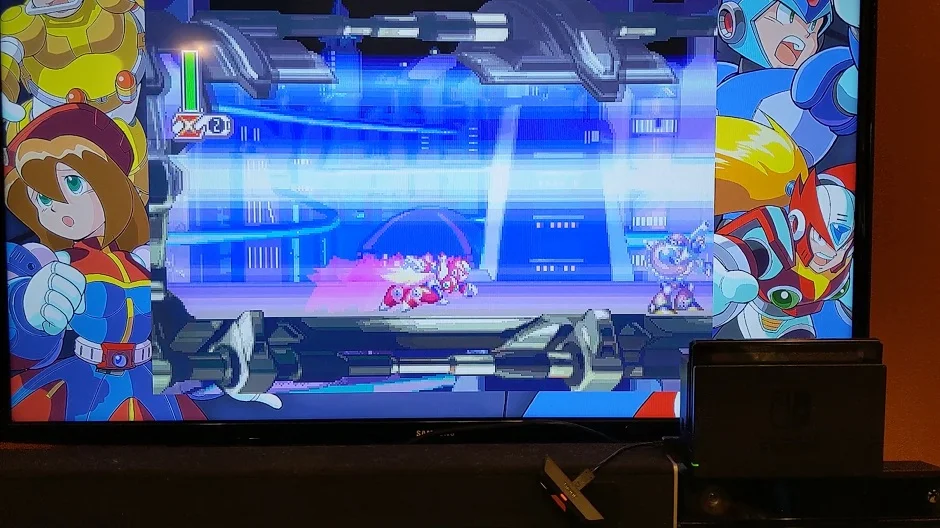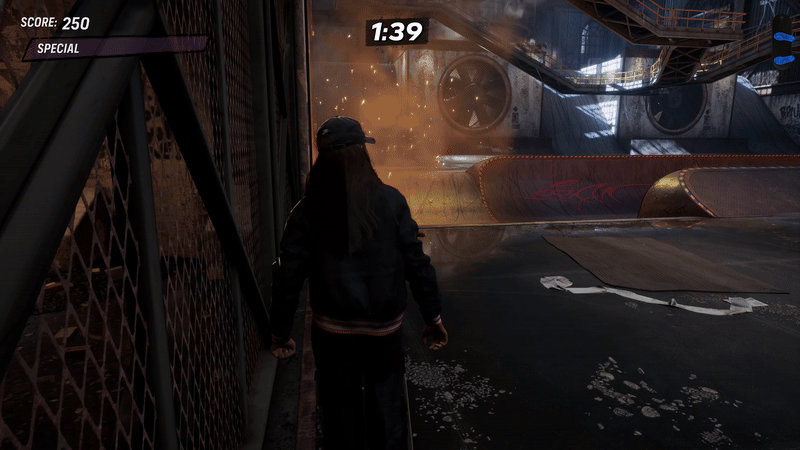When the Nintendo Switch launched in 2017, the world of mobile audio was already beginning to transition to wireless. New smartphones were shipping without headphone jacks, making many jump over to Bluetooth sets. Baffling to everyone was that the Nintendo Switch didn’t support Bluetooth audio even though it has Bluetooth 4.1 capabilities. Since then, a number of third-party alternatives have hit the market, giving us this oddly lacking feature. Today we are looking at one such solution with the Bionik BT Audio Sync (affiliate link)!
What’s In The Box
The BT Audio Sync comes packaged in a nice silver box with red and black accents. Taking center stage we have a person playing a Switch with the adapter plugged in. The player is also sporting a set of wireless earbuds. Below the Switch, in a nice black highlight, is the BT Audio Sync naming with the information that it is a Bluetooth adapter for the Switch. If that wasn’t apparent, the red stripe just below once again informs users this device is meant for Switch. Above the Switch are a couple of wireless headphones and the message “Connect Your Wireless Headphones.” There is also a Bionik logo up here! In the background of the image is this appealing wireframe design that just screams tech to me.
The BT Audio Sync features a flip-open cover that gives us our first look at the device, and it is sleeker than I was expecting. The wireframe design can once again be found on both the silver outer box and the red interior. On the inside flap, we are greeted by some of the specs of the BT Audio Sync. The sides of the box only display the name of the BT Audio Sync and that it is for Nintendo Switch. I do like that silver, black and red color scheme though! Finally, on the back of the packaging, we have a few installation instructions for the BT Audio Sync for when the Switch is in handheld and docked configurations. There are also more descriptions of the product here in a multitude of different languages.
Aesthetics And Build Quality
Again, the BT Audio Sync is sleeker than I was expecting, with the whole device being roughly the size of my index finger. The front features a glossy Bionik logo and some sleek bevels that lead to the sides and bottom of the unit. Smack dab in the center of this beveled area is a status indicator LED. The bottom has a nice, flat and curved design that houses a single orange sync button and a USB-C power port.
The back of the BT Audio Sync actually goes up further than the front, to give it more security from being damaged if bumped from the front while plugged in. On the top, we have the USB-C connector to plug the BT Audio Sync into our Switch and two raised bumps that fit into the mounting holes on the bottom of the Switch. An additional USB cable has also been provided to let us plug the BT Audio Sync into the Switch while it is docked.
The BT Audio Sync has a nice light weight to it but is also very sturdy, being able to withstand me trying to bend it and a few toses into random objects. It also fits into the Switch with a satisfyingly firm grip. Thanks to that raised section on the back, I have few concerns about damaging the device with an accidental bump from any direction.
Specs And Special Features
Now let’s take a brief look at what the BT Audio Sync is capable of. According to Bionik, the device is capable of low latency transmission using a CSR chipset paired with BR/EDR and LE radios. Numerous profiles are also in use including HFP 1.6, A2DP 1.3.1, AVRCP 1.6, HOGP 1.0, FMP 1.0, PXP 1.0, BAS 1.0 and TPS 1.1. A variety of audio codecs are also supported including aptX, aptX Low Latency, MP3, AAC, and SBC. The BT Audio Sync is also capable of supporting two Bluetooth devices at once. For users of Bluetooth earbuds, take note that your two earbuds will fill this requirement.
Gameplay
Now that we have gotten that out of the way, how is it to use the BT Audio Sync? Great, it was great! Plugging the device into the Switch saw the system immediately switch over to USB audio and a press of the sync button on both my HyperX headset and the BT Audio Sync had me up and running within seconds. After playing games for a number of hours in both handheld and docked modes I wasn’t able to notice any perceptible delay in the audio from the action happening on my screen. Audio quality was also top-notch and sounded as good as when I hardwire in my headset. Just as a heads-up for anyone that plays a game that supports voice chat, the BT Audio Sync doesn’t receive anything from your headset's mic, so you will still need a hardwired mic for that.
The passthrough port on the BT Audio Sync also allows you to charge the device while playing in handheld mode. Plugging in a charger or power bank will cause a brief disconnect of about a second. I did have trouble when using my power bank with the BT Audio Sync though, as the charge wasn’t keeping up with the battery drain like it normally does when plugged directly into the console. I had no issues when using a wall charger, however.
Verdict
Honestly, the BT Audio Sync (affiliate link) is pretty on point for the functionality it is adding to the Switch. Aside from the issues I had with my power banks, everything worked flawlessly. It is also competitively priced compared to other solutions out there. If you don’t have a need for voice chat and just want a simple sleek device to give your Switch Bluetooth audio output, Bionik’s solution is for you!