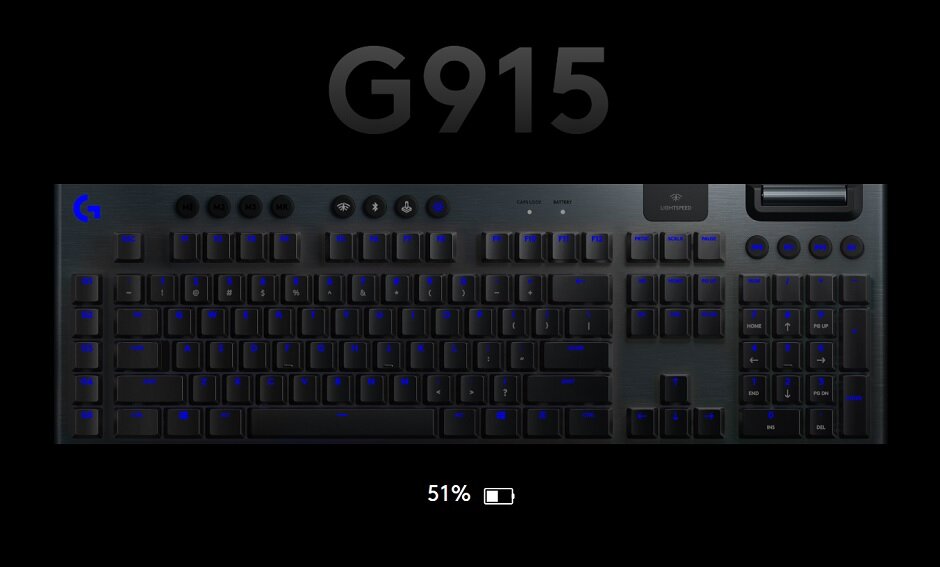Review sample provided by Logitech.
Over the last few years, Logitech has been hard at work crafting some of the finest gaming mice around, like the Logitech G Pro or G903 Hero. But now the time has come for that attention to finally be given back to the keyboard. This is the G915 Lightspeed Wireless Keyboard (affiliate link), a new low-profile keyboard with all the modernization you would hope to see from Logitech’s mice making the transition. Not only is the G915, and by extension the G815, a feat of engineering in its own right, but it might just be the best keyboard I have ever used in 29 years of computer use!
What’s In The Box
The G915 comes in a snazzy Logitech G style box with a nice stylized render of the keyboard taking center stage. I am also quite fond of the huge “G915” taking up residence in the upper left. The G915 comes with 1 of 3 new GL switch styles that will be displayed on the upper right of the front or on the back of the box. The back also outlines some of the features of the keyboard including a 30-hour battery life and construction quality. The right side of the box offers a cool life-size profile of the keyboard, so potential buyers can see just how thin this sucker is before buying! Opening the box we are given our first glance at the G915. Underneath it is a charging cord, the Lightspeed wireless receiver, and the Logitech G welcome packet that includes a sticker, thank you note and user guide.
Aesthetics And Build Quality
The G915 is a beautiful keyboard to look at with its open key design. The entirety of the top frame is constructed out of an aluminum-magnesium alloy, aside from one small area of plastic that is cut out to ensure there is no interference in wireless transmissions. The bottom half of the frame is constructed of sturdy plastic with custom carve-outs on the interior to fit key components and ensure the slimmest design possible. To further reinforce the frame, a steel bar has been run the entire length of the board. The frame also features a 1-degree curvature to make sure there is no rocking when it is placed on a desk. Users are able to choose to lay the G915 flat or have a 4 or 8-degree angle of incline.
Keycaps for the G915 are custom designed to ensure longevity. Keys are laser-etched, finished with a triple paint design, and even have an oil-resistant oleophobic coating. RGB lighting looks nice coming out of these caps and they are very easy to clean! And of course, these keycaps are resting above the new GL Clicky switches which are inspired by the Kaihl Choc switch. Logitech, in fact, worked with Kaihl Choc manufacturer Kaihua to develop the new GL line of switches! The Clicky switch found in my G915 review unit features an actuation distance of only 1.5 mm with only a total travel distance of 2.7 mm. For comparison, a Cheery MX Blue switch has an actuation distance of 2 mm and total travel distance of 4 mm. Both only require 50g of force to use though!
Gameplay
With how beautiful the G915 is, it only makes sense that using it is just as sublime! I honestly wasn’t sure how much of a difference there would really be moving from my previous Logitech G810, but after a month with the G915, I will never go back to a full-height keyboard again. Everything about the G915 just feels so much more responsive and quick thanks to the lower actuation distances. The low profile design did take a few days to get used to but it is definitely the better keyboard design in the end. The user’s hands and wrists rest at a more natural angle which allows for a more comfortable experience during extended use. After spending many hours a day typing up articles for GameTyrant, which has been an easy task for the G915, I am still ready to go when game time hits!
Speaking of game time, the responsiveness of the G915 is superb thanks to the inclusion of Logitech’s Lightspeed technology. I have never felt a moment’s delay in response to a button press even in the heat of battle. I also forgot how much I both like and hate the programmable G keys that are featured along the left side of the keyboard. I love to use them in place of number keys during gaming because I am a weirdo like that and find them easier to use. At the same time, I often find myself mis-pressing them instead of Ctrl while trying to do productivity tasks. I even did it while typing out this review after a month of use!
G keys and the G915’s RGB lighting effects can all be customized through the Logitech G HUB software. There are a number of RGB presets to choose from, including animations and fixed color effects. Customization is also an option to light your keyboard how you like it! Going to the assignments tab you can customize your G keys and any number of actions with ease. The G HUB software also features a number of pre-made gaming profiles that will be activated when the corresponding program is launched, allowing you to custom tune commands for any number of games.
The G915 has one more neat feature within G HUB called game mode that will automatically disable certain keyboard keys. By default, both Windows keys will be disabled to ensure no accidental presses removing you from the game. If you would like to disable more, simply click on them on this screen. Then with a simple press of the Atari joystick key at the top of the G915, the mode will be turned on. Once you have things set up to your liking, you can even save three profiles directly to your G915.
The battery in the G915 is advertised to last around 30 hours. I first hooked up my G915 on November 15 and gave it a full charge. I then ran the keyboard until it died on December 5. In the 2 weeks since, I still haven’t had to charge it again, even with daily usage for multiple hours a day. Part of this amazing battery life does come down to the G915 employing a quick activating sleep function when not in use. Needless to say though, I think Logitech was a little reserved on its 30-hour battery estimates; it’s awesome! If you want to be sure you are getting the best possible battery you can also turn the keyboard off at any point with the power switch located along the backside of the board.
One last feature I have found particularly useful on the G915 is its ability to use both Lightspeed and Bluetooth transmission modes. On my primary PC, I have the Lightspeed receiver hooked up for my daily use of the keyboard. At the same time, I have the G915 hooked up to my Server/Capture PC through a Bluetooth dongle. With a simple press of a button, I can swap between them at any point without missing a beat! Unfortunately, I still need a second mouse, but it is better than having 2 keyboards and 2 mice like I used to!
What It Could Have Done Better
There is only one thing I have experienced in my time with the G915 that has caused me any sort of problem: on occasion, I will get a double input with the Space Bar. I really don’t know how to rate the severity of this problem as to me it is just a minor “huh, that’s odd” type of a deal.
Verdict
For me, the Logitech G915 (affiliate link) is about as perfect as a keyboard can get! The low profile design is extremely comfortable and I love the responsiveness, and clicky behavior, from the switches. Battery life has been top-notch over the course of my review testing. Lightspeed wireless also means that there is virtually no delay from what I press to the action occurring on-screen. It also means you can move the keyboard just about anywhere on your desk without having to strain a cord! All of this combined in a sleek and easy to clean frame is just the topping on a very awesome cake. Sadly, the G915 does come at a hefty $250 asking price. If you demand the most from your equipment, know that the G915 will deliver!