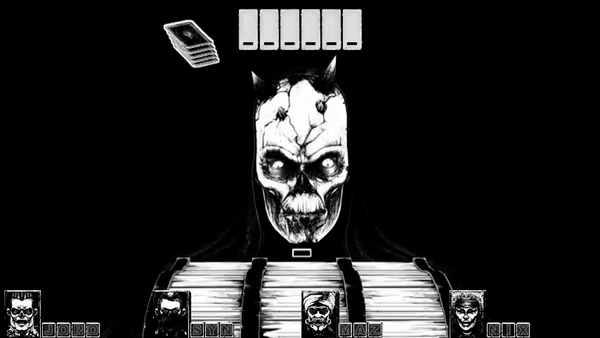With the holidays quickly approaching, many of us are still a little leery about whether we feel comfortable enough to resume in-person holidays. Luckily, there are alternatives though as we’ve become accustomed to this new way of life.
Tech brand ONSCREEN has created the Spark, a video calling device that plugs into your TV and allows you to mingle with friends without even having to leave your house. It’s a fantastic product that does a very good job at scratching the itch of seeing your family live and almost in person.
What’s In The Box
The Spark comes in 4 separate pieces that you’ll be able to hook up and get running in only a minute or so. There’s the Spark streaming device, the webcam, an HDMI cable, and the power cable.
Additionally, you’ll also get some cable straps and double-sided tape to get everything nice and neat. I actually really liked how these were put together in their stylish box. It’s a pretty premium unboxing experience.
Aesthetics and Build Quality
The Spark itself and its webcam are just as sturdy as any other streaming box or webcam that I’ve ever felt. Either of them could easily survive a topple from the TV or media center. There’s even a little shutter on the webcam so that you have the peace of mind that no one is lurking.
Aesthetically, they’re both very modern but blend into their setting as they aren’t large or in the way. This was one aspect that I really liked. I’m not a huge fan of tech that chews up the space it’s sitting at. That normally just creates an unnecessary mess.
Specs and Special Features
The Spark has quite a bit of features to let its users play around with. First off, getting it set up with its own iOS or Android app is extremely easy. From there, you’ll have the power to call your loved ones via the proprietary Spark calling or via Zoom.
The included webcam allows you to be seen and heard by your viewers. It’s listed as being 1080p and while it gets the job done, I would’ve liked to see 4K be what we got. Sometimes the streaming resolution in the 1080p just made me think that it could look better.
Functionality
When actually using the Spark, it’s a very pleasant experience. The app is easy to use and even has settings for those not technically advanced. On the other side of the spectrum though, you can use the app to tailor how you want the HDMI ports on your TV to react when a call is coming in or going out.
The Spark app is extremely clean and pretty impressive, to be honest. Everything is neatly laid out and easy to navigate. I wish more apps were like this. You also have the capability to customize the layouts and such on Zoom too which is a plus.
While using it on calls, I never had issues with it disconnecting, buffering, freezing, or anything of that sort. And even though the visual quality wasn’t top-of-the-line, it wasn’t bad either. The audio was very good and picked up a lot of what was going on but in a clear soundscape.
What It Could Have Done Better
Overall, the only thing I would’ve liked to have seen from the Spark was the capability of 4K resolution video. It’s commonplace these days and would really make this thing hard to pass up on.
Verdict
The ONSCREEN Spark is a really good piece of tech to have if you’re someone who is still keeping their distance or just doesn’t get to visit distant relatives much.
It’s an extremely great experience overall and only falls short in the fact that 1080p is becoming a bit dated these days. The best thing about it though is its simple user-friendly features. Literally, anyone could use this with no hassle.