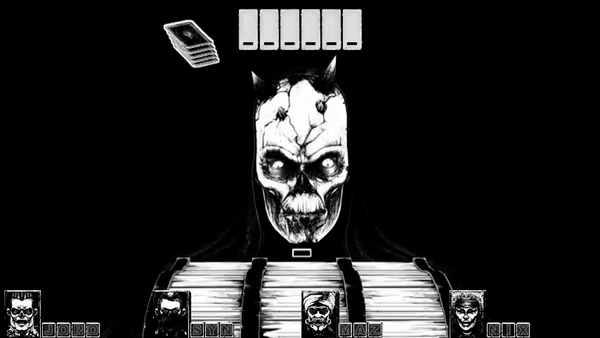If it hasn’t become too obvious that I love to play games by the fact that I run a gaming YouTube channel and constantly cover them, I like games! Lately though, it has been watching my kids start to get into things that has been where I have found the most fun in this hobby. There is one problem my four year-old daughter has with certain games though, and that is the size of her controllers. She can certainly get things done, but it definitely is more of a hassle than it could be with a smaller input device. Thanks to the third-party market, there are a number of solutions available for this very issue, and our friends at Power A have sent out one of their Nano Nintendo Switch controllers to see if it can fit the bill!
What’s In The Box
Review sample provided by Power A.
The Power A Nano Enhanced Wireless Controller comes in a Switch accessory-themed box with the controller smack dab in the center. It’s nano size designation and a number of key highlights are also on display. Opening the front flap you can get your first real glimpse of the controller, while a nice summary of it can be found on the inside flap. Each side of the box bears a render of the controller from a different angle to further showcase it’s color scheme. On the back, we get a further look into key features of the controller across a few product shots. Inside the box is the controller, USB charging cable, drawstring bag for storage, and finally a user's manual.
Aesthetics And Build Quality
As its name implies, the Nano controller comes in much smaller than your typical gamepad. Comparing it to a standard Switch controller you can see that it is smaller along every axis. Despite this size difference, it doesn’t feel cramped in my larger hands, and even the handles allow for me to get most of my fingers on it for additional grip. Every button you would expect to find on a Nintendo Switch controller is present here and each has a wonderful feel to them.
Face and shoulder buttons have a good actuation range and the D-pad has the ability to be rolled as I like. Both thumbsticks have a good amount of resistance to them, falling right into my preferred range. The anti-friction ring that surrounds them also ensures smooth rotations. On the back of the controller, you will find two additional programmable buttons which have become a norm for a number of Power A controllers. Each button lines up perfectly with my grip on the controller, making them easy to access during play.
The color scheme on this particular Nano controller is also quite pleasing with its dark grey base being highlighted perfectly by the red and blue neon of the thumbsticks and shoulder buttons. The black buttons also stand out nicely to wrap up the aesthetic design. As for the overall build quality, this is one sturdy little device! No amount of twisting or pressure saw it buckle to my will. But perhaps a three-story balcony drop can make it change its mind? Nope, it didn't care about that either!
Gameplay
While the controller looks cool and has a sturdy build, it makes little difference if it’s performance isn’t there. Thankfully the Nano controller turns in a solid performance that should please almost every Switch player looking for a smaller controller. Despite it being smaller than I would personally prefer, I had no trouble diving into an assortment of titles to give it a run for its money. Thumbstick performance has been pleasing, making it work well for any number of first and third-person titles. For fans of motion aiming, the Nano does have motion controls built-in to allow for the functionality. This also makes it so the Nano has near-complete compatibility with the Switch library, which is always a plus in my book. Anything that relies on Rumble or Amiibo support can’t be done on the Nano.
Face button and D-pad input likewise do not disappoint. Each press registers as expected and I have yet to experience any misreads while trying to do precise inputs. While I will never be a combo master in Street Fighter, it is always good to not feel handicapped by your input device. Diagonals especially are always so hit and miss with some controllers, so it is great to see the Nano stand strong here. The 2 rear programmable buttons also allow for easier use of certain inputs during gameplay. Thanks to its built-in battery, the Nano can last for 20+ hours per charge and only takes around 2 hours to fully charge. The included USB cable has a decent length to it, so it can be used while charging if you play at a desk, otherwise, you might want to look into something a bit longer to fit your setup. When not in use it is great to be able to place the Nano in its travel bag for safekeeping and storage.
Deciding that I am personally pleased with the Nano, the time has come to put it to the ultimate test of purpose: being a good alternative for my daughter to play Switch games with! Sure enough, it fits more naturally into her hands, with buttons resting right under her fingers. While she still struggles to play a number of titles without instruction, the smaller size has definitely helped her feel more capable to do so by eliminating the physical struggle. With as much as she loves her afternoon game time, it's a joy to see her more easily control things. The Nano has also been eloquently dubbed her new “gway” controller!
What It Could Have Done Better
While the Nano has proven to be an excellent controller and perfect for users of a younger age or smaller hand sizes, I can’t help but feel let down by its lack of rumble support. Rumble is a staple of game immersion for me, so I always get bummed out when the feature is missing on a modern input device. I know this won’t bother a number of you out there like it does myself, but I will always call this one out! My next and probably more universal criticism of the Nano is its lack of grip on the thumbsticks. Each stick is completely smooth, which can result in an accidental slip here and there if you are not careful. It’s possible there are some removable thumbcaps out there that could provide grip, but obviously, it would be ideal to have that be an included feature. Maybe in future revisions Power A can address this but for now, this is where it stands. It is also a bit disappointing that the Nano doesn’t show up as a Pro controller on the Switch to allow for custom button remapping.
Verdict
The Power A Nano Enhanced Wireless Controller is a great input device for anyone looking to get a smaller controller. Performance is top-notch and the additional 2 programmable rear buttons ensure you have an advantage over a standard pad. Build quality is also quite amazing, making this ideal for younger kids. For my daughter, it has enhanced the way she can play games thanks to it fitting into her hands more naturally. Unless lack of rumble support is a deal-breaker for you, there is little reason to overlook the Nano for this use case!