Alienware is known for its premium quality tech and advanced futuristic aesthetics. We were able to get our hands on what is considered one of the best wireless gaming headsets around, Alienware’s 920H Trimode Wireless Gaming Headset. This headset not only looks otherworldly but feels like an advanced piece of technology, due to how much audio pristineness this thing packs and how light it is. Granted, the entire experience can be completely wireless due to a 2.4GHz or Bluetooth connection. So, how does it fair after continuous gaming sessions? Is this the wireless headset king?
What’s In The Box
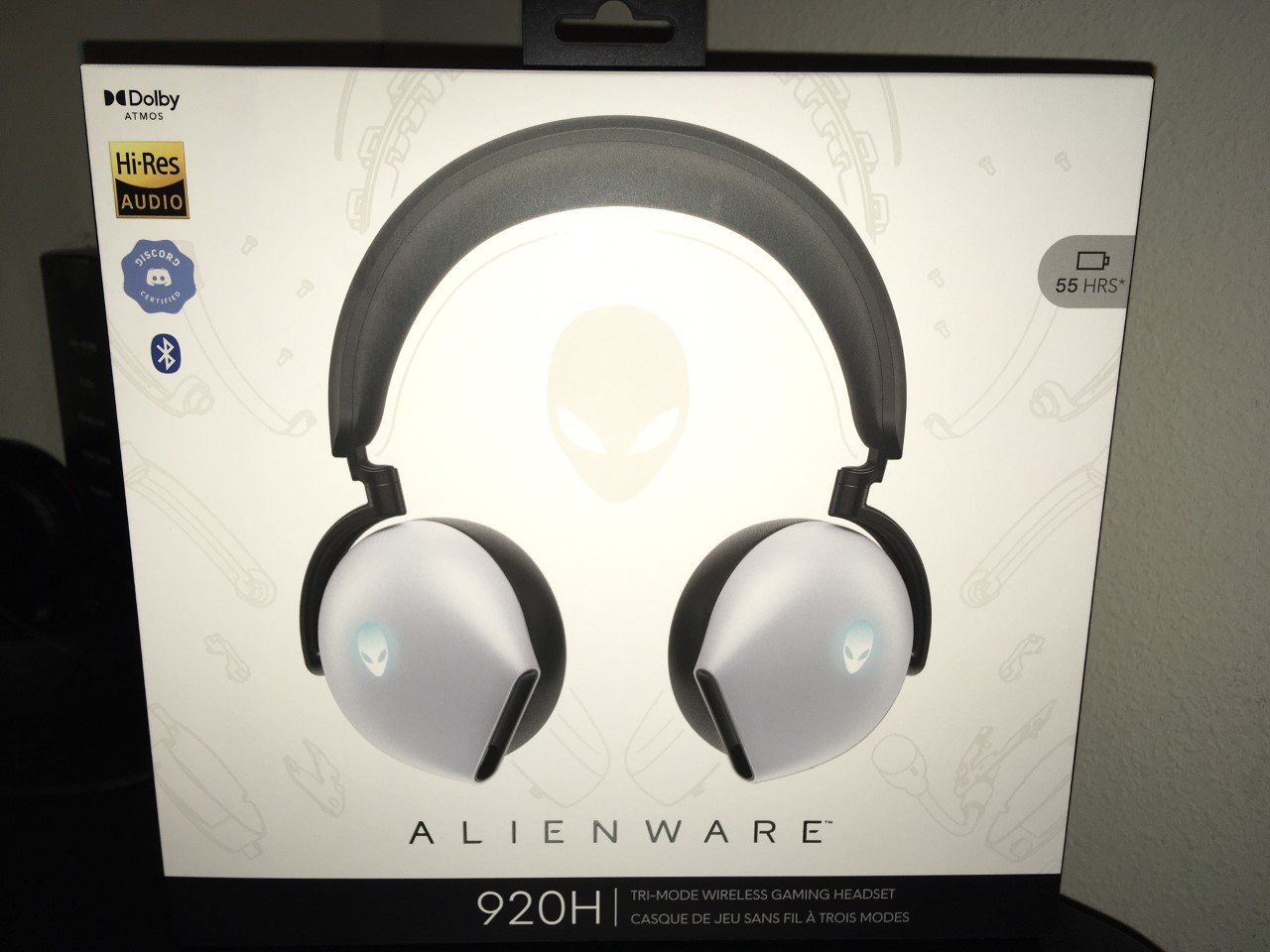

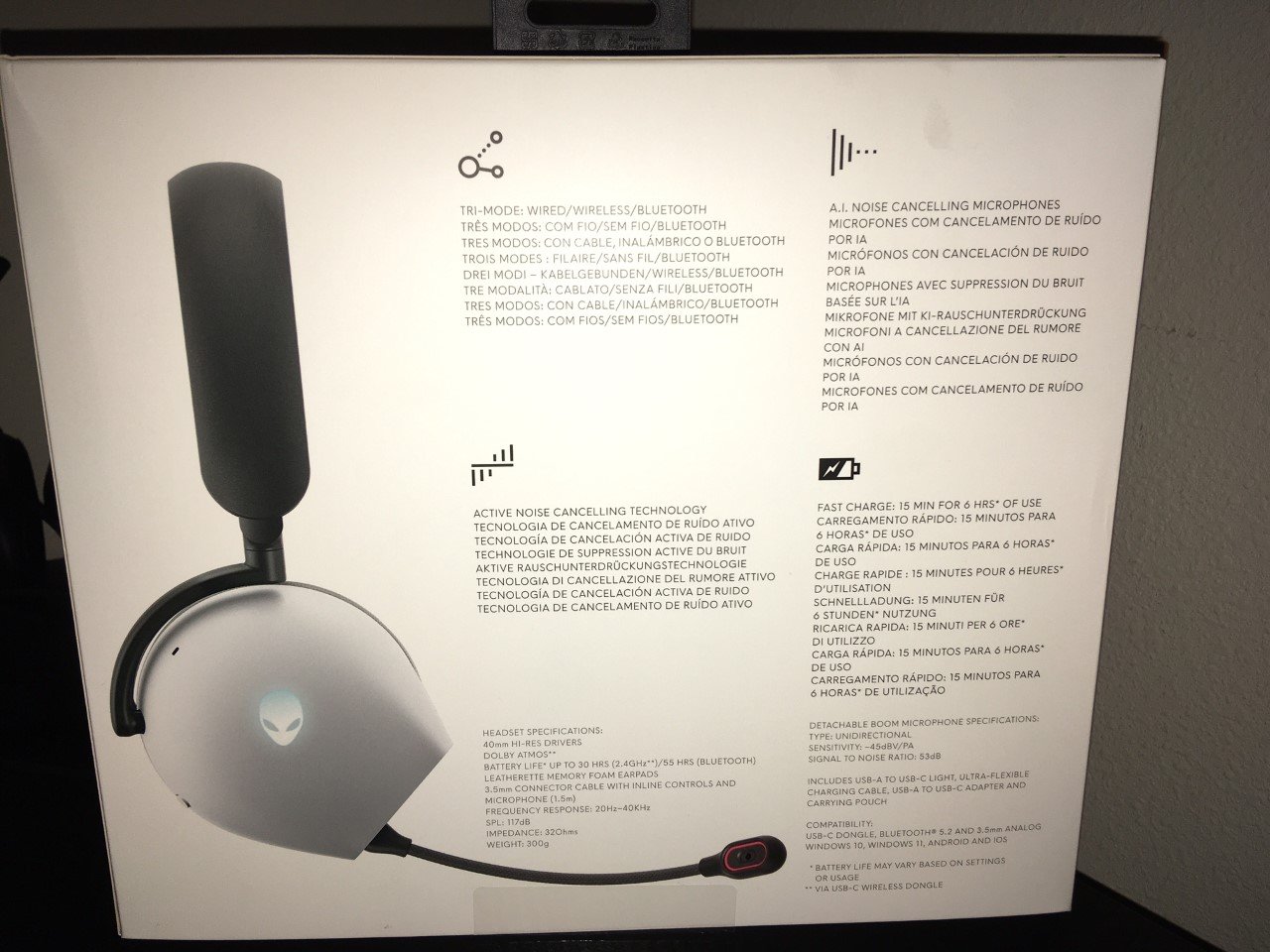
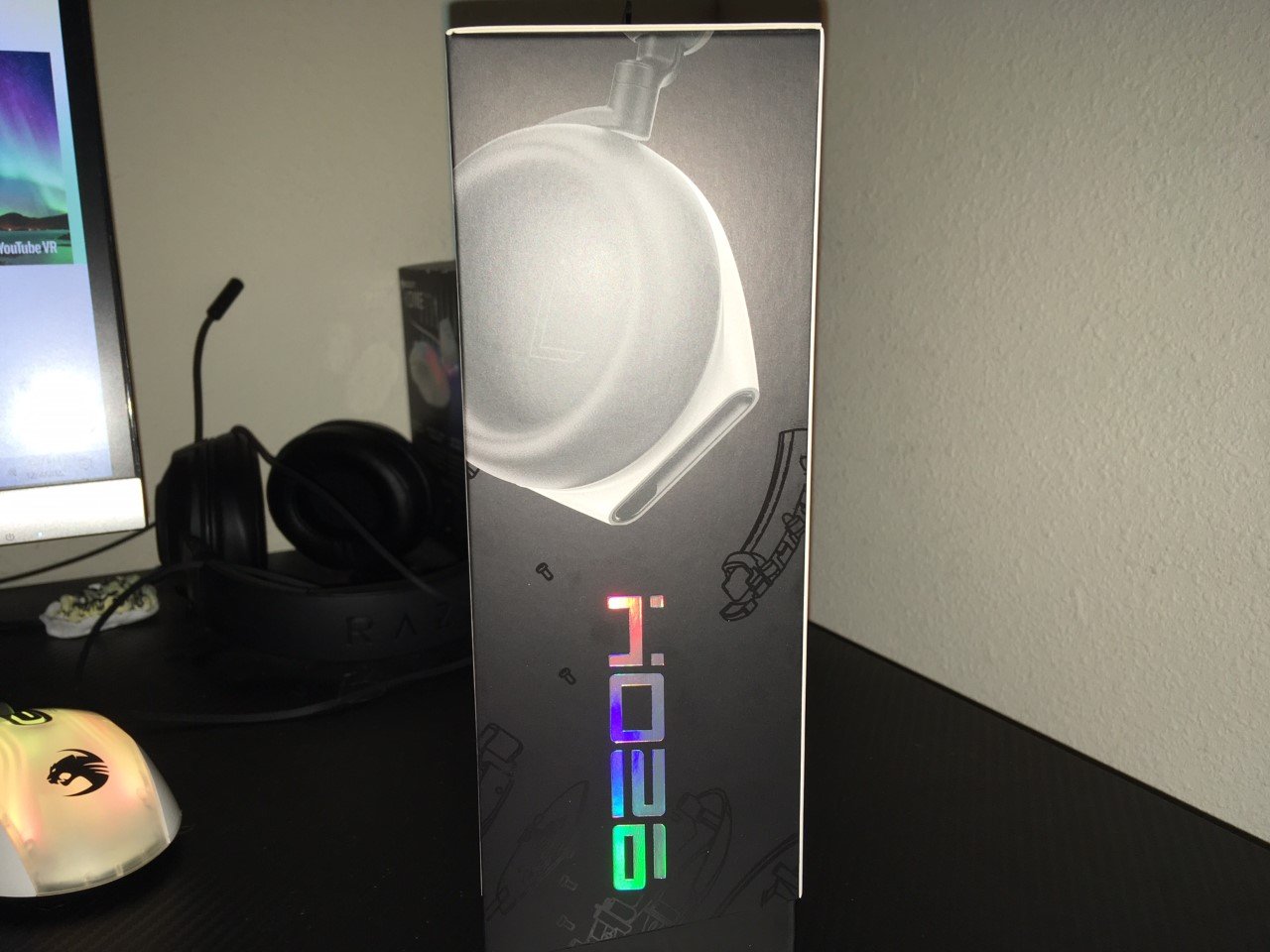

Alienware’s entire product lineup is centered around simplicity, quality, and futuristic aesthetics. Their PCs don’t look like anything else you would find on the market and they truly take the word “alien” seriously. This is true with the 920H, including its presentation. The box is sleek and the contents are all packaged concisely and smartly. You won’t find yourself digging through a ton of plastic bags or cartons, it feels more like a personalized suitcase for your gaming headset. Really a great experience. In the box, you will find the 920H, Detachable AUX boom mic, 6-foot USB C charge cable (thank you!), USB C dongle with USB A to C adapter, AUX cable with a built-in mic, and a fabric carrying case pouch.
Aesthetics And Build Quality
The 920H model comes in two distinct colorways, a white Lunar Light and a dark ash grey called Dark Side of the Moon. Both colors come with the distinct Alienware alien head light-up symbol that gives the headsets a premium look. The ear cup cushions are soft and pliable. Although I do wish there was a bit more room for the ears, the cushion is soft enough that it did not bother me too much during a long game session. They also swivel smoothly so the headset can rest on your shoulders when taking a break from an intense match.
The headrest strap contains the same pliable cushion as the ear cups and feels comfortable at first. After extended game sessions, they do tend to feel a bit bothersome and it seems like the 920H could benefit from extra cushioning.
I was impressed with the frame of the 920H and how durable it seems to be. Although the swivels are made out of hard plastic, the wireframe for the headrest does seem to be made of lightweight metal, giving more durability to the strap. This is much appreciated and gives the headset a step above others knowing that the strap will not easily break with light pressure.
Specs And Special Features
Tri-Mode wired, wireless, and Bluetooth connections.
Dolby Atmos compatible
Battery life of up to 30 hours (2.4GHz) and 55 hours (Bluetooth).
Active noise canceling technology, allows you to focus on what’s happening in-game.
A.I noise-canceling microphones
16.8M RGB
Touch control


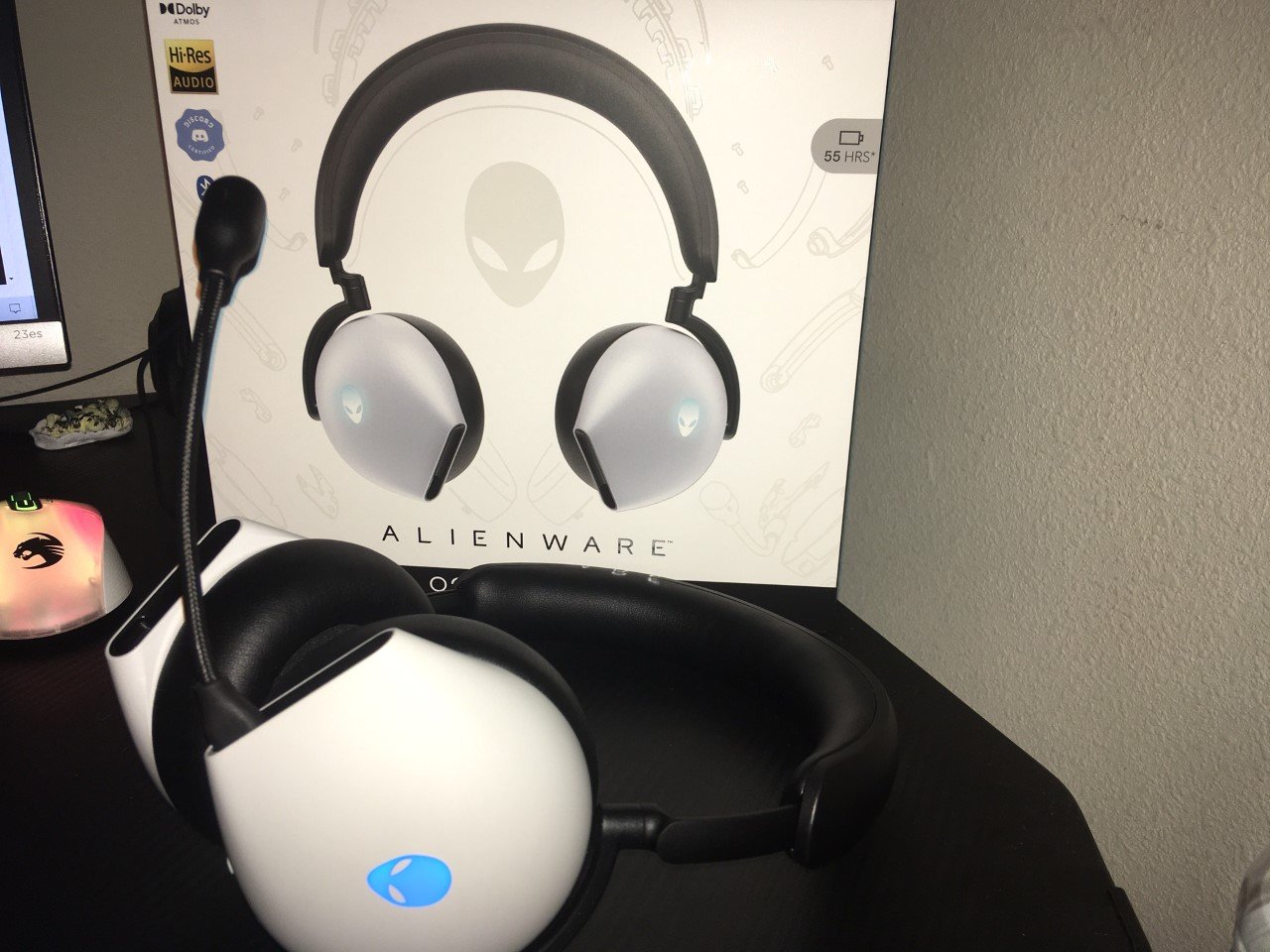
Let’s talk about sound quality. These headsets are impressive, offering Dolby Atmos compatibility and giving players the advantage on what might be creeping up behind them in-game. Sounds are crisp and clear, as well as chat audio. I was impressed at how mice the quality of sound remained throughout all experiences, whether it was wired or wireless. The 2.4GHz connection to the PC, the Bluetooth connection to my phone, and the wired AUX connection all sounded superb. Alienware has done an excellent job conveying a true “tri-mode” headset that is versatile for your needs.
After gaming on the PC, I decided to try some mobile gaming using the Bluetooth connection and the 920H held up quite nicely. All it takes is a switch on the back of the headset and waiting for the A. I command to signal “Bluetooth On” and within seconds I am instantly hearing my phone’s audio. Alternately, while I was gaming on a PC, I could switch to Bluetooth mode when I received a call and take the call within seconds. It was not instant but it was quick enough to answer the call. It would have been great to have a simultaneous connection like some other headsets provide, but this seemed to get the job done.
The USB C dongle includes a USB C to A adapter so that it will connect with any PC, whether you have a USB C port or not. Either way, the dongle, and headset connect swiftly within an instant. The detachable boom mic is of decent quality for a gaming headset. The mic will light up red when you have it on mute and it is fairly bendable to adjust to the best position to your liking. The AUX cable does come with a built-in mic for the wired experience, just be sure to plug in the cable right side up! I did not realize there was a tiny indent to indicate how it needs to be plugged in until after some trial and error (more on this later.)
The touch controls are located on the right earpad and you can swipe up or down to lower volume, as well as swipe left and right to skip tracks. This touch control scheme is the worst part of this headset and does not work as intended. It would sometimes become a struggle to lower or higher the volume on demand since the headset does not always recognize the inputs. Something as essential as turning the volume up or down is bogged down by a feature that doesn’t always work, which is a major hindrance.
What It Could Have Done Better
The literature (or lack thereof) would have helped so much! This headset claims to have between 30 and 55 hours of battery life but it was hard to tell if the headset needed to be charged and when it was done charging. The Alien head would glow green and yellow when I charged it for multiple hours which I assume meant it was fully charged. The instructions do not specifically state how to distinguish the headset’s battery life indicator. It does whisper in your ear “low battery” once it reaches below a certain threshold, but it is not very clear how to determine it any other way. It’s great that a 15-minute charge could provide up to 6 hours of game time, but this headset really just needs simple instructions to know the battery status.
Now, I will point out that the Alienware software will allow you to check the battery status, but the headset itself should have a much easier indication than what is currently provided. Especially when charging.
The touch controls only work half of the time. This creates a huge impact on the overall experience for a device based on controlling volume. It sounds great on paper but unfortunately, the headset’s touch controls are barely responsive. I found myself getting frustrated in-game when trying to turn up the volume and ultimately just gave up. Knobs and scroll wheels work wonders, and I don’t understand why they were not implemented considering there are still physical buttons on this headset. It seems like they tried to appease with something new but it does not deliver a good user experience.
Lastly, it would have been great to see the wireless capabilities to work with consoles but unfortunately, it can only be used via a wired AUX connection through the gamepad, whether you are on PlayStation or Xbox.
Verdict
Ultimately, The Alienware 920H Tri-Mode Wireless Gaming Headset offers a premium imperfect product. The sound quality is fantastic, and with surround sound Dolby Atmos compatibility, you are guaranteed an immersive audio experience. The wireless connections on this headset are top-tier quality with no stuttering or audio blemishes, and the ease of switching between modes is a huge plus for those looking to use this headset on other devices via Bluetooth. However, it is held back by unfriendly touch controls and is in need of some straightforward indications for battery life and charging.
The Alienware 920H Tri-Mode Wireless Gaming Headset is available now.























