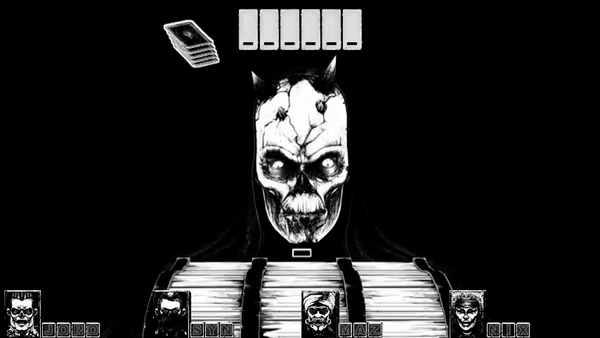Review Sample Provided by APC
If there’s one thing that can really put a damper on your gaming sessions, it’s a blackout. Whether it’s just a quick power flicker or being without power for hours on end, my hair stands on edge the second my gaming equipment goes out.
While surge protectors can help and mitigate your equipment from frying, that doesn’t mean that all is good though. Most times, the hard work you’ve accrued over hours can go missing in the blink of an eye. Luckily, APC’s Back-UPS Pro Gaming Battery Backup is able to fix issues like this.
I’ve had the Back-UPS Pro for over a week now and can happily report that it truly does a great job at keeping you in the game even when the power goes out. Though it can be a bit pricey, it’s definitely worth the purchase if it fits your needs.
What’s in the box
I’ve got to say, I was not expecting the Back-UPS Pro to be so stinking heavy. You really have to watch out that you don’t strain when picking this up because its small size can be deceptive.
Once inside, you get the Back-UPS Pro, its manual, a data transfer cable, and its battery. The battery is easy to hook up via a small red cable in the unit that it connects to. From there, all you have to do is plug it into the wall and go.
I have to appreciate its extensive manual that’s included as no rock is left unturned. I’m a big fan of thorough instructions so this is definitely a plus. Especially when it comes to something that is supposed to protect thousands of dollars worth of equipment, knowing everything about it is important.
Aesthetics and Build Quality
Right out of the gate, it’s easy to see that the Back-UPS Pro blends into any gaming space seamlessly. It honestly features a pretty sleek design even though it is pretty large. The LED indicator lights on the front and back of the unit are really cool and can be adjusted with just a button click.
Having the chance to customize it a bit this way is pretty cool and the lights are very bright so that you can see what’s going on from across the room. Though if you aren’t an RGB person you can actually toggle the lights off entirely.
Build quality is extremely high and you won’t have to worry at all about damaging this thing. Its shell on the outside is sturdy as heck and its added weight inside ensures that this won’t go tumbling off of your desk or tip over onto the floor if your foot bumps it. All of the buttons feel nice and clicky with great responsiveness to them as well.
Specs and Special Features
1500VA ; 900W Line-Interactive Sine Wave
Interactive LCD Display with Reactor Circle
Customizable RGB ambient LED lighting
10 Total Outlets: 6 battery backup outlets, plus 4 outlets with surge protection only. 3 USB Charging Ports: 2 Type-A, and 1 Type-C (5V/3A shared)
Automatic Voltage Regulation (AVR)
Surge-protected 1 Gb dataline ports and gold-plated co-axial ports.
6' Power Cord with right-angle wall plug and User-Replaceable batteries.
3 Year Warrant
Though its main job is protecting your equipment from power outages and fluctuations, that’s not all it does. As I already stated, it had the LED lighting for customization but it’s also used to indicate exactly what’s going on. These changes in lighting indicate things like surges, dips, and remaining power so that you are always in the know.
The LCD display also has many different ways for you to monitor various things such as the current load, battery level, and wattage being used. It’s actually pretty surprising to see just how much info it really gives you and it’s all done in real-time too.
There’s also the PowerChute software that you can download onto your PC in order to control the unit and its functions further. Its main use is to work hand and hand with your PC to ensure that no work is lost or corrupted during an outage by shutting things down properly.
Functionality
I’ve got to say, this thing blew out my expectations. Using the buttons and moving through its many different stats is very easy to do and I truly appreciate just how many different indicators and warnings this thing will give you if something has happened.
I didn’t really get to use it with my PC as the cable just isn’t long enough for me, but with my Xbox Series S and Nintendo Switch, this was amazing! I wanted to test out how it reacted to the power going out during a round of Fortnite on the Series S, so I pulled the plug while in-game.
I’m happy to report that when the cable came out, it was as if nothing had even happened. Because of its Line-interactive Sine Waves, there was not a single sign that the battery back-up had gone from being plugged in to running off of the battery
There wasn’t a flicker on the screen and the Back-UPS Pro was able to seamlessly switch up its LCD screen immediately to reflect that the switch had been made. From there, the gameplay was incredibly enjoyable.
On a full charge, I had 80 minutes of use with just the Series S plugged in. That’s actually pretty impressive and way more than enough when it comes to getting what you need done before shutting it off. Recharging the battery can take a few hours but it’s expected for such a large battery.
And even just using this plugged in as you would a normal surge protector, it opperates great. It’s a pretty versatile piece of equipment that really proves vital for those with tons of expensive gear.
What It Could Have Done Better
Though I really love the Back-UPS Pro, I wasn’t a huge fan of the placement of its outlets on the back. If you’re like me, you might have a bunch of pieces of tech that have a big square that plugs into outlets so this really couldn’t hold everything. I wound up having to use a normal surge protector for everything else besides my Series S, a couple of accessory charging cables, and my Switches.
Another thing I wasn’t too big a fan of was that the rubber feet on the bottom of the device itself leave a black residue on the surface it was sitting on. Though it’s not a huge deal and wipes up easily, it’s definitely worth mentioning.
Verdict
Appealing to the “gamer” crowd, APC came up with a really cool device that not only works great but looks great too. Through its performance, features, and build quality, it’s hard to knock this thing at all.
And while it can seem a bit pricey with an MSRP of $309.99, just think of the money you’ll save on keeping your hundreds if not thousands of dollars worth of equipment safe if you invest in something like this. If you’re in the market for a UPS, definitely check this one out.