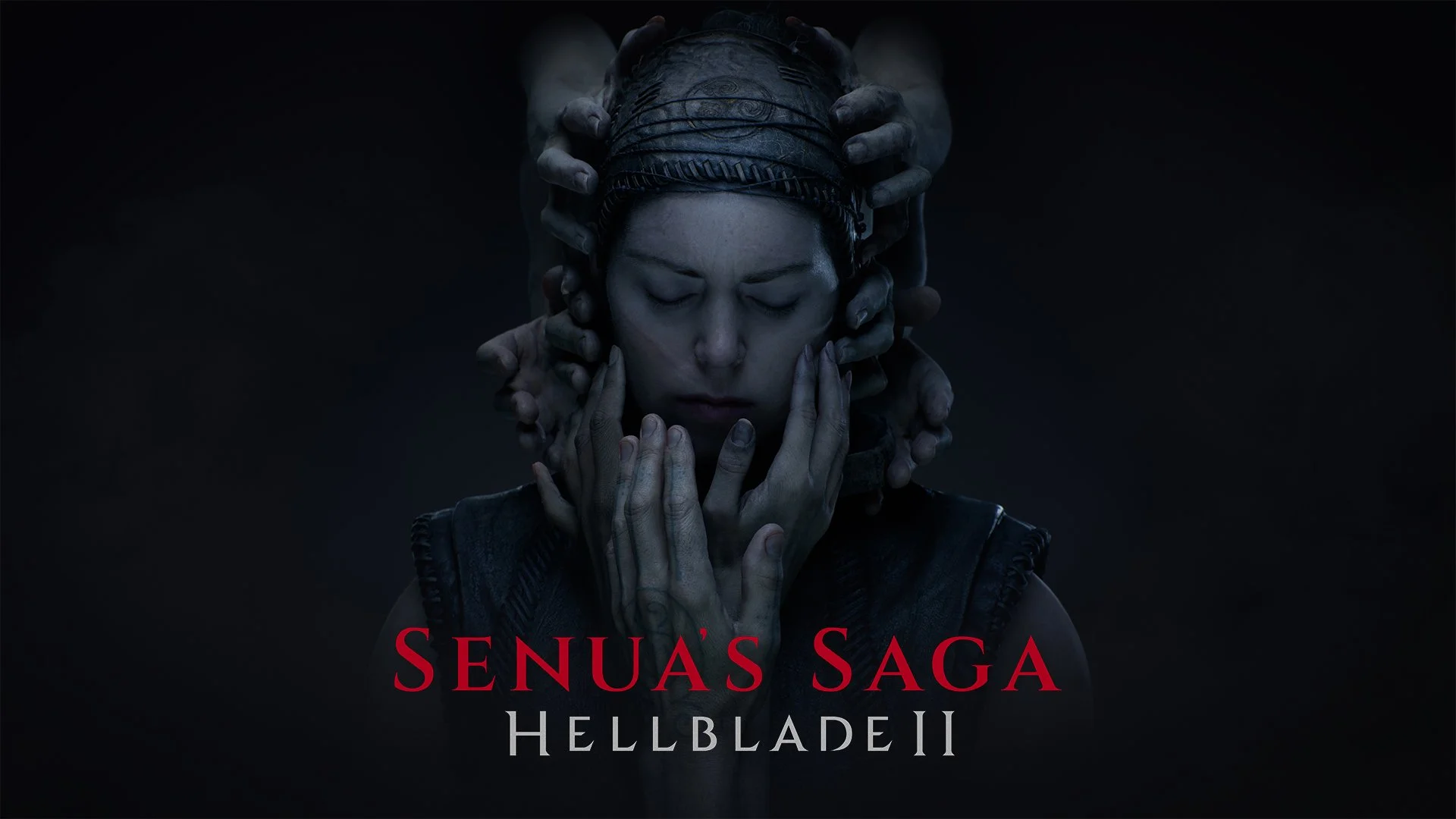Review product provided by Thrustmaster
Wired third-party controllers are very common to come by these days. They normally cost around $30 and more or less get the job done for most players. The only problem with them is the fact that they’re quality oftentimes, are pretty lacking. That’s not to say that even first-party controllers really feel all that premium, lately. Luckily, last year Thrustmaster gave us the ESWAP Pro Controller. It’s a wired controller that aimed to offer not only an extremely premium-built feel but something that could be customized to the user’s desire. Now, we have the ESWAP X Pro Controller for Xbox and PC players, and all I can say is “wow”.
What’s In The Box
Upon opening the box, you’re greeted with a little bit of literature to read. This gives you instructions on how to take the controller apart, what the buttons do, and how to run the ThrustmapperX software. After reading a bit of how to play around with the controller, you actually get to meet it, along with a removable d-pad, 2 removable thumbsticks, an additional set of swappable concave thumbsticks, a mini screwdriver, removable braided micro-USB cable, and a cloth bag. The one thing that seemed peculiar to me when I opened the box was the screwdriver. It wasn’t until I looked over the controller and manual more thoroughly that I figured out the use for each side of this double-headed screwdriver. One is a Phillips head and is used to remove the trigger buttons while the other is a bar shape and is intended to sink into the d-pad to remove it by pulling it out.
Aesthetics And Build Quality
Right out of the box, I got the premium feel that I had expected from Thrustmaster. The controller is extremely sturdy in its design and honestly, pretty heavy. It’s not uncomfortably heavy but it feels considerably more weighty than your run-of-the-mill Xbox One controller. Comparing the actual size of it to regular Xbox controllers, I found that the size difference was also pretty considerable. The X Pro is not only taller but also wider too. I have big hands and didn’t find any issues being able to reach everything but gamers with hands on the smaller side may not find it as easy to use.
I absolutely love the color scheme and aesthetic choices made to give this thing some quiet flair. The bronze trims help distinguish it from other brands’ gamepads, in conjunction with a cool little pattern of T-Mod shapes in the center area of the device. It continues to give off a premium look yet delivers something that you won’t find in other controllers. The only thing that comes close to looking this premium is the Xbox Elite controllers but I still think that this looks better.
Another interesting yet great choice was the layout of the view and menu buttons as well as the new share button. There’s a lot of space between each one but they’re still in a place that’s easily accessible whilst using the controller. The bottom of the controller has an array of different buttons to use and each one serves a purpose in many ways. There’s volume up, volume down, mute, profile 1, map, and profile 2. It’s a really packed controller but there’s never any type of concessions made to be able to provide all of what it has to offer.
Taking all of the parts off of the controller is extremely easy due to the great way that it was constructed. It’s also pretty satisfying if I do say so myself. It makes me feel like John Wick or something, taking off the pieces and putting them back on. I was admittedly a little hesitant as to whether the magnets in the thumbstick/d-pad bases would be weak but that was put to rest very quickly. They’re extremely strong but don’t make it too hard to pull them off of the device. I used to have one of the Xbox Elite Series 2 controllers and I hated how easily the magnetic buttons would come off.
Gameplay
Touching back to the actual build-quality a little bit, the feeling of each part used in this controller is extremely durable and has finishes that both look and feel premium to the touch. The buttons are clicky and very responsive. The A, B, Y, and X buttons especially, push the responsiveness with the implemented clickiness in each one. I usually have an issue with these buttons on controllers not feeling very good and I often question their responsiveness. I’m glad that Thrustmaster made this something that they’d highlight in their own gamepad. The thumbsticks are also extremely smooth and don’t have a huge pull back to the center. It’s more finely tuned in that regard and pulls back to the center gracefully.
There are added trigger locks on the back of the ESWAP that are pretty standard when it comes to any kind of these controllers but do their job of what they set out to do. Another issue I took with the Elite Series 2 was the back buttons. They hung out too far and my large fingers would often bump them or get jabbed by them. The design choice to make the 4 back buttons actually circular and not too large fared better as a back-up set of buttons, for me at least. Others may agree here and call me old-fashioned but I love some circular buttons as opposed to the oddly-shaped “fins” that the Elite 2 has. They too feel extremely responsive and the added feature that I can adjust the mapped buttons in real-time does wonders.
You can map the buttons on-the-fly by clicking the profile, then the map button, followed by holding down which back button you want to map, and finally the button you want to map to. It’s extremely easy to do and adjusts immediately with zero lag. The controller also has indicators letting you know what exactly is going on with it when you’re playing around with the buttons on the bottom of it. There’s a corresponding light for each profile as well as a rumble that’s sent through it when you set your newly mapped button. It helps that there are these types of indicators, especially when you’re in the heat of battle and have to make a quick adjustment. Again, this is another gripe I had with the Elite 2. I’d have to go into the configuration screen every time I needed to make an adjustment.
The next set of buttons on the bottom are the audio controls. They’re simple and function exactly how you’d assume they would. The cool feature here is that there are light indicators for when you switch from muted to unmuted. It’s a small feature but it proves that Thrustmaster really pays attention to the smaller details. While it’s a smaller feature, it’s one that their competition overlooks. It goes to show that they really want to give their players the best gaming experience, period.
I tested the ESWAP on a variety of games to see how I felt in any kind of gaming situation. I started out with Call of Duty: Black Ops Cold War and that’s when I instantly fell in love with it. It’s incredibly satisfying to control. The thumbsticks feel buttery smooth and the clickiness of the action buttons made me so excited. Playing platforming games was also a blast. This is one of those experiences where once you try it, going back to the alternatives seem harder to do. I’m usually hesitant when it comes to using wired controllers on a regular basis but this one doesn’t allow you to turn it down once you give it a whirl.
The addition of the fact that I was also able to change the layout of the buttons physically, was amazing. Sometimes I feel more comfortable with the PlayStation button layout of having the two thumbsticks side-by-side and other times I feel like going the Xbox route. It’s awesome that the swapping of these “T-Mods” can be done whenever you want. The added layer of the differently designed thumbstick included just felt like a cherry on top of a gorgeous ice-cream sunday. I’m super hyped to see what other T-Mods Thrustmaster is going to come out with.
The ThrustmapperX software is a pretty streamlined experience that most would become comfortable with easily. In there, you can map the buttons entirely, change the mini-stick dead zones, the trigger dead zones, and vibration intensity. It’s pretty neat to play with the settings and test them out from within the software. The ThrustmapperX can be accessed on PC or Xbox One/Series X and functions exactly the same no matter the platform.
What It Could Have Done Better
There are a couple of small gripes that I have when it comes to the ESWAP X Pro but these aren’t by any means, deal-breakers. The first is the fact that the controller uses a micro-USB cable instead of something more future-forward like a UBS type-C cable. Secondly, the T-Mod packs that you can purchase to customize the controller are extremely difficult to come by. That’s the case in the United States, at least. I’d really like to further customize the controller in other ways, especially when it comes to the arcade options but it doesn’t seem like that’s really feasible right now. At least, not at the right price.
Verdict
In my opinion, it seems that Thrustmaster looked at the Elite Series 2 controller, saw what didn’t work, and ran with their own ideas. It’s got better build-quality, it’s more ergonomically sufficient, and honestly looks cooler too. It changed my opinion on the more expensive and “premium” controllers by showing what’s possible when a company takes quality and functionality seriously. Though you may think that it’s expensive for a wired controller, it exceeds expectations and blows the wireless competition out of the water. If you’re someone who, like myself, is tired of Sony and Microsoft’s cheap-feeling first-party controllers, then this is the one you need to try.