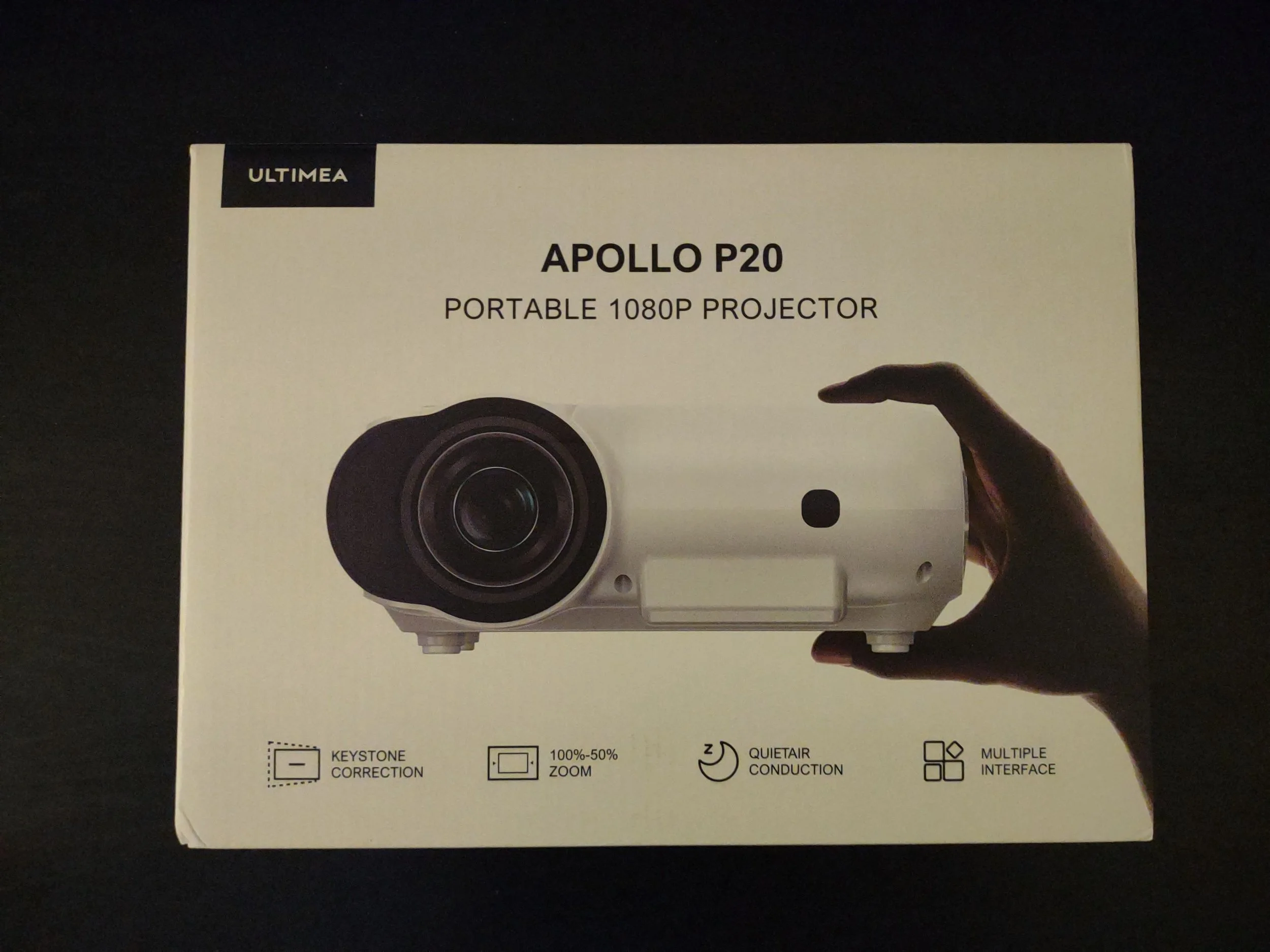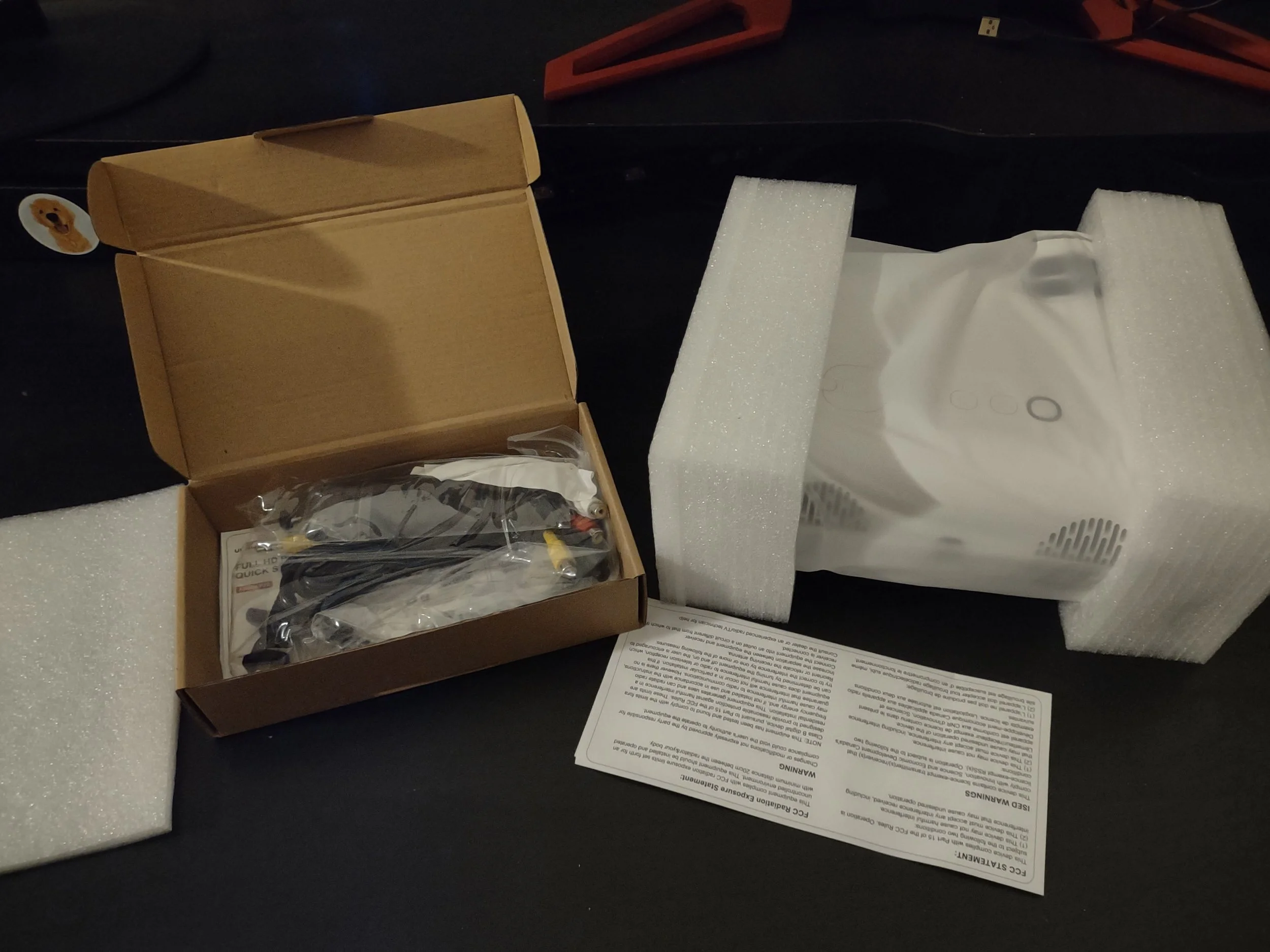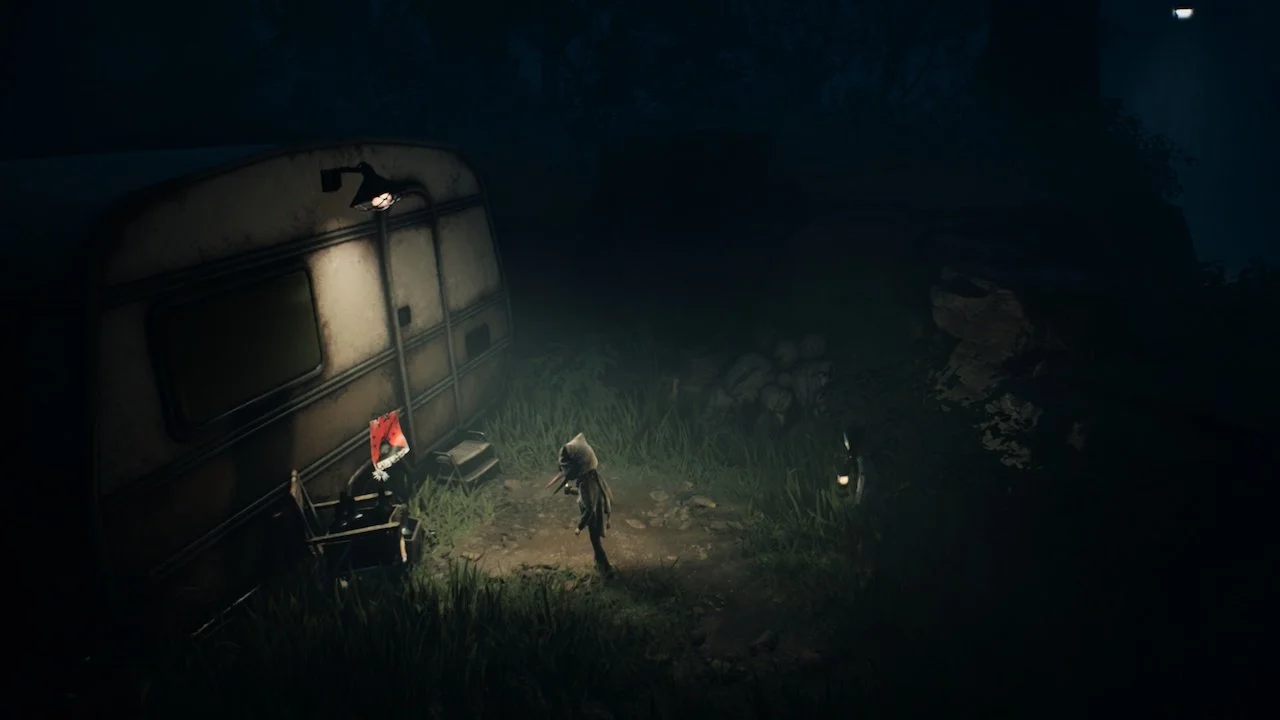Product provided by ULTIMEA for Review
In modern times, we are spoiled by choice when it comes to what we entertain ourselves on. LCD screens, tablets, projectors, monitors, and even our phones can all be used to catch up on our latest binge-watch. This month, I have been able to check out a new option. Ultimea’s Apollo P20 is a cheap ($99.99 USD) but high-spec projector that I have been using for a couple of weeks now to see how it compares. I have to be honest, it has been a surprise how much I enjoyed it!
What’s In the Box
The Apollo P20 comes packed with almost all the chords you could ask for. Beyond the projector itself, it included a power cable, HDMI cable, Aux with stereo splitter cable, and a remote. The box was able to safely contain everything and it arrived to me unharmed, even though there was a miscommunication on the address and the projector had to face the terrors of shipping twice. Once arrived, it was also quite simple to set up once I was able to find a spot to have it.
Aesthetics And Build Quality
While the projector is mostly plastic, it still feels solid. While some plastic electronics can be flimsy, the P20 had weight to it and felt secure when I placed it somewhere. With non-slip “feet,” I wasn’t too worried about it falling even when I had to place it on a lopsided position so I could see the projection. As cool as projectors are, my one issue has always been finding a spot that works. Once you have a spot it is typically an issue realigning the projection and bringing it into focus, but it was pretty simple with the P20. Two sliders above the lens allow the frame to shift up or down (useful if it isn’t straight facing a wall) and a focus shifter that was strong enough that I wasn’t worried about having to refocus once I had made it clear.
The lens itself comes with a cover that, while handy, didn’t quite lock into place so I was worried it would fall out. However, that never happened moving it around or while it was sitting in place. The backvents of the projector do get hot when in use, but not so hot I was worried about being burned or having something catch fire, always a concern near electronics.
Specs And Performance
After the initial setup, using the projector in multiple ways was simple. With the connectivity of 2 HDMI slots, 2 USB slots, and audio/video aux jacks, plugging my PlayStation 5 in worked surprisingly well, though it wasn’t as high resolution as a TV. As an alternative though, it worked great. With 1080p most TV shows and movies looked crisp, and the light source gave brightness to the picture that utilized shadow to make darker contrasts. With 300 ANSI Lumen at 1080p, this is one of the crisper projectors out there. Although the projector didn’t work too well with lots of light around, in a dark space it looks fantastic. The contrast is pretty great, where typically projectors tend to wash out whatever it is showing, so the clarity really made the picture pop. If you have the projector further from the surface you are projecting on, the image obviously is larger but still retains most of the clarity and quality from being closer, something I typically don’t see amongst other projectors of this price point.
One of the reasons I don’t like projectors too much is the noise of the fans in the projector. Typically they can be quite loud, and the more powerful the projector the worse it gets. However, with this one, I was pleasantly surprised as the fan was pretty quiet, even though it seems fairly powerful. This makes it ideal for movie nights with the family or even a camping trip (if you have the power to plug it in!).
Some issues I found with the P20 came from my own choice of products. As I primarily use Android devices, the P20 could not utilize the USB connection as it would a Mac product. While this is unfortunate and is good to know for potential buyers, it was still usable with my laptop and PlayStation and is compatible with streaming devices such as Roku or Amazon Fire Stick. It can also seamlessly connect to a Bluetooth speaker as needed, which is helpful since the speakers are not the most high quality. However, it can still be cranked up and quite loud for such a small projector, or use auxiliary headphones or a speaker jack.
What It Could Have Done Better
My big complaint with projectors is always trying to find one that doesn’t distort the screen and doesn’t need to be hung from the ceiling to work perfectly. While the P20 works great, the picture feels quite low unless you have a good elevated surface to place it on. It took me some wandering and trying different spots before I found one that worked, and even then I had to place some books under the front so it was visible from where I would be sitting. Once I had it in position and cleaned up the angle and focus, however, it was pretty cool. Also, what’s the deal with short power cables? I have extension cords but who uses a less than 1-meter power chord?
Verdict
If you are in the market for projectors, the Apollo P20 from ULTIMEA is a great option. While it won’t be as visually stunning as a TV with higher resolution, it was one of the most high-quality projectors I have used and one that will continue to be used in my household. The Apollo P20 is perfect for those who don’t have the budget for a new TV, don’t have the space for one, or are on the go but still want something that will give you great visual fidelity for all your streaming and gaming. If this is you, definitely pick up this one.
The Apollo P20 from ULTIMEA is out now. Check it out Amazon for $99.99 USD or on their website and get 25% off using our discount code GameTyrant25. Let us know what you think in the comments!