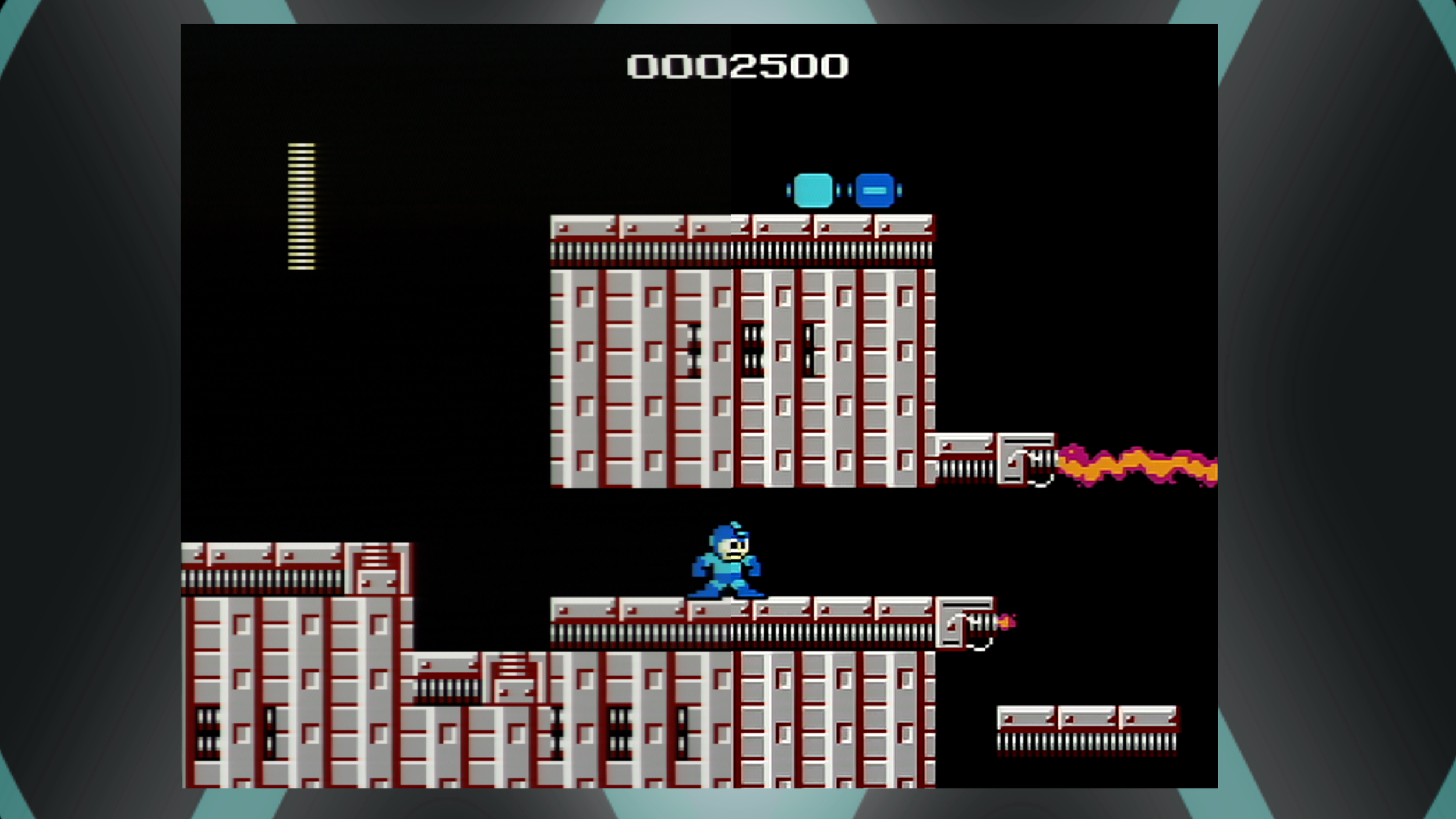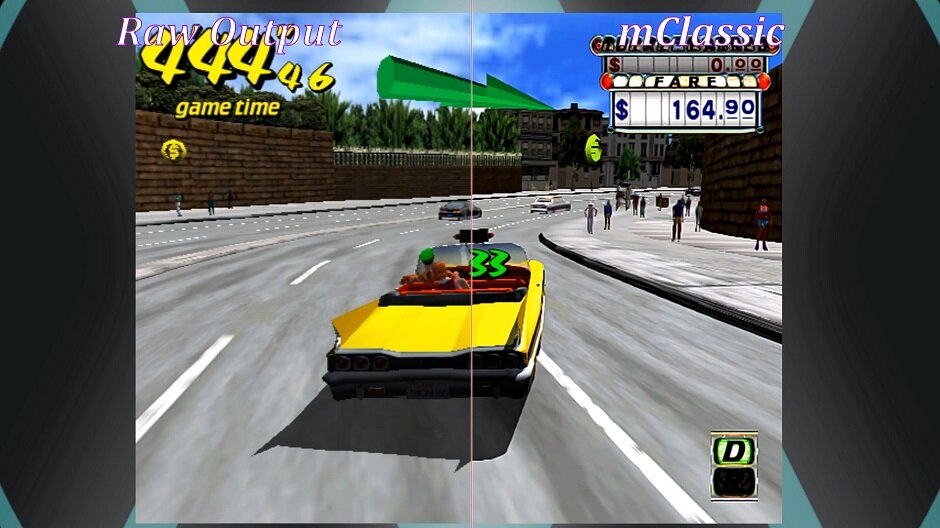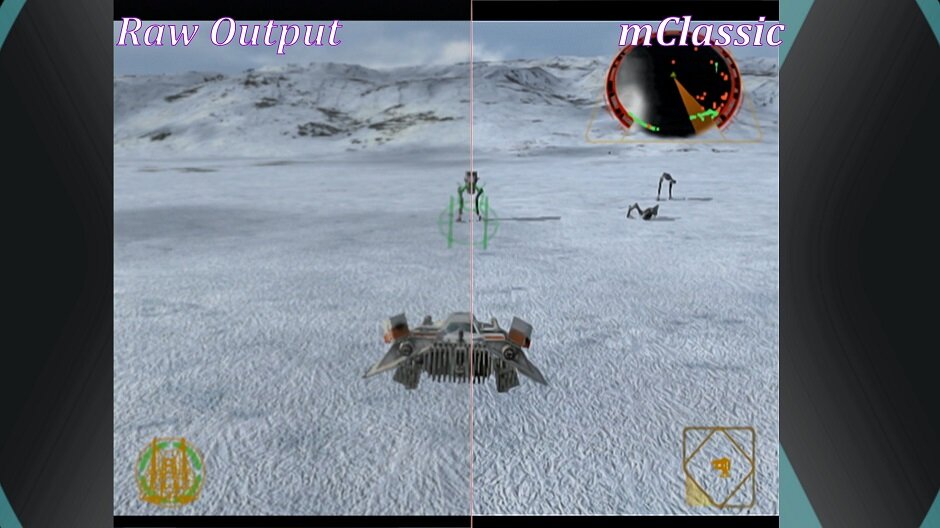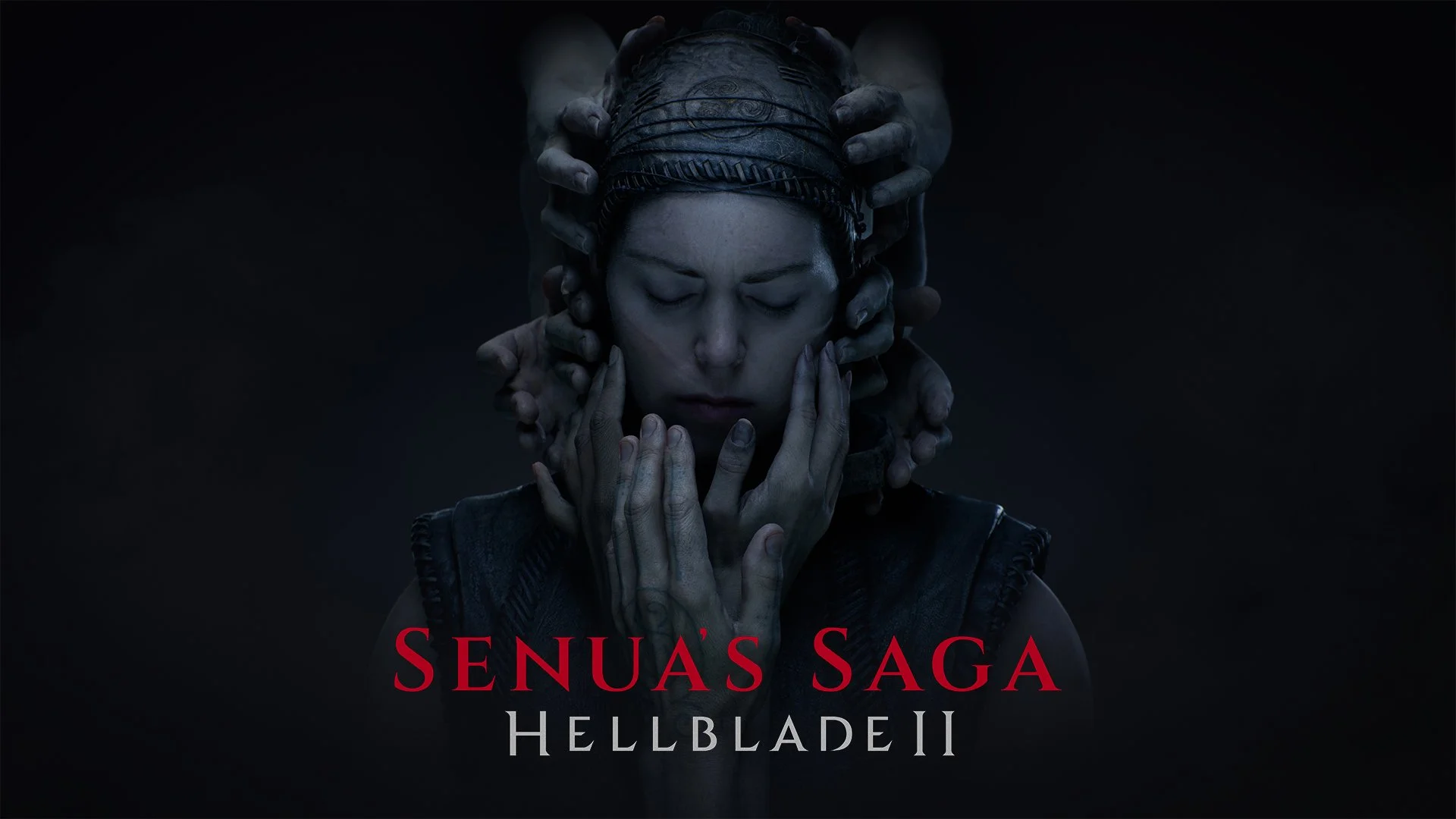The amount of time I spend trying to get the best picture out of my older gaming systems borders on the unhealthy. Framemiester, OSSC, RetroTink, HDMI mods, RGB mods, I have used them all. Each method combined with Component or RGB SCART cables has provided an experience that far surpasses the original composite signal from these systems. The only problem remaining, none of these options brings your old-school machines past 1080P resolutions... well the OSSC can with the 1600x1200 5x mode, but that is limited to only 240P sources if your display can support it. This is where the mClassic Game Console Graphics Processor from Marseille comes into the picture. This digital-to-digital upscaler will take HDMI signals from as low as 240P and scale them all the way up to 1440P to be output on your higher-resolution displays. I wasn’t sure what to expect when I began my testing but after nearly 2 months of use it has found a permanent home in my setup.
What’s In The Box
The mClassic comes in an awesomely thick box. Come on, you all should know that is a big deal to me by now! The front bears the mClassic name and a cutout window to give you a glance at the device before opening. The promise of “better graphics, better pixels, better gameplay” is also boldly printed just below. Both sides of the box give a respective side view of the device and a contents list. On the back is a brief overview of the purpose of the mClassic and a number of compatible systems it was designed for. The mClassic's 3 modes of operation are outlined here as well. Opening the box we have the mClassic, micro USB cable needed to power the device, and an HDMI extender to make hooking up the device easier in confined spaces.
Aesthetics And Build Quality
The mClassic is a pretty compact device with a length that is roughly the same as my pinky. Though to be fair, I have large hands. Thickness varies from the input and output sides as a giant plastic M makes up the entirety of the output side. It is an interesting aesthetic choice but it is neat to see an m followed by Classic on the device! The contrasting red and black color scheme is pleasant to the eye as well.
The input side of the device is what you hook into your consoles or scalers and then you will plug in the HDMI cable from your TV or capture card into the output side. The output side also houses the micro USB port to power the device, which is part of the reason this side is thicker. Along one side is a single 3 position switch that changes the mode of operation processing off, processing on, and retro modes are available.
The entire build of the mClassic feels very sturdy and I don’t feel concerned that it will break through repeated use. Though, apparently it can. I am also digging the nice tactile snap of the mode switch and its accompanying LED to let you know which mode you have selected.
Gameplay
Since the mClassic’s Indiegogo days it seemed to get a ton of hate online. Despite all the negative outlooks, many first impressions and review pieces on the device were quite favorable. It was this divisiveness that has really drawn my attention to the device and made me want to try it for myself. Now for the purposes of this review I was only interested in the device for use on older consoles and I will likely make a follow-up for HD consoles at a later time.
To use older consoles with the mClassic it needs to be used in tandem with another device to convert your systems analog video signal into HDMI. In my setup, I am currently employing an OSSC but this will also work great with a Retrotink 2X or other various HDMI mods on the market. I still don't recommend you pick up a cheap scaler for this as it will cause the same issues cheap scalers usually do.
Now for the mClassic to get it's best results, a 480P signal is ideal but it worked just fine with a 480i signal as well. When I tried to feed the device a 720P, 960P, or higher signal from the OSSC I was met with some interesting visual corruption. What is interesting though is that a native 720P signal from the original Xbox through the OSSC can be scaled just fine with the mClassic as well; weird. Anyway, just be aware that if you own an OSSC it needs to be set to a 2x line multiplier at max for 240P and 480i content while 480P needs to be set to passthrough mode.
I have to admit as I began testing I didn't expect to see a radical difference in picture quality. From the first moment of using it though I could tell right away and the side by sides have been interesting to see. For my testing purposes, I have split the signal from my OSSC into 2 identical capture cards with the only difference between them being one has the mClassic attached and the other doesn't. I would also like to point out that the mClassic claims to add a negligible amount of lag to the image it processes which I have found to be accurate across all of my testing.
The purpose of the mClassic I was most interested in is its ability to scale older video content up to 1440P resolutions. I have a 4K display and getting closer to that resolution is something I personally want. If you don't have a 4K screen the mClassic will scale up to 1080P for full HD sets. While the upscaling is something I am seeking, this isn't all the device does as it will also add anti-aliasing and a sharpening filter to the image it processes. It also changes the colors and I have to say it looks far better than I imagined it would.
Perhaps one of the things I have enjoyed most out of the mClassic’s processing is its ability to remove signal noise from the analog sources it's taking in. I use RGB for my setup with SCART cables but they aren't the highest quality so I am used to having noticeable noise as I play. With the mClassic that noise is able to be smoothed over to the point it becomes unnoticeable to me. I was surprised that by disabling the low pass filter on the OSSC the image was still able to be cleaned up as much as it is! Honestly there is no reason to turn off the low pass filter, I was just curious.
Let's get into specifics on what the mClassic can do for different systems. For 2D 8- and 16-bit systems I didn't expect to see much in the way of improvements. Putting the mClassic into its retro mode and loading up NES titles the first obvious difference came from text on screen. While it loses its pixelated look it comes across much clearer. Same story with most lines being displayed. The final output honestly looks very reminiscent of what a number of emulation shaders look like which may please many. Obviously the smoother look won't appeal to everyone but it is an option I think many will be glad to see.
The results I saw for NES continued onto SNES and Sega Genesis. While I personally prefer sharp pixels on NES, SNES, and Genesis, the smoothed look on these 16-bit machines looks appealing to me. My SNES is also the worst offender for signal noise so having that get cleaned up by the mClassic a little was awesome. Unfortunately, it didn’t help out as much as on the NES but I still consider it a win. It also helped out with the 32X! I am also digging the more vibrant colors.
Moving into the 5th generation of consoles with the N64, PS1, and Sega Saturn really took the mClassic to another level for me. I love this age of early 3D game design and seeing it with the mClassic’s filtering has been a fun way to revisit it. 2D and 3D games both benefited from the mClassic to varying degrees. N64, in particular, seemed to benefit greatly from the extra filtering to help offset its old school blur. Games that change resolution during gameplay will take longer to sync back up with your display though unfortunately. Gen 5 is also where anamorphic widescreen games really started to appear more frequently as well so being able to throw the switch on the mClassic into its middle position rather than adjust my screen is fantastic.
Honestly, I could probably go on for days about Gen 5 games alone but moving on to Gen 6 is where the mClassic truly shines! The higher quality/resolution video produced by systems like the Dreamcast and GameCube are so well suited for the kind of processing the mClassic does. It is absurd; check out the Taxi here in Crazy Taxi. Or how Rogue Squadron 2 gets far more defined! Even PS2 games see some benefit but due to the vast majority of them being 480i originally the benefits aren’t as great. Still, Need for Speed Underground cleans up pretty nice! Original Xbox was another system that had some great benefits. Despite the lower resolution, there are some truly stunning games on the system and with the mClassic these games get a nice boost to their presentation! I also love being able to switch between full screen and widescreen on the fly in a simple manner.
What It Could Have Done Better
While I have generally liked using the mClassic there are some things that bug me about it. The first is that in retro mode, the mClassic isn't technically outputting at the right aspect ratio compared to direct capture. It is a minor slimming of the image that you might not notice under normal use but the side by sides are very telling. I am also bummed that the mClassic can't accept a 3x scale from the OSSC for 240P sources as the quality jump would have resulted in an even nicer scaling. This confuses me further when the original Xbox outputting at 720P works just fine and looks great. 480P/i sources working at 2X/4X scaling would also have been a major plus for the same reasons. The mClassic also isn’t able to work with tuned timings from the OSSC forcing you to use the device's generic 4:3 output modes.
Verdict
Will the mClassic make a great addition to your retro gaming setup? Honestly, it depends on what you are already using and what you are hoping to achieve. If you have an OSSC and a display capable of accepting its 5X scale, I personally find that to be a better option than the mClassic for 2D gaming. In my current day to day usage, I tend not to use it regularly for my 8- and 16-bit libraries. Again that is just my preference as I prefer sharper pixels on those systems. For those of you out there that don’t own an OSSC but employ a scaler like the RetroTink or RAD 2X cables that only output at 480P the mClassic can make a solid addition for 2D gaming but you will need to decide if you want the smoothed presentation it offers for the higher resolution output.
For 3D content though I absolutely love using it and it makes the device worth owning for this use alone! Even with an OSSC in 960P output, the presentation offered by the mClassic with its increased sharpness and antialiasing looks so much better to me. Thanks to the built-in passthrough option on the mClassic and selectable profiles on the OSSC it is very easy to enable and disable when needed for various systems I have in use. Being able to leave it plugged in is a very beneficial feature for me since swapping cables around is far from ideal.
In the end, I am very pleased by what the mClassic has to offer when it comes to upscaling retro games. It is a solution that might be game or console-specific but it definitely works as advertised with only a few minor setbacks. Whether or not you like the effects it has on image quality for your favorite retro systems is ultimately up to you in the end but I have seen enough benefits from using it that I can easily recommend it and I plan to use it for a long time to come.