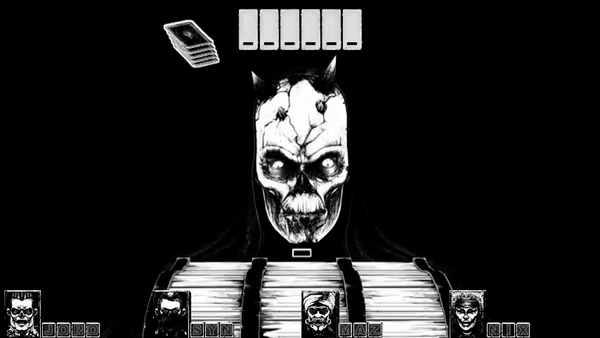Review Sample Provided by Nyko
Third-party controllers have always been an anomaly for me. While there are definitely ones that do a great job, you have to shell out just as much if not more money than you would for a first-party one to even make the purchase feel justified. If you don’t spend a good amount on them then they’re wired most of the time and their construction quality is also questionable at best.
Nyko was nice enough to send us one of their Wireless Core Controller for Nintendo Switch (not to be confused with an Xbox Core Controller) and while there are some nuisances about it that remind me that it is indeed a third-party controller, it actually offers quite a bit for the really small asking price.
What’s In The Box
Nyko’s approach to an unboxing experience is clear-cut and modest. You simply get the Wireless Core Controller and its USB Type-C charging cable. I’d have to admit that the cable itself is nice and long, and it’s cool to see that a C cable is utilized too. It allows for easy plug-and-play while charging so that you never have to miss a beat of the action.
Aesthetics and Build Quality
I’m not going to lie, I wasn’t expecting anything special when it came to the Wireless Core Controller. I’m actually surprised to say that I’m really digging its looks and feel overall though. The matte black color is pretty fresh-looking. It offers a mature and modern look where simplicity shines. There actually are additional color variants as well but I’d still prefer this over those because of how cool it looks.
Build quality is great with it too. The housing itself is incredibly sturdy, which is something that I wasn’t expecting. You could easily toss this in a backpack with your Switch and not have to worry about it getting broken. Though I’m not a fan of how light it actually is, it too would help in travel. I just feel that its lightness makes it feel a bit cheap.
Specs and Special Features
Full-sized console controller provides a more ergonomic feel than with Joy-Cons alone
Bluetooth connection for lag-free wireless gameplay
Provides up to 20 hours of playtime and is recharged with the included USB Type-C cable
Features vibration and a gyroscope
Programmable turbo and auto-fire for any face or shoulder buttons
Compatible with PC and Android devices
The Wireless Core Controller offers a lot of great features which is what really sells it when you consider the fact that this is only a $35 controller. You can use it with your Switch, PC, and Android device, not to mention the fact that it’s Bluetooth (when used for Switch and Android). Most wired controllers that go for this price only ever offer the chance to play on its proprietary console and PC.
Gameplay
I’d honestly have to say that the controller performed as well as I would have expected. It’s a third-party controller through and through when it comes to the actual responsiveness that it gives you. Most buttons did their job well, but like with any lower-end third-party controller, I did have a couple of problems with a couple of buttons.
The up button on the d-pad wasn’t very responsive unless I gave it a firm press, for example. Things like this may seem nit-picky to some but for those of us that play competitive games, it can mean the difference between a win or a loss. Additionally, I thought the thumbstick felt slightly off. I think the dead-zones on them just aren’t that good.
Then you have the added features like Turbo and Auto-fire which while I appreciate their inclusion, just aren’t for me. I kind of feel that having modes like these are kind of cheating when it comes to playing multiplayer titles. Though, they don’t really perform all that well when it comes to those types of games anyway.
I think they’re more for games like Minecraft or Stardew Valley, where you’re constantly spamming the same buttons over and over. I could really see them becoming a great asset if that’s what you’re going to use them for.
The way that the controller itself felt in my hands though was extremely comfortable. It’s not a large or small controller, it’s just right. The whole orientation of its buttons is at a good spread as well. You don’t have to move your fingers too far for any one specific button or feature. Comfortability was sublime.
What It Could Have Done Better
My only real complaint comes from the fact that the buttons are made cheaply, causing some responsive issues. I’m very meticulous when it comes to my controllers, even first-party ones. I just don’t like the feeling that someone in-game could get over on me because of my gear’s shortcomings.
Verdict
Even though the functionality of the hardware itself can be so-so, I can’t ignore the fact of just how much this thing offers for so little. It’s a very good choice for a casual gamer who wants to cut cables out of their lives and just needs to get the job done or for those that need a versatile wireless controller they can take on the go.
It also does a perfect job at being comfortable in the hands which was a very important aspect for me. This really is one of those cases where the pros outweigh the cons and you just have to make the decision on whether it’s for you.