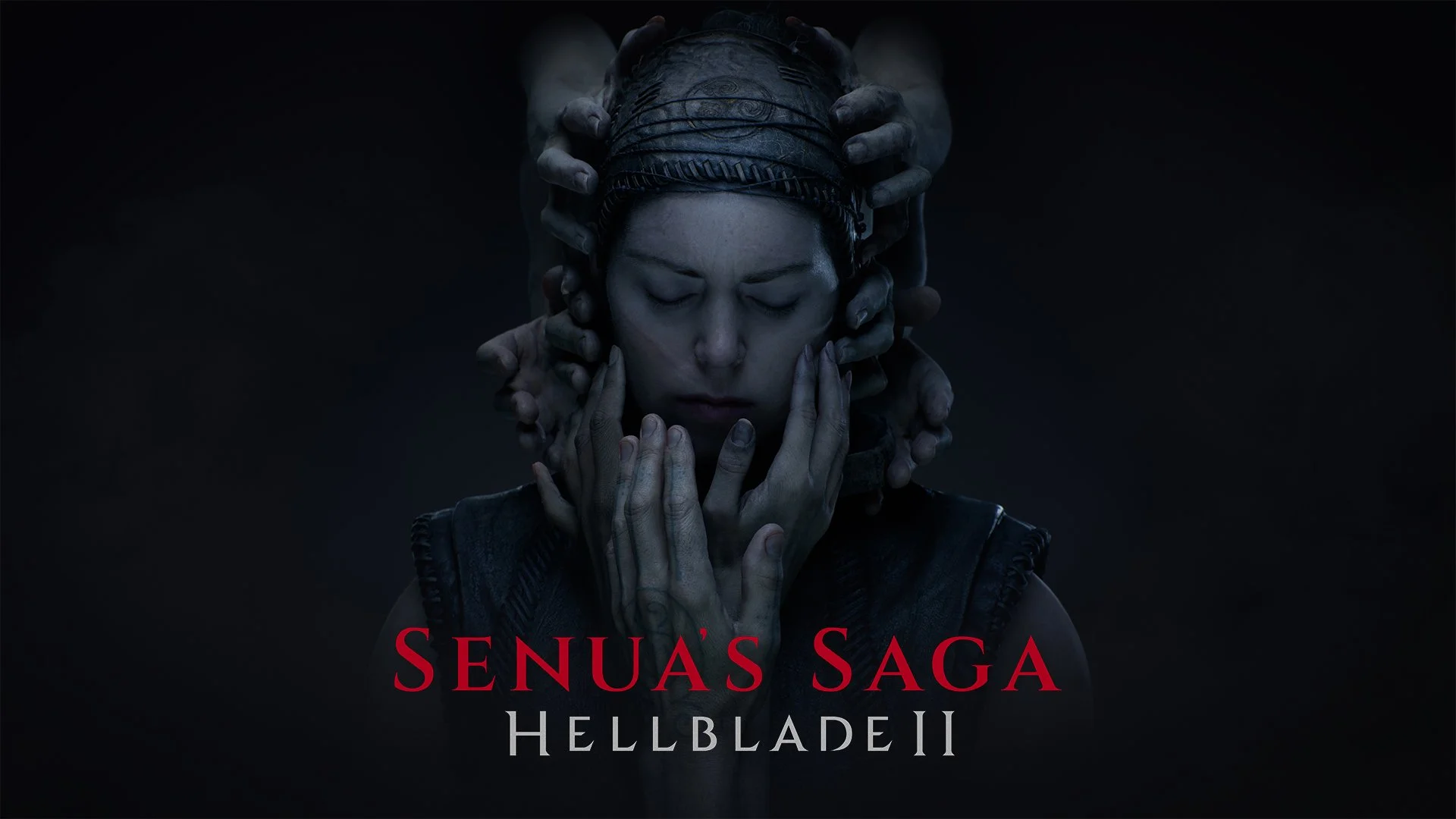Review Sample Provided by SteelSeries
It seems as if SteelSeries is releasing something new almost monthly these days. They’re pumping out top-quality products, often adding innovation in areas untouched by other companies. Their Arctis Nova Pro Wireless was their most recent headset and set a new precedent for what a “gaming headset” could be.
Their latest 60% keyboard, the Apex Pro Mini, innovates on the original OmniPoint Switches found in the Apex Pro, giving players a new dimension for gaming. Though the keyboard does some really great things, the high price and weak build quality make this feel like an uneven purchase.
What’s In The Box
As always, SteelSeries does a great job at making the unboxing experience quick and easy. Inside the box you’ll find the Apex Pro Mini Keyboard, its USB-C to USB-A cable, a keycap puller, and a product guide. One anomaly with the contents of this package, however, is the included keycap puller.
Aesthetics and Build Quality
When it comes to looks, this keyboard does it all the right way. It’s really unassuming with its grey body and black keys. Though a fully blacked-out look would’ve been cleaner overall, it’s nice to see different looks within the SteelSeries catalog of keyboards. The RGB is as beautiful as ever and looks fantastic alongside one of their gaming mice.
One of my least favorite aspects about this keyboard is its build quality. This is by far the cheapest feeling SteelSeries keyboard I’ve ever used, and that’s very discouraging when you realize that this keyboard is $179.99 at full MSRP. Though its top plate is aircraft-grade aluminum alloy, the rest of the keyboard is cheap and plastic that twists really easily.
Specs and Special Features
Though I found it silly that a key puller was included, I kind of like the idea of being able to keep one under the board in case of an emergency. It’s a neat trick. The most impressive part about this keyboard is its innovative switches. The OmniPoint 2.0s allow users to make their key presses exactly what they want them to be and actually give keyboards a new path for further progression of user versatility.
World's Fastest Keyboard - Overtake standard mechanical keyboards as OmniPoint 2.0 delivers 11x faster response and 10x swifter actuation.
Customize Every Keystroke - Precisely adjust the registration depth of every key to the nearest 0.1MM, going from speedy 0.2MM touches to deliberate 3.8MM presses.
2-in-1 Action Keys - Program two different actions for the same key, such as walking with a light touch and sprinting with a deeper press.
60% Form Factor - Streamlined design saves desk space and leaves more room for mouse movement, retaining full-size keyboard capabilities with side-printed functions.
Durable PBT Keycaps - Long-lasting double shot PBT keycaps provide a high-quality texture for enhanced keystroke feel and improved typing accuracy.
Gameplay
Playing a game was as great as I could have hoped; everything was very responsive and actually felt more engaging since I was able to make the keystrokes feel tuned to how I play/type. All of these settings can be played with via the GG Engine app that SteelSeries has and is very intuitive.
You can adjust the actuation to make key presses either quicker with a light press or longer with a full press. The app allows you to make the actuation as small as 0.2mm or as large as a full 3.8mm. I found that it really made a great difference. I was more in tune with gameplay and it can be most compared to being able to adjust thumbsticks on a controller. You just feel in control of the game more.
The 2-in-1 action keys go along with this as well because you can string two keys together in a single press. For example; walking to sprinting, crouching to prone, or even just pulling a pin on a grenade and throwing it. I can see this keyboard not only being a big deal in FPS titles but in MOBAs as well.
Overall, this keyboard does its main selling point extremely well. There really isn’t another keyboard out there that allows for this type of dimensional gameplay.
What It Could Have Done Better
The price and build quality just don’t do it for me. If this had been a $100 or even $120 keyboard, then I could see it. But with this being a nearly $200 keyboard, it’s just too much of a stretch. Had the body been aluminum or even just a stronger plastic, then I could honestly say that the keyboard is worth its current price.
Verdict
SteelSeries has done a phenominal job with the new OmniPoint 2.0 Switches, and I wish that these were around sooner. They’re just an ingenius idea that actually pushes keyboard technology forward further than just RGB lighting. On the flipside though, the steap price and cheap feeling of the body can make or break whether this keyboard is for you.
Honestly, though I love the OmniPoint 2.0 Switches, I’d say that those who can wait should do so for the next batch of keyboards that SteelSeries implements these switches into. If you can’t though, I really do think that the OmniPoint 2.0s are fantastic to experience and can be worth the price of admission, as long as you treat the keyboard well.