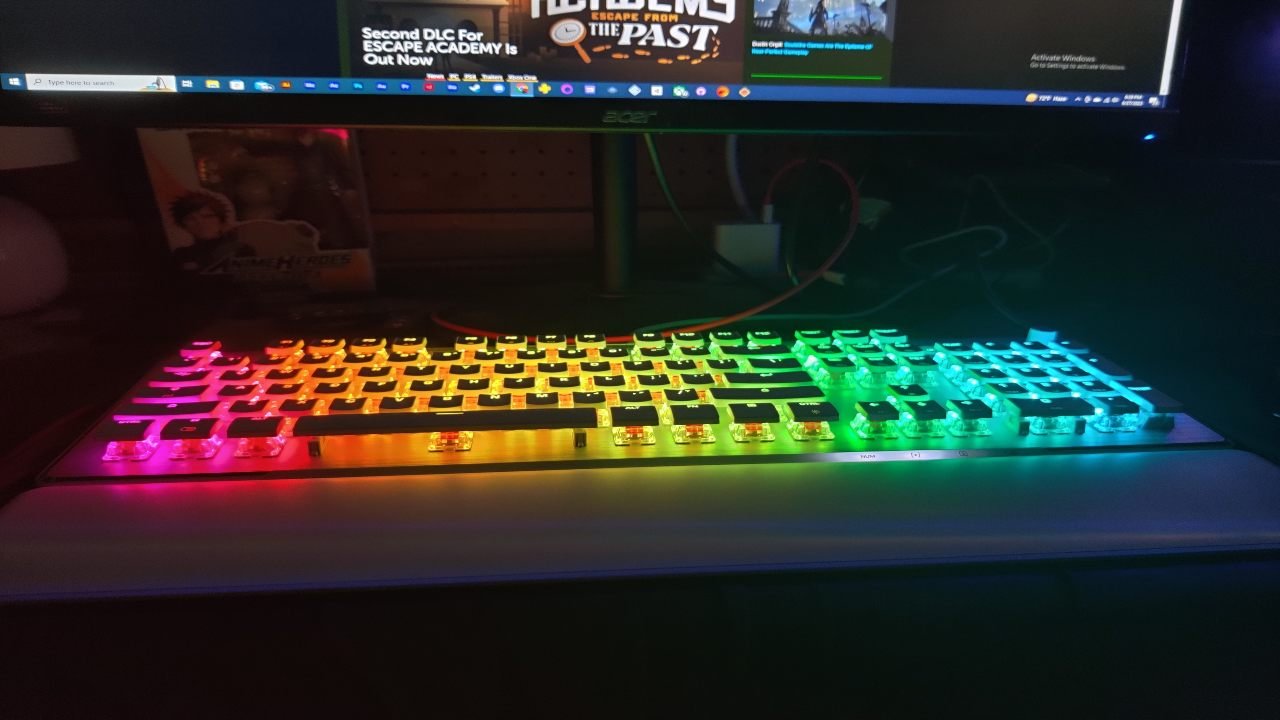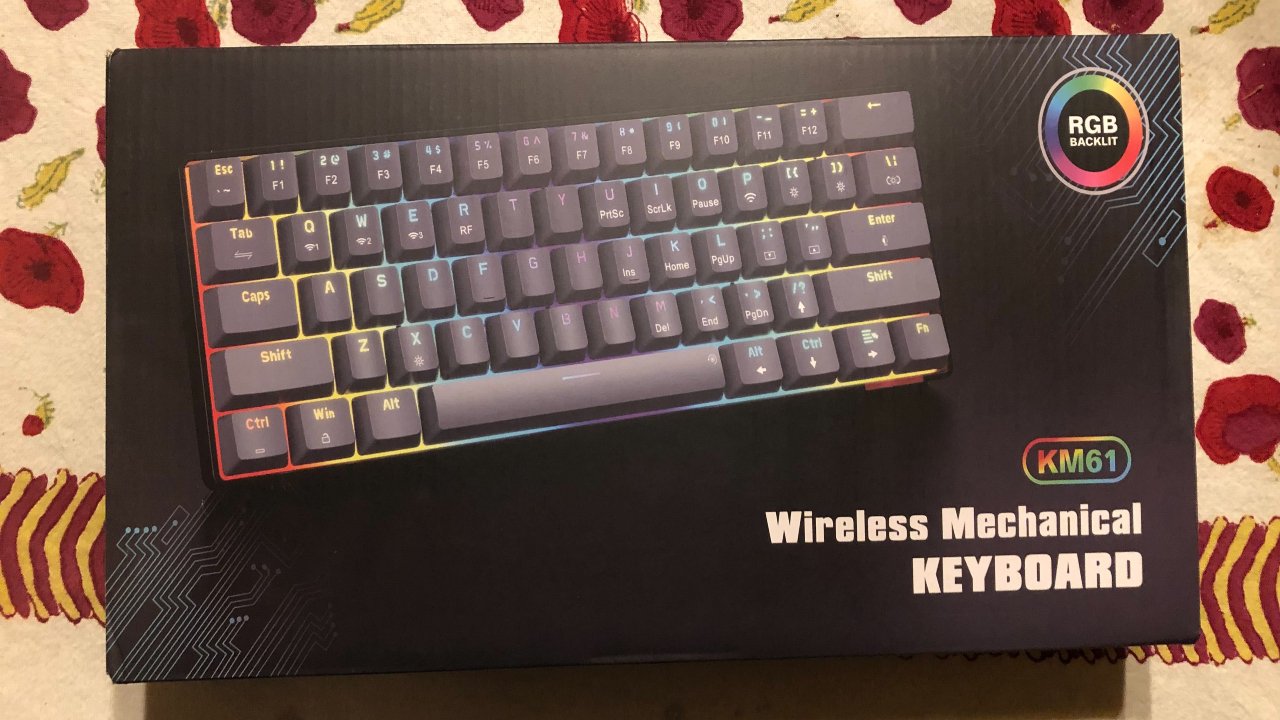Review Product Provided by ROCCAT
The Vulcan II Mechanical Keyboard is the newest in the Vulcan II collection by ROCCAT. ROCCAT is a tech development company under the larger banner of the Turtle Beach brand. Both entities have a long history of creating products that gamers can rely on. Hopefully, this keyboard can stand up to the legacy ROCCAT has established.
What’s In The Box
The box itself and its contents are simple and straightforward. The shape is a simple rectangular box to fit the actual keyboard. The box does have an image of the keyboard and a plethora of technical specifications and requirements. When the box is opened, one quill finds the keyboard, an attachable wrist rest bar, packing cardboard for safety, and a quick start guide. Other than that, it’s a quick unbox with very minimal clean-up.
Aesthetics and Build Quality
The Keyboard is smooth all around with no intense texturing or ridged points. The keys are all uniform and cut into dynamic, curved square shapes to provide a more fitted space for finger presses. These switches sit on top of translucent RGB emitters that emit quite vibrantly. On the top right is a volume knob and accompanying fast forward, rewind, and pause/play buttons.
The base is hard plastic, and the top is a sort of textured metal which increases the feel of security. The switches, when pressed, come back in a glide as opposed to the more click-based keyboards on the market. Overall, it has great comfort thanks to the attachable wrist rest, and the keys aren’t spaced out to the point of spatial unawareness.
Specs and Special Features
The Vulcan II Mechanical Keyboard has some crazy good variety in one product. Here are the different specs:
System Requirements
Windows 7 or Above
USB 2.0 Port or Higher
Internet Connection for Driver Installation
Technical Specifications
Titan II Mechanical Switches
RGB Illumination
Resistant to 80 million Keystrokes
4MB Integrated Profile and Settings Memory
ROCCAT Easy-Shift [+] Technology
32-bit ARM Cortex MO Processor
1000Hz Polling Rate
1.8m Braided USB-A Cable
Kick Stand with Adjustable Height
It is a lot, and all these features create an outstanding product on paper, but how does the keyboard act during gameplay?
Gameplay or Functionality
Gameplay feels great with this keyboard, especially dynamic shooters, and other games with a lot of movement. The switches easing back into position on the WASD feel like the keyboard is working with you to get the victory. This wouldn’t be as apparent when using a click-based keyboard.
The switches are responsive too. Sometimes it felt like my actions in the game were enacted before I could fully press the key. This is great and gave the sense that no matter what key I pressed, I’d get a quick and justified response.
What It Could Have Done Better
There’s nothing to complain about really. Everything was up to snuff and the quality matched all expectations and purpose of a high-end gaming keyboard. The only elements I could see people not liking are the lack of clicky switches and the vibrant RGB emitters. I personally prefer clickier switches even though the switches on this keyboard make a lot of sense.
Verdict
Overall, it’s a great piece of tech that will not disappoint. The price is honestly justifiable for the reliability and performance alone. The appearance and comfortability bring the value even higher. A great product that I highly recommend.