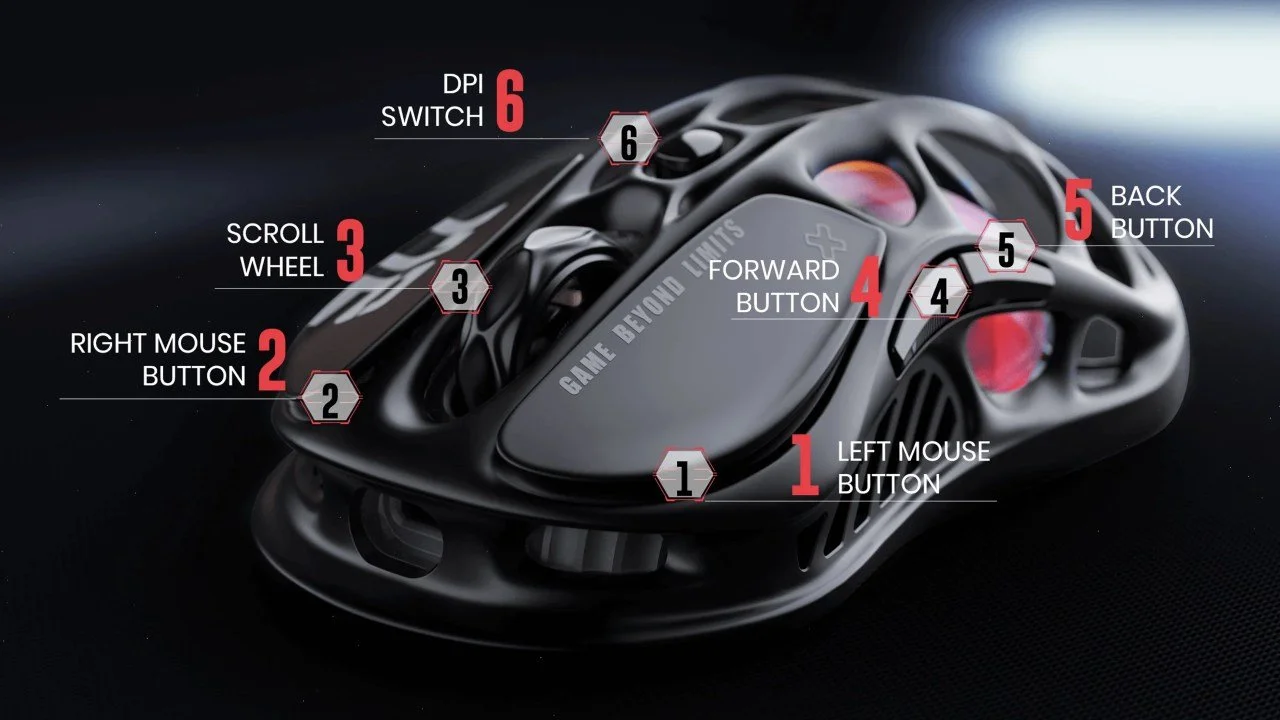Review sample provided by GravaStar
If you’re a gamer looking to get gaming peripherals these days, it’s kind of a nightmare. But it’s not in the way that you might think. It’s the fact that there are just so many out there, and so many good ones, to boot. And while I’ve tested out some truly amazing gaming mice over the years, I’ve stuck tried and true to my desktop daily driver; the HyperX Pulsefire Dart wireless gaming mouse.
Though I still love my Dart for daily use, a newcomer entered the chat to fit perfectly into my needs for a great wireless mouse with my gaming laptop. That mouse is GravaStar’s own, Mercury M2 wireless gaming mouse! A true lightweight gaming mouse that packs all of the features and functions a player would need in a small yet extremely durable build.
Features and Quality
There’s actually quite a bit to love about the Mercury M2. It has a futuristic hollowed-out design that pairs perfectly with its huge RGB sack set within its skeletal build. It’s kind of morbid-looking but in the best way. It also comes with some grips that you can add to the left/right buttons to give yourself some extra control while gaming.
As far as gameplay is concerned, it’s probably the controlling gaming mouse I’ve ever used. Even when comparing wired versus wireless. The mouse is just extremely smooth. And this can be attributed to the mouse’s highly sensitive PAW3395 Chip which gives its sensor a 1K Hz polling rate and 26,000 DPI, as well as the skates beneath the the build. I love the way it feels, especially in FPS titles like Call of Duty and Halo.
Feedback
Though I absolutely love the Mercury M2 wireless gaming mouse and will truly continue to happily use it for my serious gaming sessions, there are two smallish issues I have with it.
The first is going to be the size of the mouse. Though I love its smaller, slicker design, I think it could’ve been slightly bigger. I don’t have huge hands, I just found myself readjusting my fingers a bit here and there to get back to a comfortable location.
My second issue is the fact that the software used for tuning the mouse is a bit lackluster. It’s easy to use but kind of basic, plus my PC kept cautioning me before downloading it, which was a bit worrisome.
Conclusion
After having enjoyed my time with the GravaStar Mercury M2, I will say that this truly is the best mouse for precise gaming that I’ve used in a long time. Though its size may have been a bit smaller for me, I think most gamers may find it a happy fit into their gaming life. When you also take into consideration that its price is a meager $79.99 price point, you most likely won’t find another wireless mouse that performs as well as the Mercury M2. This is a great gaming mouse.