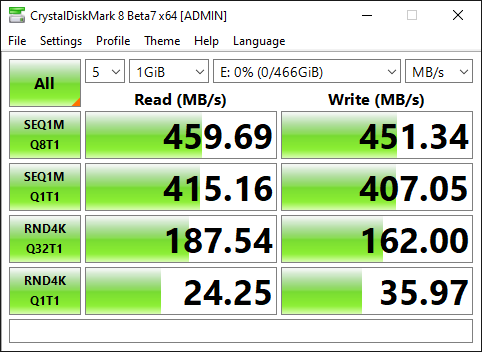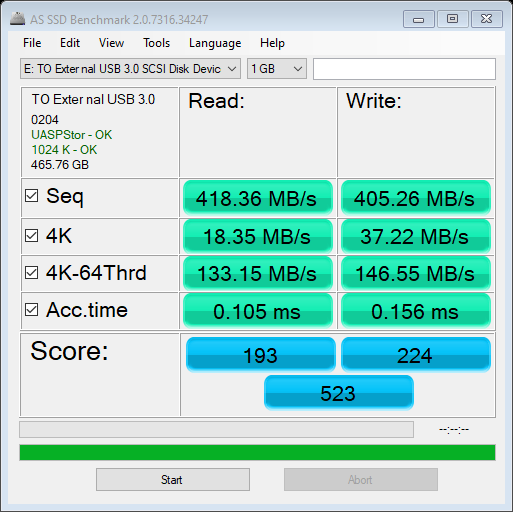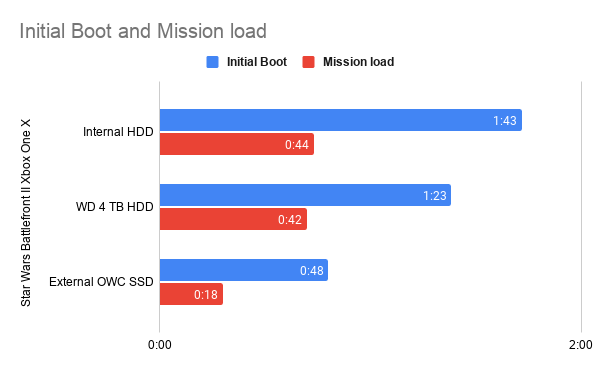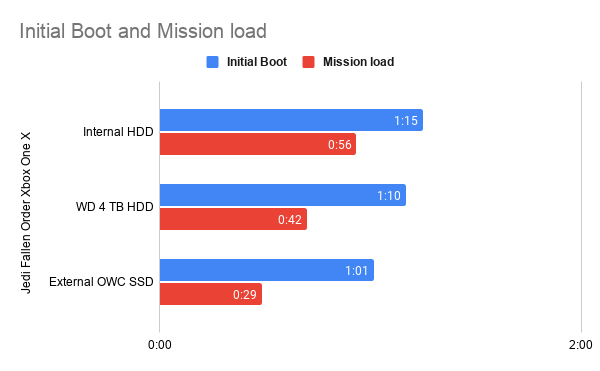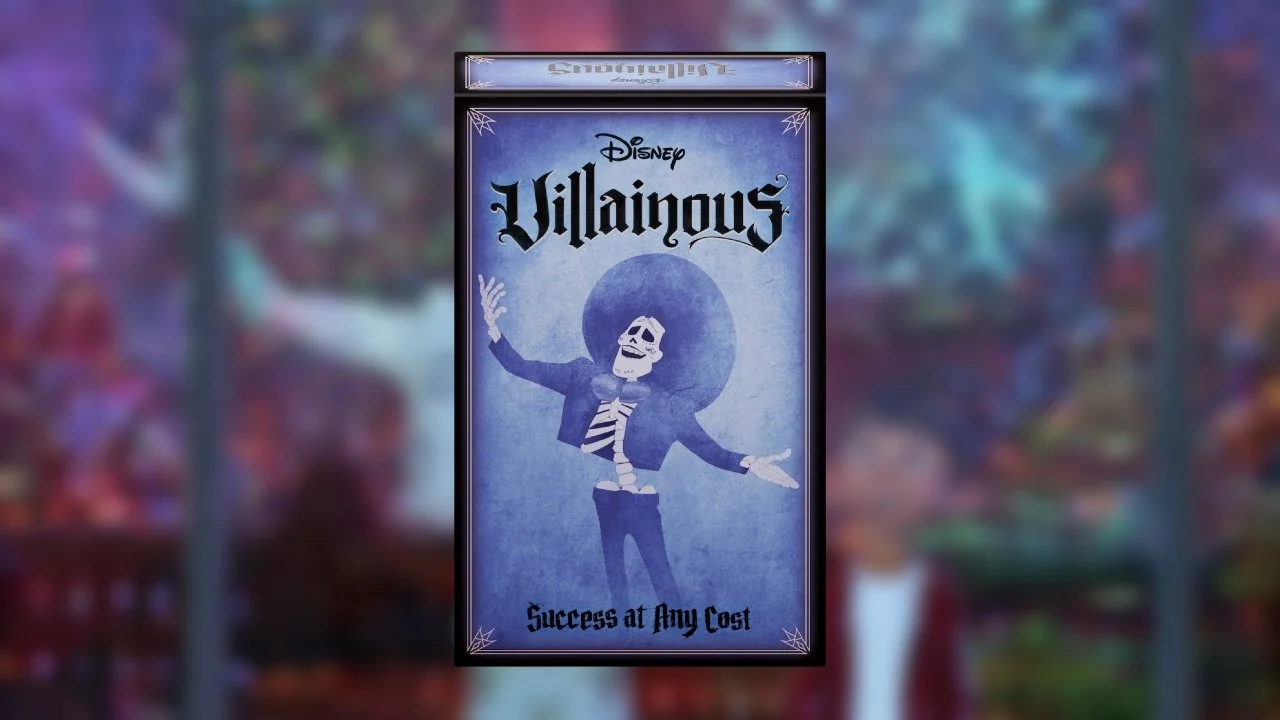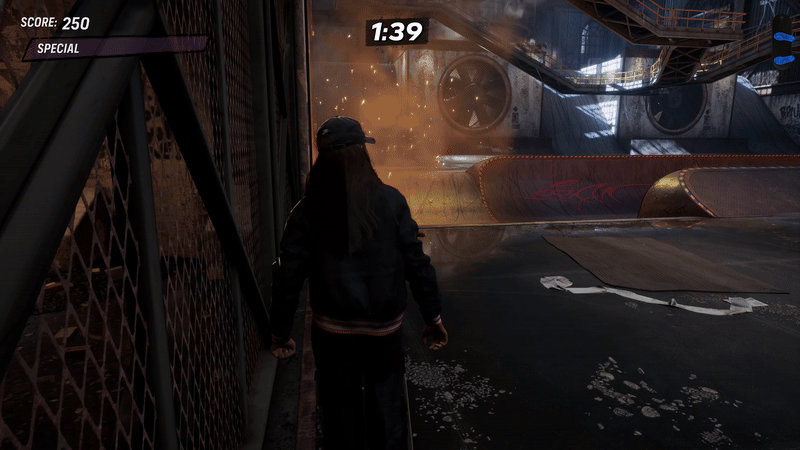The Next Generation of gaming consoles is nearly upon us and with it the complete onset of SSD storage technology. Before their November release, I wanted to revisit the PS4 Pro and Xbox One X and see what SSD technology could accomplish in the here and now for gamers who might not make the transition to newer systems. Other World Computing, a long-running name in the SSD market that specializes in MAC hardware and accessories, was kind enough to provide a pair of its Mercury Electra 6G 500 GB drives for just this purpose. OWC offers a slew of SSD options, both internal and external, for consumers ranging from SATA II for legacy systems up to the latest NVME standard. The Mercury 6G line is OWC’s middle tier of SATA drives and ones I think are a perfect fit for current-gen consoles.
What’s In The Box
OWC SSD’s come in a minimalistic blister pack with the drive on full display. Because of this approach, there isn’t a ton of info on display about the drive outside of capacity and warranty info. Considering most drives are bought online these days, this more environmentally friendly package is preferable to me. I know, I’m usually a box guy, but when it comes to drives I just as soon prefer not to have them at all.
Aesthetics and Build Quality
The drives themselves are some of my favorites to look at to date. The outer shell is a nice shade of blue and the OWC label looks slick and I love that there is even an authenticity hologram. If you are into showing off your computer’s components, these will display very nicely! Opening the shell reveals that the majority of the space of the 2.5-inch enclosure is just taken up by air. 4 SLC Nand chips (128 GB each) are utilized to hit the 500 GB capacity with 12 GB in reserve for error recovery. Under a heat transfer pad, we can see the SM2258 controller.
Synthetic Performance
OWC advertises its 500 GB Mercury Electra 6G drives with the following performance:
Max Sequential Read 533 MB/s
Max Sequential Write 462 MB/s
Random 4K Read up to 75,000 IOPS
Random 4K Writes up to 81,000 IOPS
Access Time less than 0.1 ms
1,500,000 MTBF (Mean Time Between Failures)
Hooking up the drive to a test PC has basically confirmed these numbers with Crystal Disk Mark 8 showing performance that exceeds these numbers and AS SSD Benchmark coming in a little under.
As I plan to use these drives externally for testing on consoles, I decided to put them through another round of testing via USB, and while there is a slight performance penalty, it isn’t too bad.
For those of you out there who love using Raid 0 configurations, these drives scale very well in performance without taking a serious hit to access times in a 2-drive configuration.
One of the things that drew my attention to the Mercury Electra line of SSD’s was the claim that performance is relatively stable regardless of the SSD’s capacity. OWC over provisions 7% of the drives capacity to ensure maximum performance, while most competitors only over provision 5%. After filling the drives to 90% and running them for a few days, the performance does take a hit, but it is very minor. This proved to be true with a Raid setup as well.
Real-World Performance
Synthetic benchmarks are all well and good, but I personally prefer to see the real-world performance these drives can accomplish. Using one externally as a Windows 10 install location and the other internally provided a speedy installation process. With the fresh install fully updated and good to go, it would only take ~20-25 seconds for the test PC to boot after POST. But since this review isn’t technically focused on PC performance, that is as far as I am going to be taking it for the platform.
Instead, the rest of my testing results are focused on Xbox One X and PS4 Pro. For the Xbox One X, three methods of game loading will be tested using the Internal HDD, External 5400 RPM HDD, and External OWC SSD. For the PS4 Pro, four methods will be tested using the Internal HDD, External 5400 RPM HDD, External OWC SSD, and Internal OWC SSD. For testing methodology, each game is loaded 5 times and the average time of each load is calculated and is our final result.
PS4 Pro
Ace Combat 7
For Ace Combat 7 there are 2 loads, in particular, I am checking: the initial boot time to the main menu, and the time it takes to load a level after selecting an aircraft. Ace Combat 7 includes a number of skippable logos so I blew past them as fast as possible for every test.
Results are about what I expected to see, except when running the OWC SSD internally. Initial boots were on average about as slow as the stock PS4 Pro drive and slower than both external drives. Thankfully, loading the selected mission was able to reduce the time by 50% of both mechanical drives. Running the drive externally saw the best performance boost across the board.
Horizon Zero Dawn
For Horizon Zero Dawn I am once again testing the initial load to the main menu and loading an early game checkpoint.
Horizon Zero Dawn features some unskippable videos on its launch, but even with these in place, there were observable performance gains by transitioning to SSD. This time around, running the OWC SSD internally gave the results you would expect to see with it beating every other configuration. The external performance of the OWC SSD is also very good, and just shy of the internal performance.
Star Wars Squadrons
Loading to the Main Menu and then loading an early game checkpoint was the order of the day when it comes to Star Wars Squadrons.
SSD tech greatly benefits Star Wars Squadrons. Even with a mandatory server connection needed for booting the game, running the OWC SSD saw a good reduction in time needed to get to the menu and a slight reduction loading into the mission. Performance differences between the internal and external configurations were again very negligible.
Xbox One X
Ace Combat 7
As with the PS4 Pro version, testing for Ace Combat 7 involves measuring the time to boot the game to the main menu and a mission load after selecting an aircraft. Yes, I have this game on both systems and play it quite regularly across both. No, I don’t have a problem; you have a problem!
Performance for each method falls in line with what I have come to expect from Xbox One systems. Internal is always the worst way to load games on Xbox, with any external drive able to provide better results. An external SSD only amplifies these results as you will see from each additional test.
Control
Testing for Control involves measuring the time to get to the menu and loading an end-game checkpoint.
Remedy’s latest title is known to be a long loader, so using the OWC SSD provided a nice boost over what mechanical drives could accomplish and made the game far more enjoyable to play. The initial load does have a few unskippable sections but the SSD was still able to reduce the time by 14 seconds on average.
GTA V
Timing is done a bit differently on GTA V as the game doesn’t load to a main menu by default. Instead, the timing for the initial boot is calculated until the first cutscene starts playing. The game load is then calculated using the remaining time it takes to load into the campaign.
GTA V is one of the longest loading games I have played in recent memory, with the game taking nearly 2 minutes to load under stock conditions. With the use of the OWC SSD, this time was cut by nearly 50% only taking 1 minute on average to get into gameplay. The other benefit is the quicker load-in of game assets on initial start.
Halo: The Master Chief Collection
MCC has seen so many updates over the years to finally turn the game into the comprehensive collection it was always meant to be. This did come at the expense of making it take longer to load though, so once again let’s time how long it takes to get to the menu and then loading a mission in Halo 2 Anniversary.
As expected, we see the SSD cut times for both loads nearly in half over the stock drive!
Star Wars Battlefront 2
Battlefront 2 testing once again involves measuring the time it takes to get into the main menu with an additional test of loading an instant action mission on Geonosis.
Battlefront 2 is another game that requires a connection to a server upon initial boot to the main menu. Even with this mandatory connection in place, using the OWC SSD saw loads reduced by nearly a minute! Loading into instant action was also significantly reduced.
Jedi Fallen Order
Loading to the main menu and an in-game checkpoint is what I am observing with Jedi Fallen Order.
With its unskippable intro cinematics, Jedi Fallen Order doesn’t see much of a reduction in initial loads when using an SSD. That quickly changes when moving to the checkpoint loading. Not only are times reduced, but in-game textures appear instantly compared to the slow fade-in when using the stock Xbox One X HDD.
As the results have shown, moving to an SSD even at this late stage of the current console cycle can have a serious impact on loads to make the experience better. One thing to keep in mind is to choose a capacity that will work for your particular needs. While these 500 GB drives from OWC have performed wonderfully, they will fill up fast. With my 3 test PS4 games 113 GB were needed of the drives 466 GB available space. With my 6 test games on Xbox One X, things got even more cramped as 334 GB’s were needed out of the 466 GB capacity. And of course, SSD space comes at a premium, making the biggest sizes quite an investment.
What It Could Have Done Better
The OWC Mercury Electra 6G 500 GB drives come in at $79.99, putting them about $20 more than competing brands that can easily be suited for console purposes. The one thing they do have going for them to justify the premium is sustained performance even at capacity and longevity, with its 1.5 million hour MTBF.
Verdict
The OWC Mercury Electra 6G SSD makes for a good companion to current-gen consoles as a way to speed up load times and get you into games faster when paired with a good external enclosure. And yes, I do recommend using the drive externally even on a PS4 where it could be installed internally. The differences between internal and external test times are typically negligible and if you plan to upgrade to the PS5 this holiday season, you will have an easy time just moving the drive over to the new system to continue playing your PS4 library while preserving the limited space on the PS5 drive. If you grab a higher capacity they can even be used to store next-gen games you aren’t currently playing as an easy way to move them back and forth. OWC does come at a bit of a premium compared to other brands but you are getting a drive that manages to keep performance and will last a long time in the process. 500 GB’s may be a bit on the small side for games these days, but if your storage needs fit those parameters, this is a great and reliable option.