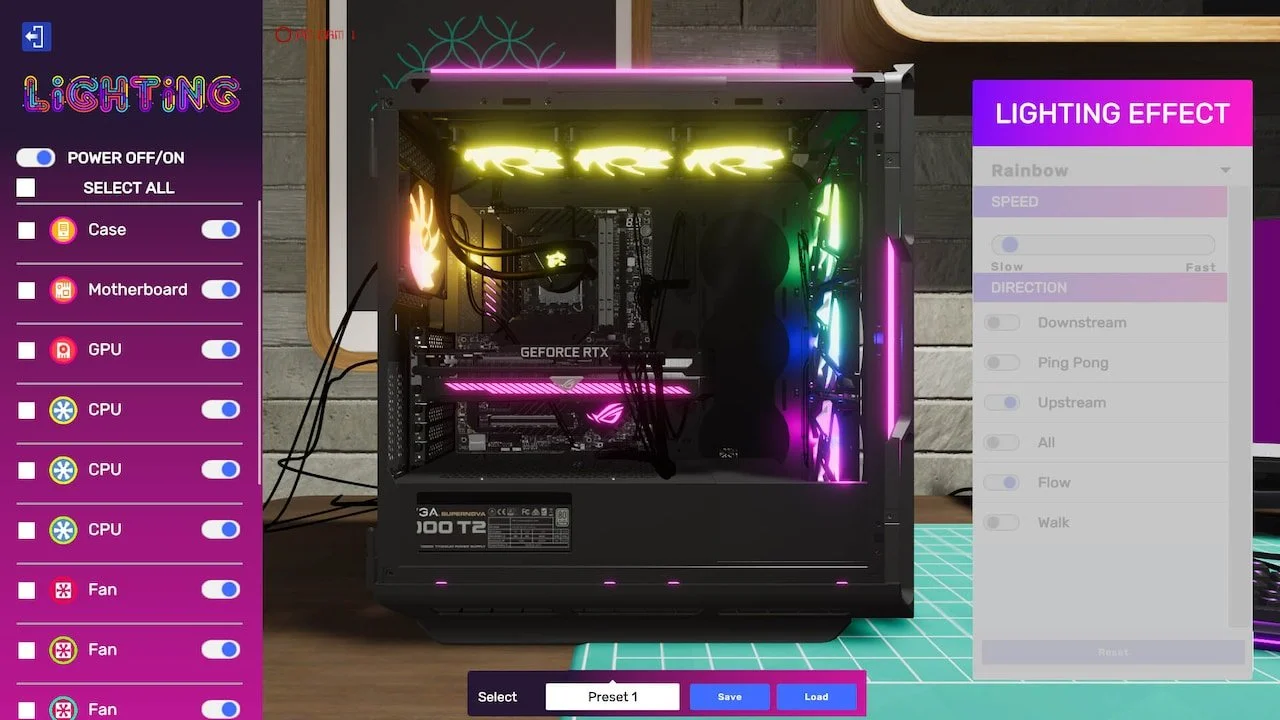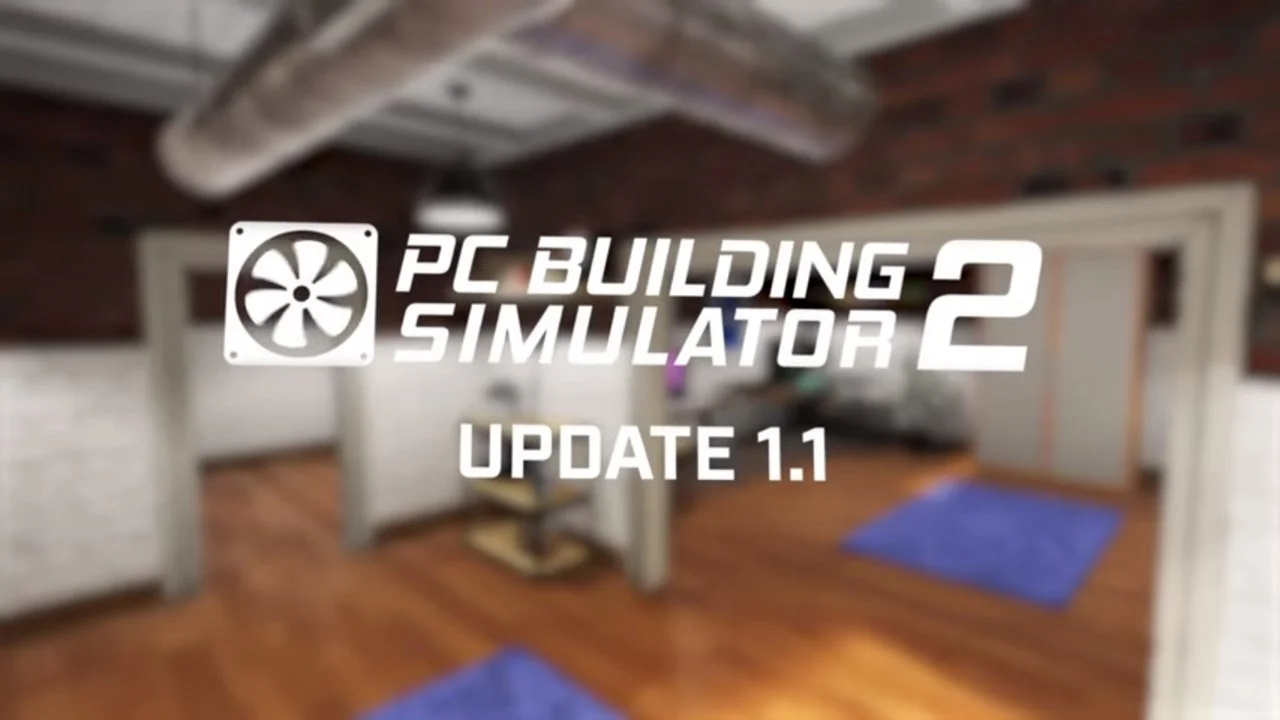PC Review Code Provided by Spiral House
One of the most common questions I saw when Epic Games Publishing and Spiral House announced PC Building Simulator 2 was “why not just update the first one?” After playing this second title, I can confidently say that if this were just an updated version of the first title, then those that don’t want a ton of change in their games would be sorely upset. This game is much more than just an update! But let’s not pick apart what’s specifically new and what’s returned. Instead, I am going to go over why I would recommend this game to those entering the PC Building Simulator series.
Story
The game starts showing the front headline of a newspaper that implies a suspicious store fire. Starting up, you will be greeted by a letter from your Uncle Tim who states that it’s ridiculous that they are suspicious of foul play! Moving on, it is a good thing that he had this new location on reserve so you can get started fixing computers right away. You’ll be running this location after all and so you need to start building up that reputation.
As the game goes on, you will get random emails from your Uncle Tim. While they seem harmless, perhaps it is worth looking into the details of what Tim is doing or saying and where he is going. Was there a reason for suspicion? Who knows… you have work to do for now…
Gameplay
There are a lot of similarities to the first game, but as I said, I don’t want to do a return vs what’s new breakdown. But know that starting the game, from the perspective of someone who played the first one, should be easy enough. However, if you are a new player, then be sure to read the prompts and tutorial pieces that will show you how to do different things. A new tutorial comes up when a new type of task comes up.
After you have done a specific type of task once, you will pretty much be on your own to figure it out the next time it comes out. This only applies to the jobs you get through emails too. Other computer building or fixing jobs won’t come with any guides or tutorials, so be sure not to mess it up.
It isn’t long before you’re gifted a helpful tool - the Tablet! This works just like your computer in the game and will let you access your email and such from anywhere in the game. You will also find a decorator tool where you can set up your work area from a number of options, including flooring, ceiling, walling, and art types. Once you reach level 8, you will get a few more options such as desks and changing your workstation stuff like keyboard, mouse, mouse pad, and headphones.
Speaking of headphones, you will be able to enjoy music the entire time you are playing the game. They put some effort in this time and so when you open the music player, you will find the PCBS2 playlist, the original PCBS1 playlist, an internet radio station list to choose from, and then a slightly more invasive option to play music from your actual computer. I did end up trying each of these out and the internet radio stations are okay, but if you are like me and prefer not to use radio stations, you can do what I did and just play music from a personal playlist you have on your computer.
After you get a system working where you can clear your emails, accept tasks, and purchase the parts you will need for those tasks in the shop so they show up the next day along with the computers you just accepted to fix up, you can then turn your attention to the storefront. That’s right, they actually open the front of the store and you can sell PCs there to make some more money! Of course, they did the aesthetic thing and put computer gear all over the shop as if someone will come in to buy a mouse, keyboard, or graphics card directly, but you can only sell PCs you fix up.
While you still have your email tasks coming in each day and should be your priority, you can purchase broken computers from a specific shop app on your tablet or computer. These computers will least which part of them is broken, so it is as easy as buying that exact part (or perhaps a slightly upgraded version) and then buying the broken PC so you can fix it and then sell it the next day. These broken PCs tend to come on the same day and you can order parts to come on the same day as well, but ordering parts the same day is pricey and it is better to just wait until the next day. The storefront can only hold four PCs for sale at one time and you can set the price for them, so run this part of the game however you want.
Circling back to the email tasks, these come in a variety of options and you will have to take the computer to the proper workbench set up to do the job. I just left one bench for customization tasks specifically and had the others set up for either fixing a specific part or actually fixing a PC. The emails will contain either a fix, diagnosis, or customization option. After you get a few levels in, you will want to start reading emails a little carefully as they will ask for more than just the objective and if you don’t do what they ask then they can give you a lower rating in their review.
At least they made it a bit easier to keep track of your client’s computers thanks to the PC Specs button that is included with every email. There you can see what the PC had when it was sent to you, even if you have already fixed it and sent it back to the customer. It would be frustrating when you would accidentally sell a part you need or from the client’s computer and then have to figure out what is missing, but with this PC Specs option, you have a little checklist.
As you level up, more and more parts will become available to you which means more difficult tasks will be emailed to you. But after you get a good flow going and you start to understand how to manage the computers, it won’t matter what the task is. It doesn’t take too long before you can replace a motherboard or upgrade a graphics card just as easily as you can paint a PC case or throw some stickers on it.
What really makes the job easier, and faster, are the power-ups you can get. These aren’t completely ridiculous aspects either but more so handy speed tools to make the game less tedious. Power-up options include things like auto-screwing and auto-cabling. This way you don’t have to do all the little tasks every time you do anything at all.
Once you are comfortable with your skills, you can always head into free build mode and literally build any computer you want. All options will be available for you and there will be no limitations on what you use. As you build the computer, it will keep track of the value your contraption ends up adding up to. You can then store these away to show off to friends in the future.
Audio and Visual
As I mentioned with the music, this is completely up to you what you want to hear. I like that they gave us so many options when it comes to this as you will want to be listening to music the whole time you are playing. There aren’t really many sound effects, but when there are it usually has to do with your interactions with jobs and working on the PC.
The aesthetics of this game are so well done. You can really tell what everything is and down to the logo style on the different computer parts are legible. It all really comes together when you build a PC that is loading with RGB settings and is water-cooled, maybe even with colored cables instead of the standard black style.
Replayability
While I don’t know if the career mode would be something I would consider replayable, you can always have fun in the free build mode. Now if we are talking about continued playability, the career mode would work as you can always get broken PCs to fix and sell in the shop. As long as you can make rent, you can keep that business going.
What It Could Have Done Better
I like that it lets us turn the PCs so we can see all sides of it, but why not let me do a full 360 spin of the PC? There are some case options with full-rounded use but I can still only see the back from a slant. Just let me turn the whole thing around if I want. If it is a problem with making sure we know where the front is, maybe add a “center computer” option to fix the way it is facing.
Verdict
PC Building Simulator 2 is an entertaining way to learn all about computer maintenance! Just as the first one was an educational experience for those that didn’t know what they were doing with computers, this game has everything you could ask for when it comes to learning how to build, upgrade, and manage a computer properly. If you are interested in understanding the hardwiring, or cool tubing, of a computer, then this is the way to do it. Definitely a title I recommend to anybody interested in this type of entertaining, educational experience.
PC Building Simulator 2 is now available exclusively on PC via Epic Games Store.