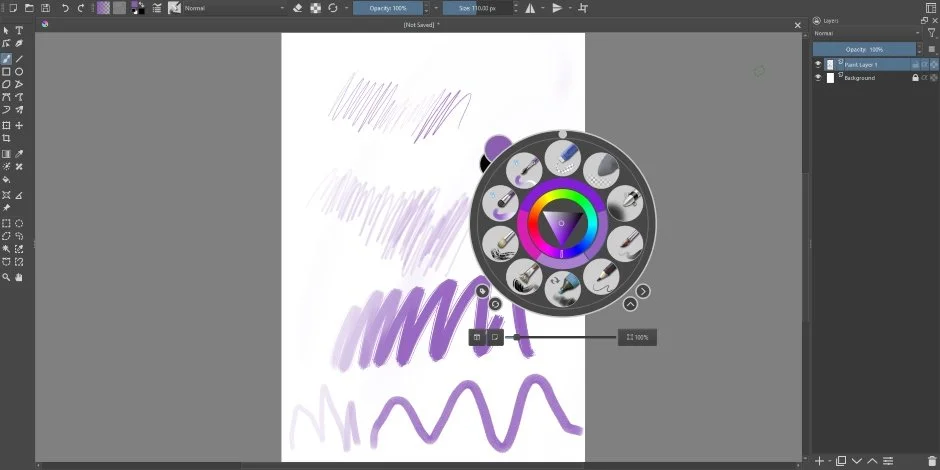Review Sample Provided by Veikk
With their all-new Studio VK2200 Pro, Veikk has delivered a fantastic product, not only for the traditional artist but for one who may be a gamer, YouTuber, or content creator. Boasting a large display as well as a bunch of onboard shortcuts, this drawing monitor has just about everything you’d need to let your creativity flow seamlessly.
What’s in the Box
Consumers that purchase this product will be happy to find that Veikk includes everything that they’d need to get going right away. I was actually pretty surprised by just how many things were included, as most products these days only include the bare minimum, giving the manufacturing company a chance to score some extra cash from its consumers on extras. They even include a second pen just in case you lose one.
1 x Pen Display
20 x Pen Nibs
1 x Power Adapter
1 x HDMI Cable
1 x Drawing Glove
2 x P05 Battery-free Pen
1 x Nib Extractor
1 x Power Cable
1 x USB-C to USB-C Cable
1 x Cleaning Cloth
2 x Pen Case
1 x Pen Stand
1 x USB Cable
1 x Quick Start Guide
Aesthetics and Build Quality
I had a sense of how significant this monitor was from its specs but I wasn’t prepared for its monstrous size when unloading it onto my desk. The Studio VK2200 Pro is an absolute beast, which works in consumers’ favor as it offers a great working space that doesn’t cut productivity. While the display is nice and large, the onboard buttons and dials allow for quick access to shortcuts so that work doesn’t slow down. I absolutely love how it looks and I really don’t think that anything could’ve been changed for the better. Its buttons are nice and large though they aren’t an eyesore and the look of the entire monitor overall is pleasing.
When it comes to the build quality of this device, it too is extremely pleasing. I’ve never felt a monitor so strong, personally. Because it’s meant for hands to be all over it for long periods of time, this feels like you could press into it without it falling apart on you. Its back is hard like a tortoiseshell, its buttons responsive, and its screen for which you press against for hours is very tout. Pressing the device’s pens against it also doesn’t make me cringe in fear that I’m either going to scratch the heck out of it or ruin the panel underneath.
Specs and Special Features
This product offers some very useful features that, as I said, make productivity its main focus. Having a battery-free pen, shortcut keys, and a large working space ensures that you never feel like you don’t get the most out of what you’ve paid for. The added feature of having different ways to connect its display interface is another plus as this works for folks with a PC that can display off of USB Type-C or for those still needing HDMI to do the work.
Active Area: 21.5 inch (476.64 x 268.11 mm)
LCD Type: IPS
Full Lamination: YES
Screen Resolution: 1920 x 1080
Brightness: 270 cd/
Visual Angle: 178°(H) - 178°(V)
Support Color: 16.7M
Color Gamut: 92%NTSC
Pen: P05 Battery-free Pen
Pen Pressure: 8192 Levels
Tilt: 60 Degree
Pen Resolution: 5080 LPI
Reading Height: MAX15 mm
Keys: 8 Shortcut Keys, 2 Quick Dials
Interface: DC Power in, USB, HDMI
Input Voltage: AC 100~240v 1.4A
Output Voltage: DC 12V 3V
Functionality
Starting with what this monitor is meant for, drawing on it via a design software such as Krita is perfection. Before getting started though, it’s wise to download the Veikk software on your computer and calibrate the pen so that you aren’t off when it comes to its accuracy. Luckily, the app is very minimalist and easy to use. Here, you can calibrate the pen, map the shortcut buttons, or adjust some of its display settings as well.
Once you get it to your preferred settings, using any design app is fantastic. The adjustable dials work in adjusting the magnifying sizes of your brush, canvas, and so on. This feature in conjunction with the shortcuts and included pen shortcuts mean you really don’t have to click on options that are onscreen if you have everything mapped correctly.
The features that this monitor includes are incredibly valuable as they really make you feel in control as if you weren’t even drawing digitally. The Studio VK2200 Pro has a similar feeling one would get to painting with physical tools on a canvas. This is further proven by how great the display feels when using its pen. The screen has a nice matte texture to it that provides feedback. It’s also pressure-sensitive to the pen, making lines lighter or darker depending on how much you put onto it.
While I was overly impressed with how well this device works in artistry, I was evenly impressed at the fact that you can also use it in other facets of daily life. Because it’s actually a monitor, you could use this as your sole desktop display too. This is exactly what I’ve been doing with it for the last two weeks and am pretty impressed. Though it isn’t going to give off the same effect as a true monitor, this will get the job done for sure.
Playing games on it works just fine, though, of course, this probably won’t be the screen you’d want to use for anything super competitive as its refresh rate is capped at 60hz. Watching YouTube videos and just surfing the interweb is also something that can also be done. YouTube videos looked great in color though I did notice some weirdness around objects when they were moving. Again, this isn’t what this monitor was made for, it’s just another cool thing you could use it with.
Another place where you can find a use for this device is in content creation. Editing videos, working with Cricut’s software, and anything that isn’t solely art design is also going to work great with this and feel a lot better than working with a mouse pointer. It’s aspects like this that some consumers may miss as this screen is marketed solely for art design, though I can understand why as there isn’t a huge market for video editing displays or the like.
What It Could Have Done Better
One place which I think that not only this monitor, but other artist-driven displays could do better is realizing just how versatile these devices are and that they can be used for a great many things. Giving these a better refresh rate and even response time would make them extremely valuable to a larger margin of creators and gamers.
Specifically in this display though, I did notice the screen brightness adjusting every so often, giving a flicker. It didn’t really do much to the content I was editing or watching though it was noticeable when it happened and kind of took me out of my work for a moment.
Verdict
What Veikk has delivered for its design consumers is superb. Offering everything needed in the box as well as a host of great features packed into its display, you cannot go wrong when purchasing one of these. The Studio VK2200 Pro is also extremely durable and creates a feel that you aren’t just drawing on a screen. I would especially say to artists that would like a one-stop-shop when looking at a drawing screen that fits into their daily routine to check this out as I found it very versatile. This is not a one-trick-pony.