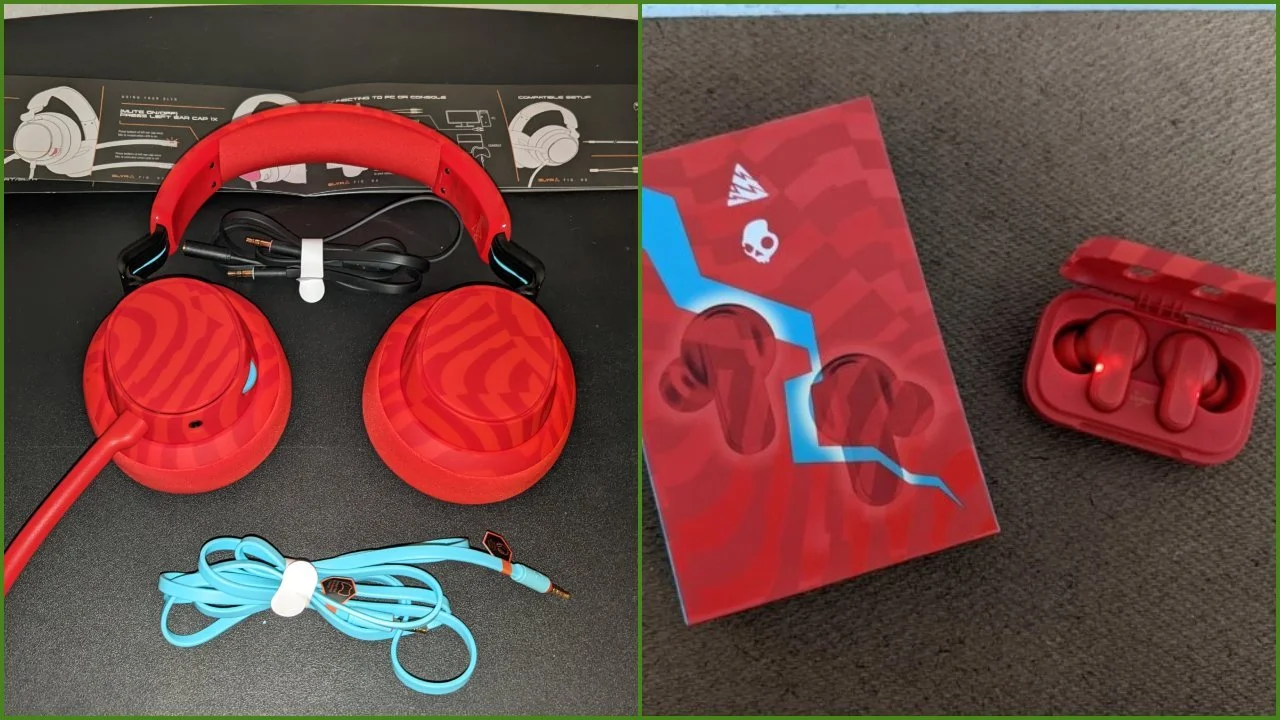Review Product Provided by FIFINE
These days, it seems there is a range of gaming gear to choose from that makes it impossible to know which is right for you. Well, one of the first things that many consider is their budget and when it comes to low-budget gear, you may find yourself in troubled waters of trying to fish out something actually good for its price tag. Luckily, FIFINE Technology has released a new wired headset that is pretty good considering its cost. The AMPLIGAME H6 gaming headset has all the bells and whistles that you could ask for while being within most users’ budgets.
What’s In The Box
Keeping things very straightforward, this headset comes with nothing but the headset itself and a user manual. The manual is in English only, but it offers all the details you need to get started. For the most part, this is a plug-and-play headset, so simply taking the headset out of the box and untucking the wired part from under the cover sleeve is all it takes to get started. Don’t worry, the wire is attached to the headset!
The only thing separated from the headset is the mic piece as this can be removed for those who don’t want to use the mic on the headset. Of course, if you wanted to then it is as easy as plugging it in.
Aesthetics and Build Quality
This headset has a basic flowing RBG ring in the shape of an oval on the outside of both earcups and in the middle on both sides, it has a cute little smiley face. The rest of the headset itself is just a simple black color, but who needs extra colors when you have an RGB-circled smiley face?!
As for the build, this headset is made out of a mix of metal and hard plastic, making it both sturdy and flexible simultaneously. This mix brings the headset to a total weight of only 330g, making it one of the most lightweight headsets around. While the website claims the padding on the earcups are thick, I did find them to be a bit thin, however, they still did a fine job cushioning the headset as it sat on my head. I just wouldn’t call them thick and consider them more along the lines of efficient enough. The cushion on the headband though, that is a thick cushion and it does the job as advertised.
The cable the headset uses to be plugged in has a bit of a short length, but it is long enough for the standard gaming area for PC users. If you are using this for PlayStation, I don’t think the length would cover the distance between your TV / Console stand and the couch - considering the average setup style consoles are usually placed in (living rooms, game rooms, etc). Even so, the cable itself is a decent material that doesn’t fold over on itself even though it was wound up in the box. Plus, it has a control section near the headset side of the rope, and that control box lets you utilize everything the headset is able to do.
Specs and Special Features
Speaking of the control box, this thing lets you change the Equalizer - which can be set to Movie, Gaming, and Music settings, raise or lower the volume, mute and unmute your mic, as well as turn on or off the 7.1 Surround Sound. Playing games like Rocket League and Project Zomboid, where the direction of a sound helps you a lot, I can confirm that the 7.1 surround sound is actually effective. I did have the equalizer set to gaming as well, so make sure that all features are placed properly.
Here are the rest of the specs:
Compatibility: PC, Mac, and PlayStation
Headset Driver: 50mm dynamic
Headset Bit Depth: 16-bit/24-bit
Frequency Response 20Hz-20kHz
Sample Rate: 48kHz
Polar Pattern: omni-directional
Microphone Type: Condenser
Microphone Sensitivity -40±3dB
Output Connection: USB Type-A
What It Could Have Done Better
When I initially started using this headset, I opted to use it on the PC as that is my main platform. I had a lot of issues using the microphone on the PC whether I plugged it in with the mic connected or not. I couldn’t tell if the issue was on my Discord or something else, but it seemed my PC was picking up the mic, but just not using it. I gave it a shot on the PlayStation and it seems to work just fine on there. That said, I don’t know if something on my PC was blocking the mic, but there is a possibility of some issues with the headset’s mic when initially setting it up.
The headset cushions could have been a bit better. Having cushions that are just thick enough to do the job is enough to send out the headsets, sure, but it does take away from the quality of the overall build a bit.
It would have been better if their plug had more options than just the USB one. Having a sound jack option to plug into a computer microphone slot might have been a useful secondary to overlap some of the issues I had when I was initially setting it up for use on the PC.
Verdict
The AMPLIGAME H6 gaming headset is a solid budget microphone that is more than worth its price! Sure, it has some initial setup issues, but once you get everything working, it is a solid headset. Having functional surround sound, preset equalizers for different uses on the computer and PlayStation, a detachable microphone, and then slapping a smiley face on the side of it is really all anybody needs for a headset to do the job we buy them for. So, if you are looking for a solid budget choice, then this headset might be right for you.
AMPLIGAME H6 gaming headset is available now on the FIFINE website and Amazon for $39.99!