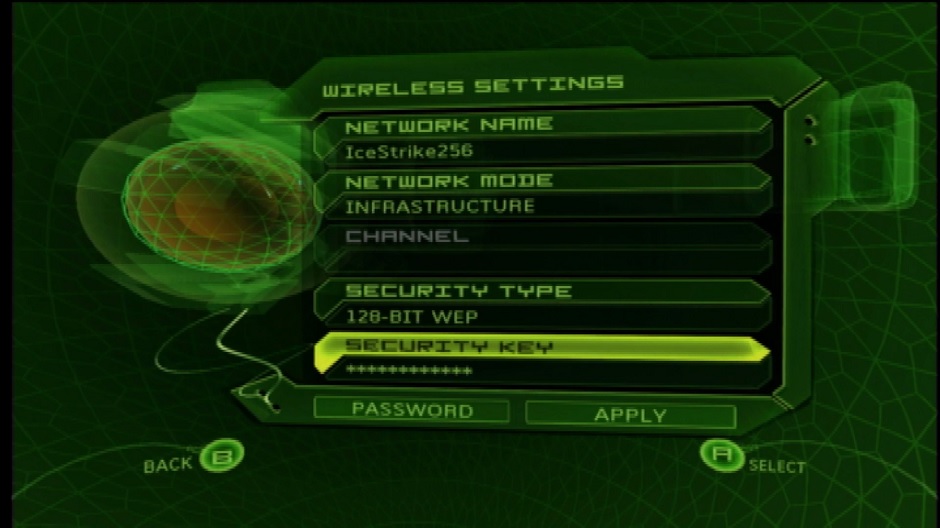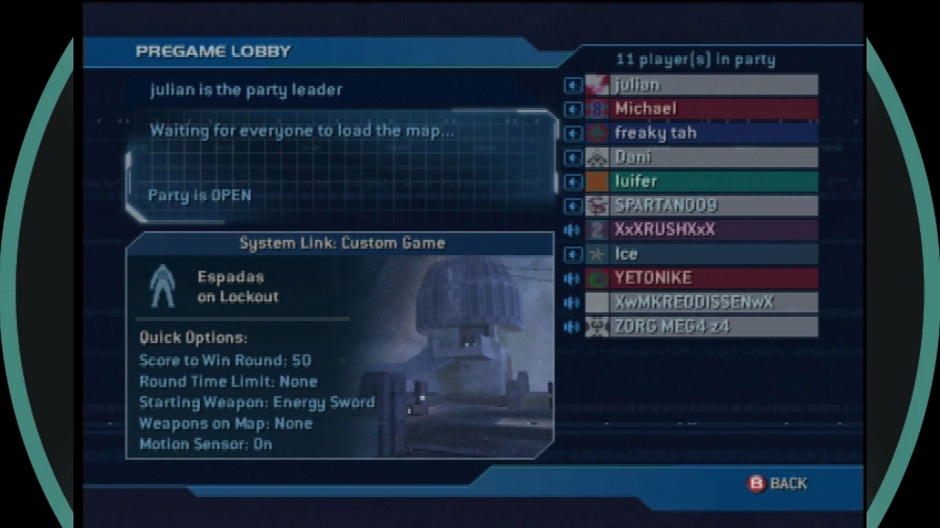The Original Xbox was pioneering in many ways for the online multiplayer we enjoy in console gaming today. It brought a centralized structure to everything, and had awesome features like voice messaging and consistent friends lists across the system. While other systems before it offered online multiplayer, like the Sega Dreamcast, Xbox was the first console to have a broadband-only approach! At the time, dial-up internet was still the standard, so the lack of an RJ-11 port was considered a gamble. But the gamble paid off and Xbox Live has been a huge success ever since.
By the end of the original Xbox’s life cycle, broadband internet was more readily available and people had even begun the move to wireless. In 2003, Microsoft released the Xbox Wireless Adapter MN-740 to allow players to use their Xbox’s wirelessly. It is now 2019 and I have finally picked up one of these adapters from my friend Tracy at Minus World Games. Now it is time to put it through its paces and see if adding wireless functionality to an original Xbox is even something that needs to be done.
What’s In the Box
I was lucky enough to find an MN-740 that is virtually complete in-box! The front bears the original Xbox branding with the old-school Xbox Live orange color scheme. The MN-740 adapter sits on the right side with tons of info taking up the left. The right side of the box includes a contents list while the left once again displays the Xbox Wireless Adapter MN-740 naming. The goal of adding your Xbox to your high-speed wireless network is also displayed. The same info can also be found on the top of the box along with various barcodes. A list of system requirements can be found along the bottom. The back of the box outlines more of the features of the MN-740, including setup through the Xbox console, network standard, and security protocols.
Inside the box, we have the MN-740 adapter with its power supply. A Cat-5e cable is also supplied for connection to the Xbox console. An Xbox network setup disk is also supplied to allow for configuring the MN-740 directly from the console. A quick start guide is also supplied with easy to follow instructions on the setup procedure. A full-blown users guide is included for the finer details of the device. I am sure that, once upon a time, everything was stored in a nice housing, but since my unit was used it is all just loose in the box.
Aesthetics And Build Quality
The MN-740 is a slick-looking device, with the original Xbox branding and angled design. The front of the device has three LED indicators for power, connection to the wireless network, and connection to the console. A single antenna comes out the right side for receiving the Wireless-G signal. On the back of the device is a single RJ-45 port for connecting the adapter to our Xbox console and a power port. A reset button can also be found next to the RJ-45 port in case you ever need to factory default the device. The bottom of the MN-740 is filled with more, mostly useless, info about the device.
Gameplay
Getting the MN-740 setup for use is very easy. All you have to do is get the device plugged into power and the included Cat-5e cable plugged into the MN-740 and your Xbox console. From here, you pop in the included networking disk and you are brought to a configuration menu. Then you can scan for your wireless network, choose your network type, and enter your network security key. This is unfortunately where the first problem for nearly everyone in 2019 will come into play.
The MN-740 does not support WPA security encryption and instead uses the obsolete and unsupported WEP security protocol. Routers these days don’t even support the old standard, so you can’t use it even if you wanted to. Instead, you will either need to have an older router on hand, or temporarily disable your network security while you use the device, which isn’t recommended. For this video, I am using a temporary hidden guest network with no security that I then disable when not in use. After getting all the relevant info inputted I applied my settings and was ready to go!
Now any network-enabled application I have for my Xbox can use the adapter without any issues! Playing system link games between my original Xbox, Xbox 360 and even Xbox One worked without a hitch. The Wireless-G speeds are also more than enough for these early 2000’s games, so there was never any noticeable network lag during my local tests. For users of modded Xbox systems, FTP services also worked well but you do lose out on some speed.
Probably the biggest use for having a network-enabled Xbox in 2019 is playing system link games over Xlink Kai. The MN-740 allows for this functionality, and again, speeds are perfect for this era of gameplay. Sadly, latency can be an issue depending on where players are located, so expect a bit more lag than an in-home setup. This isn’t an issue with the MN-740, just to be clear. Honestly, I wish original Xbox Live was still available as the MN-740 would make using it a breeze from anywhere in my house! But, system link and FTP are still great uses.
As an added bonus, after the MN-740 is set up through the Xbox Dashboard, it can be used on any wired network device. I have used it with my PS2, Xbox 360 and Pentium 3 Retro PC. I have even plugged it into my windows 10 laptop to see what would happen. All worked without a hitch and could be used from any location in my house.
What It Could Have Done Better
Unfortunately, the lack of WPA encryption makes the MN-740 a very limited device for today's networking world. Interestingly enough, the MN-740 happens to be virtually the same device as the later released D-Link Wireless 108AG Gaming Adapter. The biggest difference between the two devices is that D-link’s adapter can support WPA. For anyone wanting to enable WPA on the MN-740, there are steps available on DSL Reports that show you how to flash the firmware to basically turn the device into D-Link’s offering. This process does come with the risks of breaking your MN-740 though. You also lose the cool Xbox Dashboard networking functionality for a web-based interface instead. Honestly, at that point, getting a modern Wi-Fi bridge would just make more sense.
Verdict
Overall the MN-740 does exactly what it is supposed to: provide wireless functionality to a wired-only console. Performance for in-home use worked well and access to Xlink Kai from any room in the house was awesome! The added ability to use the MN-740 on any wired network device was also very cool. Sadly, the outdated security protocols make the MN-740 extremely limited and would require anyone in 2019 to have either an old router or an unsecured network. Numerous dedicated network bridges exist these days that are far more convenient and secure. Even making your own with a Raspberry Pi isn’t out of the realm of possibility. I can’t see the MN-740 becoming anything more than a fun collector's item in this day and age, with its official Xbox branding and neat console integration. Though I must say, I love having wireless functionality on the Xbox and it was fun networking like it was 2005 again!