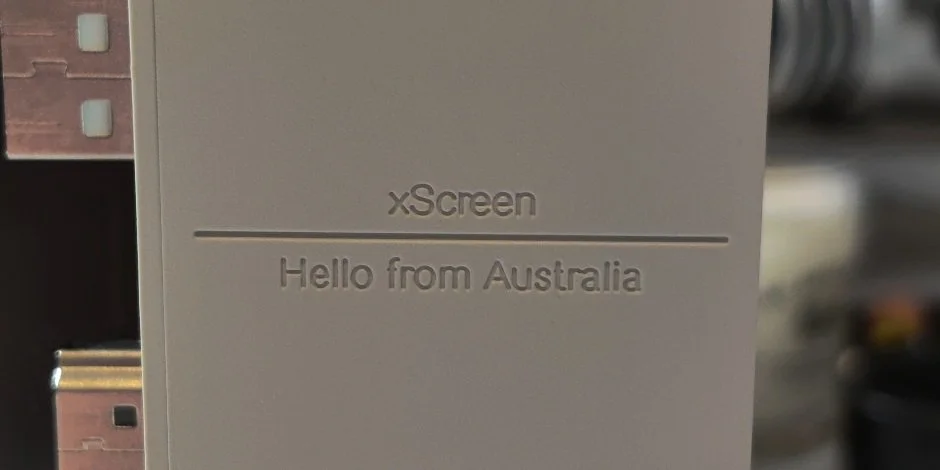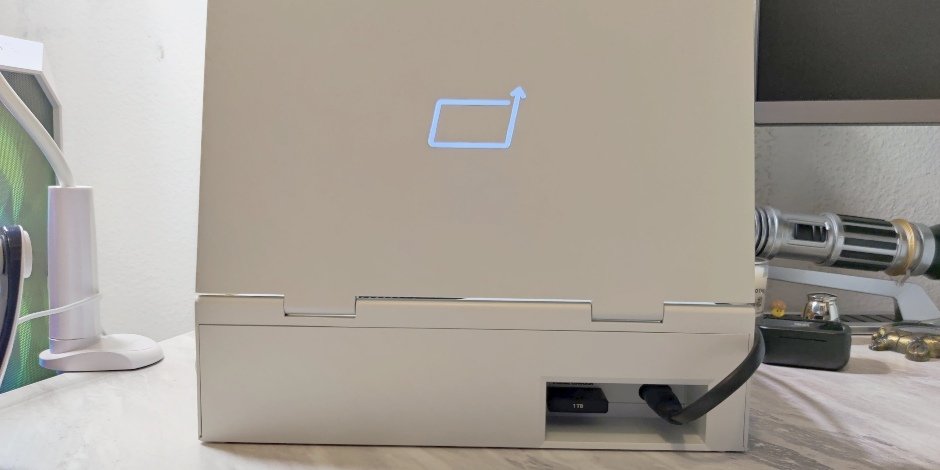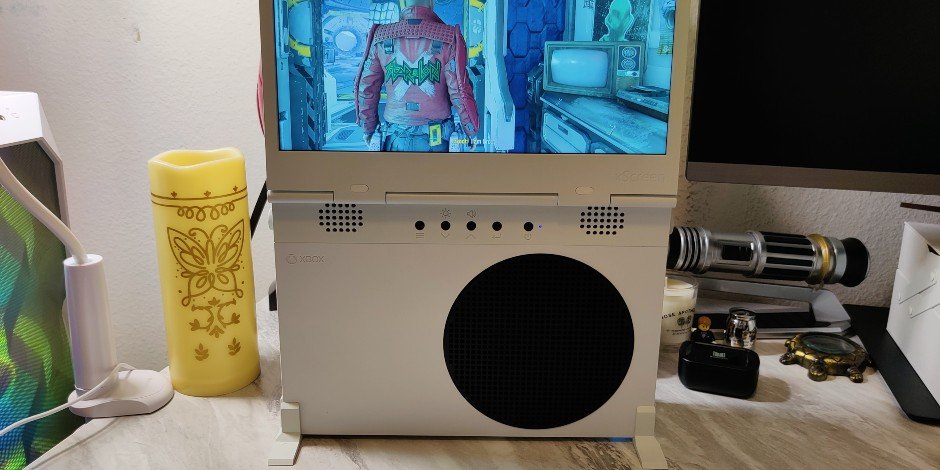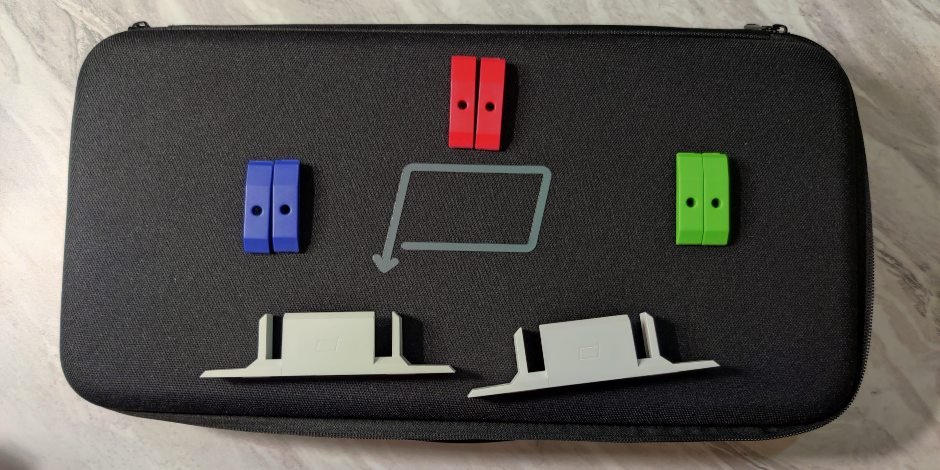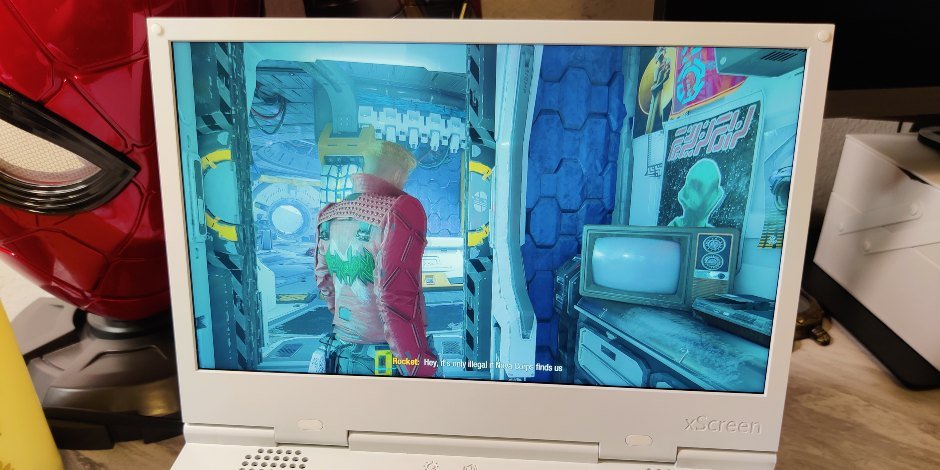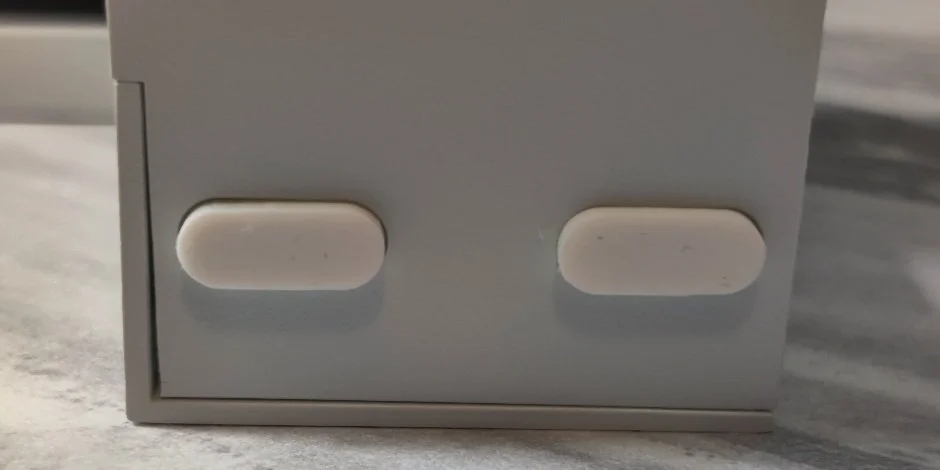Review Samples Provided by UPspec Gaming
The Xbox Series S console is quite literally the lightest and most portable gaming consoles of this new generation and aside from anything Nintendo has done, it’s the lightest we’ve seen from either Sony or Microsoft since the PS2 Slim. Having this lightweight and small form-factor perfectly works for folks on the go.
But what kind of screen are you really going to be gaming on though? Sure, maybe a hotel TV, but besides that, you’re left between a rock and a hard place. Well, UPspec Gaming came up with their very own remedy for this.
Last year they announced their revolutionary piece of tech that allows players to literally attach a screen to their Series S. Called the xScreen, it would have the same features as a TV and better yet, fit the form factor of the Series S and fold together sort of like a laptop screen. I’ve had almost a week with it and wow, is it an interesting little bundle of joy.
What’s In The Box
The xScreen comes in a pretty slick box, housing inside the xScreen itself, a manual, and a white set of latches. Depending on whether you were part of the Kickstarter campaign will determine if you also get the exclusive set of lime green latches. The xScreen is incredibly easy to set up and while it may not look like much is included, this is absolutely everything that you’re going to need.
Aesthetics and Build Quality
UPspec did a fantastic job at making the xScreen mirror the Series S’s unique design. There are those awesome little holes along the sides of it and the color is almost a perfect match to the arctic white of the Series S itself. There’s even the texturing which also feels extremely similar to the console it is imitating. It also forms to the console impeccably well when you’re closing it together ala laptop style. It really makes the console look even cooler than it already does.
Build quality is a mixed bag for me honestly. While the product is built pretty soundly, there are a couple of things that could be an issue down the line though I’ll get to those later. On the other hand, I actually did trip and fall with this thing attached to my Xbox and while I busted my knee and stomach pretty badly, neither the Xbox nor the xScreen had any signs of damage and worked perfectly since then. So there is something to say about how UPspec approached the overall quality of the build here.
Specs and Special Features
11.6" IPS screen which is the largest screen size available to fit within the Xbox Series S footprint
1080p 60hz resolution, a perfect match for how most games are optimized for the Xbox Series S
Integrated stereo speakers
Built-in controls for screen settings and volume
Cable-free attachment solution - only original Xbox power cable required
Optional cross-hair overlay for use in FPS games
HDMI-CEC Xbox power off function on screen close to prevent overheating
Ability to swap colored latches (optional accessory)
Optional "stand-mode" orientation using stand feet (optional accessory)
Custom carry case enables the transport of everything you need in the smallest possible form factor (optional accessory)
As I stated before, the xScreen supplies many of the features that you’d find in modern TVs or monitors. This isn’t just a gimmicky product that does one trick really well. It’s a jack of all trades that does a great job in each area.
The ability to switch on crosshairs, turn off the console by closing its new lid, and having all settings available within a few clicks of a button or two is extremely useful during an intense gaming session. This thing has everything you’d need whilst going on a trip or even to a LAN party in one small, easy-to-transport package.
There are also the optional accessories that also give not only a bit of personalization as well as the ability to transform the console even further or just take it everywhere you go, protected.
Functionality
Getting into the fun of it all, the xScreen is stupidly easy to get running. I was actually pretty surprised by just how much of a wonder this thing really is. You start by sliding the xScreen’s HDMI male and USB male pieces into the Series S’s female corresponding slots. From there, all you have to do is plug in the console's power cable, slide the latches onto both the xScreen and Series S, twist in the hand screws to seal its connection, and turn them each on.
That’s all you have to do in order to start playing. Of course, you’ll want to adjust a few things like switch the resolution to 1080p, turn the Xbox onto energy-saving mode (so you don’t cook both products), and adjust the HDMI-CEC settings on the Xbox so that it can respond to the xScreen when it closes. It’s insanely cool to see that the Xbox powers this thing solely through its USB port. Now that is some serious power.
When it came to gameplay, I was more than pleased. I thoroughly enjoyed using this thing the entire time I tested it out. It’s a beautiful screen and even though it’s pretty small and only 1080p, its picture quality is very clear overall. Though it wasn’t made for competitive MLG sessions, it does a great job at justifying its existence and price-point. I won quite a few games of Fortnite with it and plan on continuing so in the future as well.
Aside from the resolution, the refresh rate also felt pretty good when playing shooter titles like Fortnite and Battlefield 2042 as well as with action-heavy titles like the Tony Hawk’s Pro Skater 1 & 2 Remake and Marvel’s Guardians of the Galaxy. It kept up with everything I threw at it and still managed to look good in the process.
A part of the design of this thing that I really liked was the cut-out on the back where the power cable plugs in. There’s actually enough room for the Seagate memory expansion cards to fit in. As someone who feels that these are an essential part of the Series S as a whole, I’m so happy that it was factored into the end result.
What It Could Have Done Better
While I’m really digging the xScreen across most fronts, there are a couple of caveats to keep in mind when looking into buying one of these. The most noticeable is how this thing looks from a quality standpoint. Overall, it’s a sound product but once you take a closer look there are some funny bits here and there. Seams not matching up and areas being a bit off-set are aspects that I noticed from the model I was sent.
Another aspect of the build that left me underwhelmed was the fact that when closed, the back of the Screen or “lid” as I’ll refer to it is quite soft. It has a lot of give to it and bends when you apply pressure. I would’ve appreciated seeing the back be more sturdy especially when this is supposed to be an item you’re going to be taking with you on trips and such.
To add insult to injury, when the lid is closed you can actually make the screen press into the buttons, which makes them click under its pressure. This makes it worse because not only can your screen get pressed if in a bag but the buttons could also get damaged by this or damage the screen on that end.
While having the xScreen attached to my Xbox while in the travel case UPspec gave me, I was actually able to test this theory a bit and found that you can actually press the screen into the buttons and hear them click even when encased. And I’m not sure whether this fault falls more on the xScreen or the case because it doesn’t do a great job at protecting everything on the topside.
My last complaint is that the audio is just good enough. It goes pretty loud which is great but can also sound a bit pitchy and slightly empty on the bass side of things. Though not the worst thing in the world, it’s definitely worth mentioning for anyone that may not want to play while wearing a headset all of the time.
Verdict
UPspec has done something really special with the entire essence of what the xScreen actually is. It’s a piece of tech that gives Xbox players a taste of what Switch players have been able to enjoy and it’s executed in a pretty fantastic way. Though there are a couple of caveats, there’s no denying that the xScreen really does feel like an essential item to own if you have a Series S and want to take it with you. And like I said, I fell with this thing and even with it taking some hits on the way down, it stood against all odds. What it does well on truly gives it immense value, especially with the fact that it just looks and feels like a perfect match for the Series S.