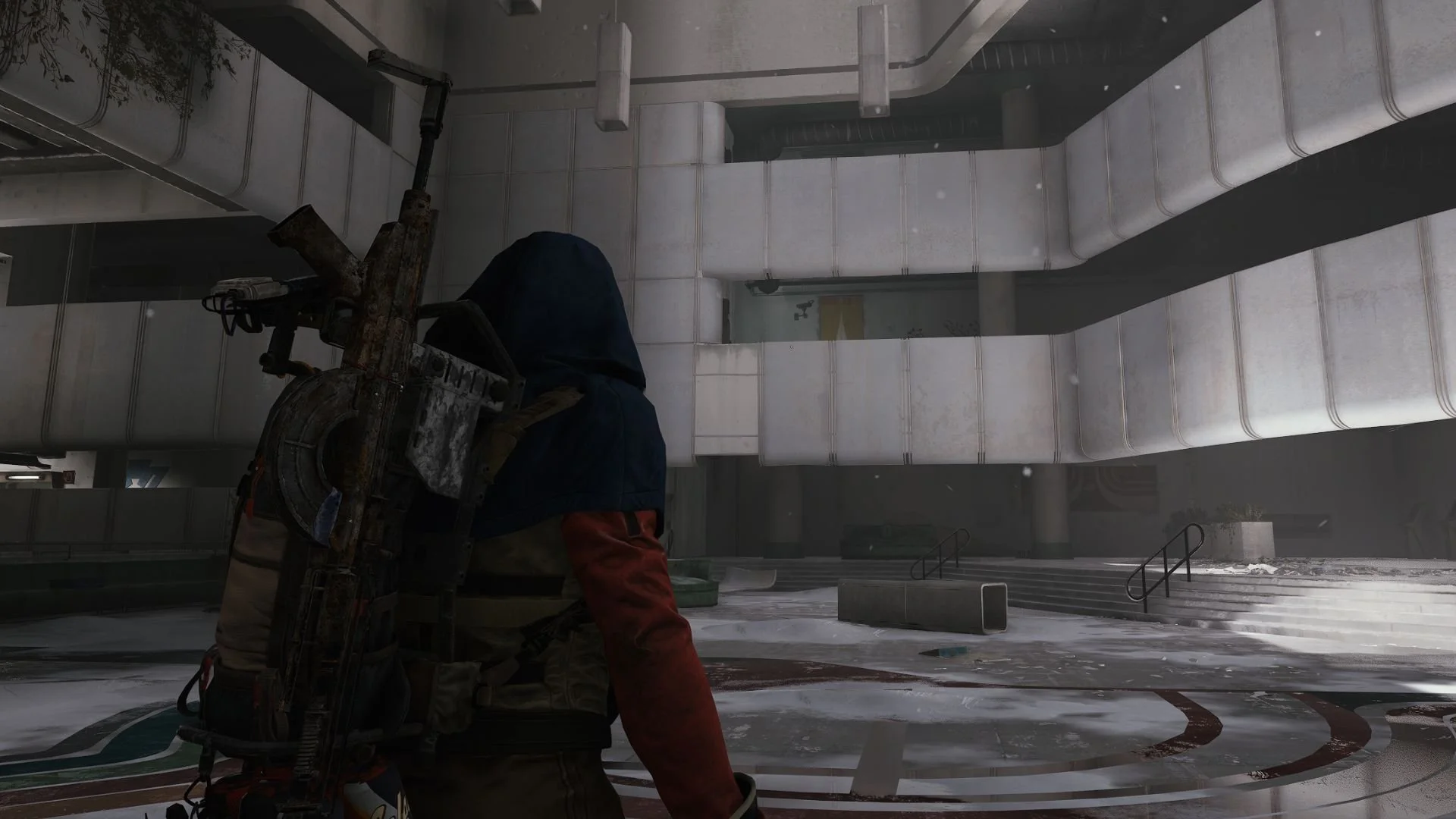Star Wars Jedi Knight II: Jedi Outcast is a 2002 classic title and is known as one of the best Star Wars games available. The magicians over at Team Beef have put a tremendous amount of work into modding this classic title into a fully playable VR game that can run natively on the Quest 2. That’s right, you can play the entire game in VR on your Quest 2 right now.
Even for a 2002 title, this game still holds up today as one of the best Star Wars games to date. Featuring blaster and lightsaber gameplay, Jedi Outcast offers a full narrative adventure allowing you to blast and slice through stormtroopers. It also features full dismemberment (no light-up baseball bats here!). Here’s how you can get the game on your Quest 2:
Own a copy of Star Wars Jedi Knight II: Jedi Outcast on PC. This can be purchased anywhere but Steam currently has it on sale for $3.49.
Download the app via Sideload for the Quest 2 and install the JKXR mod.
Start the JKXR on your Quest to allow necessary folders to be created, then close the game.
Access the Steam installation on your PC (Jedi Outcast\GameData\base)
Copy only the asset files (assets0.pk3, assets1.pk3, assets2.pk3, assets5.pk3) from your PC install of JK:Outcast (Jedi Outcast\GameData\base) into the following folder on your device: \JKXR\JK2\base.
You can now start the modded game under “unknown sources” and play it natively on the Quest 2!
There hasn’t been a better time for this mod to launch, just in time for May the 4th be with you. Be sure to grab the game on sale before it hikes up in price! Also, be sure to check out the modder's Patreon since they really did an outstanding job with this one. So get ready to be hooked on your Quest 2 again. This is where the fun begins.